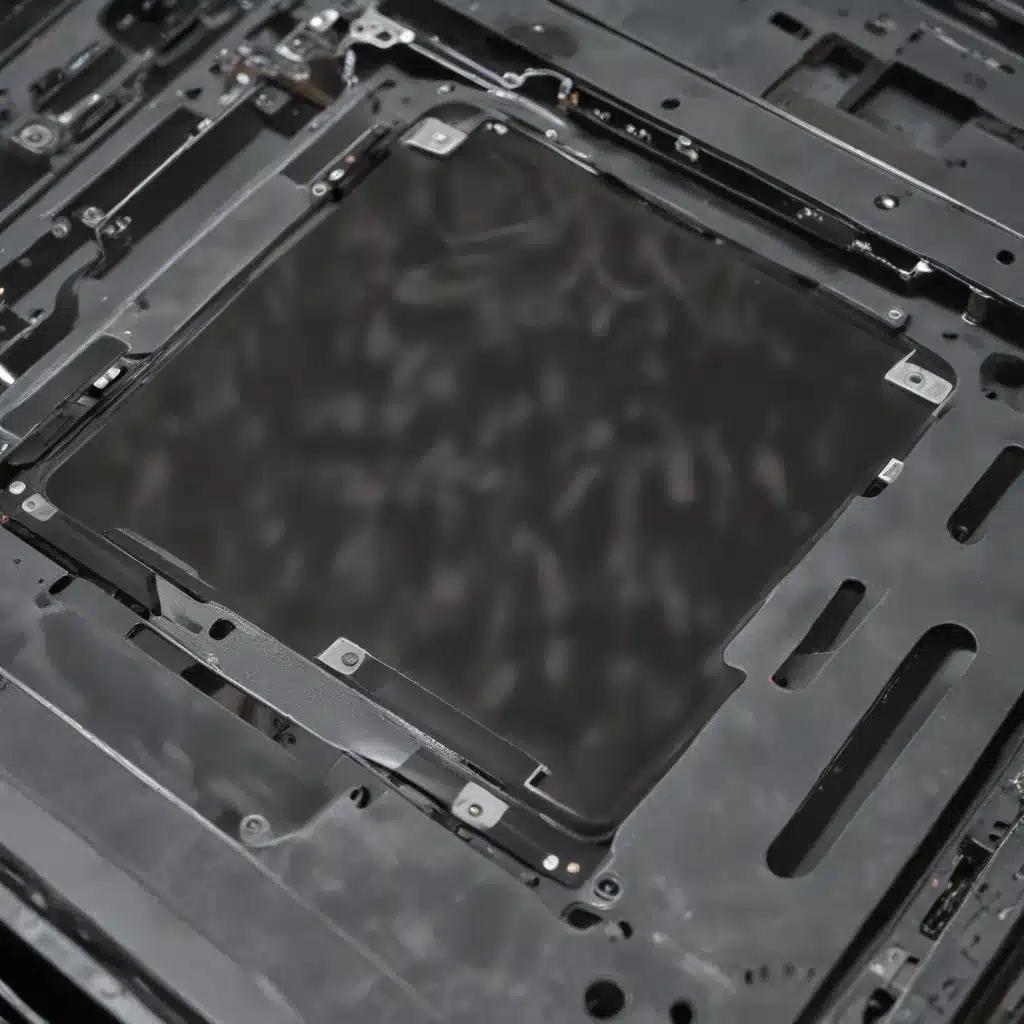
Laptop Hardware Components
Laptop Chassis
The laptop chassis, often referred to as the base or body of the device, is the sturdy outer frame that houses the internal components. It’s designed to protect the delicate internals and provide a solid foundation for the keyboard, touchpad, and other input/output features. The chassis is typically made of metal, such as aluminum or magnesium alloy, or high-quality plastic, and is built to withstand everyday wear and tear.
Laptop Lid
The laptop lid, also known as the display assembly, encompasses the screen, hinges, and the surrounding bezel or trim. The lid is a crucial part of the laptop, as it protects the display and allows for the device to be opened and closed smoothly. Damage to the lid, such as dents, cracks, or a peeling bezel, can not only be unsightly but may also compromise the structural integrity and functionality of the laptop.
Laptop Enclosures
The laptop enclosure refers to the overall outer casing of the device, including the chassis and the lid. This encompasses the entire exterior of the laptop, from the top surface to the bottom. Enclosure damage can range from minor scuffs and scratches to more significant dents, cracks, or even deformation of the casing. While such damage may not always affect the laptop’s performance, it can impact the overall aesthetic and perceived value of the device.
Laptop Repair Techniques
Physical Damage Assessment
When dealing with physical damage to a laptop, it’s essential to conduct a thorough assessment to determine the extent of the issue and the appropriate repair method. This involves closely inspecting the affected area, noting the type of damage (e.g., dents, cracks, peeling), and evaluating whether it is purely cosmetic or if it compromises the structural integrity or functionality of the device.
For example, a small dent on the laptop chassis may be purely cosmetic, while a larger dent that affects the alignment of the lid or the overall stability of the device may require more extensive repair. Similarly, a crack in the display bezel may be a simple fix, but a crack in the display panel itself would necessitate a more complex and costly repair.
Damage Repair Methods
Depending on the nature and severity of the physical damage, there are several repair methods that can be employed:
-
Dent Removal: Minor dents on the laptop chassis or lid can often be addressed using specialized dent removal tools, such as dent pullers or suction cups. These tools can help gently pull out the dent, restoring the surface to its original shape.
-
Filler and Sanding: For more significant dents or deformation, a filler material (such as epoxy or body filler) may be used to fill the affected area, which can then be sanded down to create a smooth surface.
-
Bezel or Trim Replacement: If the laptop’s bezel or trim is cracked, peeling, or otherwise damaged, it may be possible to replace the affected component with a new one. This can often be done by carefully removing the old bezel and attaching the replacement part.
-
Chassis or Lid Replacement: In cases of severe or widespread damage, it may be necessary to replace the entire laptop chassis or lid assembly. This is a more complex repair that should be performed by a qualified technician, as it involves disassembling the laptop and properly installing the new component.
Replacement Parts
When repairing physical damage to a laptop, it’s important to use genuine or high-quality replacement parts to ensure a proper fit and long-term durability. Depending on the laptop model and the specific issue, replacement parts may be available directly from the manufacturer or from authorized service providers.
It’s worth noting that some laptop models may have specific design features or proprietary components that can make repairs more challenging or expensive. In these cases, it’s best to consult with a professional technician or the manufacturer to determine the most suitable repair approach.
Laptop Maintenance and Care
Preventative Measures
To help avoid physical damage to your laptop, it’s essential to take proactive measures to protect the device. This includes:
- Using a Protective Case or Sleeve: Investing in a high-quality, well-fitted case or sleeve can help cushion your laptop against bumps, drops, and other impacts.
- Avoiding Excessive Force: Be mindful when opening, closing, or handling your laptop, and avoid applying excessive force or pressure to the chassis, lid, or other components.
- Keeping the Laptop Clean: Regularly cleaning the laptop’s exterior with a soft, microfiber cloth can help prevent the buildup of dirt, debris, and oils that can contribute to surface damage.
Cleaning and Handling
When cleaning or handling your laptop, follow these best practices:
- Use Appropriate Cleaning Products: Avoid using harsh chemicals or abrasive materials that could damage the laptop’s finish. Instead, use a lightly dampened microfiber cloth or a specialized laptop cleaning solution.
- Avoid Moisture: Be cautious when cleaning, and ensure that no moisture enters the laptop’s ports, vents, or other openings.
- Handle with Care: Lift and carry your laptop by the base, not the lid, and avoid placing heavy objects on top of the device.
Common Wear and Tear
Even with proper care and maintenance, laptops may experience some natural wear and tear over time. This can include:
- Scratches and Scuffs: The laptop’s exterior may develop minor scratches or scuffs from everyday use, particularly on high-friction areas like the palm rests or the bottom of the chassis.
- Discoloration: Exposure to sunlight, heat, or other environmental factors can cause the laptop’s finish to fade or discolor over time.
- Loose or Worn Components: Hinges, ports, and other moving parts may become slightly looser or worn after extensive use, but this typically does not affect the overall functionality of the device.
While these types of wear and tear are often unavoidable, they generally do not require immediate repair unless they start to impact the laptop’s performance or structural integrity.
Laptop Security Considerations
Physical Security Features
Many modern laptops come equipped with various physical security features to help protect the device and its contents. These may include:
- Kensington Lock Slot: This allows you to secure the laptop to a stationary object, such as a desk, using a security cable and lock.
- Biometric Authentication: Some laptops feature fingerprint readers or facial recognition cameras to provide an extra layer of security for accessing the device.
- RFID/NFC Sensors: Some laptops can be paired with specialized tags or cards to enable proximity-based unlocking or logging in.
Utilizing these physical security features can help deter theft and unauthorized access to your laptop and the data it contains.
Data Protection Strategies
In addition to physical security measures, it’s crucial to implement robust data protection strategies to safeguard the information stored on your laptop. This includes:
- Full-Disk Encryption: Enabling full-disk encryption, such as BitLocker on Windows or FileVault on macOS, can help protect your data even if the laptop is lost or stolen.
- Regular Backups: Regularly backing up your important data to an external storage device or cloud-based service can help ensure that your information is recoverable in the event of a hardware failure or other incident.
- Remote Tracking and Wiping: Some laptop manufacturers or third-party software providers offer solutions that allow you to remotely track, lock, or even wipe the data from a lost or stolen device.
Secure Disposal
When it’s time to retire or dispose of your laptop, it’s essential to take the necessary steps to ensure that any sensitive data is securely erased and the device is properly recycled or destroyed. This may involve:
- Data Wiping: Using specialized software or tools to securely erase all data on the laptop’s storage drives, ensuring that it cannot be recovered.
- Physical Destruction: For laptops that are no longer usable, physically destroying the storage drives, such as by shredding or crushing them, can help prevent data from falling into the wrong hands.
- Recycling: Responsibly recycling the laptop’s components through approved channels can help reduce e-waste and ensure that hazardous materials are properly handled.
By following these best practices for physical damage repair, maintenance, and data security, you can help extend the lifespan of your laptop and protect your important information from potential threats.












