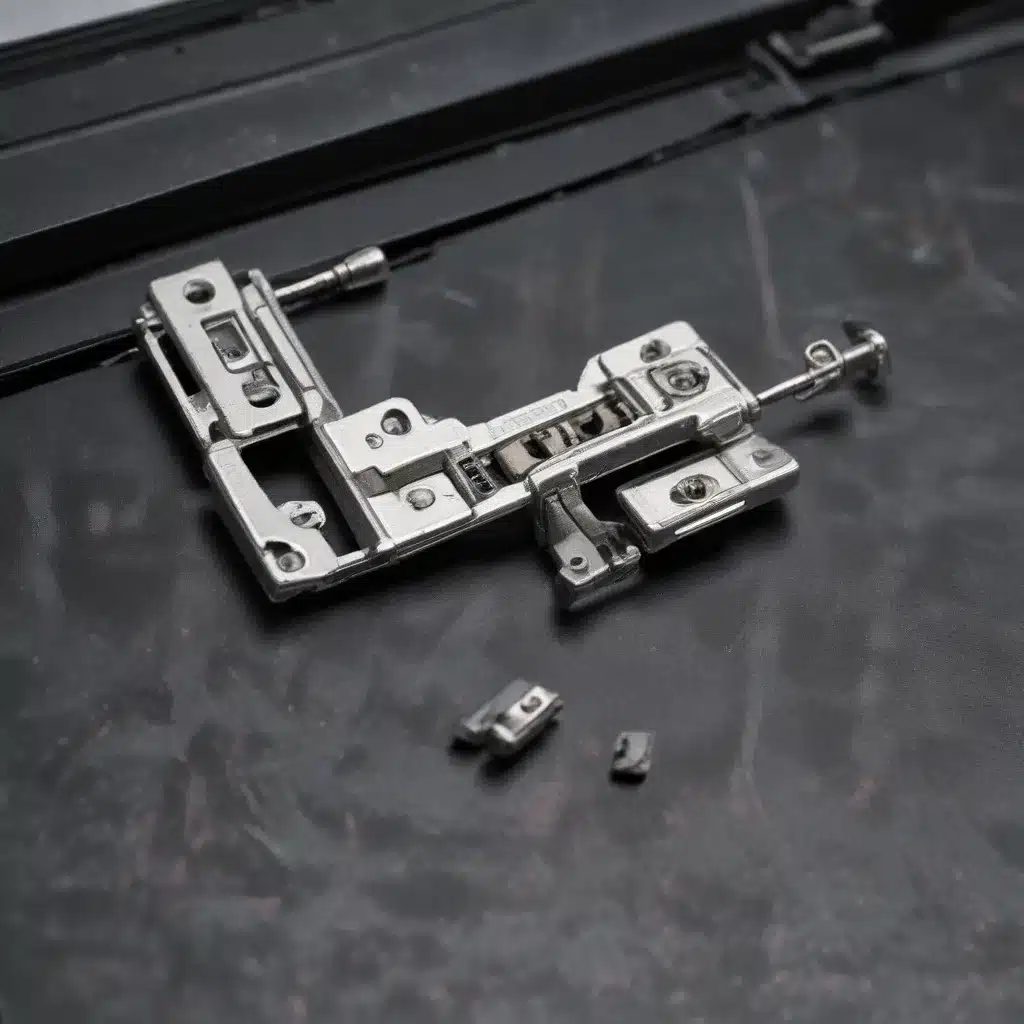
As a seasoned IT professional, I’ve encountered countless cases of laptop owners facing issues with damaged or worn-out hinges and chassis. These critical components are often subjected to daily wear and tear, leading to a range of problems that can significantly impact the usability and longevity of your device. In this comprehensive guide, I’ll delve into the common causes of hinge and chassis damage, provide practical tips for diagnosis and repair, and share insights to help you keep your laptop in top condition.
Understanding Hinge and Chassis Damage
The hinges on your laptop are responsible for seamlessly connecting the display to the base, allowing you to open and close the device with ease. Over time, these hinges can become loose, misaligned, or even completely broken, leading to a range of issues. A damaged hinge can cause the display to sag, make it difficult to open and close the laptop, or even prevent the device from closing properly.
Similarly, the chassis, or the outer casing of your laptop, is designed to protect the internal components and provide a sturdy, durable housing. Cracks, dents, or other structural damage to the chassis can compromise the overall integrity of the device, potentially leading to further problems down the line.
Diagnosing Hinge and Chassis Issues
The first step in addressing hinge and chassis damage is to accurately diagnose the problem. Here are some common signs to look out for:
Hinge Issues
- Loose or wobbly hinges that make it difficult to open and close the laptop
- Misaligned display that doesn’t sit flush with the base
- Creaking or grinding noises when opening and closing the laptop
- Excessive play or movement in the hinge mechanism
Chassis Damage
- Cracks or fractures in the plastic or metal casing
- Dents or indentations in the chassis
- Warping or bending of the laptop’s frame
- Loose or detached components, such as the keyboard or touchpad
If you notice any of these signs, it’s important to address the issue promptly to prevent further damage and ensure the continued safe and reliable operation of your laptop.
Repairing Hinge and Chassis Issues
Depending on the severity of the damage, you may be able to attempt DIY repairs or seek professional assistance. Here are some strategies for addressing common hinge and chassis problems:
Hinge Repairs
-
Tightening Loose Hinges: If your laptop’s hinges are simply loose, you may be able to tighten them using a small screwdriver. Carefully remove the screws securing the hinges, apply a small amount of threadlocker (such as Loctite) to the threads, and then reassemble the hinges, ensuring they are secure and properly aligned.
-
Hinge Replacement: In cases of severely damaged or worn-out hinges, you may need to replace the entire hinge assembly. This typically involves disassembling the laptop, carefully removing the old hinges, and installing new replacement hinges. Be sure to consult your laptop’s manufacturer or a reputable repair service for guidance on the appropriate replacement parts and procedures.
Chassis Repairs
-
Patching Cracks or Dents: For minor cosmetic damage to the chassis, such as small cracks or dents, you may be able to use a plastic repair kit or epoxy-based filler to fill and smooth out the affected areas. This can help restore the structural integrity of the chassis and prevent further damage.
-
Chassis Replacement: In cases of more severe chassis damage, such as extensive cracking or warping, you may need to replace the entire chassis. This is a more complex repair that often requires disassembling the laptop and carefully transferring all internal components to the new chassis. It’s recommended to seek professional assistance for this type of repair to ensure it’s done correctly and safely.
Regardless of the specific issue, it’s crucial to follow the manufacturer’s instructions or consult a reputable repair service to ensure the safety and reliability of your laptop. Attempting DIY repairs without proper guidance can potentially cause further damage or even risk personal injury.
Preventive Maintenance and Care
To prolong the lifespan of your laptop’s hinges and chassis, it’s essential to practice proper maintenance and care. Here are some tips to keep your device in top condition:
-
Handle with Care: Avoid placing excessive stress on the hinges or chassis when opening, closing, or transporting your laptop. Be mindful of how you handle the device, and avoid dropping or forcefully closing the lid.
-
Clean and Inspect Regularly: Regularly clean the hinges and chassis using a soft, dry cloth to remove any dirt, dust, or debris that could contribute to wear and tear. Visually inspect the components for any signs of damage or wear.
-
Avoid Extreme Temperatures: Exposing your laptop to extreme temperatures, whether hot or cold, can cause the materials to expand or contract, potentially leading to hinge and chassis issues. Try to keep your device in a temperature-controlled environment.
-
Consider Protective Accessories: Investing in a high-quality laptop sleeve or case can help shield the chassis from scratches, dents, and other physical damage. Additionally, you may want to consider using a laptop stand or riser to reduce the stress on the hinges during use.
By following these preventive measures, you can help extend the lifespan of your laptop’s hinges and chassis, ensuring your device remains in optimal condition for years to come.
Conclusion
Maintaining the integrity of your laptop’s hinges and chassis is crucial for its overall performance and longevity. By understanding the common causes of damage, learning to diagnose issues, and mastering effective repair techniques, you can keep your device in top shape and avoid costly replacements.
Remember, if you encounter any issues with your laptop’s hinges or chassis that you’re unsure how to address, don’t hesitate to seek professional assistance from the IT Fix blog or a reputable repair service. With the right guidance and care, you can ensure your laptop continues to serve you reliably for years to come.












