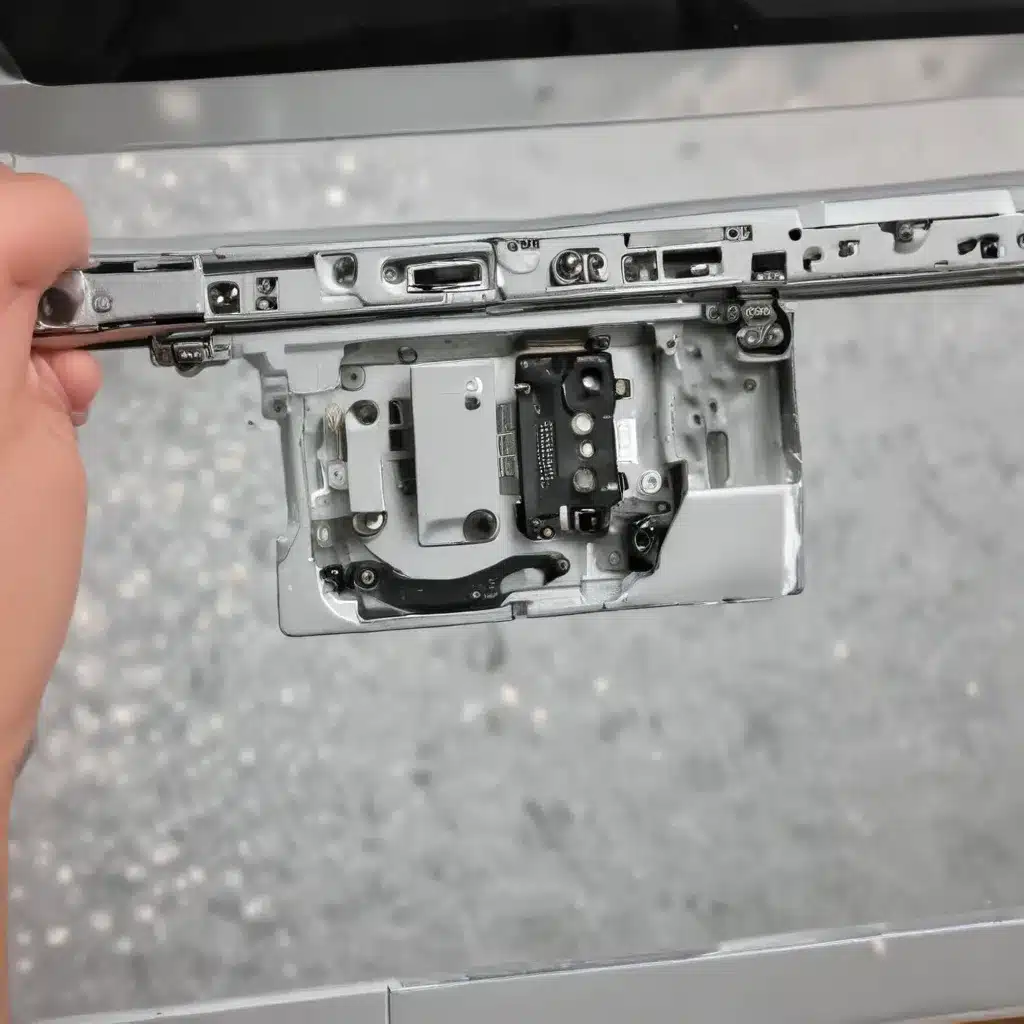
As a seasoned IT professional, I’ve encountered my fair share of laptop repair challenges, and one of the most common issues I’ve come across is dealing with damaged or broken laptop hinges and chassis. In this comprehensive guide, I’ll provide you with practical tips and in-depth insights to help you navigate these tricky repairs and get your laptop back in working order.
Assessing the Damage and Determining the Best Repair Approach
When it comes to repairing laptop hinges and chassis, the first step is to carefully assess the extent of the damage. In the case of a Reddit user’s Dell Inspiron 7000 series laptop, the issue was that the plastic screw casings on the shell had snapped off, leaving the hinge parts and brass threaded screw backs exposed.
In situations like this, you have two primary options to consider:
-
Repairing the Current Shell: This approach involves using epoxy or epoxy putty to reinforce the existing shell and reestablish the mounting points for the screws. Alternatively, you could drill through the case itself to attach heavier screws.
-
Replacing the Entire Chassis: The second option is to disassemble the laptop, remove the damaged chassis component, and replace it with a new one. This can often provide a much neater and more robust repair, but it does require a higher level of technical expertise and may carry a slightly higher price tag.
When evaluating these options, it’s important to consider factors such as the extent of the damage, your own comfort level with laptop disassembly, and the cost difference between the two approaches. In the case of the Dell Inspiron 7000 series, the user was leaning towards the chassis replacement option, as it was only about a $15 price difference and seemed like a more comprehensive solution.
Preparing for Laptop Disassembly and Chassis Replacement
If you decide to go the chassis replacement route, it’s crucial to properly prepare for the process. Laptop disassembly can be a delicate and complex task, and it’s essential to take the necessary precautions to avoid damaging any other components.
Before you begin, ensure you have the following:
- A clean, well-lit workspace with a stable surface to work on
- A set of precision screwdrivers and other small tools suitable for laptop repair
- The replacement chassis component, which you can typically purchase from the laptop manufacturer or a reputable third-party supplier
- Static-free work gloves or a grounding strap to prevent electrostatic discharge (ESD)
- A clear, step-by-step disassembly guide for your specific laptop model, either from the manufacturer or an online resource
Take the time to carefully review the disassembly guide and familiarize yourself with the process before diving in. This will help you avoid making costly mistakes and ensure a smoother overall repair experience.
Disassembling the Laptop and Replacing the Chassis
When you’re ready to begin the repair, follow the disassembly guide meticulously. Start by disconnecting the battery and any other external peripherals, then proceed to remove the laptop’s bottom cover, keyboard, and other components as instructed. Take note of the order in which you remove parts, and be sure to keep all screws and small components organized.
As you carefully disassemble the laptop, pay close attention to any fragile or delicate components, such as the display panel, motherboard, or cooling system. Avoid applying excessive force, and be mindful of any cables or connectors that need to be disconnected.
Once you’ve accessed the damaged chassis, you can remove it and install the replacement component. Ensure that all mounting points are properly aligned and that the new chassis is securely in place before reassembling the laptop.
During the reassembly process, follow the disassembly guide in reverse, taking care to reconnect all cables and components correctly. Double-check your work to ensure that everything is properly seated and functioning as it should.
Troubleshooting and Addressing Common Issues
Even with the best preparation and attention to detail, you may encounter some challenges during the repair process. Here are a few common issues you might face and how to address them:
-
Stripped Screws: If you encounter a stripped screw during disassembly, try using a smaller-sized screwdriver or a screw extraction tool to carefully remove it. You can also try using a rubber band or a piece of cloth to improve grip.
-
Damaged Connectors or Cables: Be extra cautious when handling delicate components, as any damage to connectors or cables can lead to further problems. If you do accidentally damage a connector or cable, you may need to replace the affected part.
-
Difficulty Reassembling the Laptop: If you encounter issues during the reassembly process, double-check the disassembly guide and ensure that all components are properly aligned and seated. Take your time and avoid rushing through this critical step.
-
Laptop Malfunctions After Repair: If your laptop fails to power on or exhibits other issues after the repair, carefully retrace your steps and ensure that all connections are secure. You may also need to perform a system reset or reinstall the operating system.
Remember, laptop repair can be a complex and delicate process, and it’s essential to approach it with patience, caution, and a willingness to learn. If you encounter any issues that you’re unsure how to address, don’t hesitate to seek guidance from experienced technicians or the manufacturer’s support team.
Maintaining Laptop Hinges and Chassis for Long-Term Durability
To help prevent future hinge and chassis issues, it’s essential to take proactive steps to maintain your laptop’s overall condition. Here are some tips to consider:
- Handle your laptop with care: Avoid excessive force when opening and closing the lid, and be mindful of how you transport your device.
- Use a protective case or sleeve: Investing in a well-designed case or sleeve can help safeguard your laptop’s chassis and hinges from everyday wear and tear.
- Regularly clean and inspect your laptop: Dust, debris, and other environmental factors can contribute to hinge and chassis damage over time. Routinely clean your laptop and check for any signs of wear or deterioration.
- Seek professional assistance when needed: If you notice any issues with your laptop’s hinges or chassis, don’t hesitate to consult with an experienced IT technician or the manufacturer’s support team. Trying to repair complex issues on your own can sometimes do more harm than good.
By following these best practices, you can help extend the lifespan of your laptop and minimize the need for costly and time-consuming repairs down the line.
Conclusion
Repairing broken or damaged laptop hinges and chassis can be a challenging task, but with the right approach and attention to detail, it’s a repair that many IT professionals and tech-savvy users can successfully tackle. By carefully assessing the damage, preparing for the disassembly process, and troubleshooting any issues that arise, you can restore your laptop to its former glory and ensure its continued reliable performance.
Remember, if you ever find yourself in need of additional IT support or guidance, be sure to visit IT Fix for a wealth of practical tips, in-depth insights, and expert-level solutions to help you navigate the ever-evolving world of technology.












