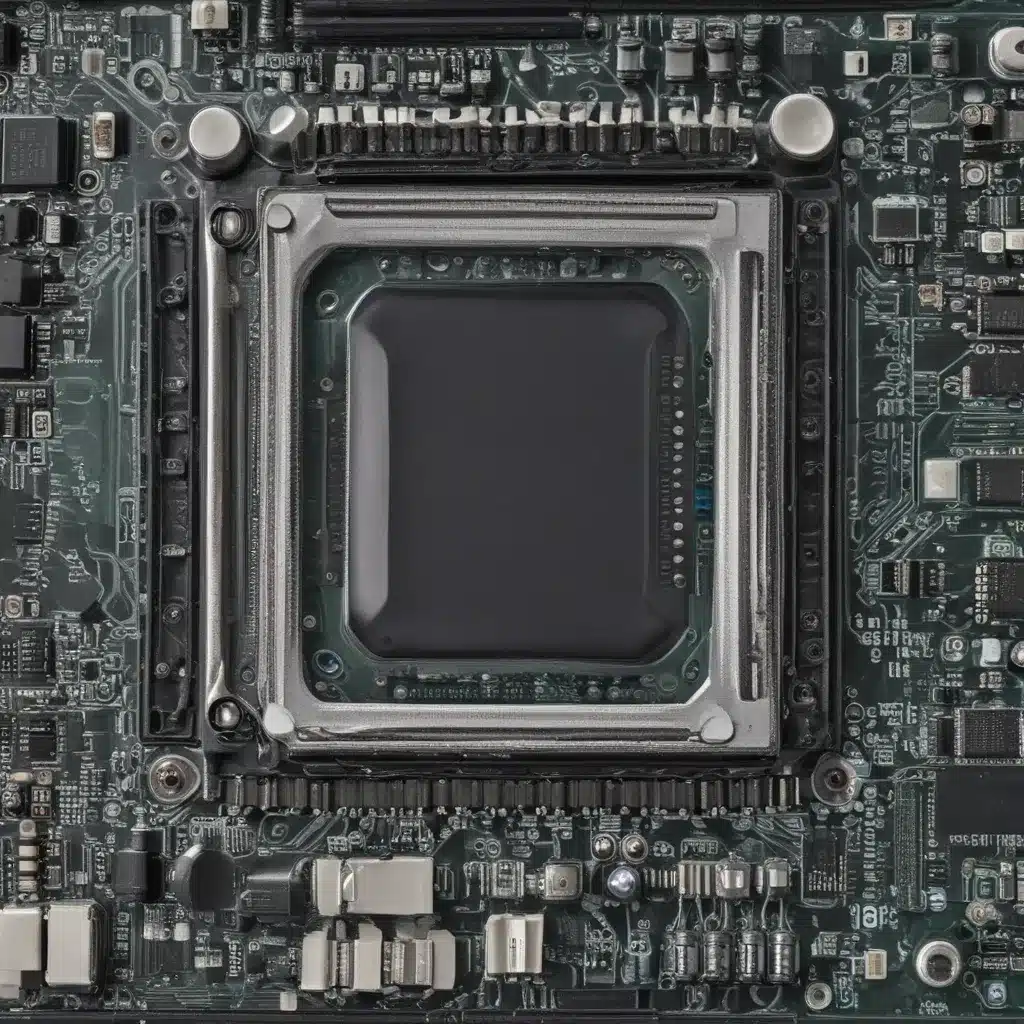Repairing Bent Socket Pins on AMD AM5 Motherboards
Ah, the joys of building a brand new PC, am I right? The excitement of unboxing that shiny new AMD AM5 motherboard, carefully placing the CPU, and then…disaster strikes. You look down in horror as you realize the delicate socket pins are bent out of shape, like a miniature cityscape after a kaiju attack. Fear not, my fellow PC enthusiasts, for I have faced this challenge before and emerged victorious. In this in-depth article, I’ll guide you through the process of repairing those stubborn bent socket pins, so you can get back to the important stuff – like downloading the latest Steam games and perfecting your RGB lighting setup.
Understanding the AM5 Socket
The AM5 socket, introduced by AMD with their Ryzen 7000 series CPUs, is a significant departure from the previous AM4 design. Instead of the pins being on the CPU, they’re now located on the motherboard itself. This change was made to improve the overall durability and reliability of the socket, but it also means that any damage to those pins can be a real headache to fix. [1]
One of the primary causes of bent pins is simple human error. As one Redditor from the r/pcmasterrace subreddit laments, “I screwed up. Fat fingers on AM5 socket.” [2] It’s an easy mistake to make, especially when you’re working with such a delicate component. But fear not, for there are ways to salvage the situation and get your system back up and running.
Assessing the Damage
The first step in repairing bent AM5 socket pins is to take a close look at the extent of the damage. Are we talking about a few slightly misaligned pins, or a full-blown train wreck where half the socket is a twisted mess? This will determine the approach you’ll need to take.
In the case of minor bends, it’s often possible to carefully straighten the pins back into their proper position using a magnifying glass and a steady hand. As one user on the AMD community forums suggests, “It’s hard to tell if that’s just lighting or burn marks. How did you damage it is the issue.” [3] If it’s just a matter of simple bends, you may be able to fix it yourself with the right tools and a bit of patience.
However, if the damage is more severe, with multiple pins in disarray or even broken off entirely, you may be looking at a more complex repair job. As one Redditor on the Tom’s Hardware forum warns, “Looks like your Motherboard Socket got burnt or shorted out.” [4] In these cases, it’s often best to seek professional help or consider the motherboard a lost cause and look into a replacement.
Repairing the Bent Pins
Alright, let’s say you’ve assessed the damage and determined that you can tackle the repair yourself. The first step is to gather your tools: a good magnifying glass, a pair of sharp tweezers, and possibly a dental pick or other fine-tipped instrument. [5] These will be your allies in the battle against those stubborn bent pins.
Start by carefully inspecting the socket under the magnifying glass, identifying each individual pin that’s out of place. Gently, and I cannot stress this enough, gently, use the tweezers or dental pick to nudge the pins back into their proper alignment. Take your time and be patient – rushing through this process can lead to further damage.
As one user on the MSI forums recounts, “I seem to have damaged the pins on my AM5 Asus Gaming E-F Board. anyone know if this can be repaired or do i take this as a write off?” [6] The good news is that, in many cases, the pins can be repaired, provided the damage is not too severe.
If you find that a pin is completely broken off, your options become a bit more limited. At this point, it’s best to consult with a professional repair service or consider replacing the entire motherboard. As one Anandtech forum member warns, “Looks like your Motherboard Socket got burnt or shorted out.” [7] Attempting to fix a severely damaged socket on your own could lead to further complications down the line.
Preventing Future Bent Pins
Of course, the best way to deal with bent AM5 socket pins is to avoid the issue altogether. One user on the PCPartPicker forums advises, “Get a dental tool as it gives you a good area to hold or grip it and a magnifying glass and bend them back up.” [8] This is sage advice, as using the right tools can make all the difference in delicate CPU installations.
Additionally, be extra mindful when handling your motherboard and CPU. Take your time, double-check your work, and never rush through the process. As the old saying goes, “Measure twice, cut once.” The same principle applies here – take your time, and you’ll be less likely to end up with a twisted socket.
And remember, if all else fails, don’t hesitate to reach out to the manufacturer or a professional repair service. They’ve seen it all before and are equipped to handle even the most challenging cases. After all, we’re all in this together as part of the glorious PC Master Race, and helping each other out is what it’s all about.
So there you have it, my fellow PC enthusiasts. With a little bit of care, a steady hand, and the right tools, you can conquer those pesky bent AM5 socket pins and get your brand new rig up and running in no time. Happy building, and may the silicon gods be forever in your favor.
[1] https://www.reddit.com/r/pcmasterrace/comments/zo2m8d/i_screwed_up_fat_fingers_on_am5_socket_anything_i/
[2] https://www.reddit.com/r/pcmasterrace/comments/zo2m8d/i_screwed_up_fat_fingers_on_am5_socket_anything_i/
[3] https://community.amd.com/t5/pc-building/am5-socket-pins/td-p/586835
[4] https://forums.tomshardware.com/threads/am5-bent-pins-are-these-severe.3808491/
[5] https://linustechtips.com/topic/1502621-does-this-socket-look-okay/
[6] https://forum-en.msi.com/index.php?threads/msi-mag-b650-tomahawk-wifi-bent-cpu-pins.391294/
[7] https://forums.anandtech.com/threads/bent-pins-on-brand-new-gigabyte-x670-am5-socket.2612505/
[8] https://pcpartpicker.com/forums/topic/445827-am5-socket-bent-pin-help