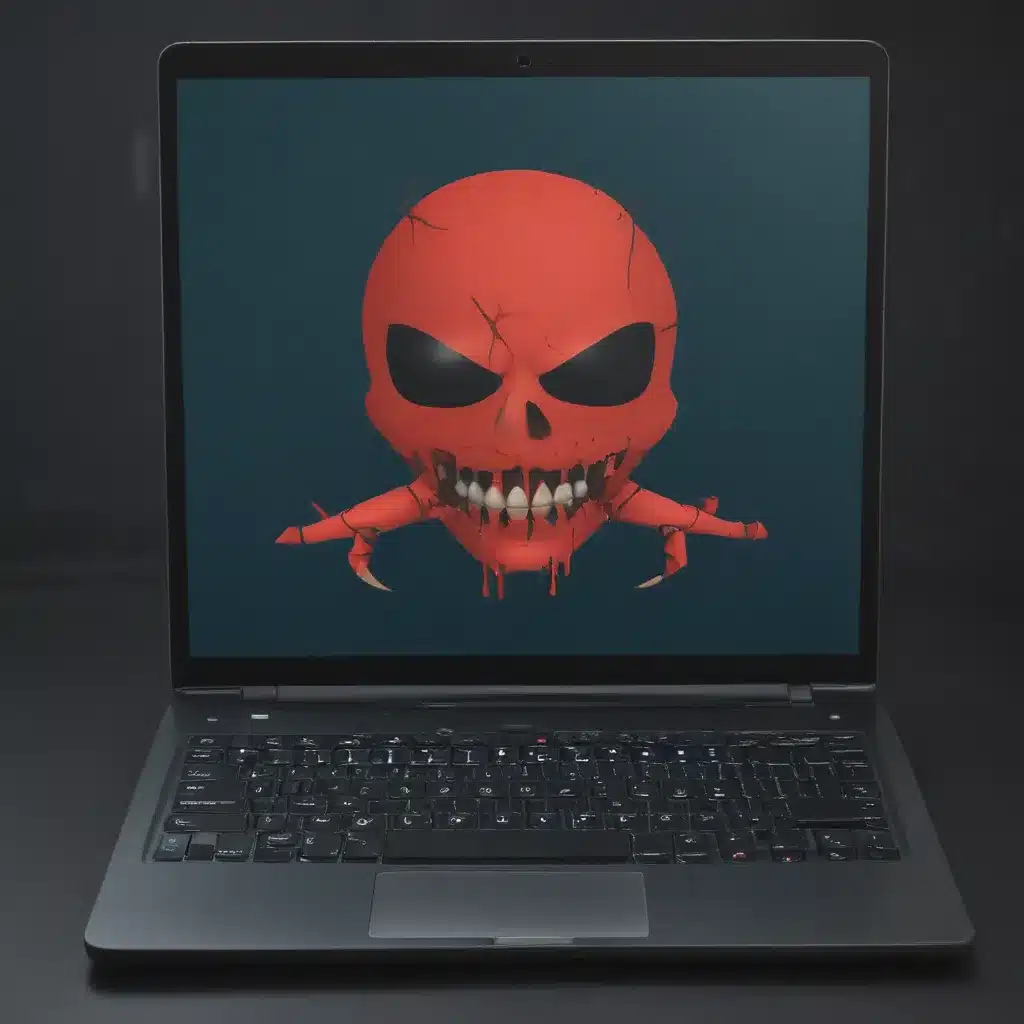Unmasking the Menace: Understanding Malware
Ah, the dreaded malware – a digital scourge that can turn our beloved computers into a veritable minefield of chaos and frustration. As a computer repair technician in the heart of the UK, I’ve seen my fair share of these pesky critters, each one more cunning and elusive than the last. But fear not, my fellow tech enthusiasts, for today we embark on a journey to vanquish these digital demons once and for all!
Malware, a portmanteau of “malicious software,” is a term that encompasses a wide range of nefarious programs designed to wreak havoc on our devices. [2] These insidious creations can come in many forms, from the classic computer virus that replicates and spreads like a digital plague, to the sneaky spyware that silently collects our personal information. And let’s not forget the notorious trojan horses, which masquerade as innocent programs only to unleash their sinister payloads once we let our guard down.
But the malware menace doesn’t stop there. [2] We’ve also got the worms, those self-propagating critters that can quickly overwhelm our networks, and the rogue security software, the digital con artists that try to trick us into buying “solutions” to problems that they’ve created in the first place. It’s a veritable smorgasbord of digital mischief, and it’s up to us to put an end to it.
The Battle Plan: Eradicating Malware
Now, you might be wondering, “How on earth do I get rid of this malware mess?” Fear not, my tech-savvy friends, for I’ve got a battle plan that will have your computer squeaky clean in no time.
First and foremost, it’s crucial to understand that tackling malware is a multi-faceted endeavor. [2] You can’t just wave a magic wand and expect the problem to disappear. Nope, it’s going to take a combination of preventive measures, proactive scanning, and good old-fashioned elbow grease.
Let’s start with prevention. [2] One of the best ways to keep malware at bay is to keep your software up-to-date. That means regularly checking for and installing the latest security patches and updates. Trust me, those nerdy-looking Windows Update notifications aren’t just a nuisance – they’re your first line of defense against the digital baddies.
But updates alone won’t cut it. [2] You also need to be vigilant when it comes to your browsing and downloading habits. Stick to reputable websites, and always be wary of that tempting “free” software or that “must-see” video your cousin just shared on social media. Malware loves to disguise itself as harmless goodies, so it pays to be a skeptic.
Now, let’s say the unthinkable has happened, and your computer has been infected. [2] Don’t panic! There are plenty of tools at your disposal to help you get rid of the pesky critters. Microsoft’s own Safety Scanner and Malicious Software Removal Tool are a great place to start, and they’re completely free to use. [4] Just be sure to download them from the official Microsoft website – you don’t want to end up with some malware masquerading as an anti-malware tool, now do you?
But sometimes, the malware might be a bit more stubborn, refusing to budge no matter what you throw at it. [3] In cases like these, you might need to take more drastic measures, such as booting into safe mode or even wiping your hard drive clean. Now, I know that might sound like a nuclear option, but trust me, it’s sometimes the only way to get rid of those persistent pests.
The Aftermath: Staying Malware-Free
Alright, so you’ve managed to vanquish the malware menace. Congratulations, my tech-savvy friend! But the battle doesn’t end there. [2] Nope, now it’s time to solidify your defenses and ensure that those digital demons never darken your doorstep again.
First and foremost, make sure your anti-virus and anti-malware software is up-to-date and running regularly. [5] It’s like keeping your digital immune system in tip-top shape, ready to pounce on any new threats that try to sneak in.
But that’s not all. [2] You’ll also want to be proactive about your browsing and downloading habits. Stay away from sketchy websites, be wary of suspicious emails and attachments, and always read those pesky license agreements before clicking “agree.” It might seem like a hassle, but trust me, it’s a small price to pay for a clean and malware-free computer.
And let’s not forget about your good old friend, the Windows Firewall. [2] Make sure it’s turned on and properly configured to keep those digital nasties at bay. Think of it as your computer’s very own bodyguard, ready to intercept any unwanted visitors before they even step through the door.
So there you have it, folks – my comprehensive guide to removing malware and keeping your computer squeaky clean. [1] With a little bit of diligence, a healthy dose of skepticism, and a few trusty tools in your arsenal, you can wave goodbye to those pesky digital demons and enjoy a malware-free computing experience. Happy hunting, my fellow tech enthusiasts!
[1] https://answers.microsoft.com/en-us/windows/forum/all/completely-remove-antimalware-service-executable/0d89f1a8-7b25-47d7-abda-08c59b7efcce
[2] https://support.microsoft.com/en-us/topic/how-to-prevent-and-remove-viruses-and-other-malware-53dc9904-0baf-5150-6e9a-e6a8d6fa0cb5
[3] https://security.stackexchange.com/questions/120270/will-completely-wiping-your-hard-drive-remove-all-malware
[4] https://support.microsoft.com/en-us/office/remove-malware-from-your-windows-pc-360379ec-153b-4ab4-93ff-85be97789dbb
[5] https://us.norton.com/blog/malware/how-to-remove-malware
[6] https://forums.malwarebytes.com/topic/241090-mailru-malware-not-completely-gone/
[7] https://support.google.com/chrome/thread/57046807/how-do-i-completely-get-rid-a-malware-extension?hl=en
[8] https://consumer.ftc.gov/articles/how-recognize-remove-and-avoid-malware