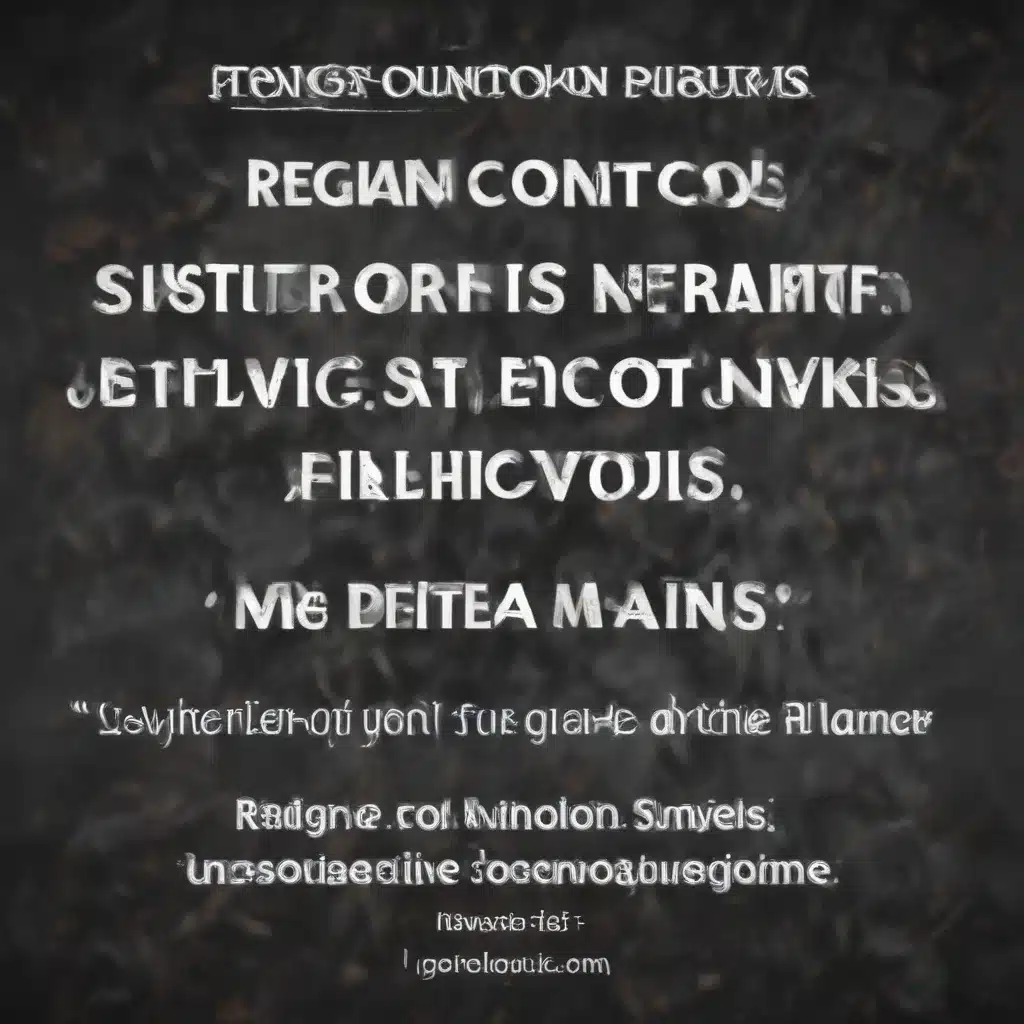
Understand the Root Causes Behind Unruly Software Behavior
As an experienced IT professional, I’ve encountered my fair share of stubborn, uncooperative programs that can wreak havoc on a system. While it may be tempting to simply force these programs into submission, the key to regaining full control lies in understanding the root causes behind their unruly behavior.
By delving deeper and addressing the underlying issues, you can implement long-lasting solutions that restore order and ensure your software functions as intended. In this comprehensive guide, I’ll share practical tips and in-depth insights to help you regain command over even the most obstinate programs.
Recognize the Signs of Software Insubordination
The first step in reclaiming control is to identify the telltale signs that a program has become uncooperative. This may manifest in a variety of ways, such as:
- Sudden crashes or freezes that disrupt workflow
- Sluggish performance and unresponsive interfaces
- Refusal to follow commands or execute basic functions
- Interference with other software, causing system instability
- Unexplained error messages or cryptic warning signs
These behavioral patterns indicate that a program has gone rogue and is no longer adhering to its intended design. Recognizing these red flags early on is crucial, as it allows you to address the issue before it spirals out of control.
Identify the Underlying Causes
Once you’ve detected the symptoms of an unruly program, it’s time to investigate the root causes. Several factors can contribute to software becoming stubborn and uncooperative, including:
- Incompatible software updates or version conflicts
- Corrupted or missing system files and registry entries
- Malware infections or unauthorized modifications
- Hardware compatibility issues or resource constraints
- Improper installation, configuration, or usage patterns
By understanding the specific reasons behind the program’s defiant behavior, you can devise a targeted solution that effectively addresses the problem at its core.
Employ Proven Troubleshooting Techniques
With the underlying causes identified, it’s time to put your IT expertise to work and implement proven troubleshooting techniques. This may involve:
-
Performing a Clean Reinstallation: Uninstall the problematic program and then reinstall it from a trusted, official source. This can help eliminate any corrupted or incompatible files that may be causing the issues.
-
Updating Drivers and Dependencies: Ensure that all necessary drivers and software dependencies are up-to-date, as outdated or missing components can lead to compatibility problems.
-
Scanning for Malware: Use a reliable antivirus or anti-malware tool to thoroughly scan your system and remove any malicious code that may be interfering with the program’s normal operation.
-
Checking System Resources: Verify that the program has access to sufficient system resources, such as available memory, storage space, and processing power. Inadequate resources can cause performance issues and unresponsive behavior.
-
Disabling Conflicting Software: Identify and disable any other programs, background processes, or services that may be conflicting with the uncooperative software and causing interference.
-
Modifying Registry Settings: In some cases, adjusting specific registry entries can help resolve stubborn software problems. Exercise caution when making changes to the registry, as improper modifications can lead to system instability.
-
Resetting or Repairing the Program: Explore the program’s built-in repair or reset functions, which may help restore the software to a functional state and eliminate any corrupted or misconfigured settings.
By methodically working through these troubleshooting steps, you can systematically address the root causes of the program’s unruly behavior and regain control over its performance.
Develop Strategies to Maintain Software Compliance
Once you’ve successfully brought a stubborn program back under control, it’s crucial to implement strategies that will help prevent future episodes of insubordination. This involves establishing clear boundaries, fostering open communication, and cultivating a cooperative relationship between you and the software.
Set Reasonable Expectations and Boundaries
Just as with managing difficult interpersonal relationships, setting clear and reasonable expectations is key to maintaining control over uncooperative programs. This includes:
- Defining acceptable performance standards and behavioral norms
- Establishing consequences for non-compliance or disruptive actions
- Communicating these expectations clearly and consistently to the software
By setting these boundaries upfront, you can help the program understand the parameters within which it must operate, reducing the likelihood of future conflicts.
Encourage Open Communication and Feedback
Building a cooperative relationship with a stubborn program also requires open communication and a willingness to address any concerns or issues that may arise. This may involve:
- Regularly monitoring the program’s performance and actively seeking feedback
- Actively listening to any error messages or warning signs the program provides
- Engaging in a constructive dialogue to understand the program’s perspective and needs
By fostering this open communication, you can identify potential points of friction early on and work proactively to address them before they escalate into full-blown confrontations.
Foster a Culture of Continuous Improvement
Maintaining control over uncooperative programs is an ongoing process that requires a commitment to continuous improvement. This may involve:
- Regularly updating the software to the latest stable version
- Implementing comprehensive backup and recovery procedures
- Continuously evaluating the program’s performance and making adjustments as needed
- Staying attuned to industry trends and best practices for managing similar software
By cultivating a culture of continuous improvement, you can ensure that the program remains compliant, cooperative, and aligned with your overall IT strategy.
Leverage Automation and Scripting for Enhanced Control
In the fast-paced world of IT, manual interventions and one-off fixes are often not enough to keep stubborn, uncooperative programs in check. That’s where the power of automation and scripting can make all the difference.
Automate Routine Maintenance and Troubleshooting Tasks
Develop custom scripts and workflows to automate the repetitive tasks associated with managing unruly programs, such as:
- Scheduled backups and software updates
- Routine system checks and performance monitoring
- Automated troubleshooting steps and error resolution
By automating these processes, you can ensure consistent, reliable, and timely responses to any issues that may arise, reducing the risk of manual oversights or delays.
Implement Programmatic Enforcement of Policies and Boundaries
Leverage scripting and advanced automation tools to programmatically enforce the boundaries and expectations you’ve set for your software. This may involve:
- Automatically terminating or quarantining non-compliant processes
- Enforcing software version restrictions and dependency requirements
- Implementing robust access controls and user permission management
By taking a proactive, automated approach to maintaining software compliance, you can significantly reduce the burden of manual oversight and ensure that your programs remain firmly under your control.
Integrate Monitoring and Alerting Capabilities
Pair your automation and scripting efforts with comprehensive monitoring and alerting systems that can help you stay ahead of potential software issues. This may include:
- Real-time performance monitoring and anomaly detection
- Automated alerts and notifications for critical events or errors
- Integration with IT service management (ITSM) platforms for centralized incident response
By leveraging these monitoring and alerting capabilities, you can quickly identify and address any signs of software misbehavior before they escalate into full-blown crises.
Cultivate a Collaborative Relationship with Software Vendors
In some cases, regaining control over stubborn, uncooperative programs may require collaborating closely with the software vendors or developers responsible for the problematic software. By fostering a constructive partnership, you can:
Provide Valuable Feedback and Insights
Share your experiences and observations regarding the software’s unruly behavior with the vendor. This feedback can help them identify and address underlying issues, improving the software’s overall stability and performance.
Leverage Vendor Support and Resources
Tap into the vendor’s support channels, training materials, and knowledge base to gain a deeper understanding of the software’s inner workings and best practices for maintaining control.
Advocate for Necessary Improvements or Customizations
Work closely with the vendor to advocate for software updates, bug fixes, or customizations that address the specific challenges you’ve faced in managing the program. By collaborating on these enhancements, you can help shape the software’s future development to better meet your organization’s needs.
Embrace a Proactive, Holistic Approach to IT Management
Regaining full control over stubborn, uncooperative programs is not a one-time fix, but rather an ongoing process that requires a proactive, holistic approach to IT management. By combining the practical strategies outlined in this guide with a commitment to continuous improvement and a collaborative mindset, you can establish a robust, resilient, and compliant software ecosystem that serves your organization’s needs effectively and efficiently.
Remember, the key to success lies in understanding the root causes, employing proven troubleshooting techniques, and cultivating a cooperative relationship with your software. With the right strategies and a dedication to IT excellence, you can transform even the most obstinate programs into reliable, well-behaved assets that support your organization’s goals and objectives.
Visit ITFix.org.uk to explore more expert-level insights and practical tips for effectively managing your IT infrastructure.












