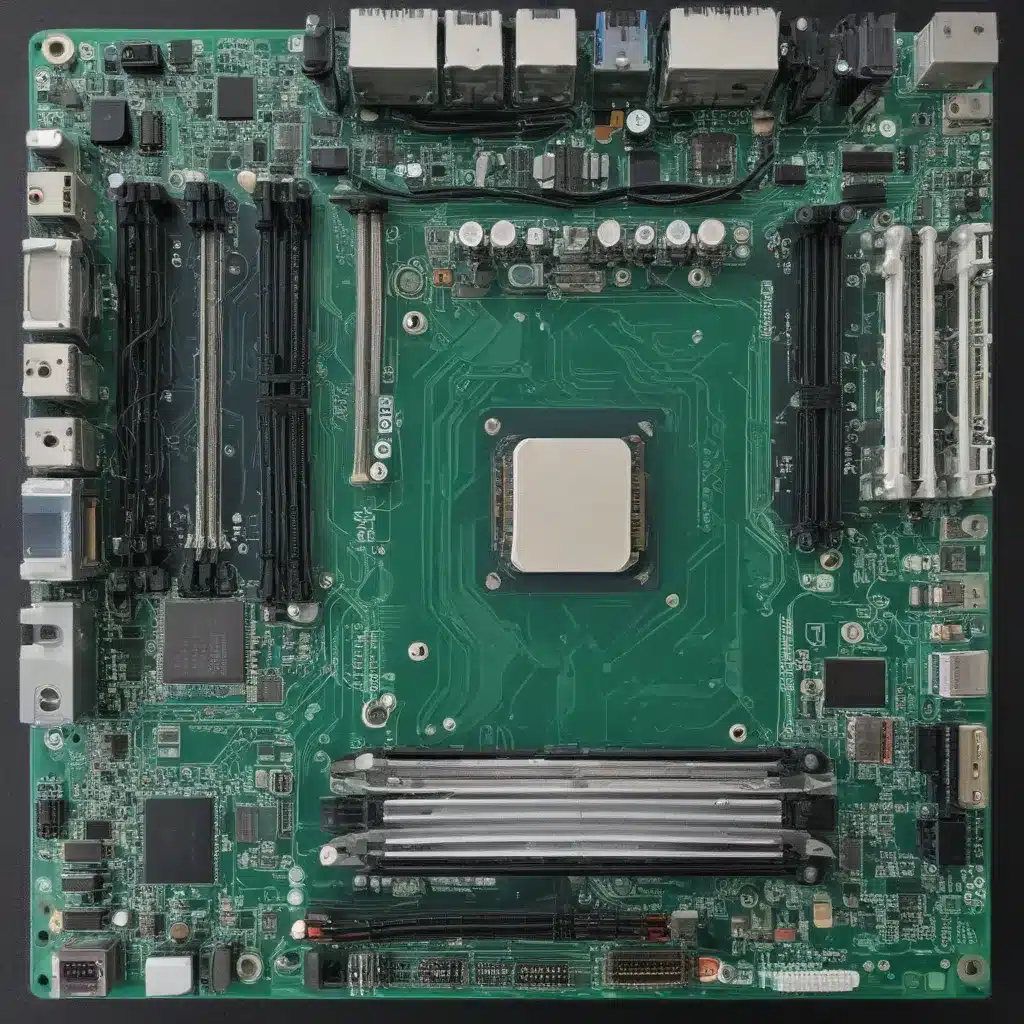Breathe New Life into Your Trusty Tech
Remember when your computer felt like a reliable, lightning-fast companion? Those were the good old days, weren’t they? Over time, as we accumulate more files, install new programs, and struggle with the occasional software glitch, our once-peppy PCs can start to feel sluggish and outdated. But before you start shopping for a brand-new machine, let me tell you about a secret I’ve discovered: you can actually breathe new life into your trusty tech by upgrading your internal hardware.
The Power of an Internal Hardware Upgrade
I know what you’re thinking – “Upgrading my hardware? Isn’t that complicated and expensive?” Well, my friend, let me enlighten you. Internal hardware upgrades don’t have to be daunting or break the bank. In fact, with a little know-how and the right parts, you can transform your PC into a performance powerhouse. [1]
Step 1: Assess Your Needs
The first step in your hardware refresh journey is to take a good, hard look at your current setup. What’s working well, and what could use some improvement? Are you constantly running out of storage space? Is your processor struggling to keep up with your demanding workload? Or maybe your RAM is causing your system to lag and stutter? [2]
Once you’ve identified the areas that need attention, you can start researching the best upgrades to address those issues. Don’t be afraid to consult with a professional or do some online research to get a better understanding of your system’s capabilities and the compatible components available.
Upgrading Your Storage
One of the most common and impactful upgrades you can make is to your storage solution. If you’re still rocking a traditional hard disk drive (HDD), it might be time to consider making the switch to a solid-state drive (SSD). SSDs are lightning-fast, offering significantly quicker boot times, application launches, and file transfers compared to their HDD counterparts. [3]
Not only that, but SSDs are also more reliable and durable, with no moving parts to wear out over time. And with the constantly decreasing prices of these solid-state wonders, there’s never been a better time to make the upgrade.
Supercharging Your Processor
Another key component that can make a huge difference in your PC’s performance is the processor, or CPU. If you find yourself frequently waiting for your computer to catch up with your demands, upgrading to a newer, more powerful processor could be the answer.
Look for CPUs with higher clock speeds, more cores, and better energy efficiency. These advancements can provide a noticeable boost in everything from gaming and video editing to simply browsing the web and multitasking. [4]
Maximizing Your Memory
Last but not least, don’t neglect the importance of your system’s RAM. If you’re constantly running out of memory or experiencing frequent crashes and freezes, adding more RAM could be the solution you’re looking for.
Opt for faster, higher-capacity RAM modules that are compatible with your motherboard. This can help your computer handle more complex tasks, open more applications simultaneously, and generally run more smoothly. [5]
The Joys of a Hardware Refresh
Remember that feeling of excitement when you first booted up your PC, and everything just seemed to hum along effortlessly? Well, with a little bit of effort and some strategic hardware upgrades, you can recapture that sense of wonder and delight.
Imagine the look on your face when your old, sluggish machine suddenly springs to life, loading web pages in the blink of an eye, rendering 4K video with ease, and handling your most demanding workloads without a hitch. It’s like giving your trusty tech a fresh start, a new lease on life.
Overcoming Challenges and Embracing the Journey
I know, I know – the idea of cracking open your computer and tinkering with the innards might seem a little daunting. But trust me, it’s not as scary as it sounds. With a little patience, a steady hand, and maybe a helpful YouTube tutorial or two, you can conquer those hardware upgrades like a pro. [6]
And even if you do run into a hiccup or two along the way, don’t be discouraged. Think of it as an opportunity to learn and grow. After all, what’s the fun in a smooth, flawless journey? The real adventure lies in the problem-solving, the troubleshooting, and the sense of accomplishment when you finally get everything up and running again. [7]
A Refreshed PC, a Renewed Outlook
So, my friend, are you ready to embark on this hardware upgrade journey? Trust me, the rewards far outweigh the challenges. Imagine the thrill of watching your trusty old machine spring back to life, ready to tackle your wildest tech dreams. [8]
With a few strategic hardware upgrades, you can breathe new life into your PC and rediscover the joys of a lightning-fast, responsive, and reliable companion. So, what are you waiting for? Let’s get to work and give your computer the refresh it deserves!
[1] https://h30434.www3.hp.com/t5/Notebook-Operating-System-and-Recovery/My-computer-won-t-start-couldn-t-even-reset/td-p/7464783
[2] https://www.reddit.com/r/sysadmin/comments/cbys0g/what_is_your_hardware_refresh_policy_and_hardware/
[3] https://h30434.www3.hp.com/t5/Notebook-Hardware-and-Upgrade-Questions/The-battery-will-briefly-charge-then-stops-charging-Plugged/td-p/6589320
[4] https://www.reddit.com/r/Windows10/comments/vb22kt/my_laptop_is_is_not_letting_me_connect_to_wifi/
[5] https://superuser.com/questions/412498/what-would-happen-if-i-take-my-hard-drive-out-of-my-current-pc-and-put-it-in-a-n
[6] https://answers.microsoft.com/en-us/windows/forum/all/device-manager-unable-to-refresh-the-hardware/4e9a2302-2bdc-476f-b06c-000266a9618a
[7] https://www.bleepingcomputer.com/forums/t/761046/computer-freezing-randomly-requiring-hard-reset-no-bsod-no-error/
[8] https://answers.microsoft.com/en-us/windows/forum/all/wireless-network-adaptercode-45/d429cf26-d90c-4a6f-8782-c44282c96636