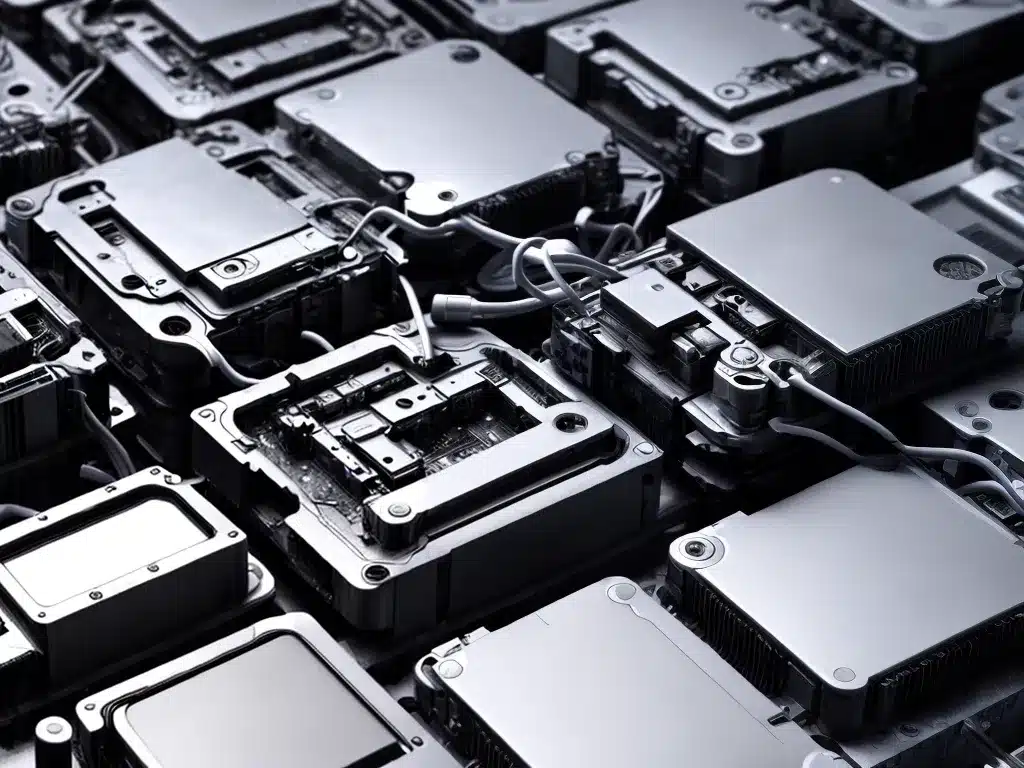
Having your operating system become corrupted can be a nightmare, especially if you have important files stored on your computer that seem to have vanished. As frightening as this situation is, the good news is that in many cases, your files can be recovered with a bit of effort and the right tools. Here are some tips on recovering lost files after your operating system gets corrupted:
Assess the Situation and Stay Calm
The first step is to try to understand what exactly has happened to your operating system and files. Has your computer stopped booting properly? Are you getting error messages? Or have your files simply disappeared or become inaccessible? Don’t panic – take a deep breath and approach the situation logically. Getting stressed will not help you recover your files.
If your computer isn’t booting properly, you may need to start your computer from a bootable disk or USB drive to access your files. If the files are still there but seem inaccessible, recovery software should be able to help retrieve them.
Avoid Anything That Could Overwrite Your Files
When an operating system gets corrupted, your files are usually still physically present on your hard drive. They just may be inaccessible through your normal operating system.
To avoid possibly overwriting your lost files and making them unrecoverable, do not:
- Install the operating system again
- Create new files or save new information to the drive
- Run disk utilities like chkdsk or defragmentation
- Allow any software to make changes to the drive
Use Data Recovery Software
The best way to recover lost files after an operating system issue is to use dedicated data recovery software. There are many options available, both free and paid. Examples include:
- Recuva – Free Windows recovery tool
- EaseUS Data Recovery Wizard – Has free and paid versions
- Stellar Data Recovery – Offers free demo and paid versions
- R-Studio – Powerful paid recovery software
These tools scan your drive and retrieve recoverable files. Look for one that can recover lost files after an operating system issue.
Try a Live CD or USB
If your operating system won’t boot at all, you may need an alternative boot method to access your drive. Many Linux distributions offer “live” bootable USB or CD versions. These provide a temporary operating system environment from which you can attempt data recovery.
Some good options to try include Ubuntu, Knoppix, or Mint. Download the ISO image, create a bootable USB or CD/DVD, boot from it on your problem computer, and see if you can access the drive to recover files.
Send Your Drive to a Professional Service
If DIY software and techniques don’t recover your important files, consider sending your hard drive to a professional recovery service. They have specialized tools and clean room facilities to potentially restore even seriously corrupted or damaged drives.
Just be aware these services can get very expensive, sometimes over $1000. But if your files are truly essential, it may be worth it. Some options to research include:
Don’t Lose Hope!
The operating system is just software that helps organize and access data – your actual files are still sitting on the physical hard drive. Even if your operating system is completely unusable, the right tools and techniques make recovering data from the drive platters possible in many cases.
So take a deep breath, stay calm, and don’t give up hope. With some patience and the right approach, you have a good chance of recovering your files and getting back to normal operation. Just be careful not to overwrite your files in the process!












