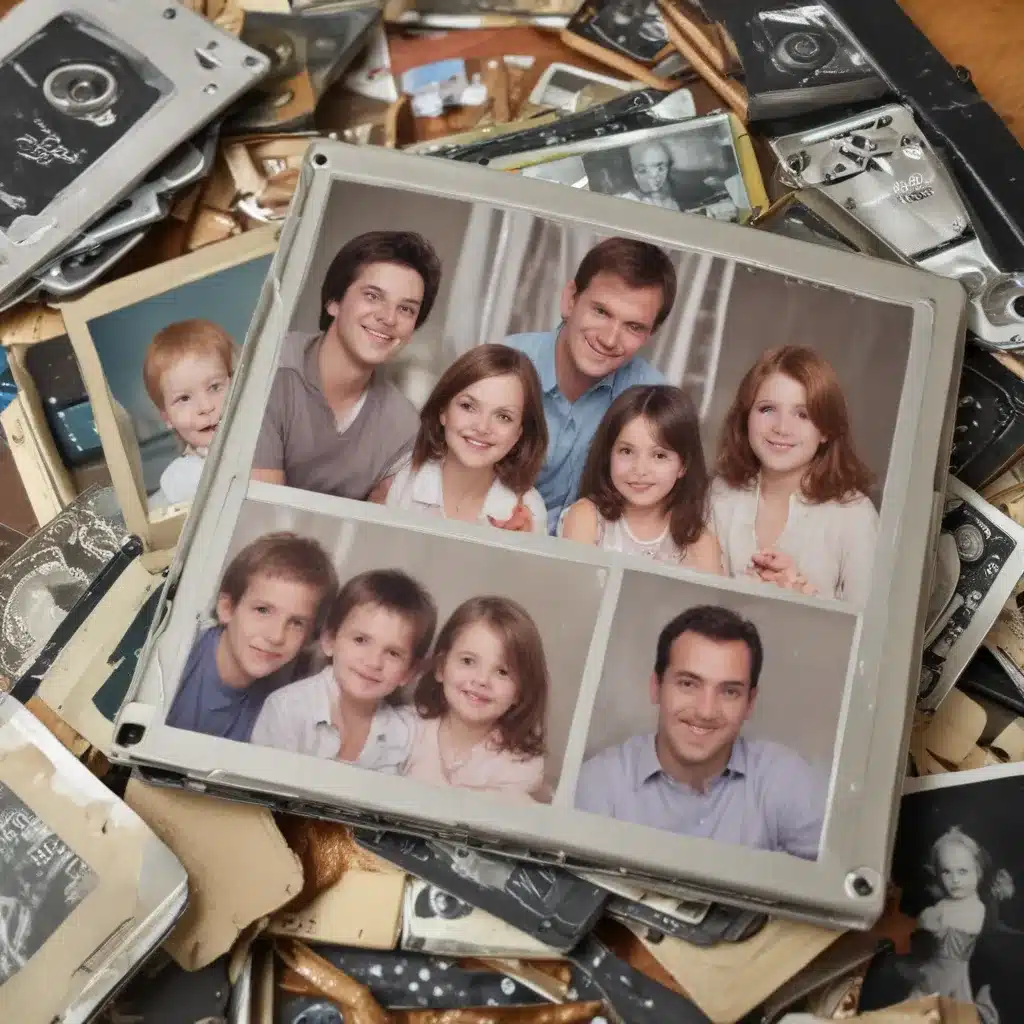A Race Against Time
It was my mom’s birthday, and we were huddled around the kitchen table, poring over ancient family photos. The yellowed snapshots transported us back in time – my grandparents’ wedding day, my older brother’s first steps, our beloved family dog chasing a ball in the backyard. Each image held a precious memory, a piece of our shared history.
But as we flipped through the tattered albums, my heart sank. “Mom, what about all the digital photos trapped on your old computer?” I asked. “The one from the 90s that stopped working years ago?” Her face fell. “I’ve been meaning to try and recover them, but I just don’t know where to start.”
I knew we had to act fast before those irreplaceable memories were lost forever. I wasn’t going to let my family’s history slip through our fingers. Time to put my inner computer geek to work.
Digging Up the Buried Treasure
After some frantic Googling, I stumbled upon a Reddit thread [1] where someone was in the exact same predicament. Their old Windows computer from the 90s had died, and they were desperate to salvage the family photos trapped on the hard drive. The top comments offered a glimmer of hope – apparently, there were ways to extract data from an old hard drive, even if the computer itself was kaput.
One user recommended a USB hard drive adapter that could connect the ancient hard drive to a modern Mac or PC. “Aha!” I thought, “That’s exactly what I need!” After double-checking the specs, I ordered the adapter and eagerly awaited its arrival.
While I waited, I scoured the internet for more tips. A Microsoft Answers thread [2] suggested that even if the old computer couldn’t boot up, the hard drive might still be readable. Another Redditor [3] had successfully recovered photos from an ancient machine, giving me hope that my mom’s digital memories could be saved.
A Glimmer of Hope
Finally, the adapter arrived, and I carefully connected it to the old hard drive from my mom’s computer. My heart raced as I plugged it into my laptop. Would it work? After a tense few moments, the drive sprang to life, and a wealth of folders appeared on my screen – all labeled with names like “Family Pics” and “Vacation 1997.”
I let out a triumphant whoop, startling my mom. “It worked!” I exclaimed. “I can see all your old photos!” She rushed over, tears in her eyes, and together we began sifting through the digital trove. There were hundreds of images – birthdays, holidays, silly snapshots that captured the moments that make a family.
Preserving the Past
As I carefully imported the photos onto my laptop, I couldn’t help but marvel at the technology that made this possible. Just a few decades ago, these precious memories would have been trapped on an obsolete hard drive, destined to be lost forever. But thanks to the ingenuity of modern engineers and the power of the internet, I was able to give my mom the ultimate birthday gift – the chance to relive her family’s history.
Of course, the job wasn’t done yet. I knew I needed to make backups, organize the photos, and find a secure way to store them for the long haul. A Quora thread [4] warned about the dangers of viruses, and a Reddit post [5] shared the heartbreaking story of someone who lost years’ worth of photos. I wasn’t about to let that happen to my family.
Safeguarding the Future
After much research, I settled on a plan to ensure my mom’s photos would be preserved for generations to come. First, I used a cloud storage service to upload all the recovered images, giving us a secure, off-site backup. [6] Then, I imported the photos into a photo management program, carefully tagging and organizing them by date and event. [7]
Finally, I sat down with my mom and walked her through the process, showing her how to maintain the digital archive and even make prints of her favorite shots. As we scrolled through the catalog, she would pause on certain photos, lost in memories – a treasured family heirloom that had been saved from the brink of digital oblivion.
In the end, what could have been a devastating loss became a heartwarming triumph. Thanks to a little tech know-how and a lot of determination, I was able to resurrect my family’s past and ensure it would be safeguarded for the future. As my mom gave me the biggest hug, I knew this was a birthday she would never forget.
References:
[1] https://www.reddit.com/r/computers/comments/184iyzh/eli5_how_can_i_get_family_photos_off_this_ancient/
[2] https://answers.microsoft.com/en-us/windows/forum/all/how-to-get-photos-off-a-old-cd-r/662f1d56-0a06-44c9-94bb-17329a864d26
[3] https://www.reddit.com/r/techsupport/comments/v4hbr4/is_it_possible_to_recover_photos_from_an_old/
[4] https://www.quora.com/I-have-a-hard-drive-from-an-old-computer-that-has-some-photos-I-want-on-it-I-m-not-sure-if-it-has-a-virus-or-not-so-how-do-I-safely-retrieve-all-the-pictures-by-plugging-it-into-a-new-computer
[5] https://www.reddit.com/r/photography/comments/rvtccg/has_anybody_else_ever_lost_510_years_worth_of/
[6] https://community.adobe.com/t5/photoshop-elements-discussions/trying-to-recover-my-catalog-on-new-pc-after-old-pc-died-2018-catalog/td-p/11125034
[7] https://community.spiceworks.com/t/safest-way-to-store-family-photos-and-videos/446004