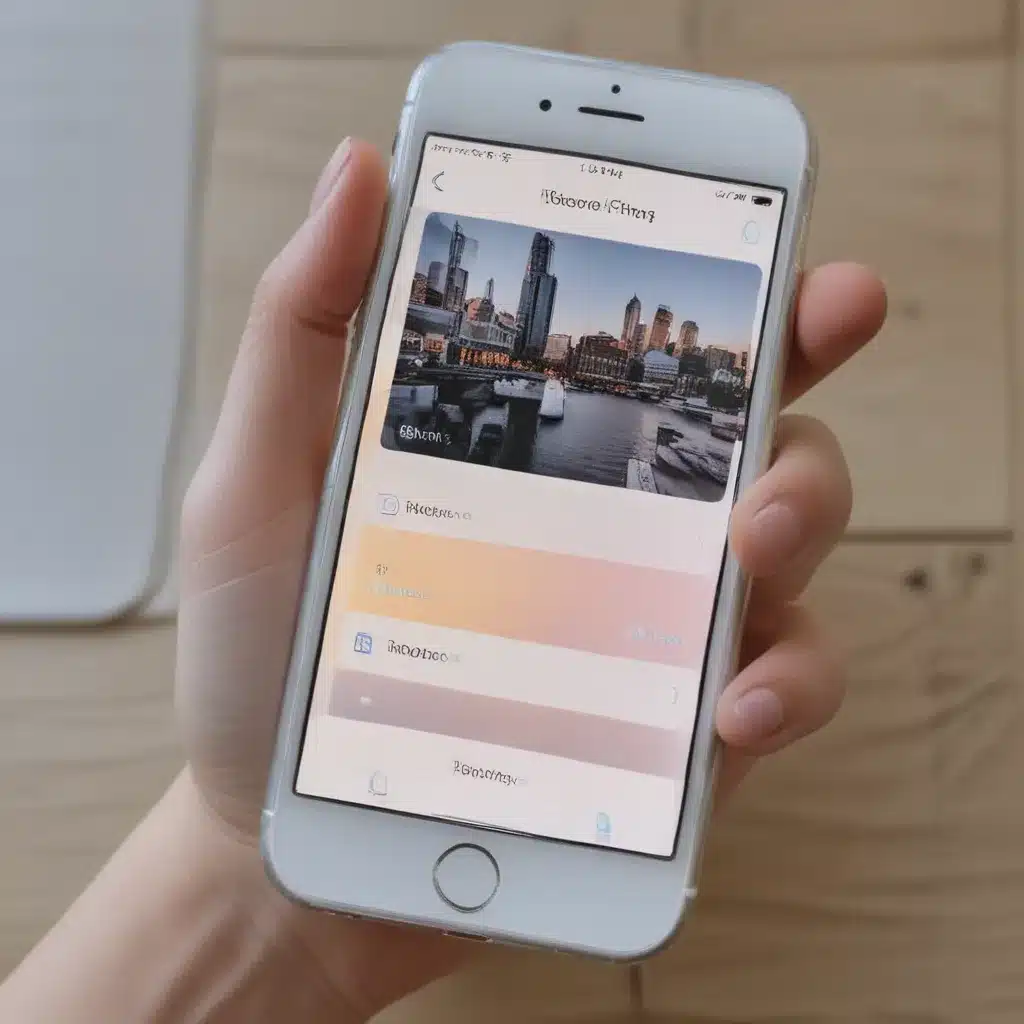Uncovering the Mystery of Lost Photos
I’ve been an avid iPhone user for years, and I know how devastating it can be to lose cherished photos. Whether it’s due to accidental deletion, a system glitch, or a failed software update, the thought of permanently losing those precious memories can be heartbreaking. But fear not, my fellow iPhone enthusiasts, for there are effective ways to recover deleted photos and bring them back to life.
In this comprehensive guide, I’ll take you on a journey through the various methods and techniques you can use to recover your deleted iPhone photos. We’ll explore the common causes of photo loss, the steps you can take to prevent it, and the tools and strategies available to help you retrieve your missing images. Along the way, I’ll share real-life case studies and insights from experts to help you navigate this process with confidence.
Understanding Photo Loss on iPhones
The iPhone’s camera has become an integral part of our daily lives, capturing moments that we want to preserve forever. However, the digital nature of these photos comes with its own set of challenges. From accidental taps to software glitches, there are numerous ways in which your precious photos can vanish without a trace.
One of the most common causes of photo loss on iPhones is the inadvertent deletion of images. It’s easy to mistakenly swipe or tap the wrong thing, and before you know it, your favorite shot of your child’s first birthday or your stunning sunset over the ocean is gone. Additionally, software updates or system crashes can sometimes lead to the loss of photo libraries, leaving you scrambling to recover what you’ve lost.
Another potential culprit is the limited storage capacity of our iPhones. As we accumulate more and more photos and videos, our devices can quickly run out of space, forcing us to make tough decisions about what to keep and what to delete. In the heat of the moment, we may accidentally remove irreplaceable images, only to regret it later.
The good news is that even if your photos have been deleted, they may not be gone forever. The iPhone’s internal storage system often retains deleted files for a certain period, giving you a chance to recover them before they’re permanently overwritten.
Preventing Photo Loss: Best Practices
Before we dive into the recovery process, it’s important to understand how to prevent photo loss in the first place. By following a few simple best practices, you can greatly reduce the risk of losing your precious memories.
One of the most effective ways to safeguard your photos is to regularly back up your iPhone’s contents. This can be done through various methods, such as iCloud, iTunes, or third-party cloud storage services. By making frequent backups, you can ensure that even if your device is lost, stolen, or experiences a system failure, your photos are still safely stored elsewhere.
Another important step is to be mindful of your iPhone’s storage capacity and manage it proactively. Keep an eye on your available storage, and consider deleting unnecessary files or offloading older photos and videos to a computer or external drive. This will help prevent the dreaded “out of storage” scenario, which can lead to unexpected deletions.
It’s also a good idea to familiarize yourself with your iPhone’s photo management features. Understand how to create albums, favorites, and shared albums, as well as how to selectively delete or hide photos. This level of control can help you maintain a well-organized photo library and minimize the risk of accidental deletions.
Recovering Deleted Photos: Tools and Techniques
Now, let’s dive into the heart of the matter – recovering your deleted iPhone photos. There are several strategies and tools available to help you retrieve those cherished images, and I’ll guide you through the process step by step.
Using the Recently Deleted Album
One of the first places to check when you’ve accidentally deleted a photo is the Recently Deleted album on your iPhone. This special album temporarily stores deleted photos for 30 days, giving you a chance to recover them before they’re permanently removed.
To access the Recently Deleted album, simply open the Photos app on your iPhone and navigate to the “Albums” tab. Scroll down until you see the “Recently Deleted” album, and tap on it. Here, you’ll find a list of all the photos and videos you’ve deleted within the past 30 days. You can then select the ones you want to recover and tap the “Recover” button to restore them to your main photo library.
Utilizing Third-Party Recovery Apps
If the Recently Deleted album doesn’t contain the photos you’re looking for, or if the 30-day window has already elapsed, you may need to turn to third-party recovery apps. These specialized tools are designed to scan your iPhone’s storage and retrieve deleted files, even if they’re no longer visible in the standard photo library.
One popular option is Dr. Fone – Data Recovery, a comprehensive data recovery solution that works seamlessly with iPhones and iPads. This app can scan your device’s internal storage and external storage (such as an SD card) to locate and recover deleted photos, as well as other types of data like messages, contacts, and documents.
Another well-regarded tool is Tenorshare iPhone Data Recovery, which offers a user-friendly interface and the ability to preview recovered photos before restoring them to your device. These third-party apps often provide a free trial version, allowing you to assess their capabilities before committing to a purchase.
Leveraging iCloud Photo Library
If you’re an iCloud user, you may be able to recover your deleted photos through the iCloud Photo Library. This cloud-based service synchronizes your photo library across all your Apple devices, including your iPhone, iPad, and Mac.
Even if you’ve accidentally deleted a photo from your iPhone, it may still be stored in your iCloud Photo Library. To check, simply log in to your iCloud account on a computer or another device and navigate to the Photos section. Here, you may be able to find and download the missing photos, effectively restoring them to your iPhone.
Keep in mind that iCloud Photo Library has a 30-day “Recently Deleted” folder, similar to the one on your iPhone. If the photo you’re looking for is not in your main iCloud Photo Library, be sure to check the Recently Deleted folder as well.
Restoring from a Backup
If all else fails, your best bet for recovering deleted iPhone photos may be to restore your device from a previous backup. This option is particularly useful if you regularly back up your iPhone using iTunes or iCloud.
To restore from a backup, simply connect your iPhone to your computer and open iTunes (or access your iCloud backup on another device). From there, you can select the backup you want to restore and initiate the process. Keep in mind that this will not only restore your photos but also your entire device, including apps, settings, and other data.
It’s worth noting that the effectiveness of this method depends on the timing of your backup. If the photo you’re trying to recover was deleted before your most recent backup, you may be able to retrieve it. However, if the deletion occurred after your last backup, you may not be able to recover the specific photo you’re looking for.
Real-Life Case Studies and Expert Insights
To provide a more comprehensive understanding of the photo recovery process, let’s dive into some real-life case studies and hear from experts in the field.
Case Study: The Accidental Deletion
Sarah, a young mother of two, was devastated when she accidentally deleted a folder containing hundreds of photos from her iPhone’s photo library. These photos were from a family vacation, and she had been looking forward to sharing them with her loved ones.
“I was scrolling through my photos, trying to free up some space, and I tapped the wrong folder,” Sarah recounts. “The next thing I knew, the entire folder was gone, and I couldn’t believe it. I felt sick to my stomach.”
Fortunately, Sarah was familiar with the Recently Deleted album and was able to recover the majority of the photos within the 30-day window. However, she did lose a few images that had already been permanently removed from the album.
“I’m so grateful that the Recently Deleted album exists,” Sarah says. “It really saved me from a disastrous situation. But I’ve learned my lesson – I’m much more careful when deleting photos now, and I make sure to back up my device regularly.”
Expert Insight: Preventing and Recovering Photo Loss
John, a tech-savvy consultant and photo recovery specialist, shares his insights on the best practices for preventing and recovering deleted iPhone photos.
“The key to avoiding photo loss on iPhones is to have a solid backup strategy in place,” John advises. “Whether you use iCloud, iTunes, or a third-party cloud storage service, making regular backups of your device is critical. That way, if you ever encounter a situation where photos are accidentally deleted or lost, you can restore them from your backup.”
John also emphasizes the importance of understanding the iPhone’s photo management features. “Many users don’t realize the power of the Recently Deleted album or the ability to selectively delete photos. Taking the time to familiarize yourself with these tools can make all the difference in preventing accidental deletions.”
For those who have already lost photos, John recommends trying the various recovery methods, starting with the Recently Deleted album and then exploring third-party recovery apps. “These specialized tools can often locate and retrieve deleted photos, even if they’re no longer visible in your main photo library,” he says.
Conclusion: Reclaiming Your Cherished Memories
Losing precious photos on your iPhone can be a heart-wrenching experience, but I hope this comprehensive guide has shown you that all is not lost. By understanding the common causes of photo loss, implementing preventative measures, and leveraging the various recovery tools and techniques, you can increase your chances of successfully retrieving your deleted images.
Remember, the key to successful photo recovery is to act quickly and explore all available options. Whether it’s the Recently Deleted album, third-party recovery apps, or restoring from a backup, there are multiple avenues to explore in your quest to reclaim your cherished memories.
As you navigate this process, I encourage you to stay patient and persistent. With the right approach and a bit of luck, you may just be able to recover those lost photos and breathe new life into your iPhone’s photo library. Happy recovering!