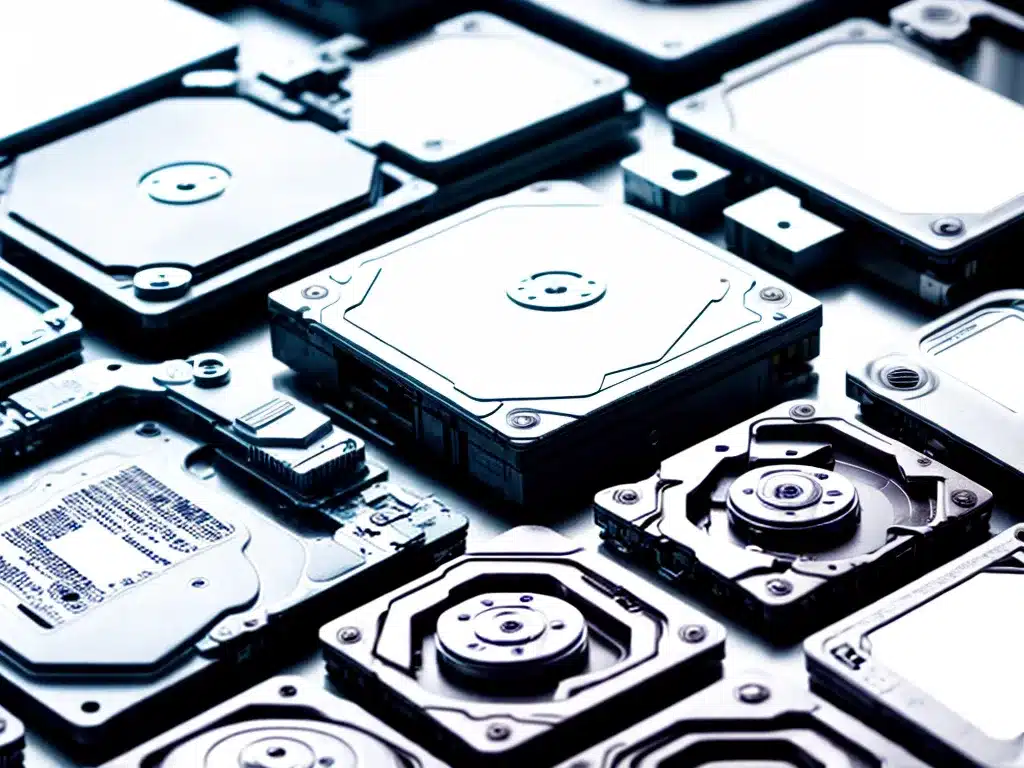
Getting emails, photos, documents and other important files deleted can be incredibly frustrating. When that happens, data recovery software often comes to mind as a potential solution for recovering deleted files. But is investing in data recovery software actually worth it? Here’s an in-depth look at the pros and cons of using data recovery software to recover deleted files:
What causes files to be deleted and become unrecoverable?
There are a few main reasons why files may become deleted or unrecoverable:
-
Accidental deletion – This is probably the most common reason files get deleted. You may accidentally delete the wrong file or empty the recycle bin not realizing you still needed a file.
-
Hardware failure – Hard drives and storage devices can fail, leading to irrecoverable data loss if backups weren’t maintained. Issues like bad sectors can make data recovery impossible.
-
File corruption – Various issues can corrupt file contents and directory structures, making it impossible to recover files. Corruption can occur due to bad sectors, viruses, system crashes and more.
-
Unintentional overwriting – Saving new data to a disk can overwrite deleted files, making recovery difficult or impossible if the original data is fully overwritten.
The key point is that once deleted files are partially or fully overwritten by new data, it becomes virtually impossible to recover them even with data recovery software.
When is data recovery software effective for recovering deleted files?
Data recovery software can often successfully recover deleted files under the right circumstances:
-
If a file was accidentally deleted and the storage space it occupied has not yet been overwritten with new data, recovery software can usually restore the deleted file.
-
If a storage device like a USB drive or SD card was reformatted, the original files may still be recoverable before being overwritten.
-
Recovery software can retrieve data from damaged or corrupt storage devices as long as the hardware physically still functions.
-
If a RAID configuration failed, recovery software may be able to rebuild the array and recover its data.
The key criteria is that the original files must still be present on the physical storage device and intact enough to be identified. If they have been partially or fully overwritten by new data, no software can recover them.
What kind of data can be recovered by software?
In theory, data recovery software can recover any type of file that was deleted from a storage device, including:
- Documents – Word docs, PDFs, spreadsheets
- Photos – JPG, RAW, PNG, GIF
- Video and audio files – AVI, MP4, MOV, MP3, FLAC
- Emails – Outlook, Thunderbird, Gmail backups
- Archives – ZIP, RAR
Different data recovery suites may have strengths and weaknesses in recovering certain file types, but most can recover common file types if the files have not already been overwritten.
Key factors in choosing data recovery software
If you decide data recovery is worth pursuing, there are several key factors to consider when choosing software:
-
Recovery success rate – The best software boast high rates of recovering files from formatted, damaged or deleted drives.
-
Supported devices – Make sure software works for your type and brand of device.
-
File type support – Opt for software that can recover all file types you need.
-
Ease of use – The interface should make it simple to scan drives and recover files.
-
Advanced tools – Options like cloning or imaging a drive can help recovery in severe cases.
-
Customer support – In case issues arise, responsive technical support is invaluable.
-
Price – Data recovery software can cost $70-$700 based on features.
DIY data recovery pros and cons
Pros of DIY data recovery software:
-
Lower cost – At around $70-$700, software is far cheaper than professional recovery services that start around $1000.
-
Quick recovery – You can start scanning a drive for recoverable files in minutes.
-
Retrieve multiple file types – Software can recover documents, media, archives and more.
Cons of DIY data recovery software:
-
Steep learning curve – The interfaces can be unintuitive and poorly documented.
-
No help from experts – You’re on your own instead of having techs perform specialized procedures.
-
Recovery failures – DIY attempts could fail and further damage drives.
-
Not effective in all cases – Severely damaged or overwritten drives are beyond consumer software.
Professional data recovery pros and cons
Pros of professional data recovery services:
-
Expertise – They possess specialized equipment and knowledge for best chance of recovery.
-
Handles severe cases – Professionals can attempt recovery even from drives that DIY tools can’t read.
-
Clean room access – Damaged drives may need repair in an extremely clean environment.
-
Broad file type support – Experts will restore whatever data the drive contained, not just common file types.
Cons of professional data recovery services:
-
Very expensive – Recovery attempts easily cost $1000+ even for basic cases. No guarantee of success either.
-
Time consuming – Recovering data and repairing drives can take days or weeks.
-
Not widely available – There are only a handful of reputable recovery firms globally.
-
No direct access – You do not perform recovery yourself but must provide drives to a company.
Scenarios where data recovery software most helps
There are a few specific scenarios where data recovery software can be extremely useful if drives were not physically damaged:
-
Recovering recently deleted files – If you just deleted a file or formatted a drive accidentally, recovery software may easily restore it if the space wasn’t reused.
-
Lost partition recovery – If a drive shows up empty or ‘raw’ due to partition loss or corruption, software can recover the original partitions.
-
Rebuilding RAID arrays – Failed or corrupted RAID setups can have data recovered by rebuilding the array virtually.
-
Bypassing file system issues – Software can read drives with file system problems that prevent computers from recognizing them.
-
Accessing storage from dead PCs – You can connect old hard drives as external devices to recover files using software.
Scenarios where professional recovery is best
In these cases where damage or technical issues prevent DIY recovery, a professional service should be sought:
-
Mechanical drive failures – With problems like crashed heads or scratched platters, the drive needs repair before files are recoverable.
-
Specialized RAID setups – Large business RAID setups often require expert knowledge to correctly rebuild and recover data.
-
Encrypted drives – If encryption or passwords lock a drive’s contents, it takes expertise to decrypt and recover data.
-
Water/fire/corrosion damage – Drives exposed to severe physical damage require extensive repair only professionals can attempt.
-
Proprietary storage formats – Devices with company-specific firmware or proprietary storage formats have a better chance with professionals.
Final thoughts on the worth of data recovery software
While the value depends on the specifics of your situation, data recovery software offers an affordable tool to restore accidentally deleted files before space is reallocated for new data. It may enable recovery when drives aren’t physically damaged but just contain deleted or inaccessible files. However, severe cases like mechanical failure, encryption or extreme damage do require professional solutions though costs will be high. Doing a cost-benefit analysis based on how valuable your lost data is can determine if DIY or professional recovery is worth pursuing and justifying the expense. But in many common cases like accidental deletions, data recovery software can potentially recover valuable data at a reasonable price.












