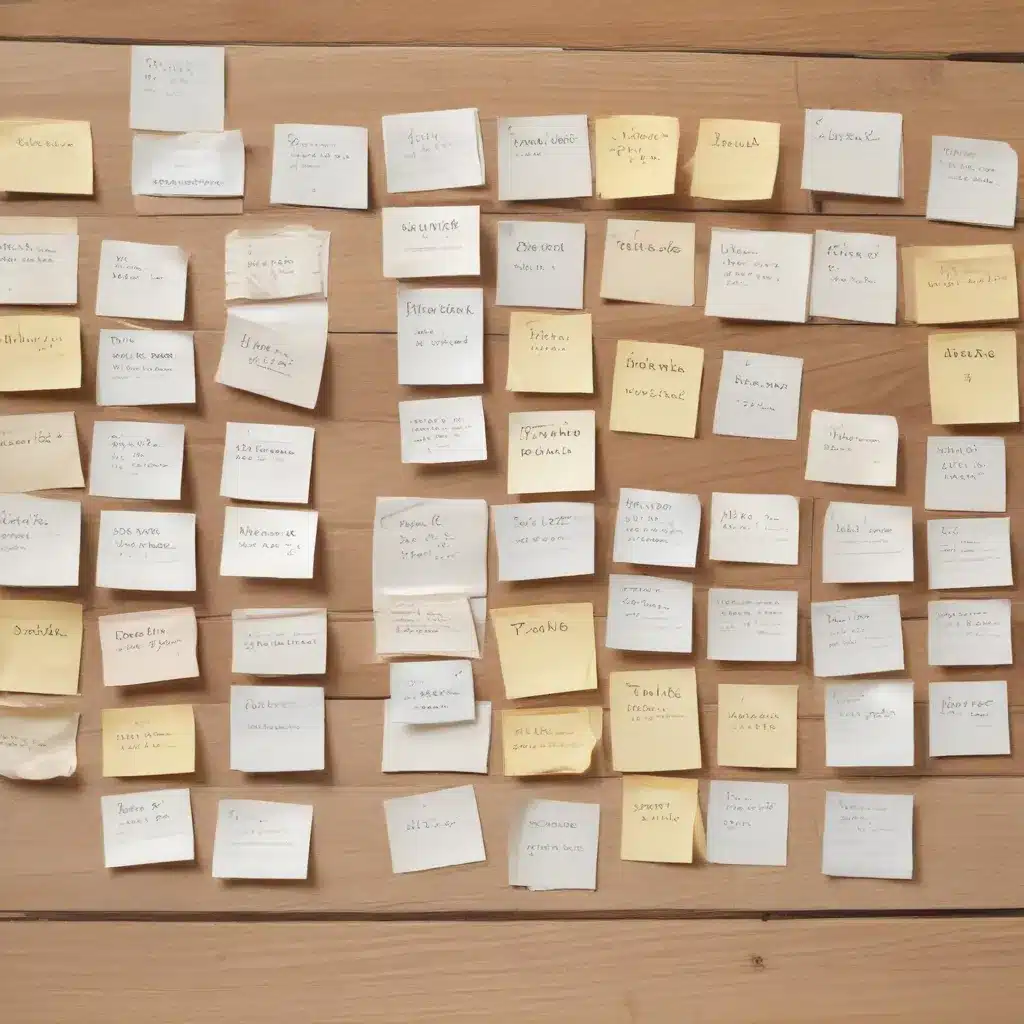
In the ever-evolving digital landscape, collaboration tools have become indispensable for teams and organizations of all sizes. Trello, a popular Kanban-based project management platform, is one such tool that has gained widespread adoption. However, as with any digital system, the risk of accidentally deleting important files or data is always present. In this comprehensive guide, we’ll explore practical strategies and techniques to recover deleted files from Trello and similar collaboration platforms, empowering you to regain control of your critical information.
Understanding Trello’s Data Retention Policies
Trello, like many cloud-based collaboration tools, has specific data retention policies that govern how long deleted files and information are stored. According to Trello’s Power-Up documentation, the platform maintains a 30-day history of all changes made to your boards, including deleted cards, lists, and attachments.
This means that if you accidentally delete a file or card within Trello, you have a limited window of opportunity to recover it before it is permanently removed from the system. It’s important to act quickly and leverage the available recovery options to ensure the successful retrieval of your critical data.
Trello’s Built-in Recovery Mechanisms
Trello offers several built-in features that can assist you in recovering deleted files and data. Let’s explore these options in detail:
Restoring Deleted Cards and Attachments
Trello’s built-in “Activity” log provides a comprehensive history of all changes made to your boards, including the deletion of cards, lists, and attached files. To access this log, follow these steps:
- Log in to your Trello account and navigate to the board where the deleted file was located.
- Click on the “Menu” button in the top-right corner of the board.
- Select “Activity” from the dropdown menu.
- In the activity log, look for the entry that corresponds to the deletion of the file or card you need to recover.
- Click on the “Restore” button next to the deleted item to bring it back to your board.
It’s important to note that this recovery process is only effective within the 30-day data retention period. If more than 30 days have passed since the deletion, the file or card may no longer be available for restoration.
Using Third-Party Trello Power-Ups
Trello’s ecosystem includes a wide range of Power-Ups, which are integrations and add-ons that extend the platform’s functionality. Some of these Power-Ups specifically focus on data backup and recovery, providing an additional layer of protection for your Trello boards and files.
One such Power-Up is Backups for Trello, which allows you to schedule regular backups of your Trello boards and access a complete history of your data. This can be particularly useful if you need to recover deleted files or boards that are outside of Trello’s 30-day retention period.
To use the Backups for Trello Power-Up, follow these steps:
- Log in to your Trello account and navigate to the board you want to protect.
- Click on the “Power-Ups” button in the top-right corner of the board.
- Search for “Backups for Trello” and click the “Add” button to enable the Power-Up.
- Configure the backup schedule and other settings according to your preferences.
By leveraging this Power-Up, you can create a robust backup system that ensures your Trello data is protected and easily recoverable in the event of accidental deletions or other data loss scenarios.
Exploring Alternative Collaboration Tools
While Trello is a widely-used and effective collaboration tool, it’s not the only option available. If you’re seeking a Trello alternative that offers enhanced data recovery features or better overall functionality, consider exploring the following options:
Plaky
Plaky is a Trello-like project management tool that provides unlimited users and projects even on its free plan. One of the key features of Plaky is its robust backup and recovery capabilities, allowing you to easily restore deleted items or previous board versions.
Freedcamp
Freedcamp is another free collaboration platform that offers a strong free plan with unlimited storage, users, and control over permissions. It also includes features for file versioning and recovery, making it a potential Trello alternative.
ClickUp
ClickUp is a highly versatile collaboration tool that offers a completely free plan with a wealth of features. While it may have a steeper learning curve than Trello, ClickUp’s advanced backup and recovery options can be a compelling reason to consider it as a replacement.
When evaluating these alternatives, be sure to assess their data retention policies, backup capabilities, and overall feature set to determine the best fit for your specific needs and requirements.
Preventive Measures and Best Practices
To minimize the risk of data loss and ensure the long-term protection of your Trello boards and files, consider implementing the following preventive measures and best practices:
-
Regularly Backup Your Trello Data: As mentioned earlier, leveraging a Power-Up like Backups for Trello can provide an additional layer of protection for your data. Scheduling regular backups can give you peace of mind and make recovery efforts much easier in the event of accidental deletions or other data loss scenarios.
-
Implement Strict Access Controls: Carefully manage the permissions and access levels of your Trello boards and workspaces. Limit the number of users with the ability to delete critical files or cards, and ensure that all team members understand the importance of data preservation.
-
Educate Your Team: Provide comprehensive training and guidance to your team on the proper use of Trello, including best practices for file management, data retention, and recovery procedures. This can help prevent accidental deletions and ensure that everyone knows how to address such situations effectively.
-
Consider Offline Backups: While Trello’s built-in recovery mechanisms and third-party Power-Ups can be effective, it’s also a good idea to maintain offline backups of your critical data. This can involve regularly exporting your Trello boards or saving important files to a local storage device or cloud-based storage service.
By implementing these preventive measures and best practices, you can significantly reduce the risk of data loss and ensure that your team is well-equipped to handle any unexpected file deletion scenarios.
Conclusion
Recovering deleted files from collaboration tools like Trello is a crucial skill for IT professionals and team members who rely on these platforms for project management and information sharing. By understanding Trello’s data retention policies, leveraging its built-in recovery mechanisms, and exploring alternative collaboration tools with enhanced backup and recovery features, you can confidently safeguard your critical data and maintain productivity even in the face of accidental deletions.
Remember, the key to successful file recovery is acting quickly and having a proactive approach to data protection. By following the strategies outlined in this article, you can ensure that your team’s important information is always within reach, even in the event of unexpected data loss. For more IT-related tips and insights, be sure to visit IT Fix for a wealth of valuable resources.












