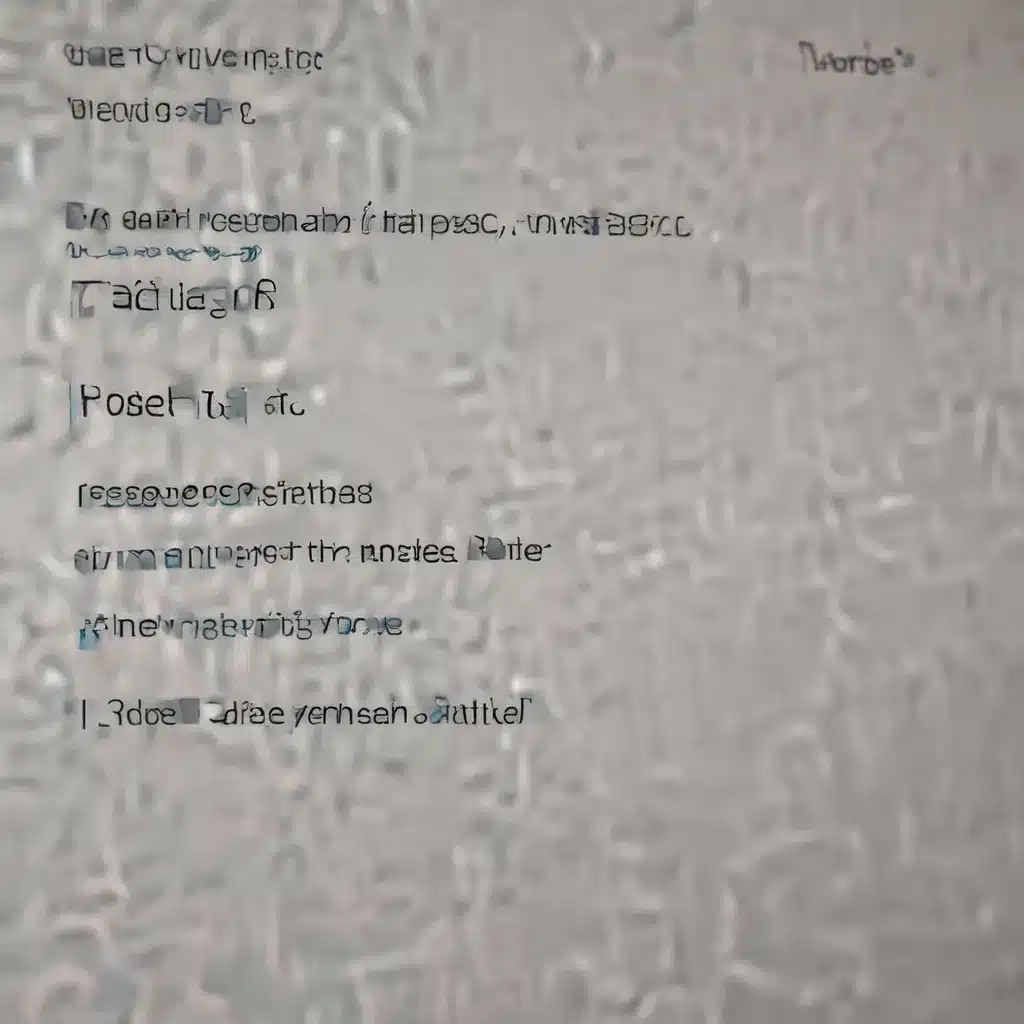Panicked at a Powerless PC? Don’t Despair!
Oh, the horror – your computer just randomly decided to take a permanent power nap. You turn it on, and nothing. Nada. Zilch. Just a dark, lifeless screen staring back at you, mocking your futile attempts to revive it. But before you start frantically Googling “how to sell your kidney for a new PC,” take a deep breath. There’s hope yet!
I’ve been there, my friends. The sinking feeling in the pit of your stomach as you realize all your precious data – your photos, your documents, your entire digital life – is trapped inside that unresponsive machine. But fear not, because I’m here to guide you through the process of recovering that data, even when your computer refuses to boot up.
Anatomy of a Non-Booting PC
First, let’s assess the situation. When your PC won’t turn on, it could be due to a variety of reasons – everything from a faulty power supply to a corrupted operating system. [1] Sometimes, it’s as simple as a loose cable or a drained battery. Other times, it’s a more complex hardware or software issue.
The good news is that unless your hard drive has suffered physical damage, your data is still there, just waiting to be rescued. [2] It’s like a digital hostage situation, and we’re going to be the heroes who storm the building and bring those files back home safely.
Meet Your Data Recovery Sidekick: MiniTool Power Data Recovery
Now, you could try the ol’ “yank out the hard drive and plug it into another computer” trick, but that’s like trying to defuse a bomb with your eyes closed. Instead, I recommend bringing in the big guns: MiniTool Power Data Recovery. [3]
This nifty little software is a lifesaver when it comes to recovering data from non-booting PCs. It’s like having your own personal data rescue team, ready to swoop in and save the day. The best part? It’s designed to be safe, green, and read-only, so you don’t have to worry about further damaging your precious files.
Step-by-Step Data Recovery: A Heroic Journey
Alright, let’s do this. Grab your MiniTool Power Data Recovery software and let’s get started. [4]
First, you’ll need to create a bootable media, like a USB drive or a CD/DVD. This will allow you to boot your computer from the recovery software, bypassing the dead operating system. [5] It’s like having a magical key that opens the doors to your data, even when the rest of the house is locked up tight.
Once you’ve got your bootable media, it’s time to put on your superhero cape and save the day. [6] Boot your computer from the recovery media, and you’ll be greeted with the MiniTool Power Data Recovery interface. From there, you can scan your hard drive, preview the files, and start the recovery process. [7]
It’s like a treasure hunt, but instead of buried gold, you’re unearthing your precious documents, photos, and other important data. And the best part? You can do all of this without ever having to boot up your dead computer. [8]
The Triumphant Conclusion: Reuniting with Your Digital Treasures
As the scan progresses, you’ll start to see all your lost files come back to life, like long-lost friends returning from an adventure. You can preview them, select the ones you want to save, and then sit back and watch as MiniTool Power Data Recovery works its magic, transferring them to a safe location.
It’s a beautiful, heartwarming moment, like being reunited with your favorite childhood toy after years of separation. And the best part? You can now rest easy, knowing that your digital life is back in your hands, safe and sound.
So, the next time your computer decides to take an impromptu nap, don’t panic. Just remember your trusty sidekick, MiniTool Power Data Recovery, and get ready to embark on an epic data recovery adventure. With a little bit of know-how and a whole lot of determination, you’ll be back in business in no time.