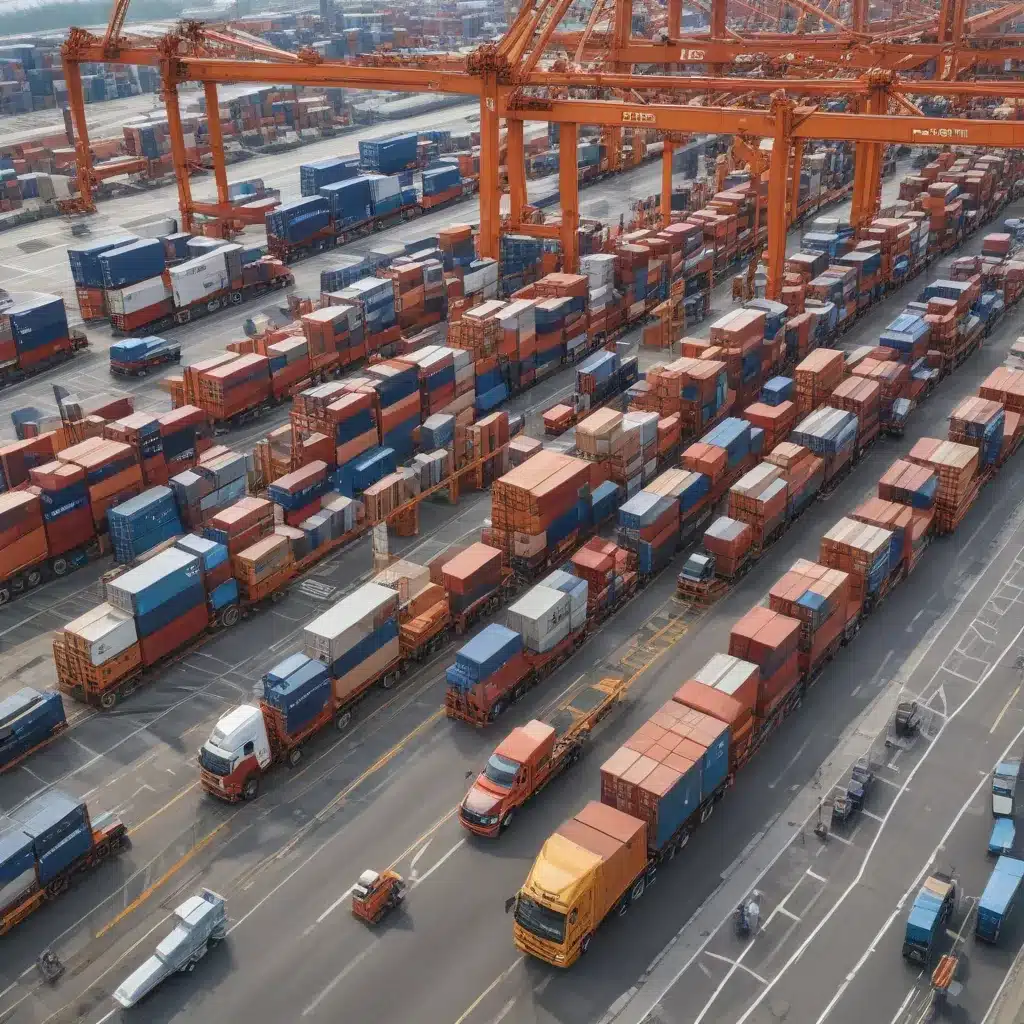Introduction
As someone who relies heavily on my computer for work and personal use, I know how terrifying it can be when a hard drive crashes. Losing years of files, photos, and documents can feel devastating. However, there is hope for recovering data from crashed hard drives. In this article, I’ll provide an in-depth guide on the various methods and tools available to recover data from crashed hard drives based on my personal experience.
Causes of Hard Drive Crashes
Before diving into data recovery methods, it’s important to understand what causes hard drives to crash in the first place. Here are some of the most common reasons:
-
Mechanical failure – This is when there is a physical problem with the hard drive itself, such as damaged platters or a failed read/write head. This is the most severe type of failure.
-
Logical failure – This is when the file system or partition table on the hard drive becomes corrupted. The data may still be intact, but the drive cannot access it anymore.
-
Accidental damage – Physical damage from dropping a laptop, liquid spills, power surges, etc can all cause a hard drive crash.
-
Firmware corruption – Bugs or viruses in the hard drive’s firmware can make stored data inaccessible.
Determining the Failure Type
When attempting to recover data from a crashed hard drive, the first step is determining what type of failure occurred. Mechanical failures require professional data recovery services while logical failures may be fixable with DIY software tools.
Signs of a mechanical failure include:
- Strange noises coming from the hard drive
- The hard drive not spinning up
- Visible damage to the drive enclosure
Logical failures are indicated by error messages like “Drive not accessible” or “Disk structure is corrupted and unreadable”. The hard drive will still power on in this case.
DIY Data Recovery Software
For logical recoverable failures, many data recovery software tools are available to attempt extracting data yourself. Some top options include:
-
Stellar Data Recovery – Works for both Windows and Mac. Can recover lost partitions and rebuild corrupt file systems.
-
EaseUS Data Recovery Wizard – Free version available. Good for recovering files after accidental deletion or format.
-
Ontrack EasyRecovery – Has advanced RAID recovery capabilities.
The process involves scanning the drive from another computer, identifying recoverable files, and copying them over to a safe storage location. Expect the scan process to take several hours to run.
Professional Data Recovery Services
For mechanical failures or instances where DIY software cannot recover lost data, you may need to turn to a professional data recovery service. Here are some top providers:
-
DriveSavers – Offers free diagnostics and lifeline support. Can recover data from devices with physical damage.
-
Gillware – Fixed and transparent pricing model based on failure type. Recommended by Apple.
-
Secure Data Recovery – All engineers have FBI background checks. Clean room facilities prevent new contamination.
The process involves shipping your hard drive to a data recovery lab, having engineers diagnose the failure, manually repair or extract the data, and then return a functioning drive or just the recovered files to you. Average costs range from $500-$3000 based on complexity.
Best Practices to Avoid Data Loss
Prevention is always better than trying to recover crashed data. Follow these tips to minimize the risks:
-
Backup regularly – Keep an external HDD, cloud storage, or network storage updated with copies of important files.
-
Handle devices gently – Don’t drop or jostle devices to avoid physical component damage.
-
Manage drive health – Periodically scan drives for errors. Replace aging drives.
-
Control drive temperatures – Use cooling pads and avoid overheating drives which can cause failures.
-
Update firmware and drivers – Keep everything updated to mitigate the chance of corruption.
Conclusion
While a hard drive crash can be stressful, hope exists for recovering important files and documents. Logical failures may be fixable yourself using data recovery software tools. Mechanical and severe failures require specialized data recovery labs to extract the data. Prevention is always the best approach with regular backups, handling devices gently, and maintaining proper operating conditions. Being prepared can help minimize downtime and vital data loss from a crashed hard drive.