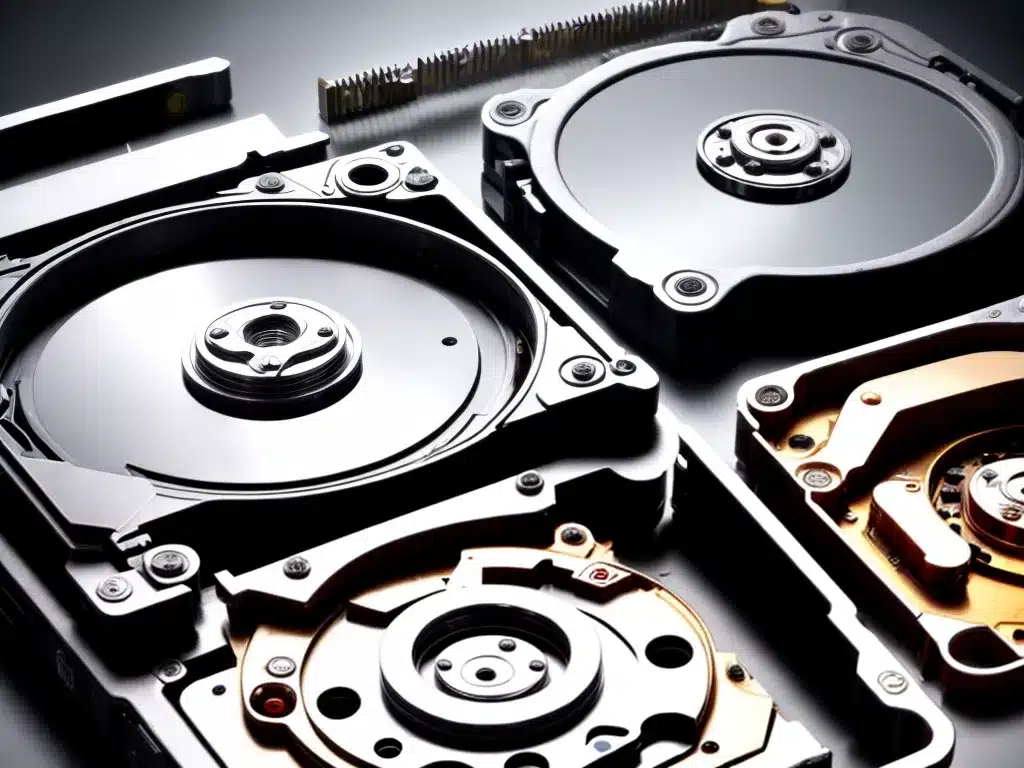Introduction
Accidentally reinitializing or reformatting a disk can be a scary experience, especially if the disk contains important personal files or data. However, there are steps one can take to attempt recovering the deleted data. While the process can be complex, understanding disk structure basics and utilizing data recovery software provides the best chance for recovering lost files.
Understanding Disk Reinitialization
When a disk is reinitialized or reformatted, the file system structure on the disk is rebuilt and existing data is largely overwritten. More specifically:
-
The master boot record, partition table, and other metadata is rewritten, removing reference to existing partitions and contained files.
-
The existing file system format, like NTFS or exFAT, is erased and rewritten. This deletes the stored file and folder locations.
-
The disk areas containing user files are marked as empty and available for new data to overwrite.
-
File recovery is still possible until the deleted file areas are reused, but the original folder structure and filenames are lost.
So while reformatting doesn’t immediately erase file contents, it removes critical information needed to easily locate and access the intact data. The chance for recovery decreases over time as more new files overwrite the deleted data.
Recovery Software Options
The best recovery results come from using specialist utilities designed to resurrect deleted files from reinitialized media. I recommend trying multiple recovery tools, at least including:
-
Recuva – Free basic recovery tool good at retrieving recently deleted files.
-
EaseUS Data Recovery – Relatively affordable paid tool with deep scan capabilities.
-
R-Studio – Advanced commercial recovery software supporting a wide range of file systems.
These tools scan disk remnants looking for familiar file signatures from common formats like photos, documents, and compressed files. File contents matching known signatures can often be restored, though the original names and locations are still lost without the file system data.
Best Practices for Recovery
To maximize the chances of recovering data from a reinitialized disk, I recommend:
-
Avoid further writes – Prevent writing new data by moving the disk to another computer or booting into recovery media.
-
Use read-only recovery – Tools that open disks read-only are safest for minimizing changes.
-
Try multiple tools – Each utility employs different recovery algorithms, so alternating tools provides the widest coverage.
-
Scan thoroughly – Opt for deep and slow scans to detect more difficult to find file fragments.
-
Save recovered files to another disk – Don’t save recovered data back to the same drive you are scanning!
-
Prioritize important files first – Recover critical data quickly, as further use of the drive reduces recoverability.
When Recovery Isn’t Possible
In some cases, recovery is unsuccessful if the deleted files have already been completely overwritten by new data or the disk is physically damaged. If basic recovery software cannot resurrect critical personal data, consulting a professional data recovery service may be required as a last resort. Though expensive, these services have access to advanced techniques like specialized hardware and clean room disk procedures that go beyond typical recovery tools.
Final Thoughts
Accidentally reinitializing a disk can seem like permanent data erasure, but recovery is often possible by understanding disk behavior and leveraging the right software tools. Quick action also improves success rates before new data overwrites files. And should at-home recovery efforts fail, professional data recovery services provide one last option when personal photos or important documents are at stake. Just be sure to firstly avoid further usage of the disk.