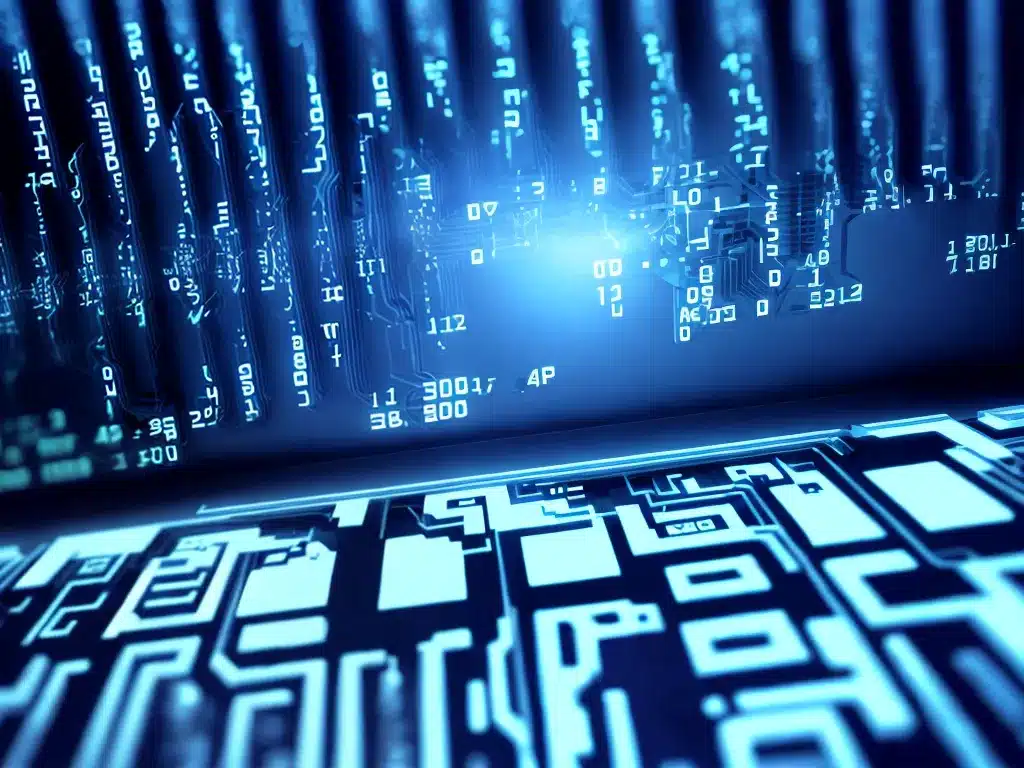
Introduction
I have faced the scary situation of a RAID 0 array failure resulting in data loss before. RAID 0 arrays offer great performance benefits due to data striping, but come with high risk because if one drive fails, all data across the array is lost. However, in some cases it is possible to recover data from a failed or crashed RAID 0 array. In this article, I will provide an in-depth overview of the options available for trying to recover data from a failed or crashed RAID 0 array.
Causes of RAID 0 Array Failure
Before looking at recovery options, it’s important to understand what causes RAID 0 arrays to fail in the first place. The most common causes include:
Hard Drive Failure
- If one hard drive in the RAID 0 array fails or becomes corrupted, data across all drives is inaccessible. This is the most common cause of RAID 0 failure.
Accidental Deletion
- Critical RAID configuration data being accidentally deleted can cause the array to fail.
Software Failure
- Buggy RAID management software can corrupt data and cause array failure.
File System Errors
- File system errors like bad sectors can make data on the array inaccessible.
Power Outages
- Sudden power loss can result in file system corruption and array failure.
Overheating
- Overheating hard drives in poorly ventilated cases can lead to failure.
Determining Failure Type
When facing a crashed RAID 0 array, the first step is determining the type and extent of failure:
-
Complete failure – All drive data is inaccessible. Often caused by multiple disk failures. Requires advanced recovery methods.
-
Partial failure – Some drives are accessible while others are not. Failure of a single disk may cause this. Some data recovery possible.
-
Logical failure – Drives and data are intact, but array is inaccessible due to metadata/software issues. Easiest type of failure to recover from.
I use disk utilities like Disk Drill and HD Tune to assess drive health and determine failure type. This informs the recovery approach.
Recovery Options
Depending on the failure type, here are potential options for recovering data from a crashed RAID 0 array:
Restore from Backup
- Having a complete backup of the RAID array is the best way to recover data. I always maintain backups for this reason.
Rebuild the Array
- If some disks are intact, it may be possible to rebuild the array and recover data. Requires RAID management software.
Disk Imaging
- I can create disk images of the intact drives and attempt recovery from images. Avoids further data loss.
Data Recovery Software
- Specialized DR software like R-Studio can reconstruct RAID arrays and extract recoverable data.
Data Recovery Services
- As a last resort, I can ship the failed drives to a DR pro service for recovery. Expensive but often effective.
The recoverability of data depends heavily on the failure type and extent of damage. Complete failures with multiple disk damage are harder to recover from than partial or logical failures.
Best Practices to Avoid Data Loss
I’ve learned some key lessons over the years on how to minimize the chance of a RAID 0 failure causing data loss:
-
Use enterprise-grade drives – Consumer-grade HDDs fail more often. I only use enterprise-class drives now.
-
Monitor drive health – I use S.M.A.R.T. tools to monitor disk health and replace aging drives.
-
Keep drives cool – I added more fans and heat sinks to keep my array drives running cool.
-
Use UPS – A battery backup unit prevents power outages from damaging the RAID array.
-
Check cabling – I ensure cables are properly secured, with no damage or dust buildup.
-
Update RAID software – I keep the RAID management software updated to avoid bugs.
-
Control drive vibration – Anti-vibration mounts prevent excess vibration from damaging drives.
-
Maintain backups – I have multiple backups of the RAID array to facilitate recovery when needed.
Conclusion
Recovering data from a failed or crashed RAID 0 array can be daunting but is possible in many cases. The failure type and extent of disk damage determine the options available. Maintaining backups, monitoring drive health, and following best practices will minimize the risk of RAID 0 failure resulting in non-recoverable data loss. With the right preparation and recovery approach, I can often successfully restore critical data, even from a failed striped array.












