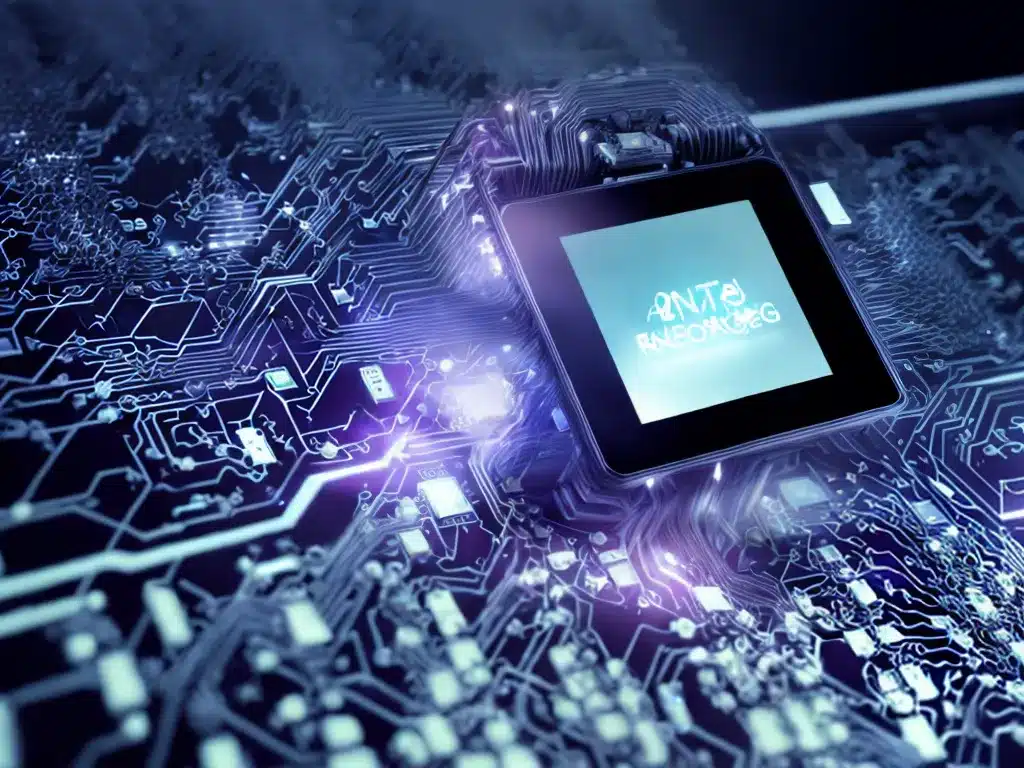
A system crash can be incredibly frustrating, especially when important files and data are lost. As someone who has experienced my fair share of crashes, I know how disheartening it can feel to lose your work. However, there are several effective strategies to try to recover data after a crash occurs. In this article, I will provide an in-depth look at various methods to attempt to restore lost data after a system failure.
Causes of System Crashes
Understanding what causes systems to crash can help you take preventative measures in the future. Here are some of the most common culprits:
Hardware Failure
Hardware components like the hard drive, motherboard, CPU, or RAM can fail, leading to system crashes. Signs of hardware failure include frequent blue screens, freezes, reboots, odd noises from computer fans or hard drives, and more. If you suspect a hardware problem, it’s best to take your computer to a repair shop for diagnosis.
Software and Driver Issues
Problems with software and drivers can make systems unstable. Issues like software conflicts, buggy updates, faulty drivers, malware infections, etc. can corrupt key system files over time leading to crashes. Updating and reinstalling problematic software can help.
Power Supply Problems
If the computer’s power supply unit (PSU) is damaged or providing inconsistent voltage levels, system crashes are likely. Warning signs are random reboots, inability to turn on, beeps from computer tower, etc. Replacing the PSU may resolve such issues.
Overheating Components
Computer components like the CPU and GPU generate a lot of heat. Insufficient cooling can cause critical components to overheat, leading to system freezes, crashes, and shutdowns. Improving airflow, upgrading cooling devices, and monitoring component temperatures helps avoid overheating.
File System Errors
File systems organize and provide access to data on storage devices. If the file system gets corrupted, important computer functions may fail, causing crashes. Running disk repair utilities can fix common file system problems.
Attempting Data Recovery
When a crash occurs, the first priority is recovering any lost data. Here are some tips:
Turn Off Computer Immediately
As soon as a crash happens, turn the computer off right away. Continuing to use it could overwrite deleted data making it harder to recover. Avoid rebooting normally too.
Remove and Reconnect Hard Drive
For major crashes like hardware failure, remove the hard drive and connect it externally to another system as a secondary drive. This allows you to access the drive from a stable OS environment.
Use Data Recovery Software
Specialize recovery apps like Recuva, EaseUS Data Recovery Wizard, Stellar Data Recovery, etc. scan drives and allow retrieving deleted files. This method works if the drive’s file system is still intact.
Send to Data Recovery Service
For complex cases like physical drive damage, specialized data recovery services can disassemble drives in a lab environment and reconstruct lost data. This option is expensive but can recover data even from heavily damaged drives.
Restore from Backups
Having regular system and data backups is crucial for disaster recovery. After a crash, you can simply restore files and system images from external drives and cloud backups. Make sure to regularly maintain backup copies.
Best Practices to Avoid Data Loss
Implementing good practices will help minimize the risk of losing important data due to system crashes:
- Install reliable surge protectors and UPS battery backups.
- Keep the system, drives, and components properly cooled and ventilated.
- Only install software and drivers from trusted sources.
- Perform regular malware scans using reliable security software.
- Schedule regular disk error scans and optimize/defragment drives.
- Backup important files frequently on external drives and cloud storage.
- Maintain a bootable OS recovery disk or USB drive.
When to Consult a Professional
For major hardware failures and catastrophic crashes where drives cannot be accessed at all, it is best to seek professional assistance. Reputable computer repair shops and data recovery services have specialized tools, clean room facilities, and expertise to salvage data from badly damaged systems. This gives you the best chance for successfully recovering lost files.
Conclusion
System crashes can happen unexpectedly and result indeleted files and data loss. Quickly turning off the affected system and using data recovery software may help retrieve deleted files if the file system is still intact. For severe crashes involving failed drives or components, remove and connect the drive as a secondary device on another system, and utilize data recovery services if necessary. Following best practices of regular backups, maintenance, and safely installing software reduces the chances of data loss. Promptly taking appropriate steps after a crash gives you the optimal chance to successfully recover your lost files and information.












