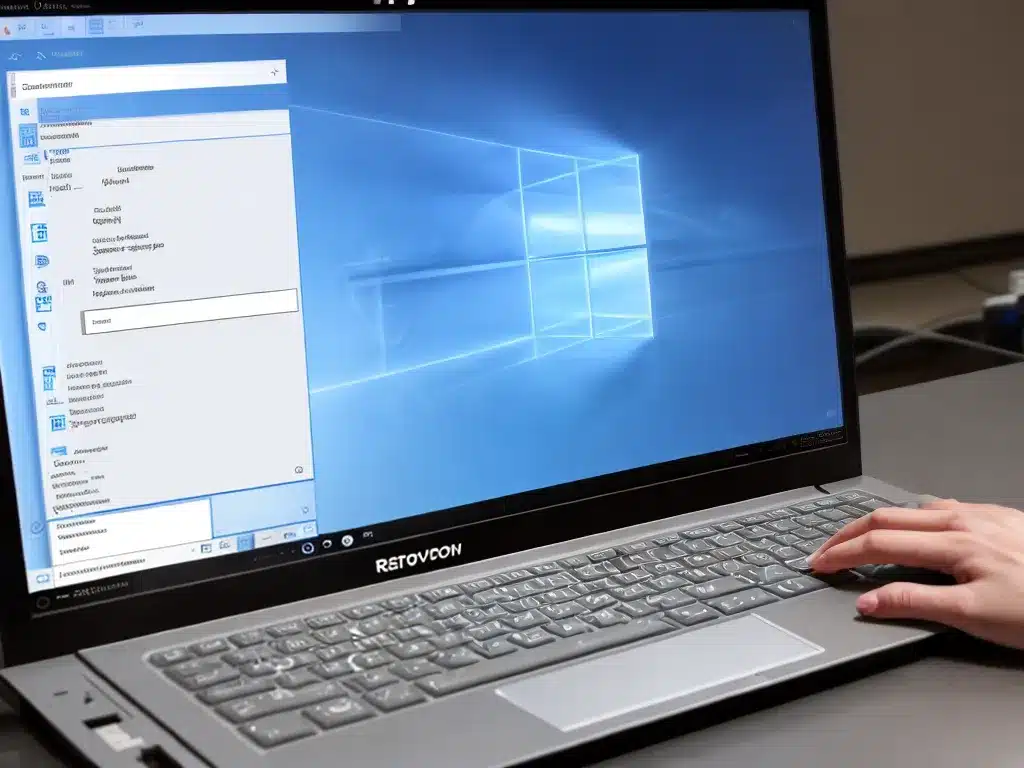
Introduction
Reinstalling Windows can sometimes lead to lost or deleted partitions and data. This can be stressful, especially if the lost data is important. However, there are ways to recover lost partitions and data after a Windows reinstallation. In this article, I will provide an in-depth guide on recovering lost partitions and data after reinstalling Windows.
How Partitions Get Lost During Windows Reinstallation
During a Windows reinstall, the operating system gets overwritten with a fresh copy. This overwriting process can sometimes delete or corrupt existing partitions on the hard drive. Here are some common scenarios that can lead to partition loss:
-
Selecting the wrong partition to install Windows: If you accidentally select a partition with data to install the OS, it will get formatted and overwritten. This results in permanent data loss from that partition.
-
Disk formatting errors: Errors during the formatting process of the Windows installation can lead to partitions getting deleted or corrupted.
-
Power failure during installation: If the computer loses power during the Windows installation, it may corrupt the partition structures on the disk. This can make partitions inaccessible.
-
Drive letter changes: The drive letters may change after reinstalling Windows. So partitions that were accessible earlier may disappear from File Explorer.
-
File system errors: File system errors during the OS installation can make partitions undetectable or inaccessible in Windows.
Can You Recover Lost Partitions?
The good news is – in most cases, it is possible to recover deleted or lost partitions after reinstalling Windows. Here are some cases when partition recovery is possible:
-
When the data is intact: If the partition was deleted but the underlying data is still intact on the disk, recovery software can restore it.
-
If overwrite is minimal: Even if some data has been overwritten, recovery is possible if the overwrite is minimal.
-
For formatted partitions: Partitions that have been accidentally formatted during Windows reinstall can often be recovered.
-
When drive letters change: If the partitions are invisible due to drive letter changes, they can be easily recovered.
However, in cases of severe data corruption or overwrite, partition recovery may not be possible.
Recovering Lost Data from Reinstalled Windows
Along with partitions, data stored on the partitions can also be lost after reinstalling Windows. The good news is – just like partitions, losing data after a Windows reinstall is also often recoverable.
Here are some common data loss scenarios during a Windows reinstall:
-
Accidental formatting of drive: Formatting the drive before Windows installation deletes all data on it.
-
Data on partition overwritten by OS: Any data present on the partition where Windows is installed gets overwritten.
-
Data on inaccessible partitions: If partitions become inaccessible after the reinstall, the data on them becomes unreadable.
-
Master Boot Record corruption: If the MBR gets corrupted during installation, data on the drive becomes inaccessible.
-
Improper drive wiping: Errors while wiping the disk before an OS reinstall can cause data loss.
In most of these scenarios, data recovery is possible using the right tools and techniques. The key is to avoid writing any new data to the disk after the Partition or data loss.
How To Recover Lost Partitions and Data
If you have lost partitions or data after reinstalling Windows, follow these steps for the best chance of recovery:
1. Stop Using the Disk/Drive Immediately
As soon as you realize partitions or data is lost, stop using the drive. Don’t save anything to the disk, as it can overwrite your lost data and reduce chances of recovery.
2. Use Disk Management to Assign Letters
Open Disk Management in Windows and check if the lost partitions are showing without drive letters. If so, try assigning new letters to them to make them accessible again.
3. Run CHKDSK Scan
Run the CHKDSK utility on the inaccessible partition to detect and repair file system errors. This may help restore lost partitions.
chkdsk X: /f /r
Replace X with the actual drive letter.
4. Use Data Recovery Software
Use powerful data recovery software like Ontrack EasyRecovery, Stellar Data Recovery, EaseUS etc. They can scan the disk and restore recoverable lost partitions and data.
5. Try Alternative Recovery Methods
You can also use methods like test disk, partition recovery software, clone disk imaging etc. for partition and data recovery after reinstalling Windows.
6. Send to a Professional Service
For difficult cases, take help from a professional data recovery service. They can attempt specialized techniques like extracting data from the disk sectors, firmware repair etc.
Preventing Partition and Data Loss
To avoid dealing with partition and data loss after reinstalling Windows, it’s best to take preventative steps:
-
Backup important data before starting the OS reinstallation.
-
Review drive and partition selections carefully during Windows Setup.
-
Delete existing partitions individually instead of disk formatting.
-
Physically disconnect other disks that you don’t want formatted.
-
Use an uninstall tool if available before doing a clean install.
Conclusion
While partition and data loss after a Windows reinstall can be frustrating, in most cases it is recoverable. Stop using the disk immediately after noticing the issue. Use data recovery software, disk utilities, and if required, professional recovery services. And most importantly, prevent issues by backing up your data in advance. Following these best practices can save you from dealing with avoidable data loss.












