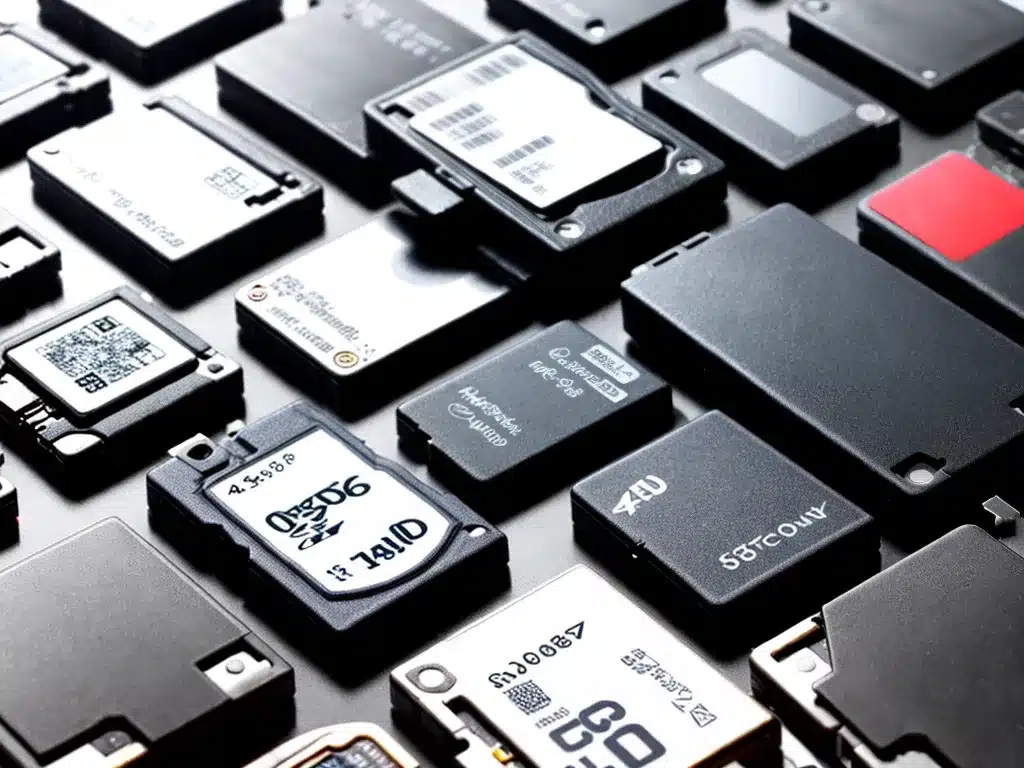
Introduction
Losing important photos, videos, documents, or other files from a corrupt memory card can be devastating. As memory cards become more complex, the chances of corruption occurring seems to increase. However, with the right tools and techniques, recovering data from a corrupt card is possible for many users. This article will provide an in-depth look at the causes of memory card corruption, signs to watch for, and the best methods to recover lost data this year.
Causes of Memory Card Corruption
Memory cards can become corrupted due to both physical damage and file system errors. Understanding the common causes can help you avoid corruption in the future.
Physical Damage
Physical damage to a memory card is one of the most common causes of corruption. This can include:
- Dropping or bending the card – This can damage the flash memory chips or circuit board contacts.
- Water damage – Getting the card wet can short circuit components.
- Extreme heat – High temperatures can warp the card and damage components.
- Magnets – Exposure to magnetic fields can corrupt the data on the card.
File System Errors
Even without physical damage, errors in the file system can occur, especially after frequent writing and deleting of files. This can be due to:
- Improper ejection – Not safely ejecting the card can result in file system errors.
- Power loss – An unexpected loss of power while writing files can corrupt the file system.
- Exceeding capacity – Writing more data than the card can hold can overload the management system.
Signs of a Corrupt Memory Card
Watch for the following signs that may indicate your memory card has become corrupt:
- Your device does not recognize the memory card
- You receive error messages when trying to access files
- Files and folders appear empty even though data should be there
- Strange characters show up in file names
- Your device freezes when trying to read or write to the card
If you notice any of these issues, it’s important to stop using the card right away to avoid overwriting the data.
Best Data Recovery Methods
If your memory card shows signs of corruption, don’t panic. Here are the most effective methods for getting back lost files and photos this year:
Use Recovery Software
Specialized data recovery software is the best way for DIY file recovery from a corrupt memory card. Top programs this year include:
- Stellar Data Recovery – Works for SD cards, USB drives, and more.
- EaseUS Data Recovery Wizard – Free version available.
- Disk Drill – User friendly interface. Good for pictures.
Follow the step-by-step scanning process until your files are found.
Send to a Data Recovery Service
For complex cases of corruption, or if DIY software can’t recover your files, using a pro data recovery service may be your best option. Top services include:
- Kroll Ontrack – Over 30 years of experience.
- DriveSavers – “Clean room” facilities for advanced cases.
- Secure Data Recovery – Free evaluation, no upfront fees.
Though pricey, these services employ advanced tools and technicians that can recover even highly damaged cards.
Try Removing the Memory Card’s Controller
In some cases of corruption, removing the card’s controller chip allows the flash memory to be accessed directly with recovery software. This complicated method should only be done if all else fails.
Tips to Avoid Corruption
Preventing memory card corruption in the first place is ideal. Keep your data safer with these tips:
- Safely eject cards from your device each time
- Avoid exposing cards to water, heat, or magnets
- Don’t remove cards when files are still writing
- Regularly back up your card to another storage device
- Handle cards carefully to avoid physical damage
- Replace older cards that have slower transfer speeds
Recover From Corruption Successfully
Though losing files to a damaged memory card can be scary, recovery is often possible with today’s tools. Carefully selecting the right software or service for your needs will provide the best chance of getting back your precious photos, videos, documents and more. With some prevention and quick action when corruption appears, you can recover from this frustrating issue successfully.












