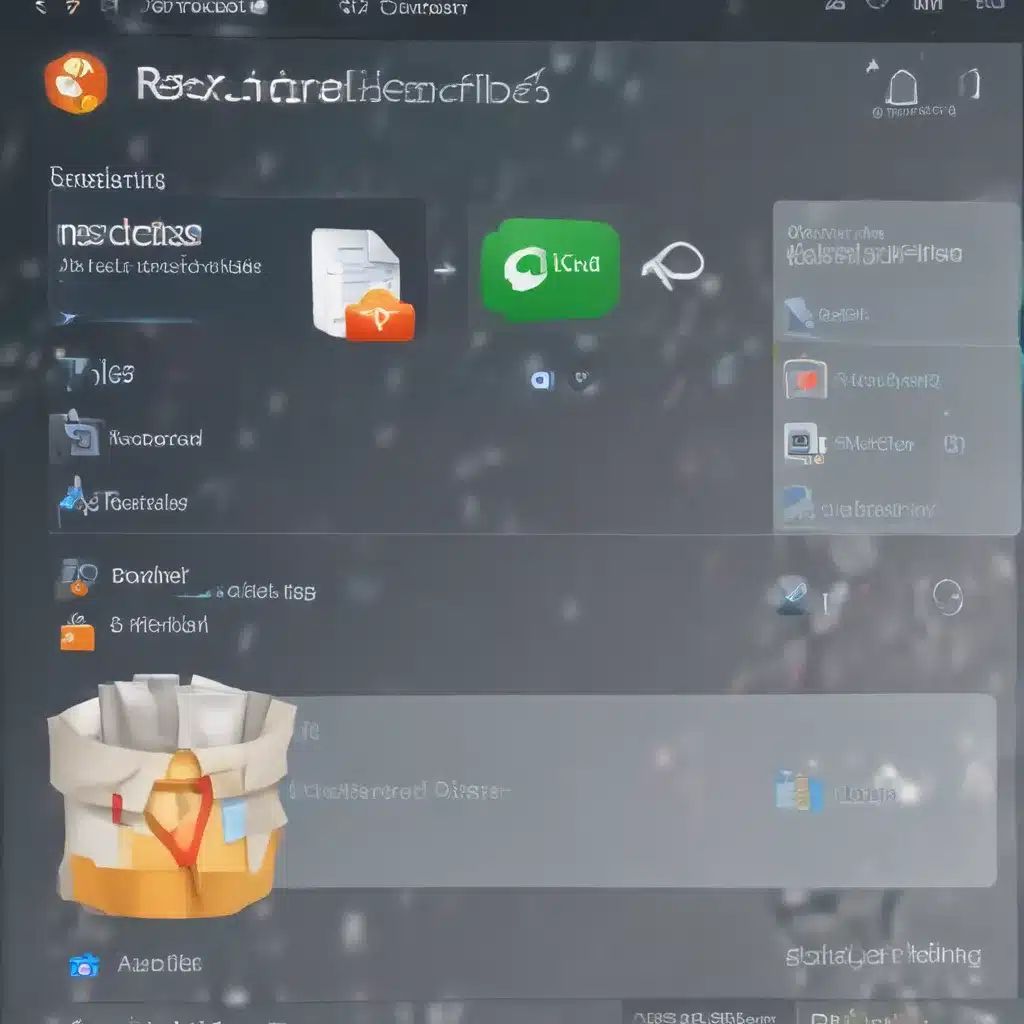
Understanding Data Loss
As a technology enthusiast, I understand the importance of being able to recover deleted or lost files and folders. Data loss can be a frustrating and overwhelming experience, whether it’s due to accidental deletion, hardware failure, or some other unexpected event. However, with the right knowledge and tools, it is often possible to recover these important files and folders.
In this article, I will delve deep into the topic of file and folder recovery, exploring the various causes of data loss, the different recovery methods available, and the steps you can take to increase the chances of a successful recovery. I will also share real-world case studies and expert insights to help you better understand the process and make informed decisions.
Causes of Data Loss
What are the common causes of data loss that can lead to the deletion or loss of files and folders? It is important to understand these causes so that you can take proactive steps to prevent them or know how to respond if they do occur.
One of the most common causes of data loss is accidental deletion. This can happen when you mistakenly delete a file or folder, thinking it’s something you no longer need. Another common cause is hardware failure, such as a hard drive crash or a malfunctioning storage device. Natural disasters, power surges, and even malware can also lead to data loss.
In some cases, data loss can also occur due to human error, such as overwriting or corrupting a file during an editing or transfer process. Additionally, software crashes, system updates, or file system errors can also result in the loss of important files and folders.
Understanding these potential causes of data loss is crucial, as it can help you take the necessary precautions to protect your data and know how to respond if disaster strikes.
Recovery Methods
When faced with the loss of files or folders, what are the different recovery methods available, and how do they work? Knowing the various options can help you choose the most appropriate approach for your specific situation.
One of the most common recovery methods is using data recovery software. These specialized programs are designed to scan your storage devices and locate any recoverable files or folders. They can often retrieve data from damaged or corrupted storage media, as well as retrieve files that have been accidentally deleted.
Another option is to seek the assistance of professional data recovery services. These services employ advanced techniques and specialized equipment to recover data from a wide range of storage devices, including hard drives, solid-state drives, and even damaged or failed storage media.
In some cases, you may be able to recover deleted files or folders directly from your operating system’s recycle bin or trash folder. This is often the easiest and most straightforward approach, but it’s only effective if the files or folders haven’t been permanently deleted or the recycle bin has been emptied.
Depending on the specific circumstances of your data loss, you may also need to consider more advanced recovery methods, such as using live boot discs or accessing the file system directly. These techniques can be more complex, but they can be essential for recovering data from severely damaged or inaccessible storage devices.
Understanding the different recovery methods and their strengths and limitations can help you choose the best approach for your situation and increase your chances of successfully recovering your lost files and folders.
Preparing for Data Recovery
What steps can you take to prepare for the data recovery process and increase the chances of a successful recovery? Being proactive and taking the right precautions can make a significant difference in the outcome.
One of the most important steps is to stop using the storage device as soon as you discover the data loss. Continuing to use the device can overwrite the deleted or lost files, making them much harder to recover. Instead, power off the device and avoid any further interaction with it.
Next, you should create a backup or image of the storage device, if possible. This will allow you to work with a copy of the device, rather than the original, reducing the risk of further damage or data loss during the recovery process.
It’s also a good idea to document the circumstances surrounding the data loss, including any error messages or unusual behavior you observed. This information can be valuable for the data recovery process and can help the recovery service or software identify the best approach.
Additionally, you may want to consider disconnecting the storage device from any network or internet connection, as this can help prevent further interference or unauthorized access during the recovery process.
By taking these preparatory steps, you can significantly increase your chances of successfully recovering your deleted or lost files and folders, minimizing the impact of the data loss on your personal or business operations.
Real-World Case Studies
To better understand the challenges and nuances of data recovery, let’s explore some real-world case studies that illustrate the process and the potential outcomes.
Case Study 1: Accidental Deletion of Critical Business Files
In this case, a small business owner accidentally deleted a folder containing important financial records and client documents. The files were critical for the day-to-day operations of the business, and the owner was understandably distraught.
Fortunately, the business owner had heard about the possibility of recovering deleted files and decided to act quickly. They disconnected the hard drive from the computer and contacted a professional data recovery service.
The recovery service was able to assess the situation and determine that the files were still present on the hard drive, but they had been marked as deleted by the operating system. Using specialized equipment and software, the recovery service was able to retrieve the lost files and restore them to the business owner’s computer.
This case highlights the importance of acting quickly and seeking professional assistance when faced with data loss. By taking the right steps, the business owner was able to recover the critical files and minimize the impact on their operations.
Case Study 2: Hard Drive Failure and Data Loss
In this second case, a family experienced a devastating hard drive failure on their home computer. The drive had been used to store years of family photos, important documents, and irreplaceable memories.
Panic set in as the family realized the extent of the data loss. They tried several DIY recovery methods, but the drive was not responding, and the data appeared to be inaccessible.
Determined to recover the lost files, the family reached out to a data recovery specialist. The specialist was able to examine the failed hard drive and determine that the issue was a mechanical failure, rather than a software-related problem.
Using specialized tools and techniques, the recovery specialist was able to extract the data from the damaged drive and transfer it to a new storage device. The family was overjoyed to regain access to their precious memories and important documents.
This case illustrates the value of seeking professional assistance when dealing with hardware-related data loss. By working with an experienced data recovery expert, the family was able to salvage their irreplaceable files and avoid a devastating loss.
These real-world case studies demonstrate the importance of understanding the various causes of data loss and the available recovery methods. They also highlight the benefits of being proactive and seeking professional help when faced with a data loss emergency.
Best Practices for Preventing Data Loss
What can you do to proactively protect your files and folders and minimize the risk of data loss? Implementing best practices can go a long way in safeguarding your important data.
One of the most crucial steps is to maintain regular backups of your files and folders. This can be done through a variety of methods, such as using an external hard drive, cloud storage services, or a network-attached storage (NAS) device. By having multiple copies of your data stored in different locations, you can ensure that you can recover your files even in the event of a catastrophic failure or natural disaster.
Another important best practice is to keep your operating system, software, and drivers up to date. Software updates often include security patches and bug fixes that can help prevent data loss caused by vulnerabilities or system crashes.
It’s also a good idea to be cautious when handling storage devices, especially when moving or transporting them. Avoid exposing them to extreme temperatures, physical shocks, or magnetic fields, as these can all contribute to data loss.
Additionally, consider implementing file versioning or backup software that can automatically create and manage multiple versions of your files. This can be especially useful for protecting against accidental deletions or overwriting of important documents.
By following these best practices and being proactive in your data management, you can significantly reduce the risk of data loss and ensure that your files and folders are well-protected.
Conclusion
In conclusion, recovering deleted or lost files and folders is a critical skill in the digital age. By understanding the common causes of data loss, the available recovery methods, and the best practices for prevention, you can be better prepared to handle data loss emergencies and minimize the impact on your personal or professional life.
Whether you’ve accidentally deleted an important document, experienced a hardware failure, or faced some other form of data loss, the information and strategies presented in this article can guide you through the recovery process and help you regain access to your valuable files and folders.
Remember, data loss can be a stressful and overwhelming experience, but with the right knowledge and tools, it is often possible to recover your lost data. By staying informed, being proactive, and seeking professional assistance when necessary, you can protect your digital assets and ensure that your important files and folders are always within reach.












