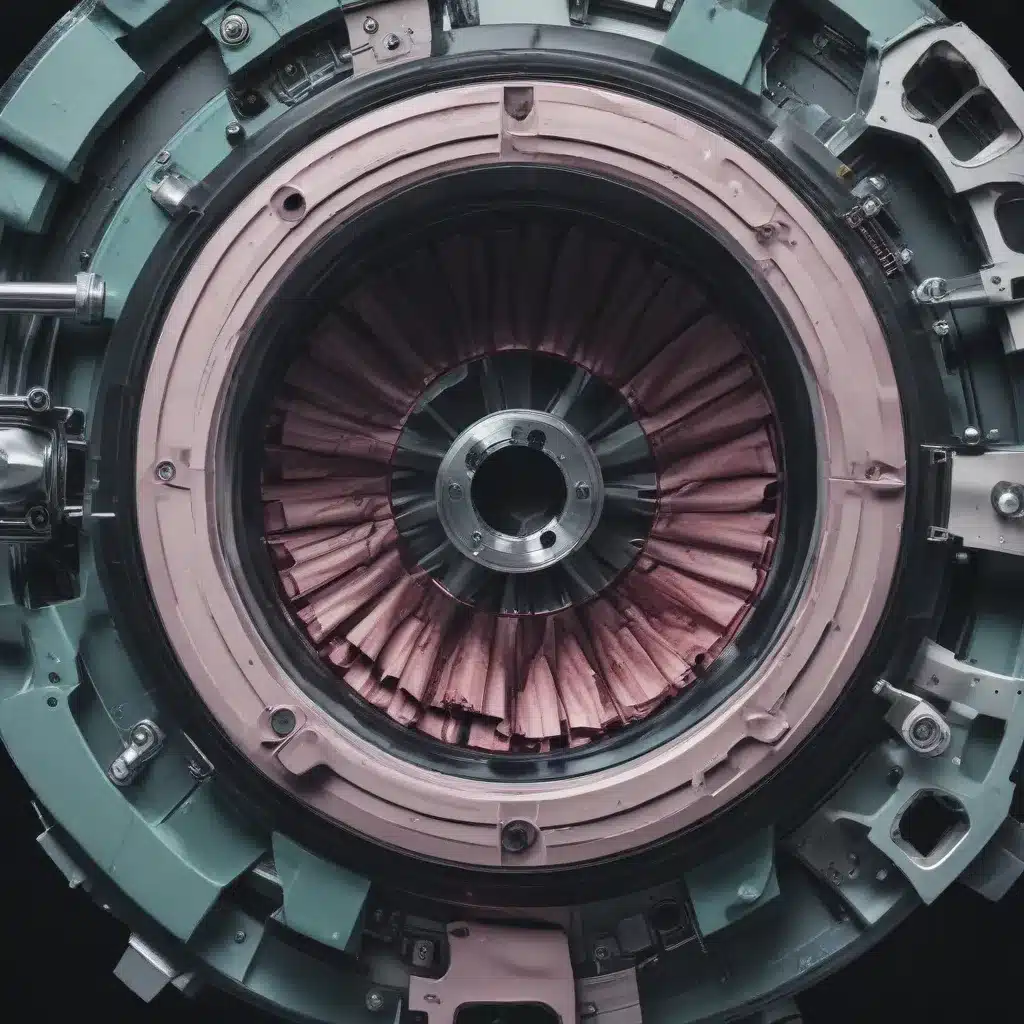
Unraveling the Mystery of Corrupted Digital Assets
In the ever-evolving digital landscape, preserving our precious files and memories has become increasingly crucial. However, despite our best efforts, even the most carefully curated collections can fall victim to the dreaded scourge of file corruption. Whether it’s a cherished photo album, a critical work document, or a beloved video recording, the frustration of encountering a corrupted file can be both disheartening and overwhelming.
As a seasoned IT professional, I’ve had the privilege of guiding countless individuals through the intricate process of file recovery and restoration. In this comprehensive guide, we’ll explore the underlying causes of file corruption, delve into the surgical techniques required to meticulously reconstruct corrupted digital assets, and uncover the hidden gems of data recovery software that can breathe new life into your precious files.
Identifying the Culprits: Understanding the Causes of File Corruption
Before we dive into the recovery process, it’s essential to understand the common culprits behind file corruption. From hardware failures and software glitches to human error and malicious attacks, various factors can contribute to the demise of our digital treasures.
One of the primary causes of file corruption is the failure of storage media, such as hard drives, solid-state drives, or memory cards. These physical components can succumb to wear and tear, physical damage, or electrical malfunctions, leading to the loss of data integrity. Additionally, power surges, sudden power outages, or interrupted file transfers can disrupt the delicate process of data writing, leaving your files in a state of disarray.
Software-related issues, such as buggy applications, outdated drivers, or incompatible file formats, can also wreak havoc on your digital files. When these systems encounter unexpected errors or incompatibilities, they may inadvertently corrupt the file structure, rendering the contents unreadable.
Malicious actors, such as cybercriminals or malware, can also contribute to file corruption through targeted attacks. Ransomware, for instance, can encrypt your files, effectively holding them hostage until a ransom is paid, often leading to irreparable damage.
Understanding these common culprits is the first step in developing a comprehensive strategy for file reconstruction and recovery.
Surgical Precision: Reconstructing Corrupted Files
When faced with a corrupted file, the immediate impulse may be to panic and resort to drastic measures. However, with the right approach and a steady hand, you can often surgically reconstruct the damaged digital assets, restoring them to their former glory.
One of the most effective techniques in the file recovery arsenal is the use of specialized data recovery software. These powerful tools are designed to delve deep into the damaged file structure, identifying and addressing the specific points of corruption. By employing advanced algorithms and forensic techniques, they can often piece together the fragmented data, allowing you to salvage the valuable information within.
Tools like DiffPlug’s Simulink Viewer have been developed independently of the original software creators, offering a more lenient approach to file parsing. In the case of corrupted Simulink SLX files, for instance, this viewer may be able to uncover and display the block diagram, even when the native Simulink application fails to open the file.
Another approach involves manually editing the file’s hex data, a process often referred to as “hex editing.” By examining the binary structure of the file and identifying the specific points of corruption, skilled technicians can surgically modify the problematic sections, effectively mending the digital wounds. This technique is particularly useful for image and video files, where the header information is crucial for proper playback and display.
However, it’s important to note that hex editing requires a deep understanding of file formats and a steady hand. Improper modifications can further exacerbate the damage, so it’s advisable to approach this method with caution and a firm grasp of the underlying principles.
Unraveling Encrypted Woes: Tackling Encrypted File Corruption
In some cases, the challenges of file reconstruction are compounded by the presence of encryption. When your files are protected by layers of security, the recovery process becomes even more intricate, often requiring specialized knowledge and tools.
As highlighted in the Reddit thread, the data in question was encrypted using eCryptfs, a widely-used Linux file encryption system. Without access to the encryption key, which was likely stored on the now-factory-reset phone, the path to decryption and recovery becomes increasingly arduous.
In such scenarios, it’s crucial to exhaust all avenues of investigation, from searching for backup copies of the encryption key to exploring brute-force techniques that may eventually crack the code. While the odds of success can be daunting, perseverance and a keen understanding of encryption principles can sometimes pay dividends.
Lessons Learned: Embracing Proactive Data Protection
The harrowing experience of file corruption, as shared in the Reddit thread, serves as a poignant reminder of the importance of proactive data protection. While the restoration of the precious memories may have proven elusive in this case, there are valuable lessons we can learn to safeguard our digital assets in the future.
Embracing a comprehensive backup strategy, with multiple redundant copies stored in diverse locations, is a fundamental step in ensuring the long-term preservation of our data. Regular backups, both local and cloud-based, can provide a lifeline when disaster strikes, ensuring that we can retrieve our files with minimal disruption.
Furthermore, understanding the intricacies of file encryption and data security can empower us to make informed decisions about the protection of our sensitive information. Regularly updating encryption keys, storing them securely, and maintaining detailed records of our digital safeguards can significantly improve our chances of successful recovery should the unthinkable occur.
Conclusion: Reclaiming Your Digital Treasures
In the relentless battle against file corruption, knowledge, patience, and a steady hand are our most valuable allies. By embracing the surgical precision required to reconstruct corrupted digital assets, we can reclaim the precious memories and critical information that once seemed irrecoverably lost.
Whether you’re facing the challenge of a corrupted Simulink file, a damaged photo collection, or an encrypted data trove, the tools and techniques outlined in this guide can serve as a roadmap to guide you through the recovery process. Remember, with the right approach and a commitment to proactive data protection, your digital treasures can be restored, allowing you to cherish them for years to come.
For more in-depth insights and practical tips on IT solutions, computer repair, and technology trends, be sure to visit the IT Fix blog, where we’re dedicated to empowering individuals and businesses alike in their digital journeys.












