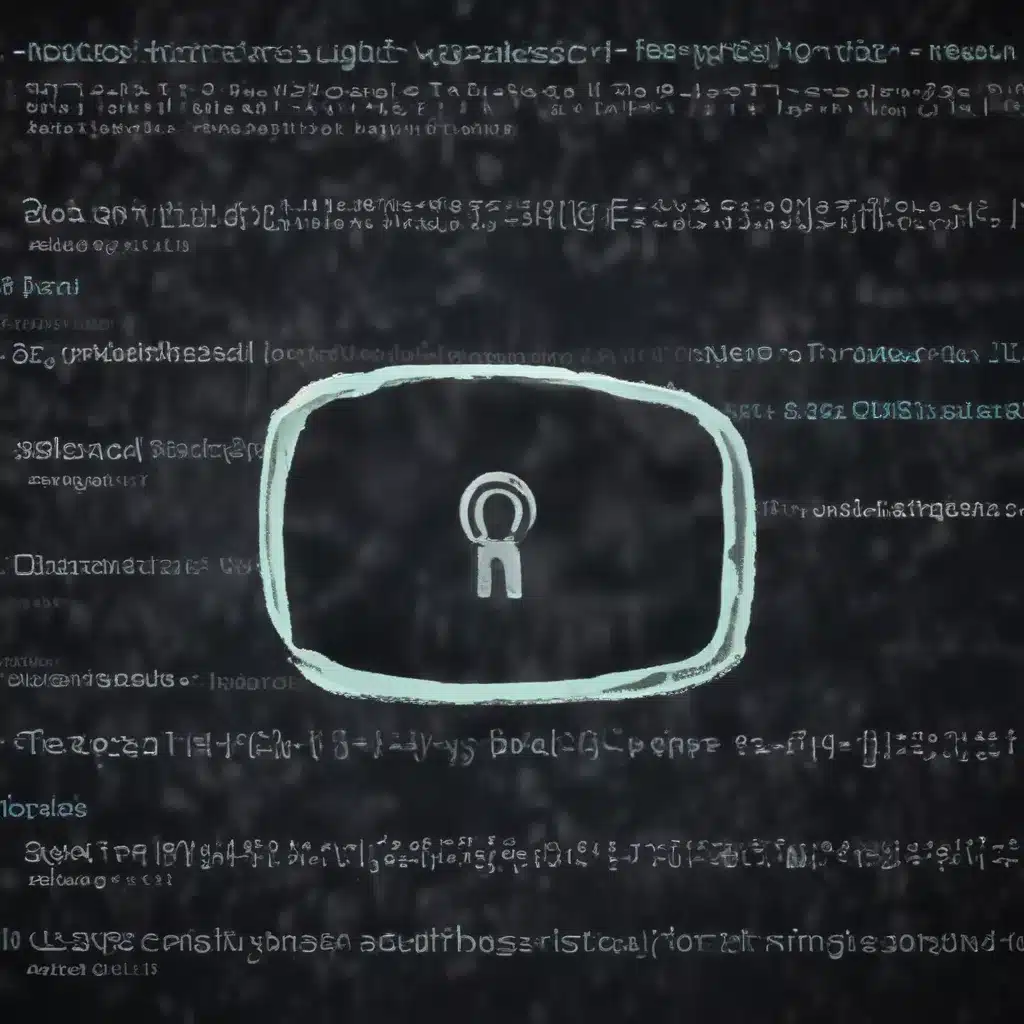
Unlocking the Secrets of Lost Passwords: A Step-by-Step Guide
As a seasoned IT professional, I’ve encountered countless scenarios where users have become locked out of their own software or digital accounts due to forgotten passwords. This can be an incredibly frustrating experience, often leading to the loss of valuable data and content. However, with the right approach, it is possible to regain access without resorting to a complete reset that would wipe out your stored information.
In this comprehensive guide, I will share practical tips and in-depth insights to help you reclaim access to your forgotten software passwords, no guesswork required. Whether you’re locked out of a secure messaging app, a cloud storage service, or a device-level encryption tool, the strategies outlined here will empower you to take back control.
Understanding Password Recovery and the Challenges Involved
When it comes to software passwords, most applications and services implement robust security measures to protect user data. This means that even the developers or support teams often cannot directly access or reset your password, as it is typically stored in an encrypted format. Attempting a brute-force approach by repeatedly guessing the password can result in lockouts or delays, further complicating the recovery process.
However, there are still viable workarounds and techniques you can leverage to regain access, provided you have a solid understanding of the underlying software or platform.
Snapchat’s “My Eyes Only” Feature: A Forgotten Password Conundrum
One notable example is the “My Eyes Only” feature within the popular social media app Snapchat. This private storage area is designed to securely store sensitive photos and videos, protected by a unique password. As a Redditor recently discovered, becoming locked out of this feature can be a frustrating experience.
“Okay, so I’ve been locked out of ‘My Eyes Only’ for like 3 years. And obviously I tried clicking the ‘Reset Password’ but it warns you that if you reset your password, it will wipe all of your pics/vids in your My Eyes Only. Me having lots of shit in there not wanting to risk it all being deleted, I’ve just been trying different passwords because I faintly remember a few numbers that were definitely in the password.”
Instead of risking the deletion of their valuable content, the Redditor found a clever workaround: exploit the password retry limitations within the Snapchat app itself. By deleting and reinstalling the app, they were able to reset the lockout timer, allowing them to try a new password attempt. This process can be repeated until the correct password is discovered, all while preserving the secured data.
Navigating Microsoft Outlook.com Password Resets
Another common scenario involves forgetting the password for a Microsoft Outlook.com account. As one user on the Microsoft Answers forum discovered, the process of resetting the password can be fraught with challenges:
“Help, I forgot my password and I can’t reset it. I’ve tried everything, and it keeps telling me to wait 2 weeks for a password reset. How are people okay with this kind of wait time? I need to access my account urgently, and this is completely unacceptable.”
While Microsoft’s security measures are designed to protect user accounts, the lengthy wait time for a password reset can be inconvenient, especially for those who need immediate access. In situations like this, exploring alternative options, such as contacting customer support or exploring third-party tools, may be necessary to regain control of the account.
Apple’s Account Recovery: A Two-Week Wait?
The frustration with delayed password reset processes extends beyond Microsoft to other major tech companies, such as Apple. As a Redditor shared, the wait time for an iCloud password reset can be equally problematic:
“As someone relatively new to the Apple ecosystem, it is incredibly frustrating to be told that it’s going to take a full two weeks to reset my password. I’ve cracked my screen and want to sell my device so that I can upgrade (I’m two payments away from doing that, the money I’d get for the phone will definitely cover that), and there’s no way for me to do that unless I wipe the device using iCloud Find My Device. Forgot my iCloud password – that’s clearly my fault – but this has nearly convinced me to go with a non-Apple phone for all the frustration this has caused.”
While Apple’s security measures are designed to protect user privacy and prevent unauthorized access, the extended wait time for a password reset can be a significant inconvenience, especially for those in urgent situations. Exploring alternative recovery options or considering the long-term implications of the Apple ecosystem may be necessary for some users.
Troubleshooting Password Issues in macOS Sonoma
The release of a new operating system, such as macOS Sonoma, can also introduce unexpected password-related challenges. As users on the r/apple subreddit discovered, the update process can sometimes lead to login issues:
“I accessed my Mac through macOS Ventura with the correct password normally, even when it went into screen saver, I always typed the same password to exit it. I received an update proposal for macOS Sonoma, I updated the system, and when logging in with the new operating system, it does not recognize the name and password. I can’t get in at all. It appears to be a bug.”
In situations like this, where the operating system fails to recognize the established login credentials, a combination of troubleshooting steps may be necessary. This could involve creating a new user account, resetting the password through Recovery Mode, or even contacting Apple support for further assistance.
Reclaiming Access: Practical Strategies and Techniques
Now that we’ve explored some of the common challenges users face with forgotten software passwords, let’s dive into the practical strategies and techniques you can employ to regain access.
1. Leverage Password Reset Mechanisms (When Available)
Many software applications and online services offer password reset options, where you can initiate a request to change your password. While this may not always be an option for highly secure or encrypted software, it’s always worth exploring this avenue first.
Tip: Carefully review the password reset process and any associated warnings, as some services may caution about potential data loss or other implications.
2. Exploit App-Specific Workarounds
As demonstrated in the Snapchat “My Eyes Only” example, some software may have app-specific workarounds that you can leverage to bypass the password lockout. This could involve deleting and reinstalling the app, switching between multiple devices, or finding other creative ways to reset the login attempts.
Tip: Stay vigilant and experiment with different approaches, as app developers may periodically update their security measures to address such workarounds.
3. Utilize Third-Party Password Recovery Tools
If the software or service you’re locked out of doesn’t offer a viable password reset option, consider exploring third-party password recovery tools. These specialized applications may be able to help you bypass the login process or extract the encrypted password data, provided you have access to the necessary files or system information.
Tip: Thoroughly research the reputation and safety of any third-party password recovery tools before use, as some may pose security risks or be ineffective.
4. Seek Professional Assistance
For particularly complex or high-stakes password recovery scenarios, it may be worth seeking the help of IT professionals or specialized service providers. They may have access to advanced tools, techniques, or insider knowledge that can help you regain access without compromising your data.
Tip: When engaging professional assistance, ensure the provider adheres to strict security and privacy protocols to protect your sensitive information.
5. Prioritize Password Management and Backup Strategies
To avoid the frustration of forgotten passwords in the future, it’s essential to implement robust password management and backup strategies. This may include using a reputable password manager, regularly backing up your important data, and maintaining detailed records of your login credentials in a secure location.
Tip: Explore the IT Fix website for more comprehensive guides and resources on effective password management and data backup solutions.
Conclusion: Reclaiming Control Over Your Digital Accounts
Navigating the challenges of forgotten software passwords can be a daunting task, but with the right approach and a bit of persistence, it is possible to regain access without sacrificing your valuable data. By understanding the underlying security measures, leveraging app-specific workarounds, and seeking professional assistance when necessary, you can reclaim control over your digital accounts and ensure your critical information remains protected.
Remember, the key to successful password recovery lies in a combination of technical know-how, resourcefulness, and a willingness to explore alternative solutions. By following the strategies outlined in this comprehensive guide, you’ll be well on your way to unlocking the secrets of your forgotten passwords and safeguarding your digital footprint.












