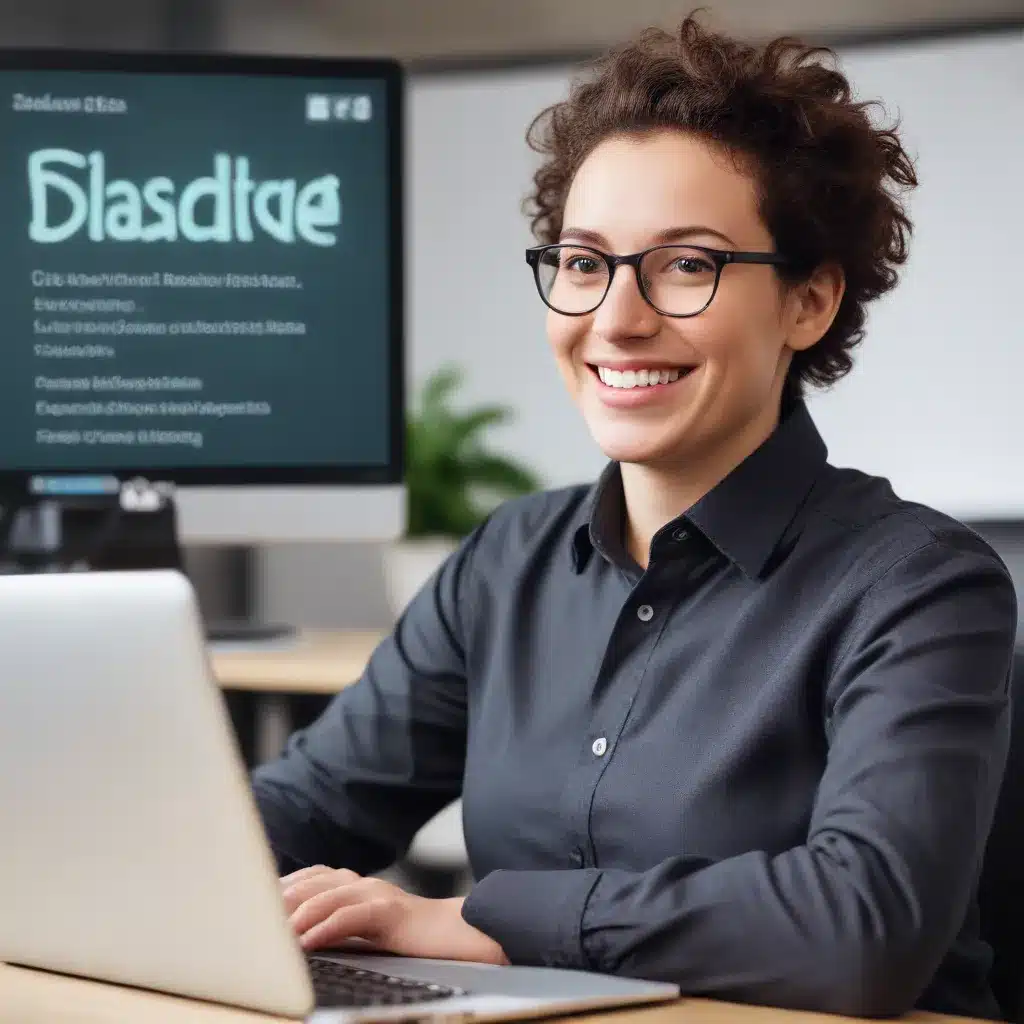
Troubleshooting Disabled Software Licenses: A Comprehensive Guide
As an experienced IT professional, I’ve seen my fair share of software licensing issues. Whether it’s a critical business application, a specialized engineering tool, or even a home entertainment system, software licenses can sometimes become disabled or deactivated, leaving users frustrated and unable to access the vital tools they rely on.
In this comprehensive guide, I’ll share proven, foolproof methods to help you reactivate disabled software licenses, so you can get back to being productive and enjoying your technology investments. We’ll dive into the common causes of license deactivation, walk through step-by-step troubleshooting processes, and discuss preventative measures to avoid these problems in the future.
Understanding Software License Deactivation
There are several reasons why a software license may become disabled or deactivated, and it’s important to understand the underlying causes in order to effectively resolve the issue.
One of the most common triggers for license deactivation is a change in the hardware or system configuration. This could happen if you upgrade your computer’s processor, add new RAM, or even swap out a hard drive. Many software vendors use activation mechanisms that tie the license to specific hardware components, and any major changes can trip the system, leading to a disabled license.
Another frequent cause is expired subscriptions or lapsed maintenance agreements. Many modern software programs now rely on ongoing subscription models, where users must maintain an active service plan in order to continue using the licensed software. If your subscription lapses, the vendor may automatically deactivate the license until the account is brought current.
Additionally, software piracy and unauthorized activations can also trigger license deactivation. Vendors invest heavily in anti-piracy measures, and if they detect suspicious or fraudulent activation attempts, they may disable the license to protect their intellectual property.
Step-by-Step License Reactivation Strategies
Now that we’ve covered the common causes of license deactivation, let’s dive into the proven, foolproof methods for reactivating your disabled software licenses.
Method 1: Reverify Hardware and System Configuration
The first step is to reverify your hardware and system configuration against the software vendor’s requirements. This may involve checking the processor model, RAM capacity, storage drives, and other key components to ensure they match the original activation details.
If you’ve made any significant upgrades or changes, contact the software vendor’s support team and explain the situation. They may be able to assist you in reactivating the license by authorizing the new hardware configuration.
Method 2: Renew Subscription or Maintenance Agreement
If your software license is tied to an ongoing subscription or maintenance agreement, the solution may be as simple as renewing your service plan. Reach out to the vendor’s sales or customer support team and inquire about the process for reactivating your license by reinstating your subscription.
In some cases, the vendor may offer a grace period or a discounted renewal option to help you get back up and running quickly. Be prepared to provide your original purchase information or account details to expedite the process.
Method 3: Verify Activation Status and Troubleshoot
If the first two methods don’t resolve the issue, it’s time to dig deeper and verify the activation status of your software license. This may involve contacting the vendor’s support team, accessing your account portal, or using built-in troubleshooting tools within the software itself.
The support team can often provide valuable insights into the status of your license, any recent activation attempts, and potential next steps for reactivation. They may even be able to remotely assist you in the process, guiding you through the necessary steps.
Method 4: Explore Licensing Alternatives
In some cases, the software vendor may not be able to reactivate your disabled license, or the process may be too complex or time-consuming. In these situations, it may be worth exploring alternative licensing options, such as:
- Purchasing a new software license
- Exploring open-source or free alternatives that can provide similar functionality
- Negotiating with the vendor for a discounted or upgraded license
While these options may not be ideal, they can help you regain access to the critical tools and applications you need to stay productive and efficient.
Preventing Future License Deactivation
Now that we’ve covered the strategies for reactivating disabled software licenses, let’s discuss some proactive measures you can take to prevent these issues from occurring in the first place.
Maintain Detailed Software Inventory
Keeping a comprehensive inventory of your software licenses, including purchase details, activation information, and renewal dates, can be a game-changer. This will help you stay on top of subscription renewals, hardware changes, and other factors that could trigger license deactivation.
Establish Routine Backup and Restore Procedures
Regularly backing up your software activation details, license keys, and product information can make the reactivation process much smoother if you ever need to restore your system or migrate to new hardware. This can be as simple as creating a secure document or spreadsheet to store this critical data.
Communicate Proactively with Vendors
Building a strong relationship with your software vendors can pay dividends when it comes to license management. Reach out to their support teams regularly, stay informed about any changes to their licensing policies, and seek guidance on best practices for maintaining your software investments.
By following these preventative measures, you can significantly reduce the risk of encountering disabled software licenses in the future, ensuring your technology resources remain accessible and productive.
Conclusion
Dealing with disabled software licenses can be a frustrating experience, but with the right strategies and a bit of persistence, you can often get your critical applications back up and running. By understanding the common causes of license deactivation, leveraging the proven, foolproof methods outlined in this guide, and taking proactive steps to prevent future issues, you’ll be well on your way to maintaining a seamless, productive technology ecosystem.
If you’re still struggling with a disabled software license or need further assistance, be sure to visit IT Fix for additional resources and expert support. Our team of seasoned IT professionals is here to help you overcome any technological challenges and keep your business or personal technology running smoothly.












