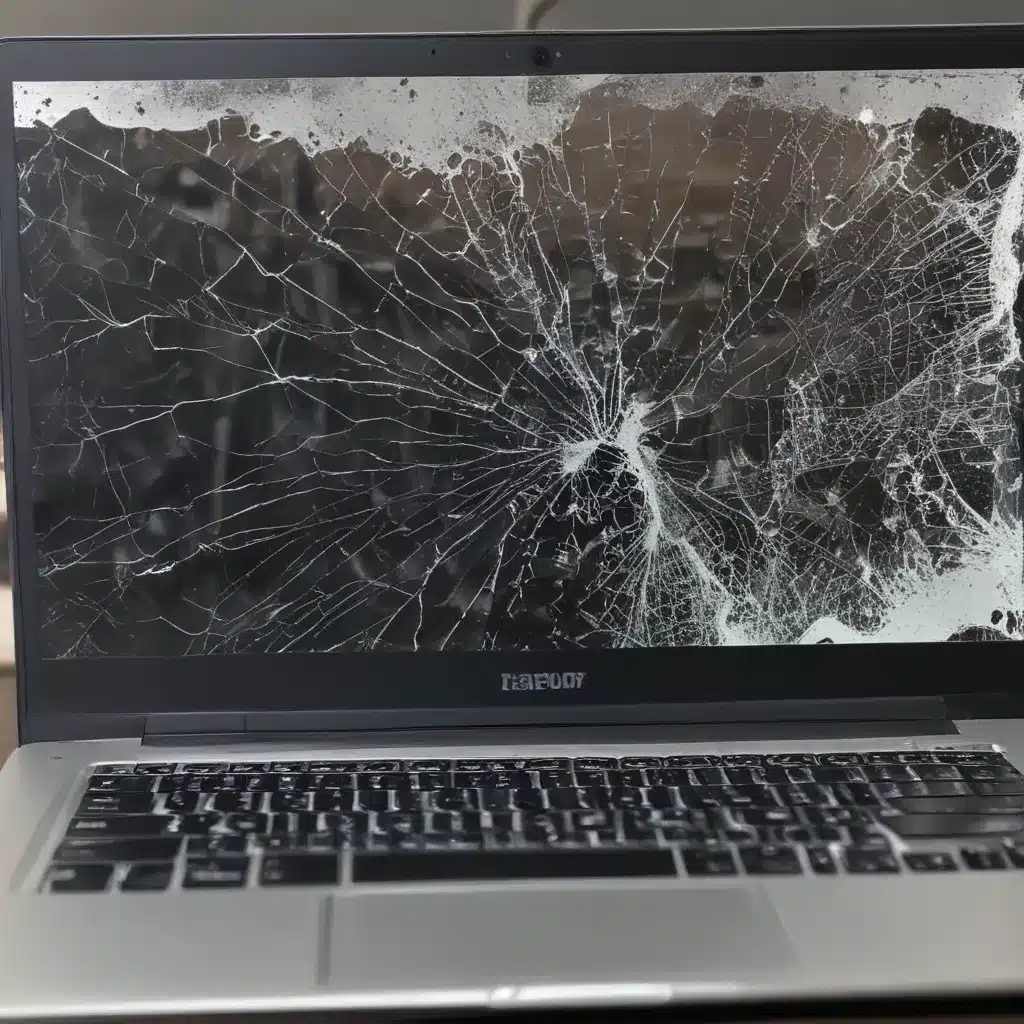Ransomware attacks are on the rise and can be devastating to individuals and organizations. As scary as these malicious programs sound, there are steps you can take to reduce your risk and defend yourself. Here is what you need to know about this cyber threat and how to stay safe:
What Is Ransomware?
Ransomware is a form of malicious software (malware) that encrypts files on your computer system, preventing you from being able to access them. The attackers then demand you pay a ransom (typically in cryptocurrency like Bitcoin) in order to get the decryption key to unlock your files.
Some common ransomware strains include:
- CryptoLocker
- WannaCry
- Ryuk
- Phobos
- Dharma
Ransomware is typically spread through:
- Malicious email attachments
- Compromised websites
- Unguarded remote desktop connections
Once installed, ransomware can rapidly encrypt hundreds of file typesstored locally as well as on connected servers and backups. Without the decryption key, it is nearly impossible to recover encrypted files.
Ransomware Is On The Rise
Ransomware attacks have been steadily increasing in frequency, sophistication, and cost. Some reasons for the rise include:
- Lucrative payouts for attackers, often in anonymous cryptocurrency
- Availability of ransomware kits on the dark web
- Switch from large campaigns to more targeted attacks on businesses, government agencies, and individuals
The average ransom payment in 2021 was nearly $220,000 according to research by Sophos. With the surge in attacks, the total global ransomware damage costs are expected to exceed $265 billion by 2031.
How Ransomware Spreads
Cybercriminals use various infection vectors to install ransomware:
- Malicious email attachments (like fake invoices) that can install malware when opened
- Infected websites and ads that download malware onto victim computers
- Unguarded RDP connections that enable direct attacker access to internal systems
- Software vulnerabilities that allow malware execution and privilege escalation
- Weak passwords that are easy for attackers to crack using brute force
Once inside a system or network, ransomware seeks out and encrypts high-value data assets. It can also spread rapidly across connected systems and backups, denying access to critical data and crippling operations.
How To Protect Yourself From Ransomware
Here are key best practices to reduce your ransomware risk:
Keep Software Up-To-Date
- Maintain up-to-date operating systems, applications, and security software.
- Patch promptly to fix known vulnerabilities that ransomware exploits.
- Use software that auto-updates itself.
Exercise Caution With Emails & Websites
- Avoid opening attachments from unknown senders.
- Scan downloaded files with antivirus software.
- Enable macros selectively – they are common malware vectors.
- Avoid suspicious links and sites to prevent drive-by downloads.
Use Strong Passwords & Multi-Factor Authentication
- Use strong, unique passwords for all accounts and systems.
- Enable multi-factor authentication (MFA) where possible.
- Limit use of shared accounts.
- Restrict RDP access using VPN with MFA.
Back Up Your Critical Data
- Maintain regular backups offline and offsite.
- Ensure backups are immutable or append-only.
- Test restoration from backups regularly.
Segment And Restrict Access
- Segment networks and use firewalls to restrict lateral movement.
- Disable SMB file sharing if not required.
- Limit administrator and system privileges.
- Isolate high-value assets like file servers.
Monitor For Threats
- Scan regularly for malware and rootkits.
- Monitor systems and network for anomalous activity.
- Use email and web filters.
- Review access logs for signs of intrusion.
What To Do If You Are Hit With Ransomware
If you discover ransomware encrypting your files:
-
Isolate infected systems immediately to prevent spread. Unplug Ethernet cables and disable WiFi.
-
Check if you have recoverable backups to restore data. Do NOT pay the ransom right away.
-
Alert incident response personnel to investigate scope of breach.
-
Report the attack to law enforcement and cybersecurity officials.
-
Determine if paying the ransom makes sense for your situation. Negotiate with the threat actors if so.
-
Reset all account passwords and credentials after removing malware.
-
Prioritize recovery of critical systems and data before decrypting lower priority assets.
Staying vigilant is key to protecting yourself from ransomware attacks in the first place. But if you do suffer an infection, acting quickly can help limit the damage and prevent the attackers from profiting off your misfortune.
Conclusion
Ransomware represents a serious threat, but defending yourself is possible through cybersecurity best practices. Maintaining comprehensive backups offline is the most crucial safeguard. Beyond that, implementing layered security controls like patching, restricted access, MFA, monitoring, and filtering can all reduce your risk. But no single solution is enough – building a resilient cyber defense requires a unified effort combining people, processes, and technology. With proper diligence and preparation, you can protect yourself and fight back against ransomware.