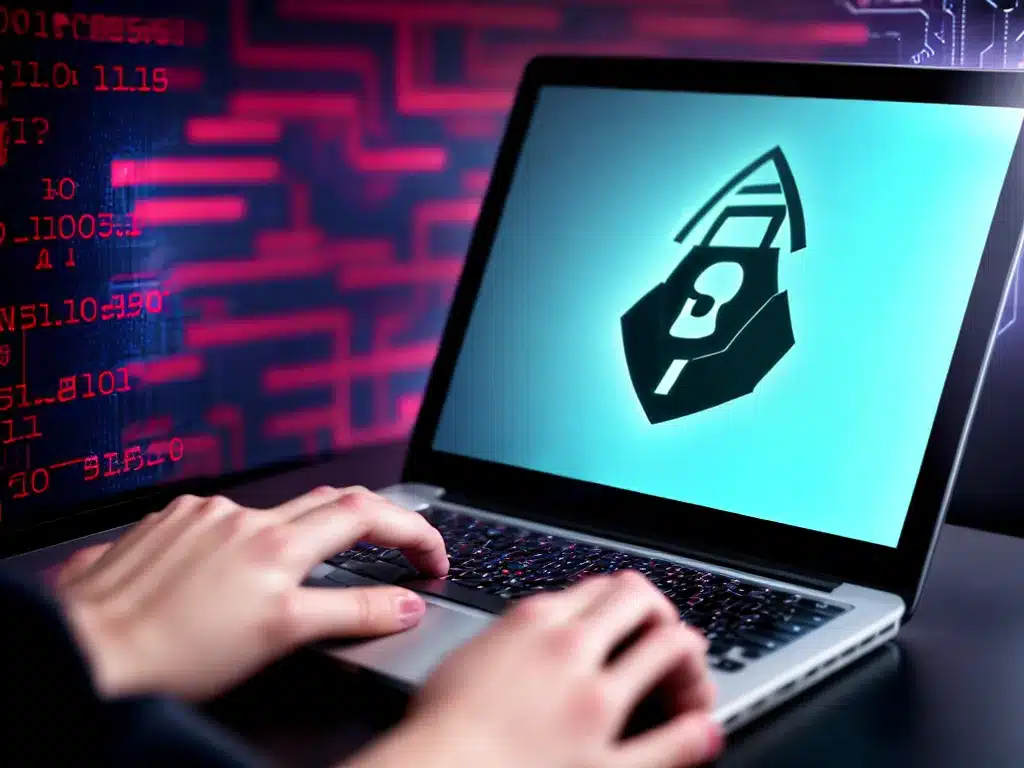Ransomware attacks have become increasingly common in recent years. As an individual or business owner, it’s critical to understand how ransomware works and what you can do to prevent infections and recover your files if you are attacked.
What is Ransomware?
Ransomware is a type of malicious software (malware) that encrypts files on your computer and demands payment to decrypt them. Ransomware will often display intimidating ransom notes warning that your files will be deleted if you don’t pay within a certain timeframe.
Ransomware can infect computers through various vectors:
- Clicking on a malicious link or email attachment
- Visiting a compromised website
- Opening infected external drives like USB sticks
- Exploiting vulnerabilities in networks and operating systems
Once inside your system, ransomware will silently encrypt your personal files – documents, photos, videos, etc. – by generating encryption keys. Without access to the decryption keys held by the cybercriminals, it is nearly impossible to restore your files. This gives the attackers leverage to extort money.
How to Prevent Ransomware Infections
Here are some key tips to secure your computer and network against ransomware attacks:
Keep Software Up-to-Date
- Install software, operating system, and security updates promptly. These often contain fixes for critical vulnerabilities that ransomware exploits.
Use Strong Passwords
- Use long, complex passwords for all accounts and WiFi networks. Avoid reusing passwords across accounts.
Be Wary of Emails & Links
- Avoid opening suspicious emails, attachments, or links, especially from unknown senders. Hover over links to inspect their domains.
Back Up Important Data
- Maintain recent backups of critical files offline or on disconnected storage. This gives you alternatives for recovery.
Use Antivirus & Firewall Software
- Use reputable antivirus software to detect and block malware. Keep firewalls enabled.
Restrict App Permissions
- Only enable admin permissions for apps and software when absolutely required. Ransomware abuses elevated privileges.
What to Do if Infected with Ransomware
If you suspect a ransomware attack on your computer, here are some steps to take:
-
Disconnect from networks and the internet – This prevents the ransomware from communicating with command servers and infecting other connected devices.
-
Identify the strain – Knowing the ransomware variant can reveal details about encryption methods and potential weaknesses.
-
Check for decryptors – For some ransomware strains, decryption keys are publicly available. Websites like No More Ransom provide these.
-
Restore from backups – Your best path to recovery is to erase the infected system fully and restore files from clean backups.
-
Seek professional help – IT specialists may be able to restore from backups or extract encryption keys to decrypt your files.
-
Report attacks – Alert relevant authorities and cybercrime agencies about the attack. This can help investigations.
-
Don’t pay the ransom – There is no guarantee you’ll get decryption keys from attackers. Paying also fuels and encourages more cybercrime.
Protecting Businesses from Ransomware
For businesses, ransomware poses severe risks of data loss and costly downtime. Some key protections include:
-
Educating employees on cybersecurity best practices for identifying threats. Phishing simulations can help.
-
Segmenting networks and limiting admin privileges to prevent malware spread.
-
Implementing role-based access controls for files, folders, and resources. Limit access to only authorized personnel.
-
Deploying endpoint detection and response (EDR) tools to monitor networks for irregular activity indicative of ransomware.
-
Getting cyber insurance to offset costs of recovery, ransom payments, and restoration of services after an attack.
-
Developing an incident response plan for responding quickly if ransomware infiltrates your network. Know who to contact and what steps to take.
Ransomware attacks can seem intimidating, but proper ongoing prevention and quick response if infected can help individuals and businesses safeguard their most valuable data. Being vigilant, backing up files, and using trusted security tools are your best defenses against this prevalent cyber threat.