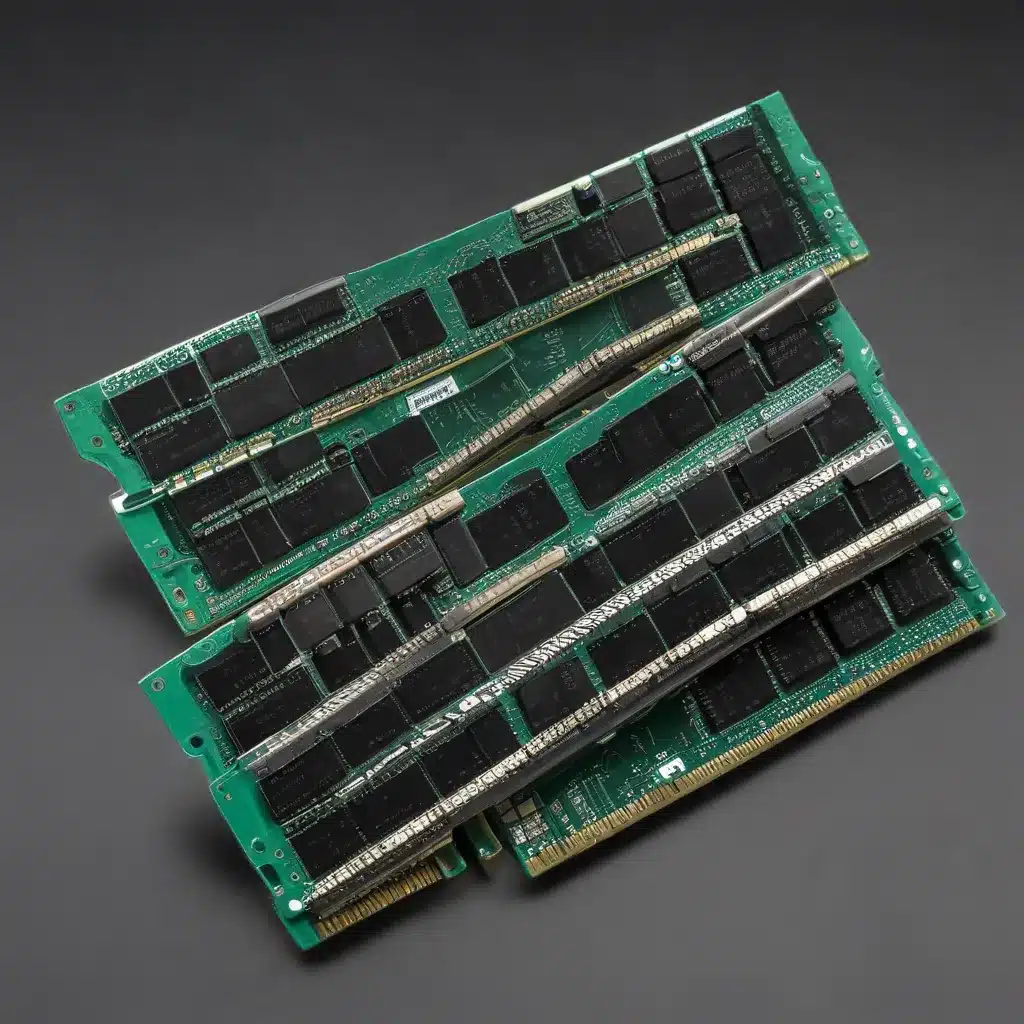In the ever-evolving world of computing, the humble RAM module plays a crucial role in powering the performance and efficiency of our devices. Whether you’re a tech-savvy enthusiast or a casual user, understanding the intricacies of RAM can help you make informed decisions and get the most out of your computer.
DRAM Types: The Building Blocks of Memory
At the heart of RAM modules lies dynamic random-access memory (DRAM), which comes in various forms to cater to the diverse needs of modern computing. The most common DRAM types include:
- DDR (Double Data Rate): Widely used in desktop and laptop computers, DDR DRAM offers faster data transfer rates compared to its predecessors, such as SDRAM.
- SDRAM (Synchronous DRAM): An earlier iteration of DRAM, SDRAM synchronizes its operation with the computer’s system clock, providing improved performance.
- LPDDR (Low-Power DDR): Designed for mobile devices, LPDDR DRAM prioritizes power efficiency while maintaining respectable performance levels.
These DRAM types are further refined into generations, such as DDR2, DDR3, DDR4, and DDR5, each offering incremental improvements in speed, capacity, and energy efficiency.
RAM Capacity and Speed: Striking the Right Balance
When it comes to RAM, the two key factors to consider are capacity and speed. Capacity, measured in gigabytes (GB), determines the amount of data your computer can handle simultaneously, while speed, measured in megahertz (MHz) or gigatransfers per second (GT/s), dictates how quickly that data can be accessed and processed.
Striking the right balance between capacity and speed is crucial for optimal performance. While more capacity can accommodate larger applications and multitasking, faster RAM speeds can improve system responsiveness and reduce bottlenecks. The ideal RAM configuration for your needs will depend on the specific requirements of your computer and the tasks you perform.
RAM Slots and Channels: Maximizing Memory Bandwidth
Computers typically have multiple RAM slots on their motherboards, allowing users to install multiple RAM modules. The way these slots are organized and utilized can have a significant impact on memory performance.
Single-Channel vs. Dual-Channel Memory:
– Single-Channel: In a single-channel configuration, the CPU communicates with one RAM module at a time, limiting the overall memory bandwidth.
– Dual-Channel: Dual-channel memory allows the CPU to access two RAM modules simultaneously, effectively doubling the memory bandwidth and improving performance.
Populating RAM Slots:
– Dual-Channel Configuration: For optimal performance, it is generally recommended to use two identical RAM modules, installed in the appropriate slots as specified by the motherboard manufacturer.
– Four-Slot Configurations: Some motherboards offer four RAM slots, allowing for even more memory capacity. In this case, using two matched pairs of RAM modules can provide the benefits of dual-channel operation.
By understanding the intricacies of RAM slots and channels, you can ensure that your computer’s memory is configured for maximum efficiency and performance.
Memory Management: Optimizing for Performance
Beyond the hardware aspects of RAM, the way an operating system manages memory can have a significant impact on overall system performance. Two key concepts in memory management are:
Virtual Memory:
– Virtual Memory Paging: Operating systems like Windows and macOS use virtual memory, which allows them to allocate more memory than the physical RAM available. This is achieved through a process called paging, where less-used data is temporarily stored on the hard drive or solid-state drive (SSD).
– Memory Allocation Strategies: The operating system employs various memory allocation strategies, such as demand paging and page replacement algorithms, to efficiently manage the virtual memory system.
Memory Hierarchy:
– Memory Hierarchy: Computers have a memory hierarchy, with the fastest (but smallest) memory being the CPU cache, followed by RAM, and the slower (but larger) storage devices like HDDs and SSDs.
– Memory Addressing: The operating system and hardware work together to map virtual memory addresses to physical memory locations, allowing seamless access to data and instructions.
By understanding and optimizing these memory management techniques, you can ensure your computer runs smoothly and efficiently, even when handling resource-intensive tasks.
RAM Modules and Computer Security
While RAM modules are primarily associated with performance and capacity, they also play a role in computer security. Certain memory-based attacks, such as buffer overflow vulnerabilities, can exploit weaknesses in the way memory is managed, potentially leading to system compromises.
Memory-based Attacks:
– Buffer Overflow: This type of attack occurs when a program writes more data to a buffer (a temporary storage area in memory) than it can hold, potentially overwriting adjacent memory regions and allowing malicious code execution.
– Side-channel Attacks: These attacks exploit unintended information leaks, such as power consumption or electromagnetic emissions, to extract sensitive data from the system’s memory.
Memory Protection Mechanisms:
– Address Space Layout Randomization (ASLR): ASLR is a security feature that randomizes the location of key system components in memory, making it more difficult for attackers to predict and exploit memory-based vulnerabilities.
– Data Execution Prevention (DEP): DEP is a security mechanism that marks certain memory regions as non-executable, preventing the execution of malicious code injected through buffer overflow attacks.
By understanding these memory-related security concerns and the protective measures in place, users can be better equipped to safeguard their systems against potential attacks.
Troubleshooting RAM Issues
In the ever-changing world of computing, issues with RAM modules can sometimes arise, leading to frustrating system malfunctions. Here are a few common RAM-related problems and how to troubleshoot them:
Compatibility Issues:
– Ensure that the RAM modules you’re using are compatible with your motherboard and CPU. Check the manufacturer’s specifications and recommendations to avoid potential compatibility problems.
Memory Corruption:
– If you suspect that your RAM modules are corrupting data, try running a memory diagnostic tool, such as Windows Memory Diagnostic or memtest86, to identify any issues.
– In some cases, software updates can also lead to RAM module corruption, as seen with the Corsair iCUE 5 issue that caused some users’ RAM to become unresponsive.
RAM Failures:
– If one or more of your RAM modules fail, try testing each module individually to identify the faulty component. Replace any defective RAM modules to restore your system’s stability and performance.
By being proactive and addressing RAM-related issues promptly, you can ensure your computer continues to operate at its best, whether you’re a tech-savvy enthusiast or a casual user.
Conclusion
RAM modules are the unsung heroes of the computing world, quietly powering the performance and efficiency of our devices. By understanding the intricacies of DRAM types, RAM capacity and speed, memory management, and security considerations, you can unlock the full potential of your computer and ensure it operates at its best.
Remember, the IT Fix team is always here to provide expert guidance and support if you encounter any RAM-related issues or need assistance optimizing your system’s performance. Visit our website at [https://itfix.org.uk/computer-repair/] to learn more about our services and how we can help you get the most out of your technology.