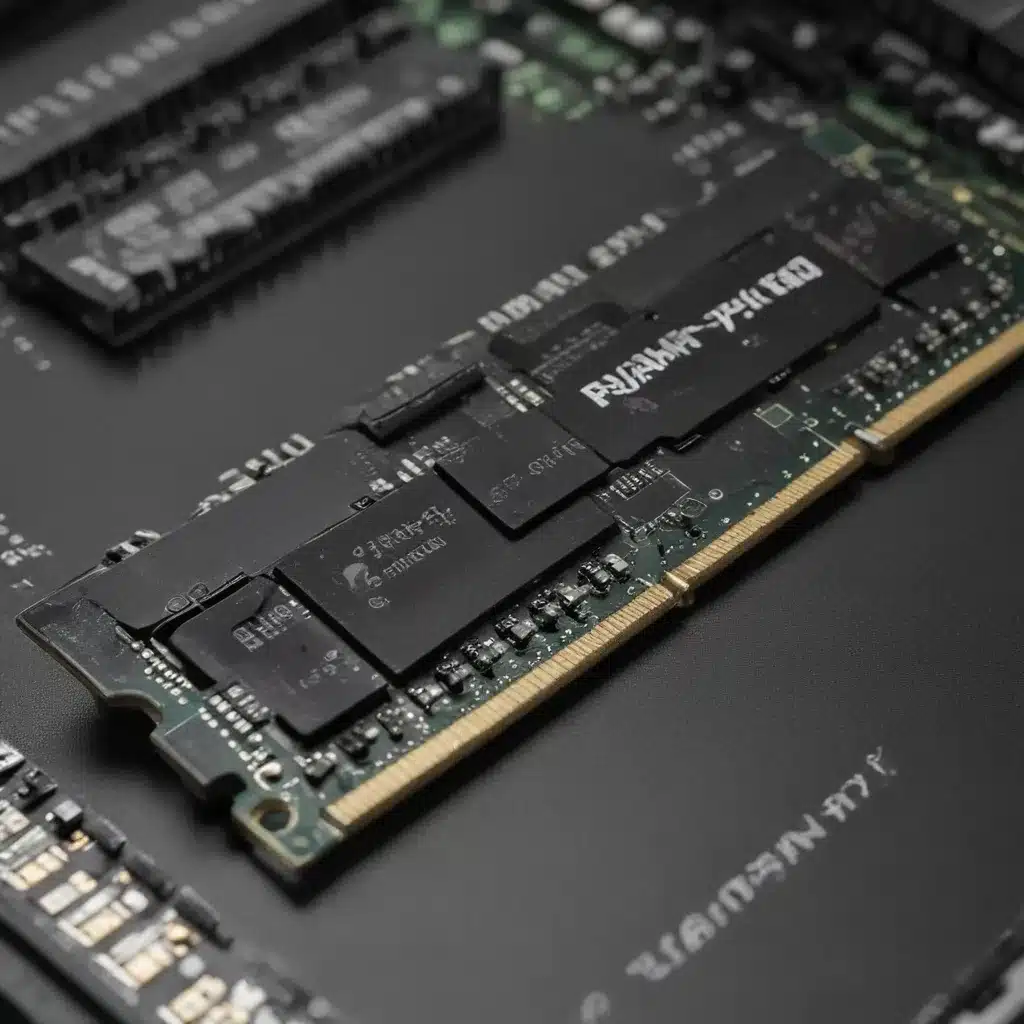RAM Explained – Speeds, Types and Configurations
Are you one of those folks who stares blankly at the RAM options when building a new PC or upgrading an existing one? I sure used to be. Memory speeds, timings, dual-channel configurations – it was all a bit of a headache. But worry not, my tech-savvy friends, because after diving deep into the world of RAM, I’m here to break it all down for you in a way that’s engaging, insightful, and (dare I say?) even a bit entertaining.
Let’s start with the basics. RAM, or Random Access Memory, is the short-term memory your computer uses to store data it’s currently working with. It’s like the scratch pad your brain uses when solving a complex math problem – the information is readily available, but it gets cleared out once you’re done. By contrast, your computer’s hard drive or SSD is the long-term storage, akin to your brain’s encyclopedic knowledge.
Now, the speed of your RAM is measured in MT/s (megatransfers per second), also known as “effective clock speed.” This refers to how many data transfers your RAM can handle per second. The higher the number, the faster your RAM. Your typical DDR4 RAM these days ranges from 2400 MT/s all the way up to 5600 MT/s or more [1]. That’s a huge leap in performance, my friends.
But wait, there’s more! RAM also comes in different “types,” denoted by the “DDR” prefix. We’re currently on DDR4, with DDR5 being the latest and greatest. The key differences? Well, DDR5 boasts some serious upgrades under the hood [2]. Things like doubled burst lengths, bank groups, and channel efficiency – all of which translate to massively improved bandwidth. In fact, a DDR5-5600 kit can deliver over 2x the system bandwidth of a DDR4-3200 kit. Talk about a game-changer!
Of course, RAM speed and type are just the tip of the iceberg. There’s also the concept of “ranks” to consider. Ranks refer to the number of independent banks of memory chips on a RAM module. A single-rank DIMM has one set of memory chips, while a dual-rank DIMM has two. And guess what? Dual-rank RAM tends to offer better performance, especially on systems with lots of CPU cores [3].
But here’s where things get really interesting. Did you know that not all RAM is created equal, even within the same “type?” You see, RAM modules can also be configured with different timings, or “CAS latency.” This refers to the delay between when the RAM receives a command and when it responds. Lower CAS latency = faster response times. So a DDR4-3200 kit with CAS 16 latency will feel snappier than a DDR4-3200 kit with CAS 22 latency. It’s all about finding that sweet spot between speed and latency [4].
Now, I know what you’re thinking – with all these options, how do I know which RAM is right for me? Well, fear not, my curious companions, because the answer lies in understanding your system’s needs. If you’re rocking a beefy, high-core-count CPU for tasks like video editing or 3D modeling, then you’ll want to prioritize raw bandwidth and opt for the fastest DDR5 kit your wallet can handle. On the other hand, if you’re more of a casual gamer or general user, a mid-range DDR4 kit might be just the ticket.
And here’s a pro tip: don’t be afraid to mix and match. You can absolutely run a dual-channel DDR4 and DDR5 configuration on a modern Intel or AMD system. Just make sure the speeds and timings are compatible [5]. It’s a great way to get the best of both worlds without breaking the bank.
So there you have it, folks – a deep dive into the wild and wonderful world of RAM. From speeds and types to ranks and timings, I hope I’ve given you a newfound appreciation for this little memory marvel. Now go forth, confidently choose your RAM, and enjoy the lightning-fast performance that awaits. Happy building!
[1] Knowledge from https://forum-en.msi.com/index.php?threads/exactly-what-configuration-of-ddr5-ram-can-i-fit-on-an-msi-z690-force-wifi-motherboard.375557/
[2] Knowledge from https://www.crucial.com/articles/about-memory/everything-about-ddr5-ram
[3] Knowledge from https://www.reddit.com/r/hardware/comments/fjy1sw/why_xbox_series_xs_dumb_106gb_memory/
[4] Knowledge from https://aws.amazon.com/ec2/instance-types/
[5] Knowledge from https://superuser.com/questions/1380722/what-type-of-ram-config-should-i-choose-for-my-hp-elitebook-745-g5