Quick Fixes for Smartphone Overheating Problems
As smartphone usage continues to increase, so do the issues that come with it. One of the most common problems that smartphone users face is overheating. This can be a serious issue that not only affects the performance of your device but can also be a safety hazard. In this article, we will discuss some quick fixes for smartphone overheating problems.
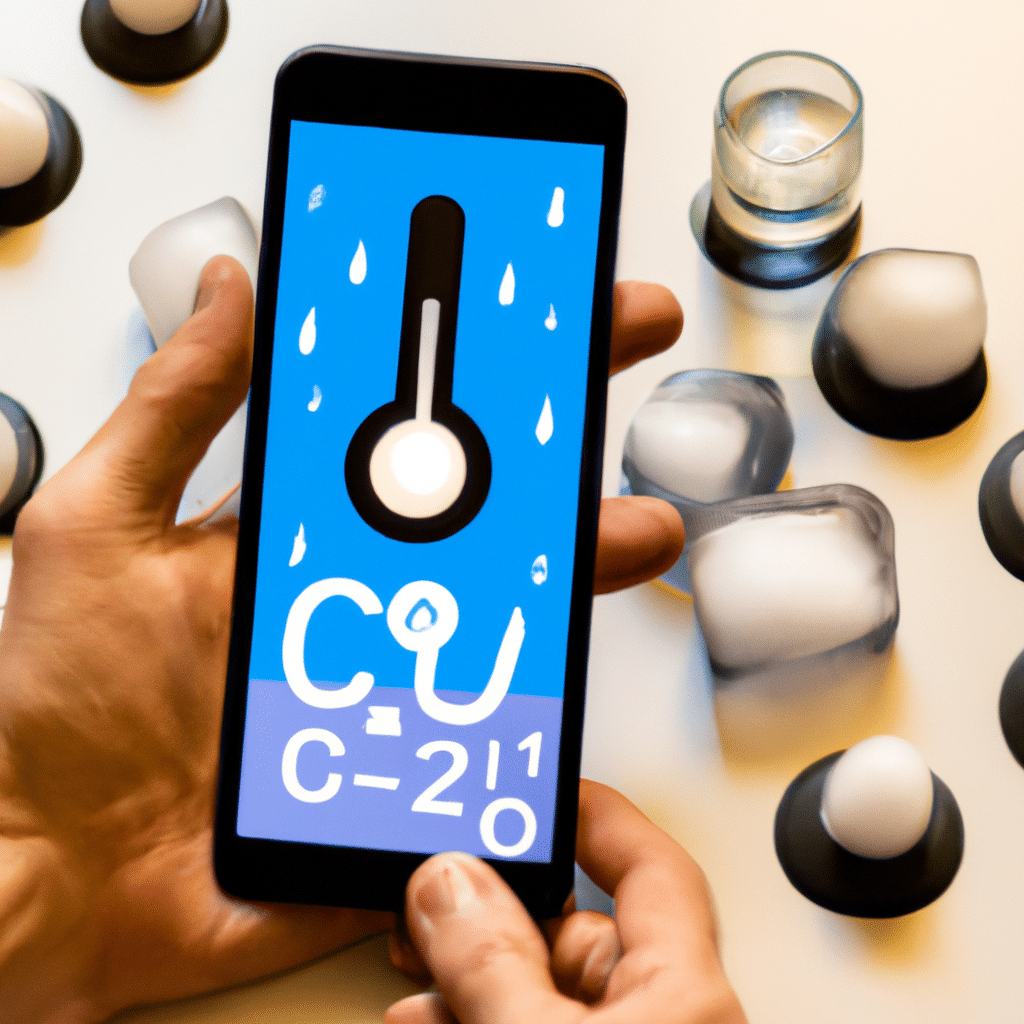
What Causes Smartphone Overheating?
Before we dive into the quick fixes, it’s important to understand what causes smartphone overheating. Here are some of the common causes:
1. Overuse
The most obvious cause of smartphone overheating is overuse. If you’re constantly using your device for extended periods, it can generate a lot of heat. This is especially true if you’re using it for activities that require a lot of processing power, such as gaming or video streaming.
2. High Temperatures
Another common cause of smartphone overheating is high temperatures. If you’re in a hot environment, your device is more likely to overheat. This is because the heat generated by your device can’t dissipate as quickly.
3. Malfunctioning Battery
A malfunctioning battery can also cause your smartphone to overheat. This can happen if your battery is old or damaged.
4. Software Issues
Finally, software issues can also cause your smartphone to overheat. If you have too many apps running in the background, it can put a strain on your device and cause it to overheat.
Quick Fixes for Smartphone Overheating Problems
Now that you understand the common causes of smartphone overheating, let’s discuss some quick fixes for this problem.
1. Turn Off Unused Features
One of the easiest ways to prevent smartphone overheating is to turn off unused features. For example, if you’re not using Bluetooth, Wi-Fi, or GPS, turn them off. This will reduce the strain on your device and help prevent it from overheating.
2. Close Background Apps
As mentioned earlier, too many apps running in the background can cause your smartphone to overheat. To prevent this, make sure to close any apps that you’re not using. You can do this by swiping up on your device’s screen and closing the apps.
3. Use Low-Power Mode
Most smartphones come with a low-power mode that can help reduce the strain on your device and prevent it from overheating. This mode reduces the performance of your device and turns off some features to conserve battery life.
4. Remove Phone Case
If you’re using a phone case, it can trap heat and cause your device to overheat. To prevent this, remove your phone case and let your device cool down.
5. Avoid Direct Sunlight
Direct sunlight can cause your smartphone to overheat quickly. If you’re using your device outside, try to find a shady spot or use an umbrella to shade your device.
6. Turn Off Your Device
If your smartphone is overheating, one of the most effective solutions is to turn it off and let it cool down. This will give your device a chance to dissipate heat and prevent further damage.
7. Check Your Battery
Finally, if your smartphone is still overheating after trying these quick fixes, it’s possible that your battery is malfunctioning. In this case, it’s best to take your device to a professional for repair.
Conclusion
In conclusion, smartphone overheating is a common problem that can be easily prevented with these quick fixes. By turning off unused features, closing background apps, using low-power mode, removing your phone case, avoiding direct sunlight, and turning off your device, you can prevent your smartphone from overheating and ensure optimal performance. Remember, if none of these quick fixes work, it’s best to take your device to a professional for repair.












