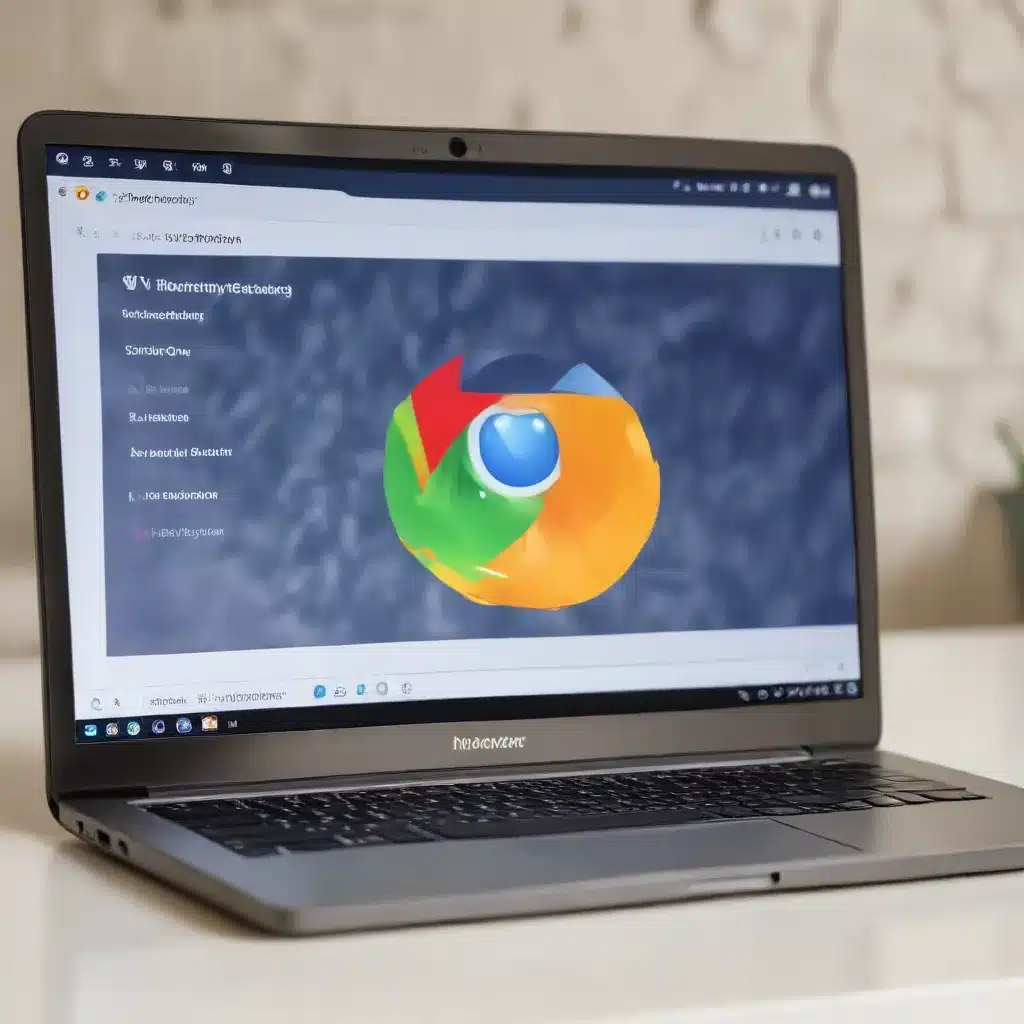
In today’s digitally connected world, safeguarding our online privacy has never been more crucial. With every click, search, and website visit, we leave behind a trail of digital breadcrumbs that can be collected and exploited by advertisers, corporations, and even governments. This relentless tracking and data collection has driven the need for robust privacy-focused browsers – tools that empower users to take control of their online activities and protect their sensitive information.
Navigating the Privacy Browser Landscape
The range of privacy browsers available today is broad and varied, each offering unique approaches to safeguarding user data. From mainstream browsers with enhanced privacy features to specialized tools designed for anonymity, understanding the strengths and limitations of each option is key to selecting the best fit for your individual needs.
Mozilla Firefox: A Trusted Privacy Champion
Mozilla’s Firefox has long been at the forefront of the privacy movement, providing users with a secure and trusted browsing experience. Its Enhanced Tracking Protection (ETP) feature blocks a wide array of third-party trackers by default, shielding users from the most common forms of online surveillance. Firefox also boasts a comprehensive library of privacy-focused add-ons, allowing users to further tailor their browsing experience to their specific preferences.
LibreWolf: A Privacy-Centric Firefox Fork
For those seeking even tighter privacy controls, LibreWolf emerges as a compelling option. This community-driven fork of Firefox takes user privacy to the next level by disabling telemetry, removing features that could compromise privacy, and implementing a set of default settings that prioritize security over convenience. LibreWolf’s active community ensures that the browser remains up-to-date with the latest privacy and security advancements.
Ungoogled Chromium: Stripping Away Google’s Tracking
Ungoogled Chromium provides a familiar browsing experience for users accustomed to Google Chrome, but with a strong emphasis on privacy. This open-source version of Chromium strips out all forms of tracking and integration with Google services, giving users a clean, uncluttered browsing experience without the invasive privacy practices associated with the original Chrome browser.
Brave: Challenging the Advertising Status Quo
Brave stands out in the privacy browser landscape with its innovative approach to online advertising. By default, Brave blocks intrusive ads and trackers, significantly enhancing user privacy and improving web page loading times. The browser also offers a built-in Tor mode for users seeking an even higher level of anonymity, as well as its own Brave Rewards system, which allows users to earn tokens for viewing privacy-respecting ads.
Tor Browser: The Gold Standard for Anonymity
For users who require the utmost privacy and anonymity online, Tor Browser is the unrivaled choice. Built on the Tor network, a global system of volunteer-operated servers, Tor Browser routes traffic through multiple layers of encryption, making it exceedingly difficult for anyone to trace your internet activities back to you. While the Tor Browser can be slower than other options due to the complex routing process, the trade-off in terms of privacy is often considered well worth it by those who have a critical need for anonymity.
Enhancing Your Privacy Beyond Browser Selection
While choosing the right privacy-focused browser is a crucial first step, protecting your online privacy requires a comprehensive approach that extends beyond your browser choice. Let’s explore some advanced strategies and best practices to further safeguard your digital footprint.
Leveraging Browser Extensions Strategically
Browser extensions can greatly enhance your privacy, but it’s important to strike a balance. While a select few can be invaluable, adding too many can be counterproductive, as each extension has its own set of permissions and potential vulnerabilities that could expose you to more risks. Carefully review the extensions you install, prioritizing those with a proven track record and regularly updating them to ensure they remain necessary and secure.
Keeping Your Browser and System Up-to-Date
Maintaining the latest versions of your browser and operating system is crucial for security. Software updates often include patches for vulnerabilities that could be exploited by attackers, making it essential to keep your system and browser software up-to-date at all times.
Utilizing a Virtual Private Network (VPN)
A VPN encrypts your internet connection, which is particularly important when using public Wi-Fi networks. Public networks are often unsecured, making it easy for attackers to intercept your data. By creating a secure tunnel for your internet traffic, a VPN can help protect you from eavesdropping and other security threats.
Exploring the Power of Tor Browser
For those who require the utmost privacy and anonymity, Tor Browser remains the gold standard. By routing your internet traffic through a network of relays, Tor makes it extremely difficult for anyone to trace your activities back to you. While the complex routing process can slow down browsing, the privacy benefits are unparalleled.
Compartmentalizing Your Browsing Activities
Using different browsers for different activities can help prevent cross-site tracking and reduce the risk of a security breach affecting all your online interactions. This practice, known as browser compartmentalization, is recommended by cybersecurity experts. For instance, you might use a privacy-focused browser like Tor for sensitive research and another browser for everyday tasks.
Staying Ahead of Emerging Threats
As the digital landscape continues to evolve, so too do the threats to our online privacy. Understanding and staying vigilant against emerging tracking techniques, phishing scams, and cryptographic vulnerabilities is crucial for maintaining a robust defense against those who seek to exploit our personal information.
Combating Browser Fingerprinting
Browser fingerprinting is a technique used by websites to track users based on the unique combination of characteristics of their device and browser configuration. To combat this, it’s essential to use browsers with built-in anti-fingerprinting features, such as Tor Browser or Brave, which present a simplified version of your system configuration to make it harder for trackers to single out your device.
Protecting Against Phishing and Social Engineering
Phishing attacks, where hackers attempt to trick you into revealing sensitive information, are becoming increasingly sophisticated. Be wary of unsolicited messages that claim to be from financial institutions or other trusted entities, and always verify the legitimacy of a website before entering any personal data.
Staying Vigilant Against Cryptographic Vulnerabilities
As our digital lives become more reliant on encryption, it’s crucial to stay informed about emerging cryptographic vulnerabilities that could compromise the security of your online activities. Regular software updates and the use of privacy-focused browsers can help mitigate these risks, but remaining vigilant and keeping your knowledge up-to-date is key.
Conclusion: Embracing a Comprehensive Approach to Online Privacy
Protecting your online privacy is a multifaceted endeavor that requires a combination of carefully selected privacy-focused browsers, strategic use of browser extensions, and adoption of secure browsing practices. By understanding the strengths and limitations of each privacy tool, and integrating them into a comprehensive approach, you can significantly enhance your digital security and safeguard your personal information in an increasingly connected world. Remember, your privacy is worth the effort, and with the right strategies in place, you can browse the web with confidence, knowing that your digital footprint is well-protected.
For more information and resources on IT solutions, data security, and online privacy, be sure to visit IT Fix.












