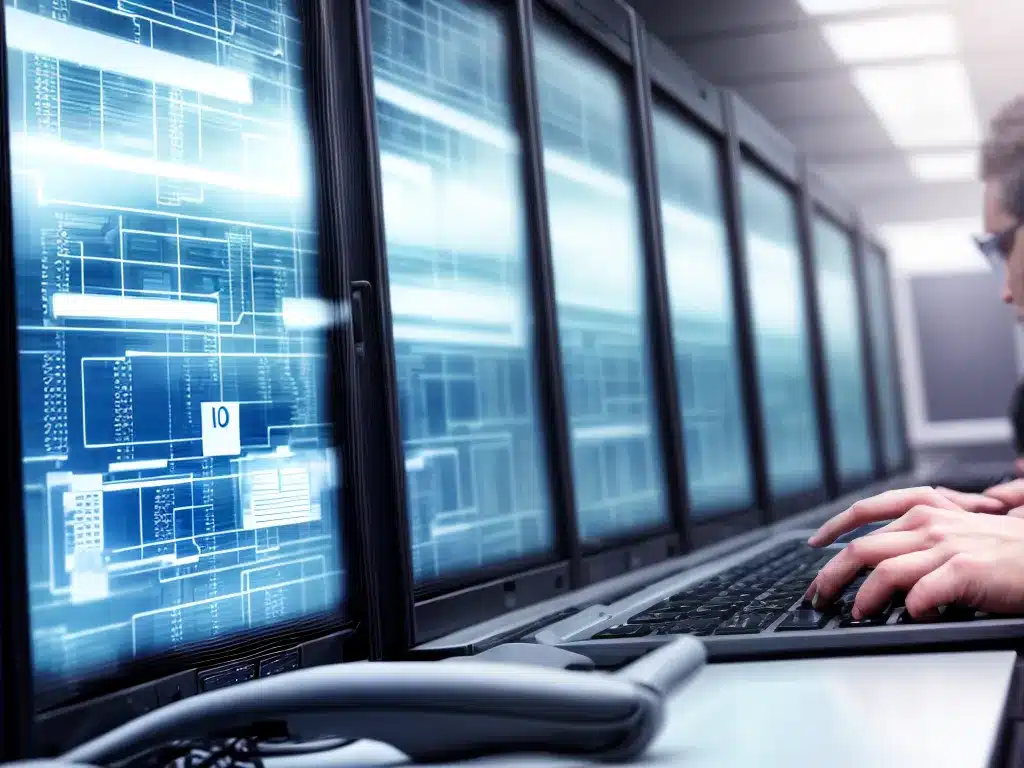
Introduction
Data theft and data loss are serious risks when equipment leaves your premises. As an IT professional, it is my responsibility to ensure proper security protocols are in place to prevent unauthorized access to sensitive data. In this article, I will provide an in-depth look at strategies and best practices to mitigate data theft and loss when equipment transitions offsite.
Wipe Data from Devices Before Offboarding
When an employee leaves or a device reaches end-of-life, it is critical to wipe all data before the device departs. Failure to properly sanitize equipment often leads to data breaches when devices change ownership.
Some key points on wiping data:
-
Perform a full device wipe – A factory reset or quick format is insufficient. Use disk sanitation software to overwrite all data sectors.
-
Destroy drives if wiping is not possible – If a device cannot be wiped, remove and physically destroy the drives.
-
Document asset and data disposition – Keep detailed records of device wipes and drive destruction for auditing.
-
Confirm sanitization – Validate that wiping routines fully erased data by spot checking drives.
Proper wiping and destruction processes prevent sensitive data from leaving with old equipment.
Track Devices and Remove Access Remotely
Maintaining detailed asset tracking and having remote disable capabilities are critical when managing external devices.
-
Use a Mobile Device Management (MDM) solution to monitor and manage devices. MDM software allows asset tracking, device wiping, and access removal.
-
Assign all devices to individual users. Revoke access rights immediately upon employee offboarding.
-
Encrypt devices and use remote wipe if equipment is lost or stolen. Selectively wipe only sensitive data.
-
For equipment sent offsite for repair, use tracking numbers and sign-out logs to prevent loss. Wipe data first.
With reliable asset monitoring and remote access removal, data exposure is limited if a device is misplaced or an employee leaves.
Enforce Encryption and Access Controls
-
Enable full disk encryption on devices to protect data at rest when powered off. Use long and complex passphrases.
-
Restrict access with multi-factor authentication, VPNs, firewalls, and least privilege permissions. Limit visibility of sensitive data.
-
Protect backups and archives with redacted copies and selective encryption so only authorized personnel can access full data.
-
When sending data offsite, use endpoint protection tools that block unauthorized transmission attempts.
Strong access controls and encryption provide defense in depth if a device with sensitive data falls into the wrong hands.
Conclusion
Losing control of data when equipment leaves a secured facility is a real risk. Companies can reduce this threat by thoroughly wiping devices before offboarding, maintaining detailed asset tracking, revoking access remotely, encrypting data, and controlling access with layered security tools. With rigorous controls and validated processes, organizations can confidentlymanage assets and protect sensitive data stored on external devices.












