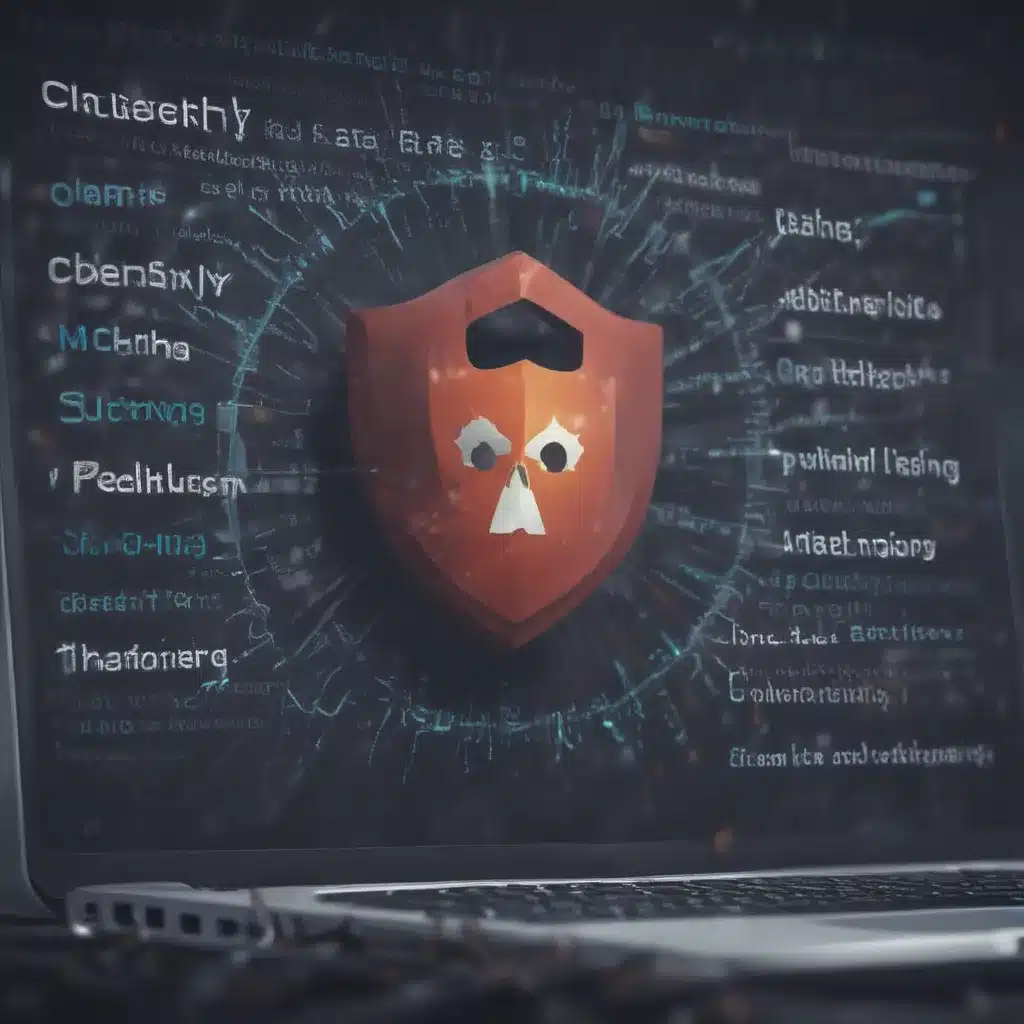
Understanding the Threats: Malware and Its Impact
I understand that malware can be a significant concern for individuals and organizations alike. As an experienced writer, I believe it’s crucial to start by exploring the nature of this threat and its potential impact. Malware, short for “malicious software,” is a broad term that encompasses various types of harmful programs, including viruses, worms, Trojans, and ransomware. These malicious codes can infiltrate your devices, steal your sensitive information, hijack your system, or even hold your data for ransom.
The consequences of malware can be severe, ranging from financial loss and identity theft to system crashes and data breaches. Malware can compromise your personal information, grant unauthorized access to your accounts, and disrupt your daily activities. In the age of digital dependence, the impact of malware can be far-reaching, affecting not only individual users but also businesses, governments, and critical infrastructure.
To truly grasp the importance of safe browsing, it’s essential to delve deeper into the various forms of malware and their potential consequences. Let’s examine some common types of malware and their impact on users.
Viruses: The Infectious Threat
Viruses are perhaps the most well-known type of malware, and they can wreak havoc on your device. These self-replicating programs can attach themselves to legitimate files, documents, or applications, spreading rapidly and infecting other systems. Once a virus has infiltrated your device, it can delete or corrupt your files, steal your personal data, or even take control of your system, leading to devastating consequences.
One of the most infamous examples of a virus outbreak is the WannaCry ransomware attack in 2017. This global cyber incident affected hundreds of thousands of computers in over 150 countries, causing widespread disruption to hospitals, businesses, and government agencies. The WannaCry virus exploited a vulnerability in the Windows operating system, encrypting users’ files and demanding a ransom payment to restore access.
Worms: The Self-Propagating Danger
Worms, on the other hand, are a type of malware that can replicate and spread without the need for human intervention. Unlike viruses, which require a host file or application to propagate, worms can traverse networks and infect devices independently. They often exploit security vulnerabilities or leverage social engineering tactics to infiltrate systems and spread rapidly.
One prominent example of a destructive worm is the Conficker worm, which first emerged in 2008 and became one of the most widespread malware infections in history. Conficker exploited a vulnerability in the Windows operating system to gain access to devices, allowing it to spread across networks, steal user credentials, and download additional malware.
Trojans: The Deceptive Threat
Trojans, named after the famous Trojan Horse, are a type of malware that masquerade as legitimate software or files, tricking users into installing them. Once installed, Trojans can provide backdoor access to your device, allowing cybercriminals to steal sensitive information, monitor your activities, or even take control of your system.
A notable example of a Trojan attack is the Zeus banking Trojan, which first appeared in the late 2000s. This malware targeted financial institutions and their customers, stealing login credentials and other sensitive information to facilitate fraudulent transactions and financial theft.
Ransomware: The Extortionist’s Weapon
Ransomware is a particularly insidious form of malware that encrypts your files and holds them for ransom. These malicious programs can infiltrate your device through various means, such as phishing emails, compromised websites, or exploit kits. Once activated, ransomware will lock your files and demand a payment, often in cryptocurrency, to restore access.
The WannaCry ransomware attack is a prime example of the devastating impact of ransomware. In addition to encrypting files, the malware also spread rapidly, infecting hundreds of thousands of systems worldwide and causing significant disruption to critical services and infrastructure.
The Evolving Threat: New Malware Variants
Malware is a constantly evolving threat, with cybercriminals continuously developing new and more sophisticated variants to bypass security measures and exploit vulnerabilities. As technology advances, so do the tactics and techniques used by malware authors.
One emerging trend is the rise of polymorphic malware, which can modify its code to avoid detection by traditional antivirus software. These advanced malware strains can adapt and change their signatures, making it increasingly challenging for security solutions to identify and neutralize them.
The Importance of Safe Browsing
Given the diverse and ever-changing nature of malware threats, it’s clear that safe browsing practices are essential for protecting your devices and sensitive information. By adopting a proactive approach to online safety, you can significantly reduce the risk of falling victim to malware attacks.
Recognizing Malware Infection Signs
The first step in preventing malware is to be aware of the signs of an infection. Some common indicators of malware include:
- Slow or sluggish device performance
- Unexpected system crashes or freezes
- Unusual pop-ups, ads, or browser redirects
- Unfamiliar programs or applications running in the background
- Difficulty accessing or opening certain files or applications
- Unauthorized changes to your browser settings or homepage
If you suspect your device has been infected, it’s crucial to take immediate action to address the issue and prevent further damage.
Implementing Effective Browsing Habits
To safeguard your online activities and minimize the risk of malware, it’s essential to cultivate a set of effective browsing habits. Here are some key practices to consider:
Use Reputable Antivirus and Anti-Malware Software
Investing in high-quality antivirus and anti-malware software is one of the most crucial steps in protecting your device. These security solutions can detect, block, and remove various types of malware, providing a robust layer of defense against cyber threats.
When selecting an antivirus or anti-malware program, look for reputable and well-established providers that offer comprehensive protection, regular updates, and user-friendly features. Keep your software up-to-date to ensure it can effectively combat the latest malware variants.
Practice Caution with Downloads and Attachments
One of the primary vectors for malware infections is through downloads and email attachments. Cybercriminals often use social engineering tactics, such as impersonating trusted entities or creating a sense of urgency, to trick users into opening infected files or installing malicious programs.
To mitigate this risk, exercise caution when downloading files from the internet or opening attachments in emails. Verify the legitimacy of the source, and avoid opening or executing any unsolicited or suspicious content. When in doubt, refrain from interacting with the file and consult with a security professional.
Use Caution on Public Wi-Fi Networks
Public Wi-Fi networks, while convenient, can also be a potential entry point for malware. Cybercriminals may set up rogue hotspots or intercept network traffic to gain access to your device and sensitive information.
When using public Wi-Fi, consider using a virtual private network (VPN) to encrypt your internet connection and protect your online activities. Avoid accessing sensitive accounts or performing critical transactions while connected to public networks.
Keep Your Software and Operating System Up-to-Date
Software and operating system vulnerabilities are often exploited by malware authors to gain access to devices. Regularly updating your software, including your web browser, operating system, and other applications, is crucial to patching these security holes and reducing the risk of malware infections.
Enable automatic updates whenever possible, and ensure that your devices are running the latest stable versions of software. This will help you stay ahead of the curve and protect against known vulnerabilities that malware may target.
Be Wary of Suspicious Websites and Links
Cybercriminals often use malicious websites and links to distribute malware. These may come in the form of phishing emails, social media posts, or even seemingly legitimate advertisements.
Before clicking on any links or visiting websites, take a moment to inspect the URL and ensure it looks legitimate. Avoid clicking on links or visiting sites that appear suspicious, particularly those with misspellings, unfamiliar domains, or questionable content.
Employ Strong Password Practices
Strong, unique passwords are essential for protecting your online accounts from potential malware attacks. Weak or reused passwords can make it easier for cybercriminals to gain unauthorized access to your accounts, exposing your personal and sensitive information.
Implement password best practices, such as using a password manager, creating complex and unique passwords for each account, and enabling two-factor authentication whenever possible. These measures can significantly enhance the security of your online presence and reduce the risk of credential theft.
Practice Caution with Portable Storage Devices
USB drives, external hard drives, and other portable storage devices can also be vectors for malware transmission. Malware authors may infect these devices and rely on unsuspecting users to introduce the malware to their systems.
Before connecting any portable storage device to your computer, scan it for malware using your antivirus software. Avoid using unfamiliar or untrusted storage devices, and be cautious when sharing or transferring files between devices.
Addressing the Aftermath: Recovering from a Malware Infection
Despite your best efforts, it’s possible that you may still fall victim to a malware attack. In such an event, it’s crucial to act quickly and take the necessary steps to mitigate the damage and recover your system.
Disconnect the Infected Device from the Network
If you suspect your device has been infected with malware, the first step is to disconnect it from any network connections, including the internet and local area networks. This will help prevent the malware from spreading to other devices and limit the potential for further damage.
Perform a Comprehensive Malware Scan
Once your device is isolated, run a thorough malware scan using your antivirus or anti-malware software. These tools are designed to detect, isolate, and remove various types of malware infections.
Follow the on-screen instructions provided by your security software and allow it to complete the scanning and cleaning process. Ensure that you’re using the latest definitions and virus signatures to maximize the effectiveness of the scan.
Backup and Restore Your Data
After addressing the malware infection, it’s crucial to back up your important data and restore your system to a clean, pre-infection state. This will help you recover any files that may have been encrypted or deleted by the malware, and ensure that your device is free from any persistent malware components.
Consider using a reliable backup solution, such as an external hard drive or cloud-based storage service, to safeguard your data. Once your system has been cleaned, restore your files from the backup to minimize data loss.
Update and Strengthen Your Security Measures
Finally, take the opportunity to review and strengthen your overall online security measures. Update your antivirus or anti-malware software, install the latest operating system and application patches, and consider implementing additional security controls, such as a firewall or a virtual private network (VPN).
By addressing the aftermath of a malware infection and implementing robust security practices, you can help prevent future incidents and better protect your device and sensitive information.
Conclusion: Empowering Yourself Against Malware
In the ever-evolving landscape of cybersecurity threats, malware remains a formidable challenge that requires vigilance and proactive measures. By understanding the various types of malware, recognizing the warning signs of an infection, and adopting safe browsing habits, you can significantly reduce the risk of falling victim to these malicious threats.
Remember, prevention is key. Investing in reliable security software, exercising caution with downloads and online activities, and keeping your software up-to-date are all crucial steps in safeguarding your digital well-being. Additionally, being prepared to address the aftermath of a potential malware attack can help you minimize the impact and quickly restore the integrity of your device.
Ultimately, the fight against malware is an ongoing battle, but by empowering yourself with knowledge and implementing effective security practices, you can navigate the digital landscape with greater confidence and better protect your personal and sensitive information. Stay vigilant, stay informed, and embrace safe browsing habits to keep malware at bay.












