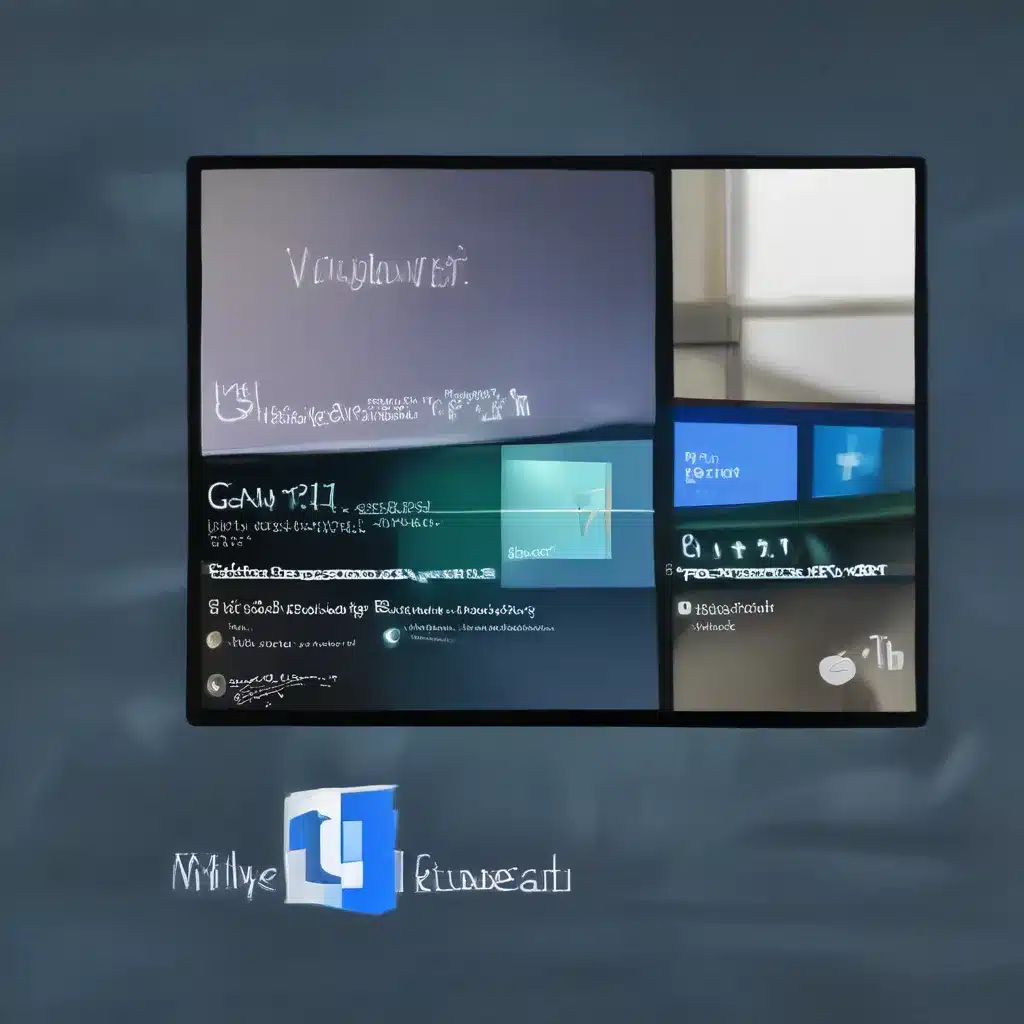Get Your Device Ready for the Windows 11 Upgrade
Buckle up, my friends, because the Windows 11 update is about to hit the road! This new operating system from Microsoft is bringing some exciting changes, and I’m here to make sure you’re fully prepared for the ride.
First things first, let’s talk about your device. Windows 11 has some specific system requirements, and you’ll need to make sure your current PC is up to the task. According to the Microsoft support page, Windows 11 can run on PCs that meet the minimum hardware requirements. This could mean that your current Windows 10 machine might be good to go, or you might need to invest in a newer device.
To check if your PC is ready, you can download the PC Health Check app once it becomes available. This nifty little tool will let you know if your computer is compatible with Windows 11 and if there are any potential roadblocks. And let’s be honest, who doesn’t love a good compatibility check?
Transferring Your Files and Favorites
Now, let’s talk about the fun part – getting your stuff ready to move to Windows 11. One of the great things about this new OS is that it’s designed to make the transition as seamless as possible. When you sign in with your Microsoft account, your files, favorites, and other important data will come along for the ride.
But, as the saying goes, “better safe than sorry.” That’s why I recommend backing up your files before making the big switch. You can use Microsoft’s OneDrive cloud storage to easily back up your Documents, Pictures, and Desktop folders. This way, you’ll have a safety net in case anything goes awry during the upgrade process.
And if you’re moving from an older Windows version, like 7 or 8.1, the OneDrive transfer process is a breeze. Just sign in with your Microsoft account, and your files will seamlessly make their way to your new Windows 11 device. It’s like having a personal moving crew, but without the sore backs!
Discovering the New Windows 11 Experience
Alright, now that we’ve got the technical bits out of the way, let’s talk about what you can expect from Windows 11. According to the Microsoft support page, this new operating system is all about bringing you closer to what you love. With its intuitive navigation and easy organization, Windows 11 has a whole new look that’s designed to make you more productive and creative.
One of the standout features of Windows 11 is the revamped Start menu. Gone are the days of the traditional tile-based layout – this new menu is sleek, streamlined, and puts all your favorite apps and shortcuts right at your fingertips. No more digging through endless folders to find that one program you need. It’s like having a personal assistant who knows exactly what you want, before you even ask.
And speaking of productivity, Windows 11 is packed with all sorts of tools to help you stay on top of your game. From the enhanced multitasking features to the improved collaboration capabilities, this OS is designed to help you work smarter, not harder. It’s like having a personal efficiency coach whispering in your ear, telling you the best ways to get stuff done.
Navigating the Windows 11 Landscape
But, let’s be honest, with any major software update, there’s always a learning curve. That’s why it’s important to take some time to get familiar with the new features and functionality of Windows 11. Sure, it might feel a bit strange at first, but trust me, once you get the hang of it, you’ll wonder how you ever lived without it.
One of the best ways to get acquainted with Windows 11 is to explore the various productivity tools and apps that come with the new OS. From the revamped Microsoft Office suite to the enhanced Microsoft Edge browser, there’s a wealth of features and capabilities at your fingertips. And the best part? They’re all designed to work seamlessly together, so you can spend more time being productive and less time trying to figure out how to make everything play nice.
Another great way to get comfortable with Windows 11 is to take advantage of the wealth of online resources and communities. The IT Fix team, for example, has a wealth of guides and tutorials to help you navigate the new OS like a pro. And if you’re the type who likes to learn from others, there are plenty of forums and discussion boards where you can connect with fellow Windows 11 users and share tips and tricks.
Making the Transition to Windows 11
Look, I get it – change can be scary. But trust me, the Windows 11 upgrade is nothing to be afraid of. This new operating system is packed with so many cool features and capabilities that it’s almost like getting a brand-new computer, without the hefty price tag.
And let’s not forget, when you upgrade to Windows 11, you’re not just getting a new OS – you’re also getting a whole new world of possibilities. From enhanced productivity to improved security, this update has the potential to transform the way you work, play, and everything in between.
So, what are you waiting for? Get your device ready, transfer your files and favorites, and get ready to dive into the exciting world of Windows 11. It’s time to embrace the change and unlock a whole new level of efficiency and creativity. Trust me, your future self will thank you.