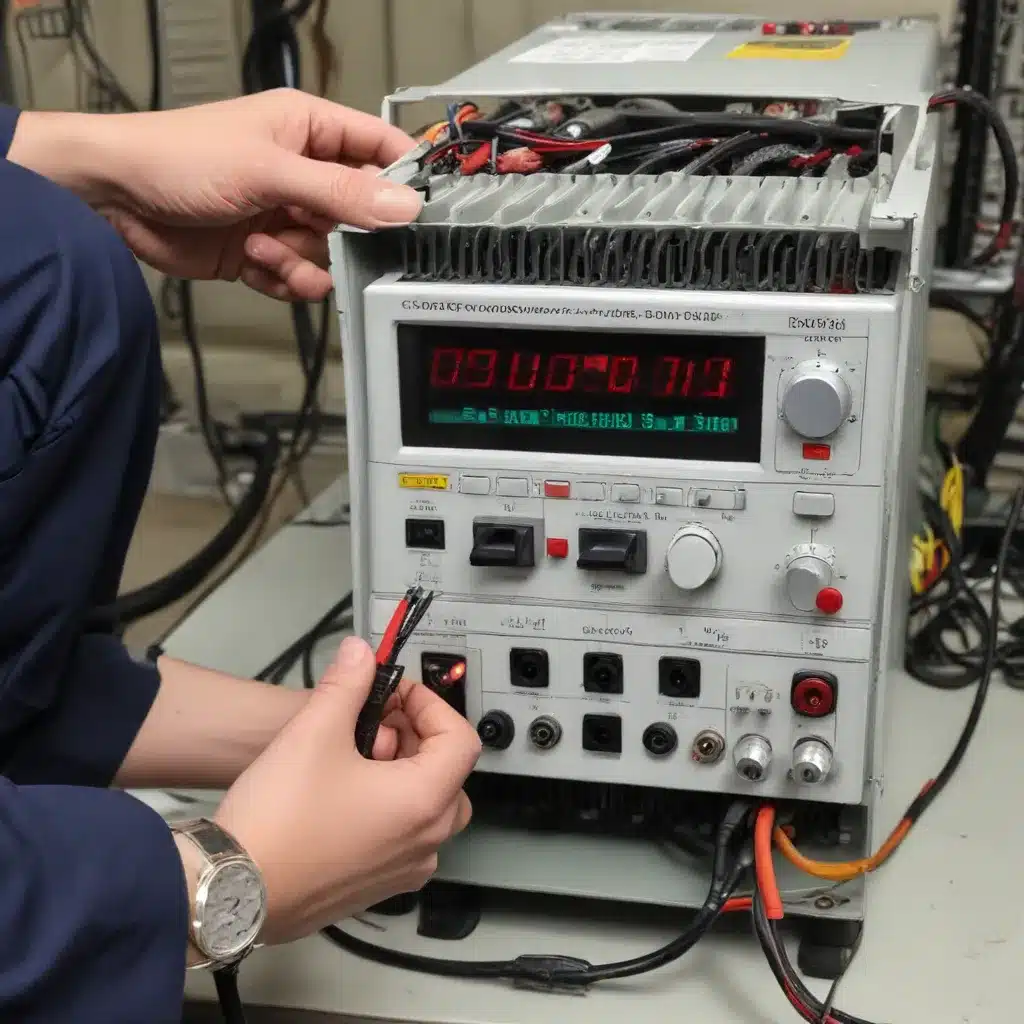In the ever-evolving world of technology, a reliable power supply is the unsung hero that keeps our devices running smoothly. Whether you’re building a custom PC, troubleshooting an electronics project, or maintaining a smart home setup, understanding how to properly test and evaluate a power supply is a critical skill. In this comprehensive guide, we’ll dive deep into the intricacies of power supply testing, equipping you with the knowledge and techniques to ensure your devices are powered up and ready to perform.
Power Supply Components
At the heart of any power supply lies a complex array of components working in harmony to convert and distribute the necessary voltages and currents. These key elements include:
- Transformer: Responsible for stepping down the incoming AC voltage to the appropriate levels for the device.
- Rectifier: Converts the AC input to DC, allowing the power supply to work with digital electronics.
- Voltage Regulator: Maintains stable output voltages, even with fluctuations in the input power.
- Filtering Capacitors: Smooth out any ripple or noise in the DC output.
- Protection Circuits: Safeguard the power supply and connected devices from overcurrent, overvoltage, and other potentially damaging conditions.
Understanding the role and function of these components is crucial when it comes to effectively testing and troubleshooting a power supply.
Power Supply Functionality
The primary purpose of a power supply is to take the available AC mains power and transform it into the specific DC voltages required by the connected devices. This process involves several critical steps:
- AC to DC Conversion: The power supply’s rectifier stage converts the incoming alternating current (AC) into direct current (DC).
- Voltage Regulation: The voltage regulator ensures that the DC output remains stable, regardless of fluctuations in the input voltage or changes in the load.
- Current Delivery: The power supply must be able to deliver the necessary current to power the connected components, without exceeding the rated capacity.
- Efficiency and Heat Management: Modern power supplies are designed to operate at high efficiency, minimizing energy waste and heat generation.
By thoroughly testing each of these functional aspects, you can ensure that the power supply is performing within its specified parameters and providing reliable power to your devices.
Power Supply Ratings
When evaluating a power supply, it’s essential to understand the various ratings and specifications that define its capabilities. Some of the key metrics to consider include:
- Wattage: The total power output the power supply can deliver, usually expressed in watts (W).
- Voltage Rails: The specific DC voltage levels provided, typically 3.3V, 5V, and 12V.
- Current Capacity: The maximum current each voltage rail can supply, measured in amperes (A).
- Efficiency: The ratio of the power delivered to the power consumed, typically expressed as a percentage.
- Noise and Ripple: The amount of unwanted electrical noise or fluctuations present in the output.
- Certifications: Industry-standard safety and performance certifications, such as 80 PLUS, ATX, or ENERGY STAR.
By understanding and verifying these ratings, you can ensure that the power supply is well-suited to power your specific device or system.
Testing Procedures
Properly testing a power supply involves a combination of qualitative inspection and quantitative measurements. Let’s explore the key steps in this process:
Qualitative Inspection
Start by visually inspecting the power supply for any obvious signs of damage or wear. Look for:
- Cracked or bulging capacitors
- Discoloration or scorching on the circuit board
- Loose or damaged connectors
- Excessive dust or debris buildup
If any of these issues are present, it’s a clear indication that the power supply may be malfunctioning and in need of further testing or replacement.
Quantitative Measurements
To obtain a more detailed understanding of the power supply’s performance, you’ll need to take some precise measurements. This can be done using a multimeter or a dedicated power supply tester. Follow these steps:
- Disconnect the Power Supply: Unplug the power supply from any connected devices, ensuring that it’s not under load.
- Measure the Voltage Rails: Use your multimeter to check the voltage levels on the 3.3V, 5V, and 12V rails. The readings should be within the specified tolerances, typically ±5% of the rated values.
- Test the Ripple and Noise: Set your multimeter to measure AC voltage and check the ripple and noise levels on each voltage rail. Excessive ripple or noise can indicate a problem with the power supply’s filtering or regulation.
- Check the Startup Sequence: Observe the power supply’s behavior when you initially apply power. The fans should spin up, and the power-good (PG) signal should be within the specified time frame.
If any of the measured values fall outside the expected ranges, it’s a clear sign that the power supply is not functioning as it should and may require repair or replacement.
Test Equipment
While you can perform basic power supply testing with just a multimeter, using a dedicated power supply tester can greatly simplify the process and provide more comprehensive results. These specialized tools typically include:
- Voltage and Current Readouts: Displays the exact voltage and current levels on each rail.
- Load Simulation: Allows you to apply a variable load to the power supply, testing its response under different conditions.
- Connectivity Checks: Verifies the proper functioning of the various connectors, such as 24-pin ATX, 8-pin EPS, and SATA/Molex.
- Diagnostic LEDs: Provides visual indicators for power-good, over-voltage, and other status signals.
By using a power supply tester, you can quickly and accurately assess the overall health and performance of the unit, without the need for complex setup or calculations.
Safety Considerations
When working with power supplies, it’s essential to prioritize safety. Power supplies can handle hazardous voltages and currents, which can pose a serious risk of electric shock or equipment damage if not handled properly. Here are some key safety precautions to keep in mind:
Hazardous Voltages
The voltages present inside a power supply, even when it’s unplugged, can still be dangerous. Never touch the exposed components or connectors without first discharging any residual charge.
Electrostatic Discharge (ESD)
Power supply components are susceptible to damage from static electricity. Always ground yourself and the power supply before handling it, and avoid touching the sensitive electronics.
Proper Grounding
Ensure that the power supply is properly grounded, either through the mains outlet or a dedicated grounding connection. This helps to protect against electric shocks and provides a safe path for any fault currents.
By following these safety guidelines, you can minimize the risks associated with power supply testing and ensure a secure working environment.
Troubleshooting Strategies
When a device fails to power on or exhibits unusual behavior, the power supply is often the first suspect. Here are some effective troubleshooting strategies to identify and address power supply-related issues:
Symptom Identification
Begin by carefully observing the symptoms. Is the power supply fan spinning? Are any indicator lights illuminated? Does the device power on briefly but then shut off? Noting these details can help you narrow down the potential causes.
Diagnostic Techniques
Once you’ve identified the symptoms, you can proceed with more targeted testing. Disconnect the power supply from the device and use a multimeter or tester to check the voltage rails, ripple, and startup sequence, as outlined earlier. This will help you determine if the power supply is the root cause of the problem.
Repair Recommendations
If the power supply is found to be faulty, you have a few options. For a desktop PC, you can simply replace the power supply with a compatible unit. For other devices, it may be more practical to have the power supply professionally repaired or to replace the entire unit, depending on the cost and complexity involved.
By following a systematic troubleshooting approach and leveraging the appropriate testing tools, you can quickly identify and resolve power supply-related issues, ensuring the continued reliable operation of your devices.
Remember, safety should always be your top priority when working with power supplies. Proceed with caution, wear appropriate protective gear, and never hesitate to seek the assistance of a qualified technician if you’re unsure about any aspect of the testing or repair process.
Happy troubleshooting, and may your devices always be powered up and ready to go!