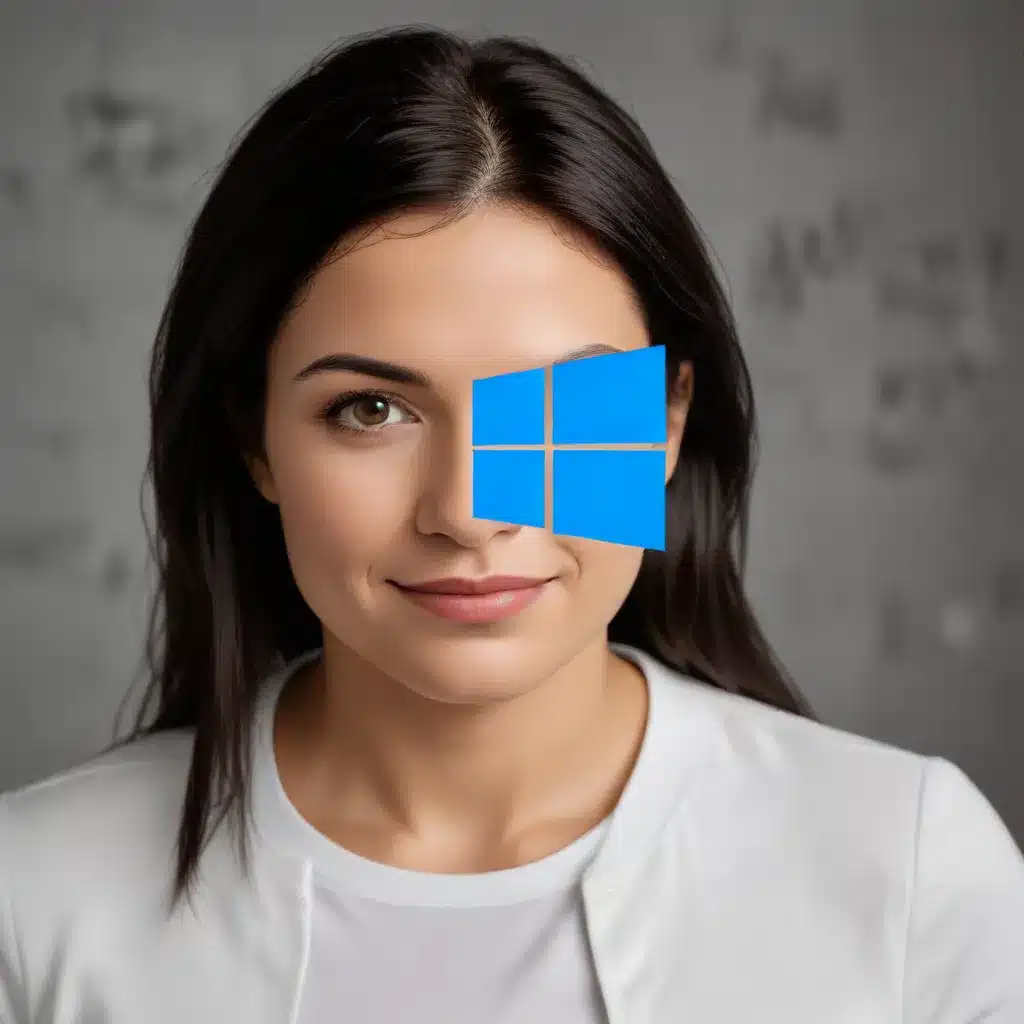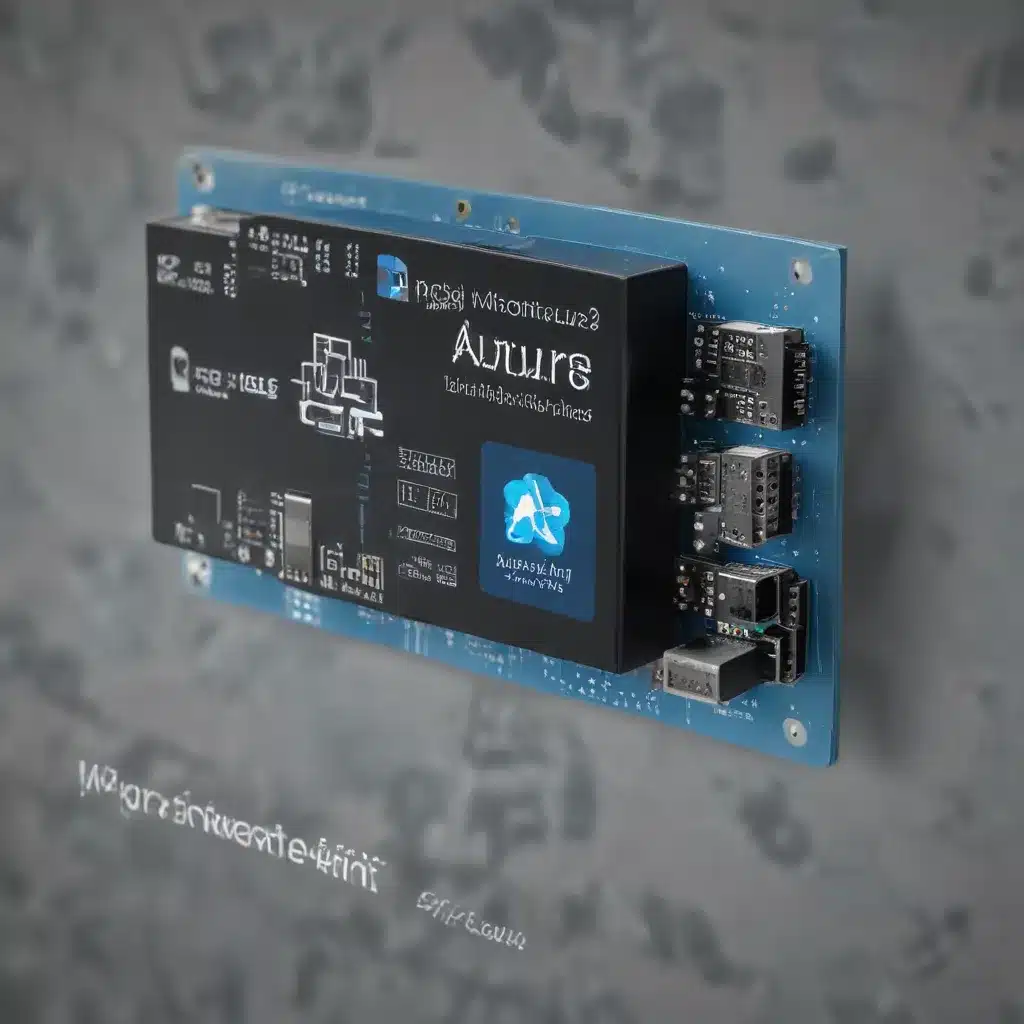Power Supply
A power supply is the heart of any electronic device, responsible for converting alternating current (AC) from the mains into the direct current (DC) required by the internal components. Whether you’re troubleshooting a faulty computer, diagnosing issues with IoT devices, or maintaining your smart home setup, understanding the fundamentals of power supply diagnostics is crucial for effective IT support.
Power Supply Components
The main components of a power supply include:
- Power Transformer: Transforms the high-voltage AC from the mains into a lower voltage that can be safely used by the electronic components.
- Rectifier: Converts the alternating current (AC) into direct current (DC).
- Capacitor: Smooths out the ripple in the DC voltage, providing a stable power supply.
- Voltage Regulator: Maintains a constant output voltage, even when the load or input voltage changes.
Power Supply Types
There are several different types of power supplies, each with its own characteristics and applications:
- AC-DC Power Supply: Converts AC mains voltage to DC voltage, suitable for powering electronics and appliances.
- DC-DC Power Supply: Converts one DC voltage to another, often used in battery-powered devices or as part of a larger power system.
- Switching Power Supply: A more efficient type of power supply that uses switching circuits to convert the input voltage, commonly found in modern electronics.
Power Supply Diagnostics
When troubleshooting power-related issues, it’s essential to have a systematic approach to identifying the root cause. Let’s explore some common power supply symptoms and how to test them.
Symptom-Based Diagnostics
-
No Output: If the power supply is not providing any output voltage, it could be due to a failed transformer, rectifier, or voltage regulator. Check the input voltage, fuses, and ensure the power supply is receiving the correct AC input.
-
Intermittent Output: If the power supply is turning on and off sporadically, it may be a sign of a failing capacitor, voltage regulator, or an overload condition. Monitor the output voltage and look for any fluctuations.
-
Voltage Fluctuations: Unstable or fluctuating output voltages can be caused by a malfunctioning voltage regulator, poor load regulation, or issues with the power transformer. Use a multimeter to measure the voltages at different load conditions.
Testing Power Supply
-
Visual Inspection: Carefully examine the power supply for any visible signs of damage, such as scorch marks, swollen capacitors, or loose connections. This can provide valuable clues about the root cause of the problem.
-
Multimeter Measurements: Use a multimeter to measure the input and output voltages of the power supply. Compare the readings to the manufacturer’s specifications to identify any discrepancies.
-
Load Testing: Subjecting the power supply to a heavy load can reveal issues that may not be apparent under light load conditions. Use a dedicated power supply tester or connect the power supply to a known-good system to simulate a realistic load.
Troubleshooting Techniques
Effectively troubleshooting a power supply issue requires a methodical approach to isolate the problem and identify the faulty component.
Isolating the Problem
-
Checking Input Voltage: Ensure the power supply is receiving the correct AC input voltage. If the input voltage is outside the acceptable range, the issue may be with the power source, not the power supply itself.
-
Monitoring Output Voltage: Measure the output voltages of the power supply under different load conditions. Fluctuations or deviations from the expected values can point to a specific component failure.
-
Identifying Failed Components: Use a multimeter to test individual components, such as the transformer, rectifier, capacitors, and voltage regulators, to determine which part has failed.
Repair and Replacement
-
Replacing Faulty Components: If a specific component has failed, you may be able to replace it with a compatible part to restore the power supply’s functionality.
-
Adjusting Voltage Regulators: In some cases, the power supply may simply need a voltage adjustment to bring the output within the acceptable range.
-
Restoring Power Supply Function: Once you’ve identified and addressed the root cause of the issue, reassemble the power supply and test it under load to ensure proper operation.
Safety Considerations
When working with power supplies, it’s crucial to prioritize safety to prevent injury or further damage to the equipment.
Electrical Hazards
-
High Voltages: Power supplies can contain high-voltage components that can deliver a dangerous shock. Always unplug the power supply and wait for the capacitors to discharge before handling it.
-
Capacitor Discharge: The capacitors in a power supply can hold a significant charge, even after the power is removed. Ensure they are fully discharged before touching any internal components.
-
Grounding Precautions: Proper grounding is essential to avoid static discharge and ensure the safety of the technician and the equipment.
Handling Power Supplies
-
Disconnecting Power: Always disconnect the power supply from the mains before attempting any repairs or testing.
-
Discharging Capacitors: Use a resistor or a dedicated tool to safely discharge the capacitors in the power supply.
-
Proper Tool Usage: Use the right tools, such as insulated screwdrivers and multimeters, to avoid accidents and ensure accurate measurements.
By following these power supply diagnostics and safety guidelines, you’ll be well-equipped to troubleshoot and maintain a wide range of IT equipment, from desktop computers to smart home devices. Remember, a thorough understanding of power supply fundamentals is essential for any IT professional.
If you’re interested in learning more about computer repair and maintenance, be sure to check out the IT Fix website for a wealth of resources and expert advice.