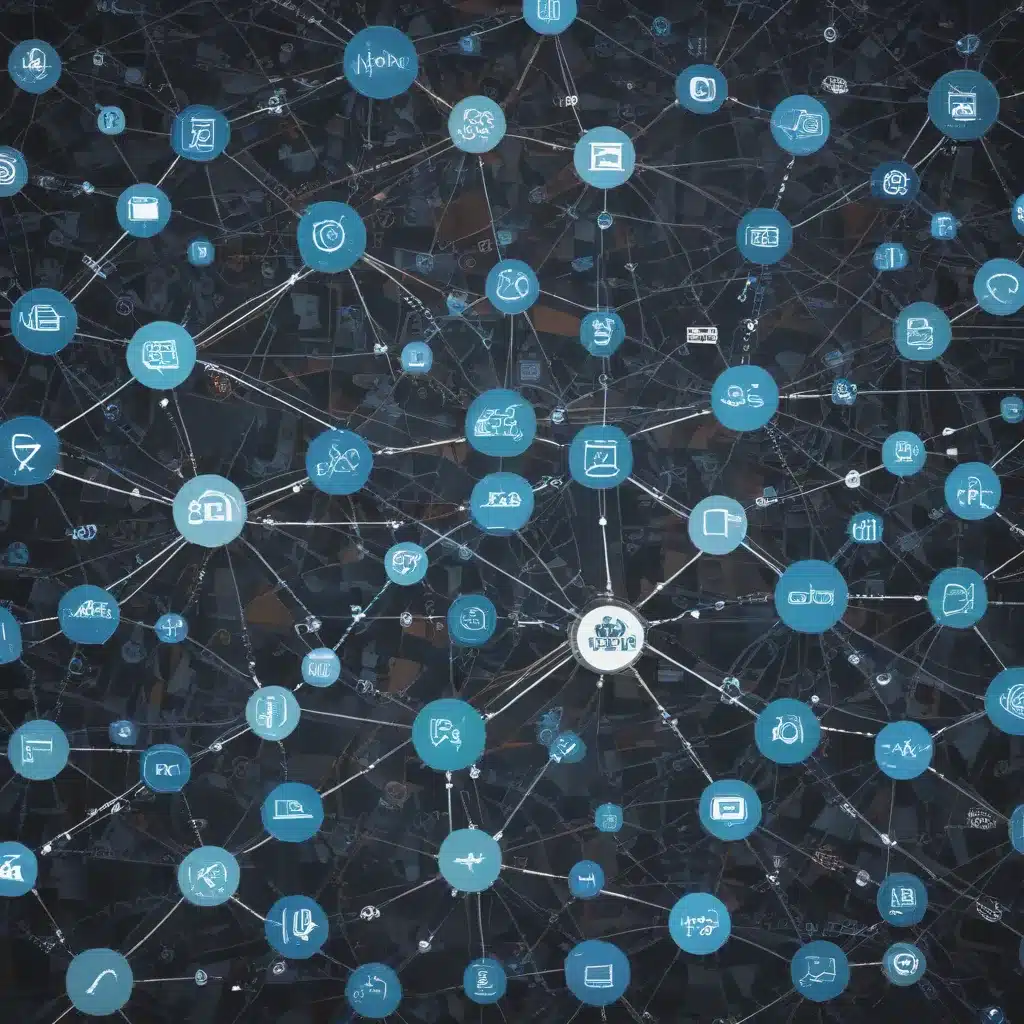Having music playing throughout your home can make it feel more lively and enjoyable. With smart speakers, it’s easier than ever to have music in every room. Here’s how to set up a whole-home audio system with smart speakers.
Choose Your Smart Speakers
The first step is selecting which smart speakers you want to use. Here are some top options to consider:
Amazon Echo
The Amazon Echo is a popular choice with great sound quality. Some models to consider are:
-
Amazon Echo – The original Echo has decent speakers and is very affordable.
-
Amazon Echo Dot – The Echo Dot is tiny and can be placed in smaller rooms. Connect it to bigger speakers for better sound.
-
Amazon Echo Studio – The Echo Studio has five speakers and Dolby Atmos for the best sound.
Google Home
Google Home smart speakers also work well and integrate with YouTube Music. Models include:
-
Google Home Mini – The smallest and most affordable Google option.
-
Google Home – The standard Google Home with better sound than the Mini.
-
Google Home Max – A high-end model with powerful sound.
Sonos One
For audiophile-quality sound, the Sonos One is a great choice. It also supports Amazon Alexa and Google Assistant.
Place Speakers Strategically
Once you’ve selected your smart speakers, it’s time to place them around your home. Here are some tips:
-
Put one in every room you want to play music in, spacing them out evenly.
-
For larger rooms, use speakers with more powerful sound like the Echo Studio or Home Max.
-
For small rooms like bathrooms, the Echo Dot or Home Mini are sufficient.
-
Mount the speaker in an central location at ear height for the best experience.
Connect Speakers to Wi-Fi
Make sure each smart speaker is connected to your Wi-Fi so you can control them remotely. Here’s how:
-
Download the companion app for your speakers – the Amazon Alexa app, Google Home app, or Sonos app.
-
Follow the in-app instructions to connect each speaker to your Wi-Fi network.
-
Give each speaker a unique name like “Living Room Speaker” so you can identify them.
Set Up Speaker Groups
Here’s how to set up speaker groups so you can play music in multiple rooms at once:
-
Open the Alexa, Google Home, or Sonos app.
-
Find the option to create a speaker group. Give it a name like “First Floor” or “Whole House.”
-
Select which individual speakers you want to include in the group.
-
Now you can tell your smart assistant to “play music on the First Floor” and audio will stream to all speakers in that group.
Enjoy Whole-Home Audio
Once everything is set up, you can enjoy seamless music throughout your home! Here are some things you can do:
-
Stream music from streaming services like Spotify, Pandora, and Apple Music.
-
Play music stored locally on your phone or computer.
-
Adjust the volume in different rooms using the app.
-
Use voice commands like “Alexa, play jazz music downstairs.”
-
Create playlists or radio stations for certain moods and activities.
With smart speakers in every room, your home will always be filled with music and entertainment! It takes some initial setup, but the convenience of whole-home audio is well worth it.