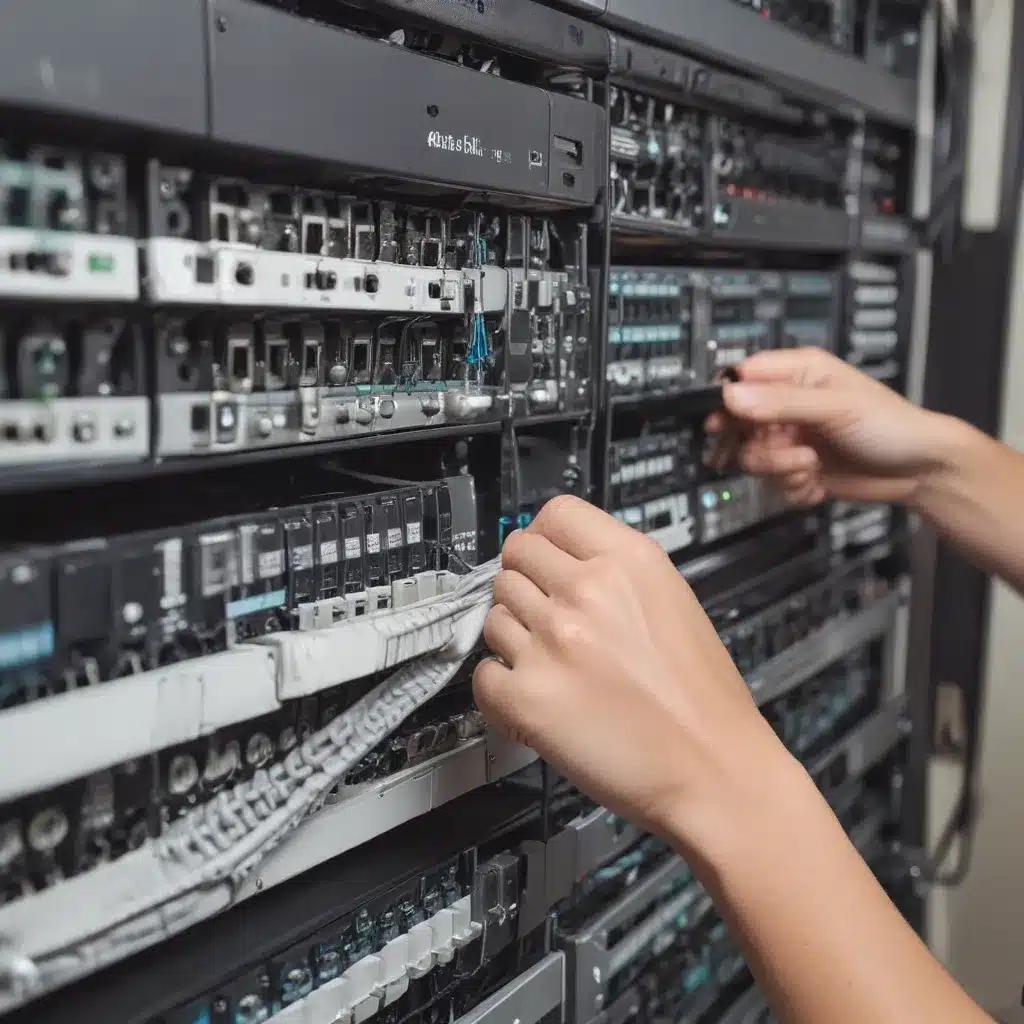Assessing Your Network’s Current State
As a seasoned network administrator, I can tell you that planning and executing a successful network upgrade is no easy feat. It requires a keen eye for detail, a deep understanding of your existing infrastructure, and a well-crafted strategy that anticipates potential challenges. But fear not, my friend! With the right approach, you can navigate this process with confidence and come out the other side with a network that’s stronger, faster, and more secure than ever before.
Let’s start by taking a closer look at your current network setup. Before you even think about upgrading, you need to have a comprehensive understanding of what you’re working with. [1] Use tools like network scanners, analyzers, and monitors to collect data on your network devices, connections, bandwidth, latency, errors, and security issues. This will help you identify the gaps, problems, and opportunities for improvement.
As you’re gathering this information, don’t forget to review your network policies, standards, and compliance requirements. [2] These will serve as the guiding principles for your upgrade project, ensuring that your new network not only meets your organization’s needs but also adheres to any industry regulations or best practices.
Defining Your Upgrade Objectives and Scope
Now that you have a clear picture of your current network, it’s time to start thinking about your upgrade goals. [3] What are the most critical and urgent needs that you need to address? Do you need to fix security vulnerabilities, resolve performance bottlenecks, or support new applications and users? Once you’ve identified your priorities, set realistic and measurable goals for your upgrade.
But don’t stop there! You also need to determine the scope of your project. [4] Which network segments, devices, or features will you be upgrading, and how will these changes affect the rest of your network? By clearly defining the boundaries of your project, you’ll be able to better manage the risks and ensure a smooth transition.
Designing the New Network Architecture
With your objectives and scope in place, it’s time to start designing the new network architecture that will meet your requirements. [5] This is where you get to flex your creative muscles and put your network design expertise to the test.
Remember, the key to a successful network upgrade is adherence to best practices and industry standards. [6] Think about modularity, hierarchy, redundancy, and security as you start to sketch out the logical and physical layout of your new network. Choose the appropriate devices, technologies, and protocols that will support your desired network functions and features.
As you’re designing, don’t forget to create a detailed network diagram. [7] This will serve as a visual roadmap for your upgrade, helping you and your team navigate the complexities of the new infrastructure.
Crafting the Implementation Strategy
Alright, you’ve got your new network architecture all mapped out. Now it’s time to start planning the implementation strategy that will minimize downtime, disruption, and risk. [8] This is where your project management skills will really shine.
Begin by creating a detailed project plan that outlines the tasks, timelines, resources, and responsibilities for each phase of the implementation. [9] Make sure to include a comprehensive backup and recovery plan as well, so that you can protect your data and restore your network in case of any failures or disasters.
But your planning doesn’t stop there. You also need to communicate your upgrade plan to all the stakeholders, including management, users, vendors, and support teams. [10] This will help ensure that everyone is on the same page and ready to support the transition.
Executing the Upgrade with Precision
The moment of truth has arrived. It’s time to put your plan into action and execute the network upgrade. [11] Remember, slow and steady wins the race. You should perform the upgrade in stages, starting with the least critical or most isolated network segments or devices.
As you work through each stage, be sure to test thoroughly before moving on to the next. [12] Use tools like ping, traceroute, and SNMP to verify the connectivity, functionality, and performance of your new network. And don’t forget to document any changes, issues, or lessons learned along the way.
Testing, Documenting, and Celebrating the Upgrade
Congratulations, you’ve made it through the upgrade! But your work is not quite done yet. Now it’s time to test and document your new network thoroughly. [13] Use the same tools you employed during the assessment phase to collect data on your new infrastructure, configuration, and performance.
Compare this data to your baseline from the beginning of the project. [14] Have you met your objectives and goals? If so, it’s time to celebrate your success! But don’t forget to document your new network architecture, policies, standards, and procedures. [15] Update your network inventory, diagrams, and manuals to ensure that your team has all the information they need to maintain and support the upgraded network.
As a network administrator, I know that upgrades can be daunting, but with the right approach, they can also be incredibly rewarding. By taking the time to assess your current network, define your objectives, design the new architecture, and execute the upgrade with precision, you’ll be well on your way to a successful network transformation. So, what are you waiting for? It’s time to get to work and take your network to the next level!
[1] Knowledge from https://live.paloaltonetworks.com/t5/general-topics/i-m-planning-to-upgrade-my-palo-alto-firewall-from-version-9-0/td-p/550561
[2] Knowledge from https://www.linkedin.com/advice/1/what-best-way-plan-execute-network-upgrades-1f
[3] Knowledge from https://clickup.com/templates/project-plan/network-upgrade
[4] Knowledge from https://www.linkedin.com/advice/0/how-can-you-plan-implement-network-upgrades
[5] Knowledge from https://forums.xfinity.com/conversations/your-home-network/much-slower-speeds-after-upgrade-to-2gb-plan-and-xb8/63926f46507b4d3af9dfbbc3
[6] Knowledge from https://www.business.att.com/learn/articles/do-i-need-a-network-upgrade.html
[7] Knowledge from https://www.yourthoughtpartner.com/blog/change-management-communication
[8] Knowledge from https://bigfix-wiki.hcltechsw.com/wikis/home?lang=en-us#!/wiki/BigFix%20Wiki/page/Upgrading%20Best%20Practices