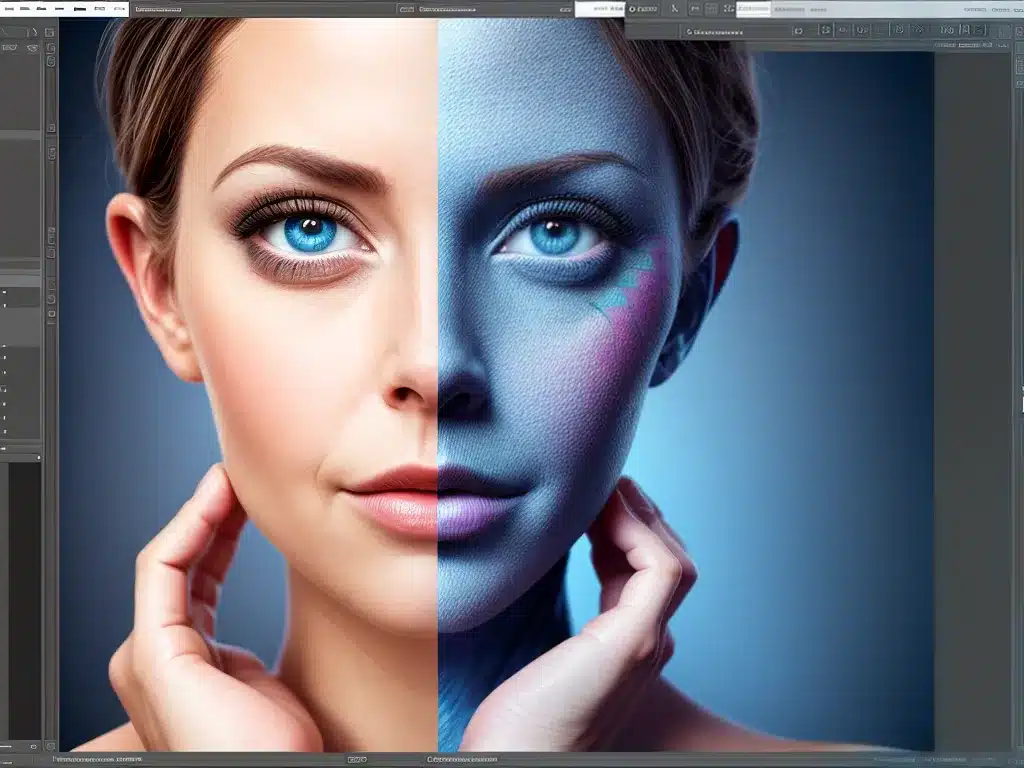
Photoshop 2023 has been released with some amazing new AI-powered features that will change the way designers and photographers work. As a long-time Photoshop user, I’m really excited about these new tools and how they will improve my workflow. In this article, I’ll be sharing my top picks for the best new AI features in Photoshop 2023 and why I think they are so useful.
Neural Filters
Neural Filters are a new category of filters in Photoshop that use AI and machine learning to apply complex adjustments to images. They allow you to perform incredibly realistic alterations with just a couple of clicks.
My favourite Neural Filters so far are:
Landscape Mixer
The Landscape Mixer filter lets you combine multiple landscape photos together into one cohesive image. This saves me a ton of time compositing landscapes manually. The AI does an amazing job at intelligently blending the elements together in a realistic way.
Automatic Portrait Relighting
The Automatic Portrait Relighting filter makes adjusting portrait lighting a breeze. Instead of manual dodging and burning which takes forever, this filter lets me just select a lighting style like “harsh side lighting” or “soft front lighting” and it relights the portrait automatically. The results look very convincing.
Automatic Sky Replacement
With the Automatic Sky Replacement filter, swapping skies in landscape shots takes just one click. Photoshop analyzes the image, identifies the sky area, removes it, and replaces it with whatever sky image you provide. It’s insanely fast and easy.
One-Click Subject Selection
The new One-Click Subject Selection tool uses AI to instantly create a selection outline around the main subject of an image. This used to be a tedious process of manually tracing objects, but now Photoshop can do it for me in an instant.
Whether it’s selecting a person, an animal, a car, or any other object in the foreground, the One-Click Selection tool perfectly extracts it from the background almost magically. It’s going to save me tons of time and effort while retouching images.
Content-Aware Tools
Photoshop already had amazing content-aware fill and move tools, but the new context-aware versions powered by AI take them to the next level.
Content-Aware Fill Workspace
The Content-Aware Fill Workspace provides more control over the fill process. There are new modes like Linear, Perspective Planar, and Pattern which produce more realistic results based on the image content. Filling blank areas or removing objects from photos is now faster and more seamless.
Content-Aware Move Tool
The Content-Aware Move Tool lets me move an object or area of an image to a new location and have Photoshop automatically blend it into the surroundings. Instead of cutting and retouching manually, this tool just reads the image content and matches things like tone, lighting, patterns, etc. It’s great for compositing.
In Summary
The new AI-enhanced tools in Photoshop 2023 make editing photos easier, faster, and more powerful than ever before. As a photographer and designer, I’m really excited to upgrade and start using all these new intelligent features to save time and take my work to the next level visually. Neural Filters, One-Click Selections, and upgraded Content-Aware tools are going to completely change my daily workflow. I can’t recommend Photoshop 2023 enough, especially for the incredible new AI capabilities.












