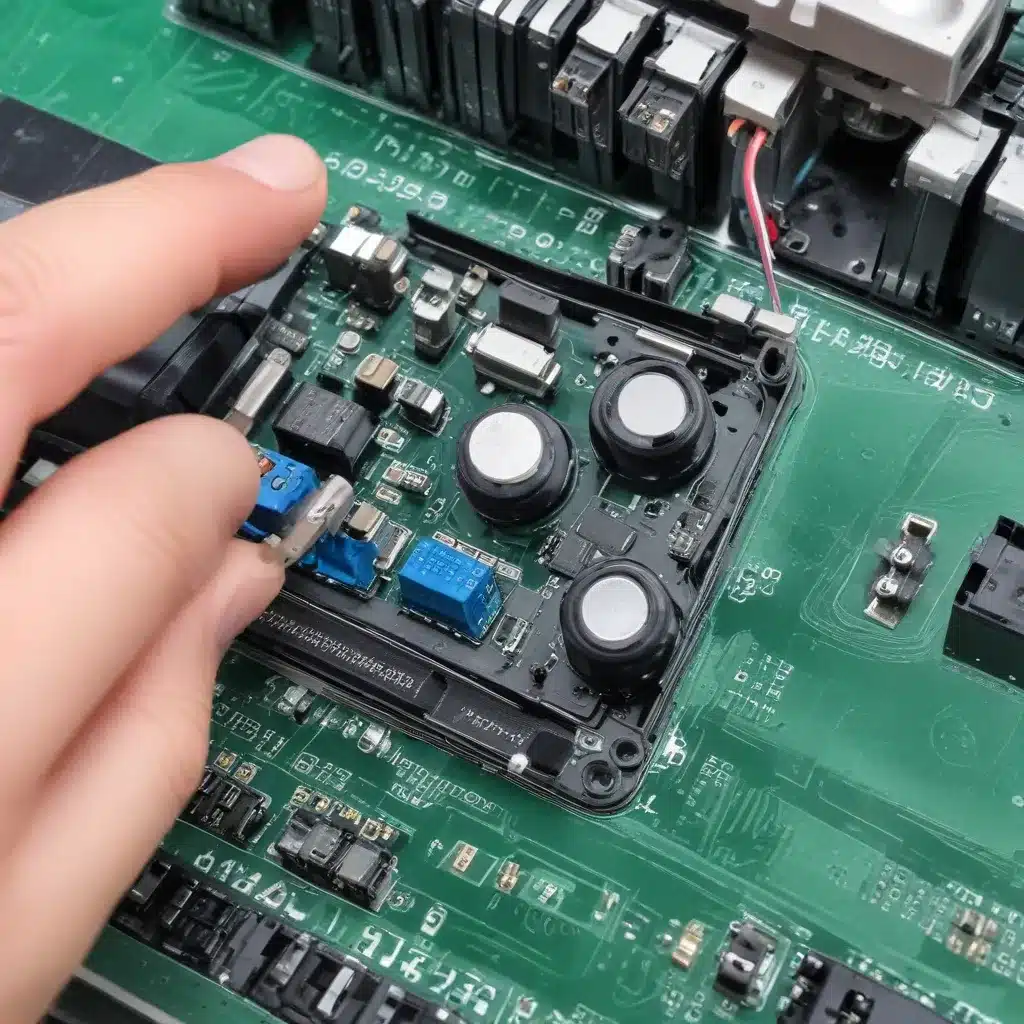
As an experienced IT specialist, I’ve encountered my fair share of power button issues over the years. Whether it’s a worn-out button on a gaming PC or a malfunctioning power switch on a professional-grade Wacom tablet, these seemingly minor problems can quickly escalate and disrupt the smooth operation of our devices. In this article, I’ll share my insights and personal experiences in tackling power button-related challenges, offering practical solutions and best practices for both users and IT professionals.
Understanding the Power Button Anatomy and Function
The power button is a crucial component of any electronic device, serving as the primary interface for turning the system on and off. It works by completing a circuit, signaling the motherboard or control board to initiate the boot sequence or shut down the device. When the power button is pressed, it triggers a series of electrical signals that communicate the user’s intent to the system’s core components.
In many cases, the power button is connected to a small microswitch or tactile switch that registers the physical input. Over time, these mechanical components can wear out, becoming less responsive or failing altogether. This can lead to frustrating situations where the power button no longer functions as expected, leaving users unable to turn their devices on or off.
Diagnosing Power Button Issues
The first step in addressing power button problems is to carefully diagnose the underlying cause. There are several common scenarios that IT professionals may encounter:
-
Intermittent or Unreliable Power Button: If the power button is not consistently registering presses or sometimes requires multiple attempts to work, it’s likely that the switch or button mechanism is starting to fail. This can be due to physical wear and tear or internal electrical issues.
-
Complete Power Button Failure: In more severe cases, the power button may stop functioning entirely, leaving the user unable to turn the device on or off. This could be the result of a broken switch, a damaged circuit board, or a wiring problem.
-
Unexpected Power-Off Behavior: Some users may experience their devices randomly powering off or shutting down when the power button is pressed, even briefly. This could indicate a problem with the button’s responsiveness or a deeper issue within the system’s power management.
-
Power Button Modifications or Repairs: In some instances, users may have attempted to repair or modify the power button themselves, leading to unintended consequences or further complications.
Identifying the specific problem is crucial in determining the appropriate course of action, whether it’s a simple replacement of the physical button or a more complex repair of the underlying circuitry.
Exploring Power Button Repair Options
When faced with a malfunctioning power button, there are several repair strategies that IT professionals can consider:
1. Physical Button Replacement
If the power button itself is the culprit, the most straightforward solution is to replace the physical button. This may involve carefully disassembling the device, removing the faulty button, and installing a new one. It’s important to ensure that the replacement part is compatible with the specific model and that the installation is performed with the utmost care to avoid further damage.
2. Bypassing the Power Button
In some cases, it may be possible to bypass the power button altogether by directly connecting the power switch contacts on the motherboard or control board. This temporary fix can help restore functionality, allowing the user to turn the device on and off while a more permanent solution is being explored.
3. Modifying the Power Button Circuit
For more complex issues, IT professionals may need to delve into the power button’s electrical circuitry. This could involve troubleshooting the button’s connections, repairing any damaged traces on the circuit board, or even fabricating a custom power button assembly to replace the faulty one.
4. Updating Firmware or Drivers
In rare instances, power button problems may be caused by software-related issues, such as outdated firmware or conflicting device drivers. Ensuring that the system’s firmware and relevant drivers are up-to-date can sometimes resolve unexpected power button behaviors.
5. Seeking Professional Repair Services
For particularly challenging or intricate power button repairs, it may be necessary to enlist the help of specialized repair services or the device manufacturer. These professionals often have access to proprietary tools, replacement parts, and in-depth technical knowledge that can be invaluable in restoring the power button to full functionality.
Preventive Measures and Maintenance Tips
To proactively address power button issues and extend the lifespan of our devices, it’s essential to implement proper maintenance and preventive strategies. Here are some recommendations for IT professionals and users alike:
-
Avoid Excessive Button Presses: Encourage users to be mindful of how they interact with the power button, avoiding unnecessary or prolonged presses that can accelerate the physical wear and tear of the component.
-
Implement Protective Measures: Consider adding protective covers or cases to devices, particularly in high-traffic or potentially hazardous environments, to shield the power button from accidental impacts or exposure to dust and debris.
-
Regularly Clean and Inspect: As part of routine device maintenance, IT professionals should clean the power button area, removing any accumulated dirt or debris that could interfere with its proper operation.
-
Monitor Button Responsiveness: Stay vigilant for any changes in the power button’s responsiveness, addressing issues proactively before they escalate into more severe problems.
-
Document and Maintain Repair Records: Keep detailed records of any power button-related repairs or modifications, including the steps taken and the outcome. This information can be invaluable in addressing future issues or guiding decision-making for similar cases.
By following these proactive measures, IT professionals can help minimize the frequency and impact of power button-related problems, ensuring the smooth and reliable operation of the devices they manage.
Embracing Technological Advancements in Power Button Design
As the IT industry continues to evolve, we’re witnessing exciting advancements in power button design and functionality. Some of the emerging trends and innovations include:
-
Capacitive Touch Power Buttons: Moving away from traditional mechanical switches, many modern devices are incorporating capacitive touch-based power buttons. These solid-state buttons offer improved durability, responsiveness, and water resistance, reducing the risk of mechanical failures.
-
Biometric Power Buttons: Integrating fingerprint or facial recognition technologies into the power button, some devices now offer an extra layer of security and convenience, allowing users to authenticate and power on their systems with a simple touch or glance.
-
Programmable Power Buttons: Certain high-end devices, particularly in the professional and enterprise segments, feature power buttons that can be customized or programmed to perform additional functions, such as activating specific software or triggering system-level commands.
-
Wireless Power Management: Advancements in wireless charging and power delivery technologies are paving the way for seamless power management, where devices can be turned on or off remotely, without the need for a physical power button.
As IT professionals, it’s essential to stay informed about these technological advancements and consider how they can be leveraged to enhance the user experience, improve system reliability, and streamline power management processes.
Wrapping Up: Empowering Users and IT Professionals
In the ever-evolving landscape of computer technology, power button-related issues will continue to be a common challenge that IT professionals must navigate. By understanding the underlying mechanisms, employing effective troubleshooting techniques, and embracing the latest advancements in power button design, we can empower users and ensure the smooth and reliable operation of the devices we support.
Remember, as an experienced IT specialist, your role extends beyond simply fixing the problem at hand. It’s about imparting knowledge, fostering best practices, and equipping both users and fellow IT professionals with the tools and strategies they need to proactively address power button-related challenges. By sharing your expertise and insights, you can contribute to the ongoing progress and innovation within the IT industry, making a meaningful impact on the lives and productivity of those you serve.
If you’re interested in exploring more of ITFix’s expertise and industry insights, I encourage you to visit our website at https://itfix.org.uk/. There, you’ll find a wealth of resources, articles, and valuable information tailored to the needs of computer enthusiasts, cybersecurity professionals, and IT specialists like yourself.












