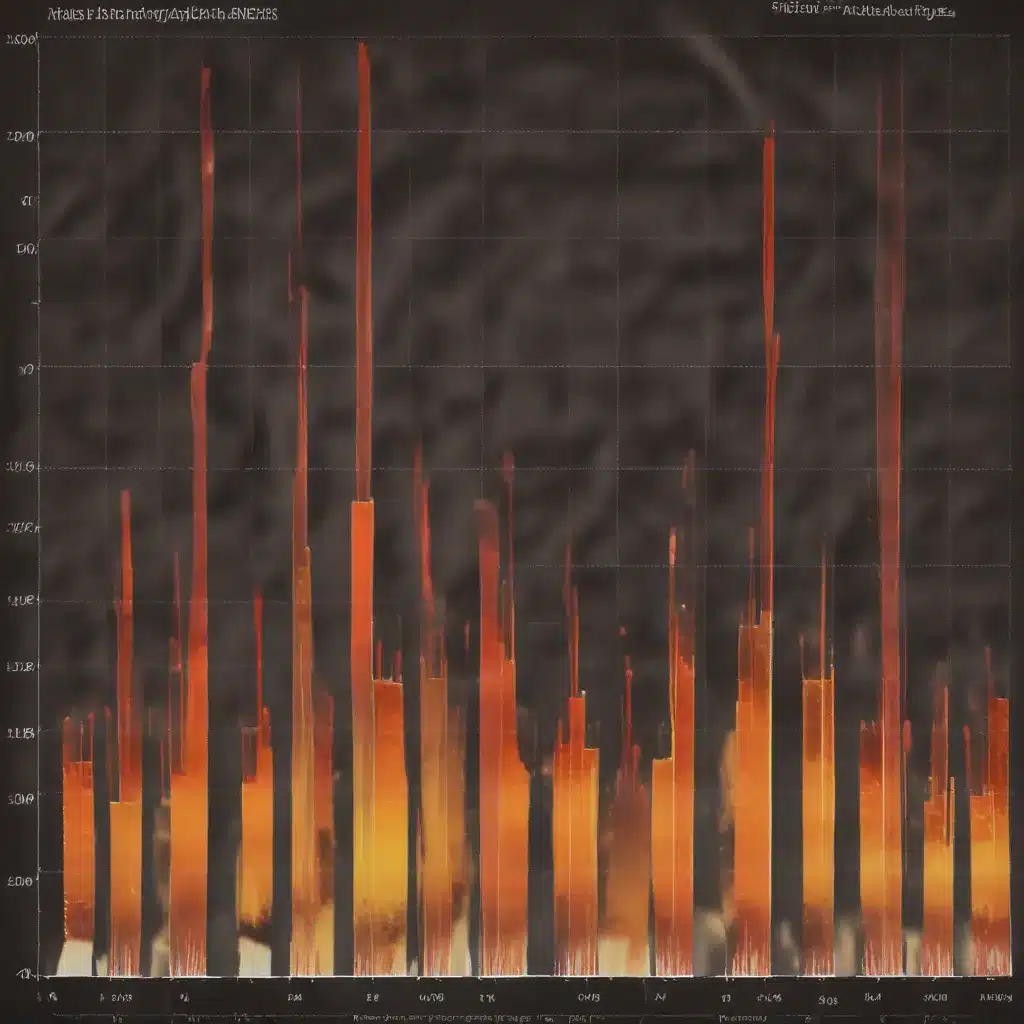
The Importance of Proactive PC Care
As an experienced IT specialist, I’ve seen firsthand the importance of proactive computer maintenance and cybersecurity measures. In today’s fast-paced digital landscape, where technology is deeply integrated into our daily lives, ensuring the optimal performance and security of our personal and professional computers has become paramount.
Think about it – our PCs serve as gateways to a wealth of information, essential tools for productivity, and hubs for personal and professional communication. A well-maintained, secure computer can mean the difference between seamless workflow and frustrating downtime, between safeguarding sensitive data and falling victim to cyber threats. That’s why I’m passionate about sharing my insights and practical tips to help both everyday users and fellow IT professionals keep their systems running at peak efficiency.
Maintaining Peak PC Performance
One of the most common issues I encounter is users struggling with sluggish system performance. This can be incredibly frustrating, hampering productivity and disrupting the flow of daily tasks. However, the solutions are often simpler than you might think. Let’s dive into some of the key steps I recommend to keep your PC in top shape.
Taming Thermal Challenges
A common culprit behind poor system performance is heat buildup within the computer’s housing. As components like the CPU and graphics card work harder, they generate more heat – and if that heat isn’t properly managed, it can lead to throttling and system instability.
One of the primary ways to address this is through regular cleaning and maintenance of the PC’s cooling systems. Using a can of compressed air, you can gently blow out any accumulated dust and debris from the fans and heatsinks. This allows the system to more efficiently dissipate heat, preventing overheating and ensuring your components can operate at their full potential.
Additionally, you may want to consider upgrading the PC’s cooling solution if the stock options aren’t adequate for your needs. Investing in a high-quality CPU cooler or case fans can make a significant difference in thermal management, keeping your system running cool and stable even under heavy loads.
Optimizing Storage Performance
Another common performance bottleneck is the storage drive – whether it’s a traditional spinning hard disk drive (HDD) or a solid-state drive (SSD). Over time, file fragmentation, excessive clutter, and other storage-related issues can slow down data access and transfer speeds.
To combat this, I recommend regularly defragmenting your HDD (Windows has a built-in tool for this) and using a disk cleanup utility to remove unnecessary files and temporary data. For SSDs, the story is a bit different – you’ll want to avoid excessive defragmentation, as it can actually reduce the lifespan of your drive. Instead, focus on keeping your SSD relatively clean and optimized through regular backup and archiving of less-used files.
Minimizing Startup and Background Processes
One often-overlooked aspect of PC maintenance is managing the programs and services that start up automatically when your computer boots. Over time, these can accumulate and consume valuable system resources, slowing down your overall performance.
Take some time to review the startup items and background processes running on your machine, and disable any that you don’t actively need. This can be done through the Task Manager in Windows or specialized system optimization tools. By reducing the number of unnecessary programs and services starting up, you’ll free up memory and processing power, giving your PC a much-needed performance boost.
Safeguarding Your Digital Assets
While maintaining peak PC performance is crucial, it’s equally important to prioritize cybersecurity measures to protect your digital assets. In today’s climate of increasingly sophisticated cyber threats, a proactive approach to safeguarding your data and systems is essential.
Implementing Robust Antivirus and Malware Protection
The first line of defense against online threats is a comprehensive antivirus and anti-malware solution. I always recommend using a reputable, industry-leading security suite that can detect, prevent, and remove a wide range of malicious software, from viruses and trojans to ransomware and spyware.
These tools continuously monitor your system, scanning for suspicious activity and automatically updating their threat databases to stay ahead of the latest threats. By keeping your antivirus software up-to-date and running regular scans, you can significantly reduce the risk of falling victim to devastating cyber attacks.
Embracing the Power of Encryption
Another critical aspect of cybersecurity is data encryption. Whether it’s sensitive personal information or confidential business files, encrypting your data is a surefire way to protect it from prying eyes. Many modern operating systems and storage solutions offer built-in encryption capabilities, such as BitLocker in Windows or FileVault in macOS.
By enabling these features and setting up strong encryption protocols, you can rest assured that even if your device is lost or stolen, the data it contains will remain secure and inaccessible to unauthorized individuals. This is especially important for mobile devices like laptops, which are more prone to physical theft or misplacement.
Fostering a Culture of Cybersecurity Awareness
While technical solutions play a crucial role in safeguarding your digital assets, it’s also important to cultivate a culture of cybersecurity awareness among users. Educating yourself and your colleagues on best practices, such as recognizing phishing attempts, using strong passwords, and being cautious when browsing the web, can go a long way in preventing costly data breaches and cyber incidents.
Encourage regular cybersecurity training sessions, share relevant news and updates, and make sure everyone in your organization understands the importance of maintaining vigilance and adopting secure habits. After all, the human factor is often the weakest link in the cybersecurity chain, so empowering users with the knowledge and tools to protect themselves is essential.
Embracing Technological Advancements
As an IT specialist, I’m constantly amazed by the rapid pace of technological innovation in the computer and cybersecurity domains. From the introduction of cutting-edge hardware to the development of revolutionary software solutions, these advancements are transforming the way we interact with our devices and safeguard our digital assets.
The Rise of Solid-State Storage
One of the most significant developments in recent years has been the widespread adoption of solid-state drives (SSDs). These innovative storage solutions have completely revolutionized the user experience, delivering lightning-fast boot times, near-instantaneous file access, and improved overall system responsiveness.
Unlike traditional hard disk drives (HDDs), which rely on spinning platters and mechanical read/write heads, SSDs utilize flash memory technology. This allows them to access data almost instantaneously, without the bottlenecks and moving parts that can slow down HDDs. The result is a dramatic boost in performance, which can breathe new life into older computers and enhance the user experience on modern systems.
As an IT specialist, I strongly recommend that users upgrade to SSD-based storage whenever possible. The difference in perceived system speed and responsiveness is truly remarkable, and the long-term reliability of SSDs makes them a wise investment in the longevity of your computing devices.
Advancements in Cybersecurity Protocols
In the realm of cybersecurity, the technological landscape is also rapidly evolving to keep pace with the increasing sophistication of cyber threats. One area that has seen significant advancements is the development of robust encryption algorithms and protocols.
Take, for example, the recent adoption of the latest version of the Transport Layer Security (TLS) protocol, known as TLS 1.3. This cutting-edge encryption standard offers enhanced security features, such as improved key exchange mechanisms and the elimination of legacy cryptographic algorithms that have become vulnerable over time. By enabling TLS 1.3 on your web servers and browsers, you can provide an extra layer of protection for your online activities and sensitive data transmissions.
Moreover, the emergence of quantum-resistant cryptography is another exciting development in the cybersecurity landscape. As quantum computing advances, traditional encryption methods may become vulnerable to powerful quantum attacks. Quantum-resistant algorithms, such as those based on lattice-based cryptography, are being actively researched and implemented to future-proof our digital security.
As an IT specialist, I recommend that you stay informed about the latest cybersecurity trends and advancements, and be proactive in adopting the most robust security protocols available. By embracing these technological innovations, you can better safeguard your digital assets and stay one step ahead of the evolving threat landscape.
Empowering Users Through IT Support
Ultimately, the success of any computer maintenance and cybersecurity strategy relies on the active participation and awareness of users. As an IT specialist, I believe it’s our responsibility to empower individuals with the knowledge and tools they need to effectively manage their devices and protect their digital assets.
Fostering a Collaborative Relationship
One of the key ways I’ve found to be effective is to cultivate a collaborative relationship with the users I support. Rather than simply dictating solutions or imposing top-down policies, I strive to engage in open dialogue, understanding their needs and concerns, and providing guidance that empowers them to take a more active role in maintaining their systems.
By establishing this collaborative approach, users feel more invested in the process and are more likely to adopt the best practices and recommendations I provide. It also helps to build trust and mutual understanding, which can be particularly important when dealing with sensitive cybersecurity matters.
Tailoring Advice to Individual Needs
Moreover, I recognize that every user has unique requirements, preferences, and levels of technical expertise. That’s why I always aim to tailor my advice and recommendations to the specific needs of the individual or organization I’m supporting.
For example, a tech-savvy power user may appreciate more granular, hands-on guidance on system optimization and advanced security configurations. On the other hand, a less experienced user may benefit more from simple, step-by-step instructions and easy-to-use tools that simplify the maintenance and security processes.
By adopting this personalized approach, I’m able to ensure that the users I support not only understand the importance of proactive computer care and cybersecurity but also feel empowered to take ownership of these critical tasks.
Conclusion
As an experienced IT specialist, I’ve seen firsthand the transformative impact that effective computer maintenance and robust cybersecurity measures can have on the productivity, efficiency, and overall digital well-being of both individuals and organizations.
From optimizing system performance through thermal management and storage optimization to safeguarding digital assets with comprehensive security solutions, the strategies and insights I’ve shared in this article are designed to help you unlock the full potential of your computing devices.
By embracing the power of technological advancements, fostering a culture of cybersecurity awareness, and empowering users through tailored IT support, we can build a more secure, resilient, and efficient digital landscape. I encourage you to put these principles into practice and experience the benefits of proactive computer care for yourself.
Remember, the world of IT is constantly evolving, so it’s important to stay informed and adaptable. Visit https://itfix.org.uk/ to explore more of our insights and resources, and let’s work together to elevate the standards of computer maintenance and cybersecurity in the UK.












