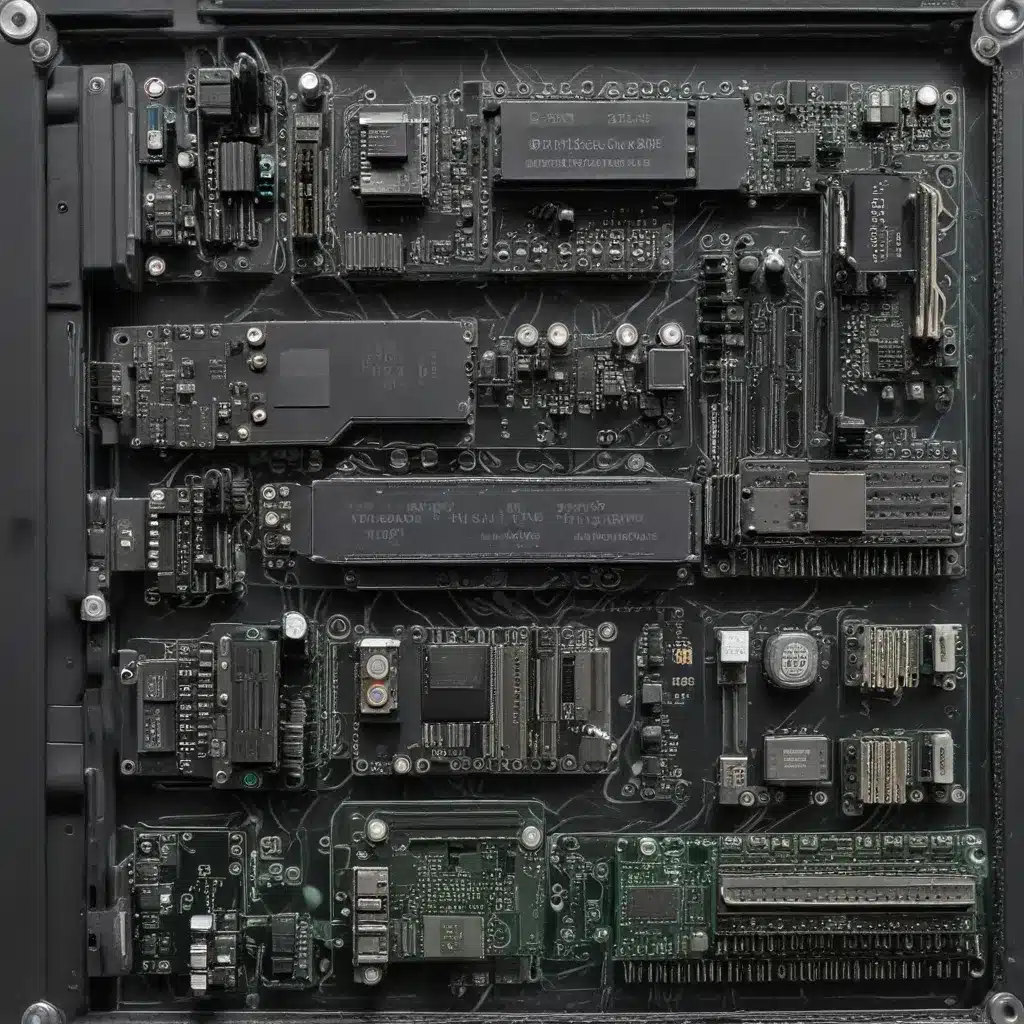
Unlocking the Secrets of Reliable Computing
As an experienced IT specialist, I’ve seen it all when it comes to computer hardware issues. From failing hard drives to overheating processors, the list of potential problems is seemingly endless. However, with the right approach and a keen eye for detail, you can proactively identify and address these hardware woes before they wreak havoc on your system.
In this comprehensive guide, I’ll share my personal insights and best practices for thoroughly testing and maintaining your PC hardware. Whether you’re an IT professional or a tech-savvy user, this article will equip you with the knowledge and tools needed to keep your computer running smoothly and avoid costly downtime.
Comprehensive Hardware Testing: Uncovering Potential Issues
One of the most important steps in maintaining a healthy computer is regularly testing your hardware components. This allows you to identify any potential problems early on, before they have a chance to escalate into major malfunctions.
Windows Diagnostic Tools: Your First Line of Defense
Windows 10 and 11 come equipped with a set of powerful built-in diagnostic tools that can help you quickly assess the health of your system. The Performance Monitor is a great place to start, as it provides a holistic view of your computer’s performance, helping you pinpoint any issues with hardware components.
To access the Performance Monitor, simply type “Performance Monitor” in the Windows search bar and launch the application. Here, you can monitor a wide range of system metrics, from CPU and memory usage to disk activity and network performance. By analyzing these real-time graphs and data sets, you can identify any bottlenecks or anomalies that could indicate a hardware problem.
Another invaluable Windows tool is the Memory Diagnostic Tool. This utility tests your computer’s RAM by writing to and reading from the memory, identifying any discrepancies that could signal faulty RAM. To run the Memory Diagnostic Tool, simply search for it in the Windows Start menu, and let it perform a comprehensive check on your system’s memory.
Going Beyond the Basics: Third-Party Diagnostic Software
While the built-in Windows tools are a great starting point, there are also a wealth of third-party diagnostic applications that offer even more in-depth hardware testing capabilities. Let’s explore some of the top options:
MemTest86+: This free and open-source tool is widely regarded as the gold standard for RAM testing. It uses two advanced algorithms to thoroughly check your system’s memory, providing far more detailed results than the Windows Memory Diagnostic Tool. MemTest86+ also supports the latest RAM technologies, including DDR5, DDR4, DDR3, and DDR2.
CrystalDiskInfo: If you’re concerned about the health of your hard drives or solid-state drives, CrystalDiskInfo is an invaluable tool. It provides detailed SMART (Self-Monitoring, Analysis, and Reporting Technology) data, giving you insights into critical metrics like read error rate, reallocated sectors, and drive temperature. CrystalDiskInfo can even alert you when a drive is starting to fail, allowing you to proactively address the issue.
HWiNFO: This comprehensive hardware monitoring and diagnostic software offers an unparalleled level of detail. HWiNFO can provide real-time data on a wide range of system components, including CPUs, GPUs, motherboards, and storage devices. The extensive reporting features and customizable data sets make HWiNFO a must-have tool for IT professionals and power users alike.
Leveraging Linux Live Environments for Hardware Testing
While Windows-based diagnostic tools are undoubtedly valuable, sometimes it’s beneficial to have a fresh perspective. This is where Linux-based live environments can come in handy.
Two particularly useful distros for diagnosing hardware issues on Windows systems are PartedMagic and the Ultimate Boot CD. These live environments offer a wide range of tools for benchmarking, testing, and troubleshooting hardware components, from storage drives to network interfaces.
To use these Linux-based tools, you’ll need to create a bootable USB drive using a tool like Rufus. Once you’ve booted into the live environment, you can access a wealth of diagnostic utilities and perform comprehensive hardware checks without the potential interference of your primary operating system.
Maintaining PC Hardware: Proactive Measures for Long-Term Health
While regularly testing your hardware is crucial, it’s only one piece of the puzzle. Proper maintenance is also essential to ensure the longevity and reliability of your computer’s components. Let’s explore some best practices for keeping your PC in top shape.
Dust and Debris Removal: The Unsung Hero of Hardware Health
One of the most overlooked aspects of computer maintenance is regular cleaning. Dust, hair, and other debris can accumulate inside your PC’s case, clogging fans and causing overheating issues. This can lead to premature component failure and, in extreme cases, even a complete system shutdown.
To avoid these problems, make it a habit to open up your computer’s case every few months and thoroughly clean the interior. Use a can of compressed air to blow out any dust buildup, and consider using a small vacuum attachment to suction up any stubborn particles. Don’t forget to clean the fans and heatsinks, as these are particularly vulnerable to dust accumulation.
Thermal Paste Reapplication: Keeping Temperatures in Check
Another crucial aspect of hardware maintenance is the proper application and maintenance of thermal paste. This heat-conducting compound plays a crucial role in dissipating heat from your CPU and other heat-generating components, ensuring they operate within safe temperature ranges.
Over time, the thermal paste can degrade, losing its effectiveness and leading to increased temperatures. To address this issue, it’s recommended to reapply thermal paste every 12-24 months, depending on your usage patterns and environmental conditions.
Battery Health Monitoring: Keeping Laptops Powered Up
For laptop users, monitoring the health of your device’s battery is essential. Batteries can degrade over time, leading to reduced runtime and, in some cases, complete failure.
Fortunately, Windows includes a built-in tool called powercfg that can provide a detailed report on your laptop’s battery status, including its current capacity, charging history, and more. By regularly checking this information, you can proactively identify any issues with your battery and take the necessary steps to replace it before it becomes a problem.
Cybersecurity Considerations: Safeguarding Your Hardware
In today’s digital landscape, cybersecurity is a crucial aspect of hardware maintenance. Keeping your computer secure not only protects your data but also helps ensure the long-term reliability of your hardware components.
Antivirus and Malware Protection: Your First Line of Defense
One of the most important cybersecurity measures you can take is to install a reliable antivirus and anti-malware solution. These tools can detect and eliminate threats that could otherwise cause damage to your hardware, such as malware that overheats your system or ransomware that encrypts your files.
Be sure to keep your antivirus software up to date, as new threats are constantly emerging. Additionally, consider enabling real-time protection to ensure your system is constantly monitored for suspicious activity.
Firmware and Driver Updates: Closing the Security Gaps
Another essential cybersecurity practice is regularly updating your computer’s firmware and device drivers. Manufacturers often release these updates to address security vulnerabilities and improve the overall stability and performance of your hardware.
Make it a habit to check for available updates for your motherboard, GPUs, storage devices, and other key components. Many device manufacturers provide convenient utilities to streamline the update process, ensuring your system is equipped with the latest security patches and bug fixes.
Physical Security: Safeguarding Your Hardware from Theft and Damage
While digital threats are a significant concern, it’s also important to consider the physical security of your computer hardware. Theft, accidental damage, and environmental factors can all pose risks to your valuable equipment.
To mitigate these risks, consider implementing physical security measures such as locking your computer case, using security cables to secure laptops, and storing your hardware in a safe, climate-controlled environment. Additionally, be mindful of the physical handling of your components, as rough treatment or exposure to static electricity can lead to premature failure.
Embracing Technological Advancements: The Future of Hardware Maintenance
As the IT industry continues to evolve, we’re witnessing a rapid pace of technological advancements that are transforming the way we approach hardware maintenance and testing. Let’s explore some of the exciting developments that are shaping the future of computer hardware management.
Artificial Intelligence and Machine Learning: Predictive Diagnostics
One of the most promising developments in hardware maintenance is the integration of artificial intelligence (AI) and machine learning (ML) technologies. These advanced systems can analyze vast amounts of sensor data and performance metrics, identifying patterns and anomalies that could indicate impending hardware failures.
By leveraging AI and ML, future diagnostic tools will be able to provide proactive, predictive maintenance recommendations, alerting users or IT professionals before a critical component fails. This can help minimize downtime, reduce repair costs, and ensure the long-term reliability of computer hardware.
Internet of Things (IoT) and Remote Monitoring: Ubiquitous Hardware Oversight
The rise of the Internet of Things (IoT) is also transforming the way we approach hardware maintenance. With the proliferation of smart devices and sensors, it’s becoming increasingly feasible to remotely monitor the health and performance of computer hardware.
Imagine a scenario where your PC’s components are constantly communicating with a central monitoring platform, providing real-time data on temperatures, power consumption, and other vital metrics. This information can be used to trigger automated alerts, initiate preventive maintenance, and even enable remote diagnostics and troubleshooting – all without the user ever having to physically interact with the machine.
Cloud-Based Diagnostics and Predictive Analytics
As we move towards a more interconnected, data-driven world, the role of cloud computing in hardware maintenance is also gaining prominence. By leveraging the power of cloud-based platforms and predictive analytics, IT professionals and users can access advanced diagnostic tools and predictive maintenance capabilities without the need for on-premises infrastructure.
These cloud-based solutions can aggregate data from millions of connected devices, identifying patterns and trends that can help predict hardware failures across a wide range of systems. This information can then be used to proactively address issues, optimizing the performance and lifespan of computer hardware.
Conclusion: Embracing the Future of Hardware Maintenance
As an experienced IT specialist, I’ve seen firsthand the importance of thorough hardware testing and proactive maintenance. By leveraging the tools and best practices outlined in this article, you can take control of your computer’s health, ensuring it operates reliably and efficiently for years to come.
Remember, the key to maintaining a healthy PC lies in a combination of regular testing, diligent cleaning, and a vigilant eye for potential issues. By staying on top of these tasks, you can avoid the costly downtime and headaches that often come with hardware failures.
As we move towards a future where AI, IoT, and cloud-based diagnostics become the norm, the landscape of hardware maintenance will continue to evolve. But by embracing these technological advancements and staying informed about the latest trends, you’ll be well-equipped to navigate the ever-changing world of computer hardware.
So, don’t wait until it’s too late – start implementing these hardware testing and maintenance strategies today. Your computer, and your wallet, will thank you in the long run. And don’t forget to visit itfix.org.uk for more valuable IT insights and expert guidance.












