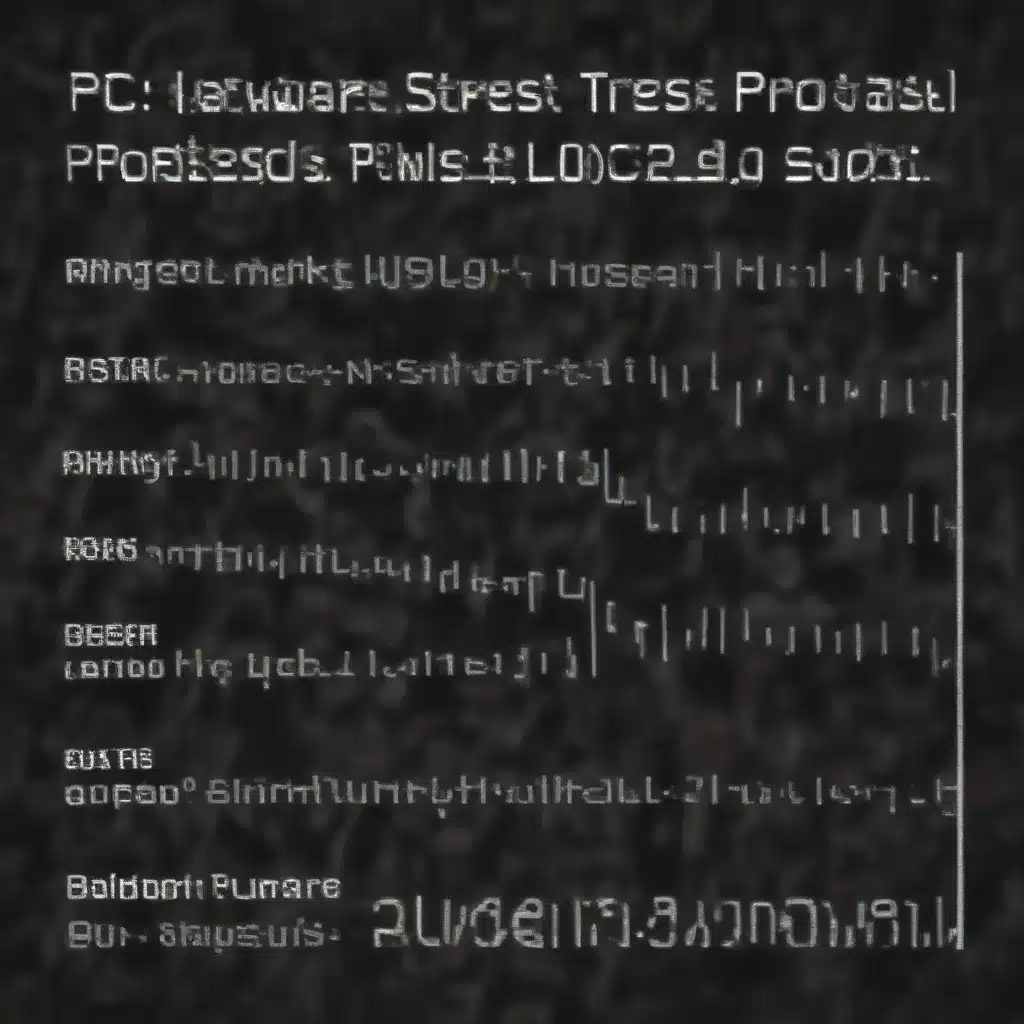
As an experienced IT specialist, I’ve had the privilege of working with a wide range of computer systems, from enterprise-level servers to cutting-edge gaming rigs. One of the critical aspects of my job is ensuring that our clients’ hardware is performing at its best and can withstand the demands of their daily operations. This is where stress testing comes into play, a crucial step in maintaining the health and longevity of any PC.
Understanding the Importance of Stress Testing
Stress testing is the process of subjecting a computer’s hardware to intense workloads, simulating real-world usage scenarios to identify potential issues or weaknesses. This practice is essential for a variety of reasons:
-
Identifying Potential Hardware Failures: By pushing the system to its limits, stress testing can uncover any underlying hardware problems that may not be apparent during normal usage. This allows us to address these issues before they lead to system crashes, data loss, or other catastrophic failures.
-
Optimizing System Performance: Stress testing can help us identify performance bottlenecks within the system, such as overheating components or memory bandwidth constraints. By addressing these issues, we can optimize the system’s performance and ensure that it’s delivering the best possible user experience.
-
Ensuring Reliability: In today’s fast-paced digital world, businesses and individuals rely on their computers to be reliable and dependable. Stress testing helps us validate the system’s ability to withstand extended periods of heavy use, giving us confidence in its ability to handle mission-critical tasks without interruption.
-
Proactive Maintenance: By regularly stress testing our clients’ systems, we can proactively identify potential issues and address them before they become more significant problems. This helps us maintain the overall health and longevity of the hardware, reducing the need for costly repairs or replacements down the line.
Stress Testing Methodologies
When it comes to stress testing, there are a variety of approaches and tools that we can leverage to ensure a thorough and effective evaluation. Let’s explore some of the most common and effective stress testing protocols.
3D Mark Benchmark Testing
One of the go-to stress testing tools in the IT industry is the 3D Mark benchmark suite. This comprehensive software puts the system’s hardware, particularly the graphics card, through a series of demanding 3D rendering and gaming simulations. By running these benchmarks, we can assess the system’s ability to handle intensive graphical workloads, which is crucial for gaming, video editing, and other media-intensive applications.
The 3D Mark benchmark provides detailed performance metrics, such as frames per second (FPS), graphics processing unit (GPU) utilization, and temperature monitoring. This data allows us to identify any potential bottlenecks or instabilities within the system, enabling us to take the necessary steps to optimize the hardware configuration.
S&M (Stress and Stability) Testing
Another powerful stress testing tool is the S&M (Stress and Stability) software. This application is designed to push the system to its absolute limits, testing various components, including the central processing unit (CPU), memory, and storage drives.
One of the key benefits of S&M testing is its ability to simulate real-world usage scenarios, such as heavy multitasking, extended video encoding, or simultaneous file compression and decompression. By subjecting the system to these intense workloads, we can identify any weaknesses or instabilities that may not be apparent during normal usage.
The S&M software provides detailed reports on the system’s performance, including CPU and memory utilization, temperature monitoring, and error detection. This information is invaluable in helping us identify and address any potential hardware issues, ensuring that our clients’ systems are reliable and resilient.
Prime95 Stress Testing
For a more focused assessment of the CPU’s stability and reliability, we often turn to Prime95, a popular stress testing tool. This software runs a series of complex mathematical calculations that put a significant strain on the processor, allowing us to identify any potential issues related to CPU overheating, power delivery, or manufacturing defects.
By running Prime95 for extended periods, we can assess the system’s ability to maintain stable and consistent performance under extreme load conditions. This is particularly important for systems that will be tasked with demanding workloads, such as video rendering, scientific computing, or artificial intelligence applications.
Customized Stress Test Suites
In addition to the well-known stress testing tools, we often create customized test suites that mimic the specific usage patterns and requirements of our clients. This allows us to tailor the stress testing process to the unique needs of each system, ensuring that we’re addressing the most critical areas of concern.
For example, if a client is primarily using their computer for CAD (Computer-Aided Design) software, we might create a stress test that combines intensive 3D rendering, complex geometry manipulation, and simultaneous file I/O operations. This targeted approach helps us identify any potential bottlenecks or weaknesses that could impact the system’s ability to handle the client’s specific workload.
Stress Testing Best Practices
To ensure the effectiveness and reliability of our stress testing protocols, we’ve developed a set of best practices that we consistently follow:
-
Establish a Baseline: Before running any stress tests, we always establish a baseline performance profile for the system. This involves capturing key metrics, such as CPU and GPU utilization, memory usage, and system temperatures, under normal usage conditions. This baseline data serves as a reference point for evaluating the system’s performance during and after the stress testing process.
-
Incremental Stress Testing: Rather than subjecting the system to the most intense stress test right away, we often start with a more gradual approach. This allows us to gradually increase the workload and monitor the system’s behavior, ensuring that we don’t inadvertently cause any damage or instability.
-
Comprehensive Monitoring: Throughout the stress testing process, we carefully monitor a wide range of system metrics, including CPU and GPU temperatures, memory usage, disk I/O, and any error or warning messages. This comprehensive monitoring helps us identify potential issues and take corrective action before they escalate into more serious problems.
-
Extended Duration Testing: In many cases, we’ll run stress tests for extended periods, often lasting 24 hours or more. This allows us to assess the system’s long-term stability and endurance, ensuring that it can withstand the demands of daily use without experiencing any unexpected shutdowns or crashes.
-
Careful Troubleshooting: If we do encounter any issues during the stress testing process, we approach the troubleshooting process with a methodical and systematic approach. This involves isolating the problematic components, performing additional targeted tests, and implementing any necessary hardware or software fixes to resolve the issues.
-
Reporting and Documentation: Throughout the stress testing process, we maintain detailed records of our findings, including the test protocols, performance metrics, and any corrective actions taken. This comprehensive documentation not only helps us track the system’s history but also serves as a valuable resource for our clients, allowing them to make informed decisions about their hardware investments.
Applying Stress Testing in Real-World Scenarios
Now, let’s explore how we’ve applied these stress testing protocols in some real-world scenarios to ensure the optimal performance and reliability of our clients’ computer systems.
Case Study: Intermittent Crashing in a Gaming PC
One of our clients, a passionate PC gamer, had been experiencing intermittent crashes while playing his favorite games. Despite his efforts to troubleshoot the issue, the problem persisted, leaving him increasingly frustrated.
When we received the system for evaluation, we immediately began a comprehensive stress testing regimen, starting with the 3D Mark benchmark. The results revealed that the graphics card was struggling to maintain stable performance under heavy load, suggesting a potential hardware-related issue.
We then turned to the S&M stress testing tool, subjecting the system to a series of intense workloads that simulated the client’s gaming habits. During these tests, we observed consistent crashes and system instability, often accompanied by the “Out of Video Memory” error message.
To further isolate the problem, we ran the Prime95 CPU stress test, which revealed no significant issues with the processor. This led us to focus our attention on the graphics card and the system’s power supply, as the “Out of Video Memory” error could also be indicative of a power delivery problem.
After carefully inspecting the hardware and performing additional targeted tests, we determined that the issue was related to a faulty power supply that was unable to provide the necessary voltage and amperage to the graphics card under heavy load. We promptly replaced the power supply, and upon retesting the system, the client’s gaming PC was able to run all his favorite titles without any further crashes or stability issues.
This case study highlights the importance of a comprehensive stress testing approach in identifying and resolving complex hardware-related problems, ultimately restoring the client’s confidence in their gaming PC.
Case Study: Optimizing a Content Creation Workstation
In another scenario, we were tasked with optimizing the performance of a content creation workstation used by a video production team. The system was equipped with high-end hardware, including a powerful CPU, a capable GPU, and ample RAM, but the team was reporting inconsistent performance during video editing and rendering tasks.
To address this issue, we conducted a series of stress tests, starting with the 3D Mark benchmark to assess the graphics subsystem’s capabilities. The results indicated that the GPU was not being fully utilized, suggesting a potential bottleneck elsewhere in the system.
We then turned to the S&M stress testing tool, which revealed that the system’s memory was not performing optimally, leading to intermittent slowdowns and occasionally causing the video editing software to crash.
By analyzing the detailed reports generated by the S&M tests, we were able to identify the optimal memory configuration and timings for the workstation. We then made the necessary adjustments, including upgrading the RAM and fine-tuning the memory settings in the BIOS.
After implementing these changes, we re-ran the stress tests and observed a significant improvement in the system’s performance during video editing and rendering tasks. The content creation team was delighted with the enhanced workflow efficiency and the ability to tackle even the most demanding projects with ease.
This case study demonstrates how stress testing can be instrumental in identifying and resolving performance bottlenecks, even in high-end computer systems, leading to tangible improvements in productivity and user satisfaction.
Staying Ahead of the Curve: Embracing Technological Advancements
As an experienced IT specialist, I’m constantly keeping an eye on the latest technological advancements in the computer hardware and software landscapes. These innovations not only present new opportunities for optimizing system performance and reliability but also introduce new challenges that require a proactive approach to stress testing.
For example, the recent introduction of cutting-edge graphics cards, such as the NVIDIA GeForce RTX 4090, has pushed the boundaries of what’s possible in terms of raw graphical processing power. However, these powerful GPUs also come with their own unique set of thermal and power management considerations.
To ensure that our clients’ systems can fully harness the capabilities of these advanced graphics cards, we’ve had to adapt our stress testing protocols to account for the new hardware characteristics. This has involved developing custom benchmarks and stress tests that can accurately gauge the system’s ability to handle the increased power consumption and heat generation of these next-generation components.
Similarly, the rapid advancements in CPU architecture, with the rise of multi-core and multi-threaded processors, have necessitated a reevaluation of our stress testing approaches. We’ve had to incorporate more complex workloads that can effectively leverage the parallelism and advanced features of these cutting-edge CPUs, ensuring that our clients’ systems are optimized for the demands of modern software applications.
As we look to the future, I’m confident that the IT industry will continue to witness remarkable technological breakthroughs, from the widespread adoption of solid-state drives (SSDs) to the integration of artificial intelligence and machine learning algorithms into everyday computing tasks. It’s our responsibility as IT specialists to stay at the forefront of these advancements, continuously refining our stress testing methodologies to ensure that our clients’ systems are prepared to harness the full potential of these innovations.
Conclusion: Embracing the IT Fix Approach
In the ever-evolving world of computers and technology, maintaining the optimal performance and reliability of our clients’ systems is a critical priority. By leveraging a comprehensive stress testing approach, we can proactively identify and address potential hardware issues, optimizing system performance, and ensuring the long-term dependability of our clients’ investments.
As an experienced IT specialist, I’ve witnessed firsthand the transformative impact that a well-executed stress testing protocol can have on a computer system’s stability and efficiency. From identifying potential hardware failures to optimizing system performance, the insights gained through this process are invaluable in maintaining the overall health and longevity of our clients’ technology.
I encourage all IT professionals and computer enthusiasts to embrace the power of stress testing and to continuously explore the latest advancements in this field. By staying ahead of the curve and adapting our methodologies to the ever-changing technological landscape, we can ensure that our clients’ systems are always operating at their peak, ready to tackle the challenges of the digital age.
If you’re interested in learning more about IT Fix’s approach to stress testing and system optimization, I encourage you to visit our website at https://itfix.org.uk/. There, you’ll find a wealth of resources, practical tips, and expert insights that can help you optimize the performance and reliability of your own computer systems.












