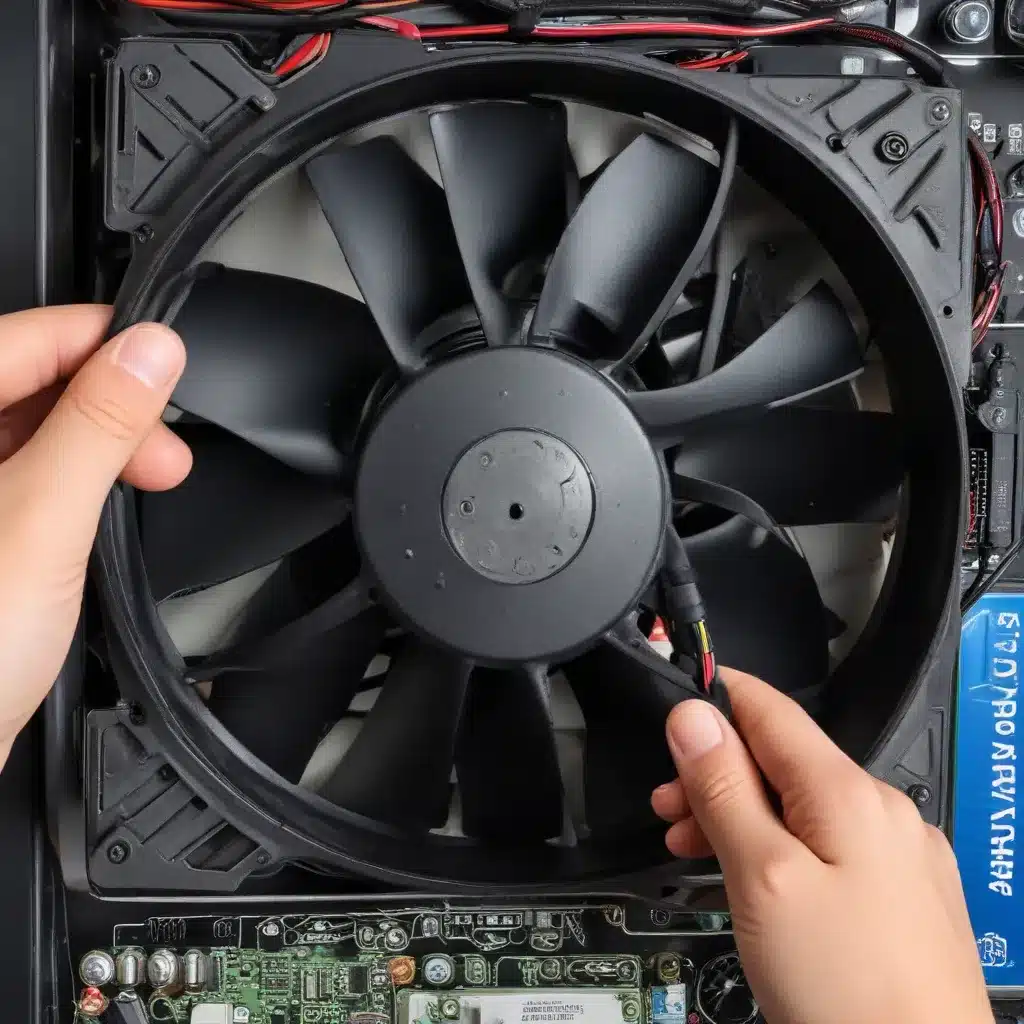
Diagnosing and Addressing Problematic PC Fans
As an experienced IT specialist, I’ve seen my fair share of computer issues over the years. One of the most common problems I encounter is noisy or malfunctioning fans. Whether it’s the power supply, the graphics card, or the CPU cooler, a faulty fan can be a real headache for both users and IT professionals alike.
When a fan starts acting up, it can disrupt your workflow, distract you from your tasks, and even lead to overheating and potential hardware damage if left unchecked. That’s why it’s crucial to have a solid understanding of how to diagnose and fix these problems. In this article, I’ll share my personal experiences and insights on tackling troublesome PC fans, as well as provide some broader tips for maintaining your computer’s overall health and performance.
Pinpointing the Culprit
The first step in resolving a fan issue is to accurately identify the source of the problem. As I’ve learned from my own troubleshooting endeavors, making unfounded assumptions can often lead you down the wrong path. I once spent valuable time and effort trying to fix a power supply fan, only to discover that the real culprit was the fan on my video card. It’s a common pitfall, but one that can be easily avoided with a bit of careful diagnosis.
To pinpoint the problematic fan, I recommend gently touching each fan in your system with a pencil eraser while the computer is running. Pay close attention to the changes in sound – the fan that produces the most noticeable difference in noise is likely the one causing the trouble. This simple technique has helped me accurately identify the source of the issue time and time again.
Reviving a Failing Fan
Once you’ve determined which fan is malfunctioning, it’s time to explore your repair options. In many cases, a simple lubrication job can breathe new life into a noisy or sluggish fan. This Instructables article provides a great overview of the process, which involves exposing the bearing and applying a small amount of suitable lubricant.
I’ve found that using a lightweight oil, such as chainsaw bar oil, works particularly well for this task. The viscosity of the oil helps it cling to the bearing, ensuring a steady supply of lubrication. Just be sure to use caution when applying the oil, as you don’t want it to drip onto sensitive components and cause further issues.
Another tip I’ve picked up is to create a makeshift oil reservoir using small pieces of cotton cloth. By placing these “wicks” in the bearing area, you can help maintain the oil’s presence over time, prolonging the fan’s lifespan. It’s a small but effective modification that I’ve employed on numerous occasions with great success.
Addressing Persistent Issues
Unfortunately, not all fan problems can be resolved with a simple lubrication job. In some cases, the bearing may be too worn or the fan may be beyond repair. When faced with these more stubborn issues, you have a few options to consider.
If the fan is part of a larger component, such as a graphics card or power supply, you may be able to replace the entire unit. This can be a more expensive solution, but it’s often the best way to ensure long-term reliability. Alternatively, you could try sourcing a replacement fan and swapping it in yourself, but this can be a delicate and time-consuming process, especially for smaller components.
In situations where neither of those options is feasible, you might consider implementing a software-based solution. Many modern motherboards and system management utilities offer fan control features that allow you to adjust the fan speeds and profiles to better suit your needs. By enabling “fan smoothing” or introducing a delay in the fan ramp-up, you can often mitigate the irritating effects of constant fan speed fluctuations.
This approach can be especially helpful if you have a high-performance CPU or GPU that generates significant heat, as it can prevent the fans from constantly ramping up and down in response to minor temperature changes. Just be sure to strike the right balance between cooling performance and noise level to ensure your system operates at its best.
Keeping Your Computer Healthy
While resolving fan issues is a critical aspect of PC maintenance, it’s just one piece of the puzzle when it comes to keeping your computer running smoothly. As an IT specialist, I’ve learned that a holistic approach to system care is often the key to long-term success.
One of the most important things you can do is to regularly clean your computer’s interior. Dust and debris can accumulate over time, clogging fans and heatsinks, which can lead to overheating and other performance problems. Be sure to power down your system, unplug it from the power source, and use a can of compressed air to carefully blow out any dust and grime.
Additionally, it’s vital to stay on top of software updates and security patches. Cybersecurity threats are constantly evolving, and keeping your operating system, drivers, and applications up-to-date is crucial to protecting your data and your system from potential vulnerabilities. Visit our website, https://itfix.org.uk/, to explore more tips and resources for maintaining a healthy, secure computer.
Embracing Technological Advancements
As an IT specialist, I’m constantly amazed by the rapid pace of technological progress in the computer and cybersecurity realms. From advancements in cooling solutions to the rise of machine learning-powered security tools, the landscape is constantly shifting, offering both challenges and opportunities.
Take, for example, the emergence of more efficient and quieter fan designs. Manufacturers are continuously innovating, introducing brushless motors, fluid dynamic bearings, and other advanced features that help mitigate the noise and vibration issues that have plagued traditional fan systems. As these technologies become more widespread, I anticipate that many of the fan-related problems I’ve encountered over the years will become increasingly rare.
Similarly, the field of cybersecurity is evolving at a breakneck pace. Artificial intelligence and machine learning algorithms are being leveraged to detect and respond to threats in real-time, often with far greater accuracy and speed than traditional security solutions. As an IT specialist, I’m excited to see how these advancements will continue to shape the way we protect our digital assets in the years to come.
The Rewards of Hands-On Troubleshooting
While technological progress is undoubtedly a boon for computer users and IT professionals alike, I believe there will always be a place for hands-on troubleshooting and repair. There’s a certain satisfaction that comes from rolling up your sleeves, diving into the inner workings of a machine, and coaxing it back to life.
For me, the process of diagnosing and fixing a problematic fan has been a testament to that notion. It’s a delicate and often challenging task, requiring a keen eye, a steady hand, and a deep understanding of the underlying principles at play. But when you finally get that fan spinning smoothly and quietly once again, it’s a feeling of accomplishment that can’t be matched.
Moreover, the skills and knowledge you gain through this hands-on experience can be invaluable, not just for maintaining your own systems, but for assisting others who may be struggling with similar issues. As an IT specialist, I take pride in being able to share my expertise and empower users to take an active role in the care and upkeep of their computers.
Embracing the IT Specialist’s Calling
At the end of the day, being an IT specialist is about more than just technical knowledge and troubleshooting prowess. It’s about a passion for technology, a commitment to continuous learning, and a genuine desire to help others navigate the ever-evolving digital landscape.
Whether it’s tackling a stubborn fan issue, implementing robust cybersecurity measures, or guiding users through the latest software updates, the role of the IT specialist is multi-faceted and constantly evolving. But for those of us who have embraced this calling, it’s a journey filled with challenges, discoveries, and the immense satisfaction of making a real difference in the lives of our clients and colleagues.
So if you’re an aspiring IT professional or simply someone who wants to take a more active role in the care and maintenance of your computer, I encourage you to dive in, get your hands dirty, and embark on your own journey of discovery. The rewards, both personal and professional, are well worth the effort.












