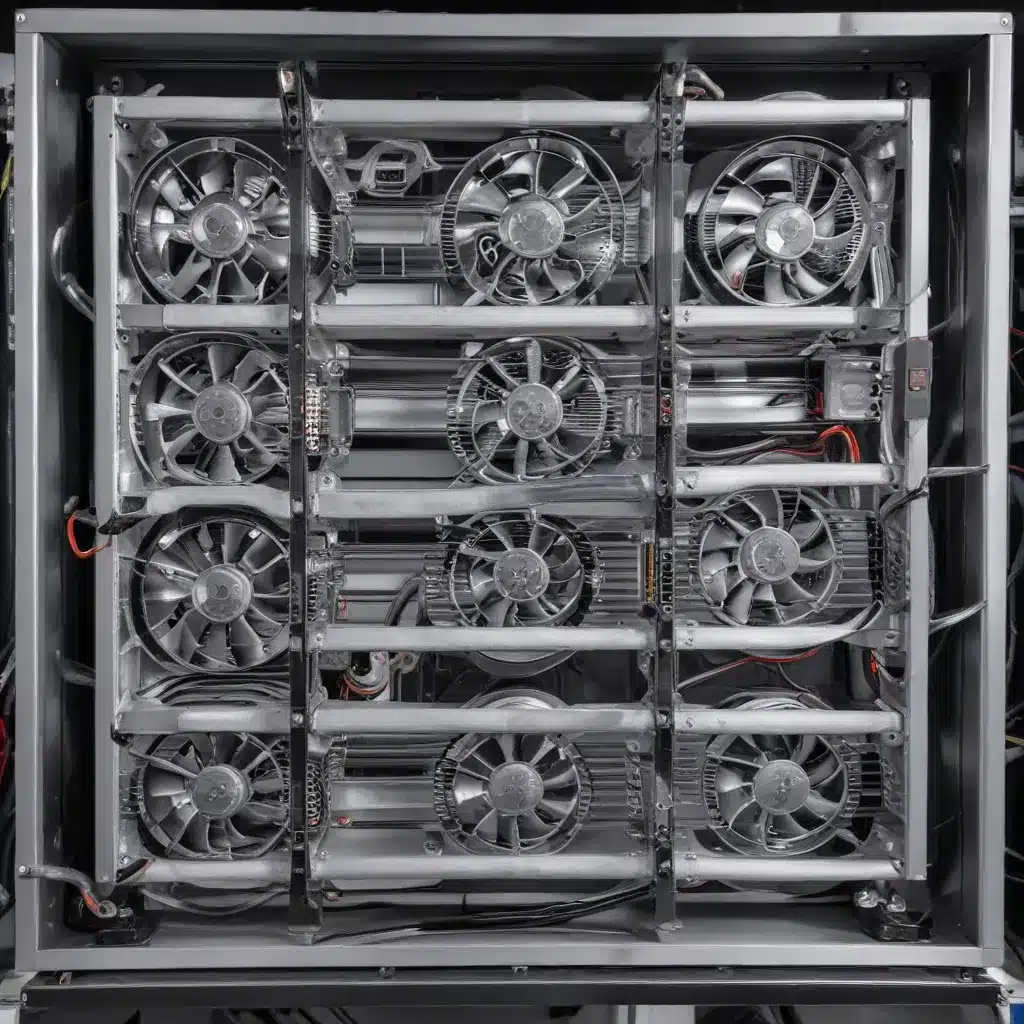
Keeping Circuits Submerged: A Cutting-Edge Cooling Solution
As an experienced IT specialist, I’ve witnessed the constant evolution of computer cooling methods over the years. From the traditional air-based systems to the more recent advancements in liquid cooling, the quest for efficient and sustainable solutions has been an ongoing pursuit. In this article, I’ll share my personal insights and experiences on the latest developments in PC cooling technology, particularly the innovative approach of submerging electrical components in specialized liquids.
Traditionally, keeping electrical circuits dry has been a critical safety measure in the IT industry. However, at Sandia National Laboratories’ High Performance Computing (HPC) center, technicians have taken a bold and unconventional approach – they’ve embraced the concept of submerging live circuits in liquid. This practice, known as complete immersion cooling, has been touted as the most effective way to cool computer components, revolutionizing the design of data centers.
Liquid Cooling: A Game-Changer for Data Centers
The team at Sandia’s HPC center has discovered that by submerging entire computer systems, including power cables and other hardware, in a specialized non-conductive liquid, they can achieve remarkable cooling efficiency. This liquid coolant, which has the viscosity of cooking oil, is able to capture 100% of the generated heat, almost entirely eliminating the need for power-hungry fans and chillers commonly used in traditional cooling systems.
Dave Martinez, the engineering program project lead for Sandia’s Infrastructure Computing Services, envisions this liquid cooling approach as a potential game-changer for the industry. He believes that by completely immersing the computing hardware in the specialized fluid, energy consumption can be reduced by up to 70% compared to conventional cooling methods.
The key to this innovative cooling system lies in the unique properties of the liquid coolant. Unlike water-based chilling systems that rely on evaporation to lower operating temperatures, this non-conductive liquid simply transfers the heat to the surrounding air, without any water loss. This not only improves energy efficiency but also eliminates the need for the power-intensive equipment typically required for water-based cooling.
Addressing the Challenges of Conventional Cooling
The driving force behind Sandia’s adoption of this liquid cooling technology is the projected increase in water and electrical power demands for cooling high-performance computing systems. As computing power continues to grow, the resources required to maintain traditional cooling methods may eventually exceed the capabilities of small towns, posing an unsustainable burden.
Recognizing these challenges, Sandia has partnered with Submer Technologies, a Barcelona-based company specializing in non-conductive liquid cooling solutions, to conduct a comprehensive technical evaluation of their single-phase immersion cooling system. This collaboration aims to assess the reliability of the hardware, as well as the infrastructure support cost and effort, to determine the viability of this revolutionary approach.
The Benefits of Liquid Immersion Cooling
The potential benefits of liquid immersion cooling are numerous and far-reaching. Beyond the significant energy savings, this technology also offers the added advantage of allowing the recovery and utilization of the waste heat generated by the computing systems.
Dave Martinez, the engineering program project lead, envisions building the most energy-efficient data center in the world, where the warmer temperature of the returning liquid can be used to heat adjacent buildings during the winter months and even pre-heat lab water in the summer through heat-exchange processes. This holistic approach to energy management aligns with the growing emphasis on sustainable and eco-friendly practices in the IT industry.
Moreover, the elimination of water-based chilling systems reduces the burden on precious water resources, a crucial consideration in regions where water scarcity is a pressing concern. By adopting this liquid cooling technology, data centers can significantly contribute to the overall conservation of water, a vital resource for many communities.
Overcoming Technical Hurdles
While the potential benefits of liquid immersion cooling are undeniable, there are still some technical hurdles that need to be addressed. Sandia’s comprehensive testing of the Submer Technologies system aims to identify and resolve any reliability or infrastructure-related challenges.
One of the key aspects being evaluated is the long-term viability of the hardware when exposed to the specialized liquid coolant. Ensuring the durability and integrity of the computing components is paramount, as any failures or degradation could lead to costly downtime and data loss.
Additionally, Sandia’s team is closely examining the infrastructure support requirements, such as the installation and maintenance of the immersion tanks, the handling and replenishment of the coolant fluid, and the integration of the system with existing data center operations. These practical considerations are crucial in determining the real-world feasibility and scalability of the technology.
Collaborating for a Sustainable Future
Sandia’s involvement in COOLERCHIPS, a Department of Energy Advanced Research Projects Agency-Energy initiative, and their leadership role in the Energy Efficient High Performance Computing organization, further demonstrate their commitment to driving the evolution of liquid cooling solutions. By partnering with industry experts and participating in collaborative research, Sandia is poised to shape the future of power and cooling strategies in the IT industry.
The team at Sandia, led by Dave Martinez, has been at the forefront of this cooling revolution for over two decades. Their dedication and expertise have been instrumental in shaping the advancements in data center efficiency, including their contributions to the design of the world’s most energy-efficient data center at the National Renewable Energy Laboratory.
Embracing the Liquid Future
As an IT specialist, I’m excited to witness the transformative potential of liquid immersion cooling. This unconventional approach to managing the heat generated by our ever-more-powerful computing systems holds the promise of a more sustainable and energy-efficient future for the industry.
While the technical challenges of this technology are being thoroughly investigated, the potential benefits are truly game-changing. Imagine a world where data centers not only consume significantly less energy but also contribute to the heating and water preheating needs of surrounding facilities. This synergistic approach to resource management could have a profound impact on the environmental footprint of the IT sector.
As we continue to push the boundaries of computing power, it’s crucial that we also prioritize the development of innovative cooling solutions that can keep pace. The liquid cooling revolution spearheaded by Sandia and its partners represents a pivotal moment in the evolution of data center design and management.
I encourage my fellow IT professionals to stay informed and engaged with the latest advancements in this field. By embracing the potential of liquid immersion cooling, we can collectively contribute to a more sustainable and energy-efficient future for the IT industry. The path forward may involve some unconventional thinking, but the rewards of a greener, more efficient data landscape are well worth the effort.
Harnessing the Power of Scalp Cooling
While the focus of this article has been on liquid cooling solutions for computer systems, it’s worth noting that the concept of using specialized liquids for cooling has applications beyond the IT industry. One particularly interesting example is the use of scalp cooling for cancer patients undergoing chemotherapy.
The principle behind scalp cooling is similar to the liquid immersion cooling techniques used in data centers. By applying a cold cap or scalp cooling system to the patient’s head, the blood vessels in the scalp are constricted, reducing the amount of chemotherapy drug that reaches the hair follicles. This, in turn, helps to prevent or reduce hair loss, a common and distressing side effect of many cancer treatments.
Scalp cooling has been the subject of extensive research, and studies have shown it to be an effective method for preserving hair during chemotherapy. The cooling system typically involves a specialized liquid coolant that is circulated through a cap or helmet worn by the patient during their treatment sessions.
Just as the liquid cooling systems used in data centers aim to efficiently dissipate heat, the scalp cooling techniques work to protect the hair follicles from the damaging effects of chemotherapy drugs. This innovative application of liquid cooling technology demonstrates the versatility and potential of this approach beyond the realm of computer systems.
As an IT specialist, I find it fascinating to see the cross-pollination of ideas and technologies across different industries. The lessons learned from the development of liquid immersion cooling for data centers may very well inform and inspire advancements in other fields, ultimately leading to improved outcomes for patients and more efficient use of resources.
Embracing the Future of Cooling
The quest for efficient and sustainable cooling solutions is an ongoing challenge in the IT industry, and the liquid cooling revolution spearheaded by Sandia and its partners represents a significant step forward. By submerging computer components in specialized non-conductive liquids, data centers can achieve remarkable energy savings, reduce water consumption, and even contribute to the heating needs of surrounding facilities.
As an experienced IT specialist, I’m excited to witness the transformative potential of this technology. While there are still technical hurdles to overcome, the benefits of liquid immersion cooling are undeniable. By embracing this innovative approach, the IT industry can lead the way in sustainable and eco-friendly data management practices, setting a precedent for other sectors to follow.
I encourage my fellow IT professionals to stay informed and engaged with the latest developments in this field. By working together and sharing our expertise, we can collectively drive the adoption of liquid cooling solutions and contribute to a greener, more efficient future for the IT industry. The path forward may involve some unconventional thinking, but the rewards of a more sustainable data landscape are well worth the effort.
Remember, the key to success in this ever-evolving industry is to stay curious, embrace change, and continuously seek out new and innovative ways to optimize system performance, enhance cybersecurity, and reduce our environmental impact. By doing so, we can position ourselves and our organizations at the forefront of the liquid cooling revolution, shaping the future of the IT industry.
So, let’s dive in and explore the exciting possibilities that liquid cooling has to offer. Together, we can redefine the way we power and cool our data centers, making them more efficient, sustainable, and adaptable to the ever-changing technological landscape. The future is liquid, and it’s time to embrace it.












