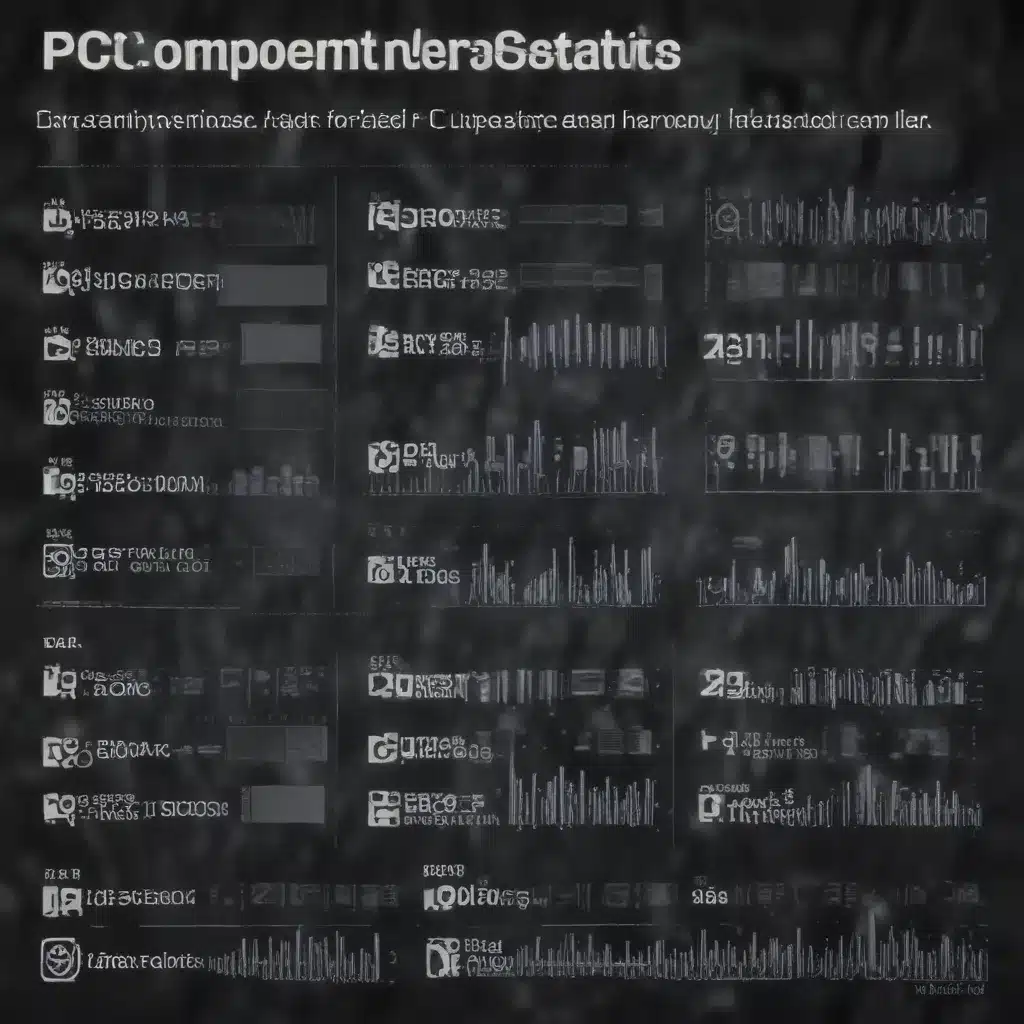
Understanding PC Part Lifespans: A Closer Look
As an experienced IT specialist, I’ve seen it all when it comes to the lifespan of computer components. While the ideal scenario would be a PC that lasts as long as you need it, the reality is that parts do deteriorate over time. However, with the right maintenance habits and a bit of strategic thinking, you can significantly extend the lifespan of your computer and get the most out of your investment.
One of the common misconceptions I’ve encountered is the idea that high temperatures are the primary culprit in component failure. However, my own experiences and the data I’ve gathered suggest that this notion may not be as straightforward as it seems. For years, manufacturers have designed their reference boards to run at temperatures in the low to mid 80s Celsius, yet I haven’t seen widespread reports of these components failing prematurely. In fact, in my own use cases, I’ve had AMD Radeon 290X cards mining 24/7 at a toasty 94°C for over a thousand days without any issues.
Similarly, the transition from soldered to thermal interface material (TIM) under the heatspreader on Intel CPUs has led to higher operating temperatures, but I haven’t observed any correlation between these elevated temps and faster failure rates. In my experience, the CPUs that have died on me in recent years have actually been the older, soldered models with lower temperatures.
So, what does this tell us? It seems that the notion of high temperatures being a death sentence for PC components may be more of a persistent myth than a proven fact. Of course, extreme temperatures can still potentially harm hardware, but the real-world data suggests that modern components are designed to handle higher temperatures with little to no impact on their longevity.
Maximizing the Lifespan of Motherboards and Storage Drives
Let’s dive into some more specific insights on how to extend the life of your PC’s key components.
Motherboards: Resilient but Delicate
Motherboards are the backbone of any computer system, and their lifespan can vary depending on a few key factors. While motherboards don’t have any moving parts, their complex and delicate designs make them susceptible to various environmental hazards.
One of the primary culprits in motherboard failures is the deterioration of capacitors over time. As these components age, they can start to leak or become exhausted, potentially causing damage to other hardware. Fortunately, replacing a faulty capacitor is a relatively straightforward DIY repair, provided you’re comfortable with the task.
Other factors that can impact motherboard longevity include heat, static electricity, and moisture. Keeping your computer in a clean, well-ventilated environment and avoiding excessive dust buildup can go a long way in preserving the health of your motherboard. Additionally, be sure to ground yourself before touching the motherboard to prevent static discharge.
With proper care and maintenance, a motherboard can easily last for 10 to 20 years or even longer. Of course, the supporting hardware may become obsolete long before the motherboard itself, but the core component can continue to serve you well.
Data Drives: Mechanical vs. Solid-State
When it comes to data storage, you have two main options: hard disk drives (HDDs) and solid-state drives (SSDs). Both have their own unique characteristics and lifespan considerations.
HDDs, being mechanical devices with moving parts, are more susceptible to physical failure over time. The platters can become scratched, the read/write heads can stop functioning properly, or the internal components can become “paralyzed” due to power surges. On average, you can expect an HDD to last around 5 years, though some may last longer with minimal use.
SSDs, on the other hand, have no moving parts and are based on flash memory. While they are generally more reliable in the long run, they do have their own set of limitations. SSDs can experience data retention issues, particularly when subjected to extreme temperatures or power outages. Most SSDs, however, are designed to last at least 10 years or more, depending on usage patterns.
Regardless of the type of data drive you have, it’s crucial to invest in a good surge protector to safeguard your valuable data. Electrical surges can wreak havoc on both HDDs and SSDs, potentially leading to data loss or even complete component failure.
Longevity of RAM and Power Supplies
RAM: Reliable and Long-Lasting
When it comes to RAM (random access memory), the good news is that it has an exceptionally low failure rate compared to other PC components. In fact, the data I’ve collected shows incredibly low incidences of RAM returns, with failure rates as low as 0.20% for some reputable manufacturers.
The primary threats to RAM longevity are temperature and power surges. Exposing your RAM modules to temperatures outside of their operating range (typically between 0 and 85 degrees Celsius) can lead to data corruption and premature failure. Additionally, faulty motherboards, power supplies, or electrical spikes can also cause RAM modules to stop functioning.
However, under normal operating conditions, a quality set of RAM modules can easily last for 10 to 20 years or more. As long as you buy from a reputable manufacturer and ensure adequate surge protection, your RAM is likely to outlive most of the other components in your system.
Power Supplies: The Unsung Hero
The power supply unit (PSU) is often overlooked, but it plays a crucial role in the overall longevity of your PC. Despite the perception that PSUs are more prone to failure, the data I’ve examined suggests that they perform only slightly worse than RAM in terms of hardware lifespan.
Reputable PSU manufacturers, such as Fortron and Corsair, have reported failure rates of less than 1% under normal intended use. Of course, if you start pushing your power supply to its limits with high-load activities like cryptocurrency mining or extreme overclocking, the stress can take a toll and shorten its lifespan.
The key to extending the life of your PSU is to choose a high-quality model from a trusted brand and avoid subjecting it to excessive stress. Under normal operating conditions, a well-built power supply can easily last 5 to 10 years or more, making it one of the more reliable components in your system.
Maintaining Cooling Fans for Optimal Performance
While it’s easy to overlook the humble cooling fans in your PC, these unsung heroes play a vital role in ensuring the longevity of your system. Both case fans and those dedicated to cooling the CPU and GPU are susceptible to wear and tear over time.
Cooling fans are mechanical devices with moving parts, and as they spin and spin, they are more likely to experience failures. Dust and particle buildup on the fan blades and within the rotating mechanism can accelerate this process, especially when combined with heat and moisture.
With proper maintenance, however, you can significantly extend the lifespan of your cooling fans. Regular cleaning to remove dust and grime buildup is essential, as is ensuring that your PC is situated in a well-ventilated area, away from thick carpets or other obstacles that can impede airflow.
As a general guideline, good-quality PC cooling fans should last for at least 5 years, and in many cases, up to 10 years or more. By keeping your fans clean and your system well-ventilated, you can help ensure that your components remain cool and your PC continues to run at peak performance.
The Impact of Upgrades and Replacements
While maintaining your existing hardware is crucial, there may come a time when you need to consider upgrading or replacing certain components. This decision can be a delicate balance between the cost of the upgrade and the expected lifespan of the new component.
When it comes to upgrades, targeted improvements can breathe new life into an aging system. For example, adding more RAM or upgrading to a solid-state drive can significantly boost performance without the need for a complete system overhaul. These strategic upgrades can often postpone the need for a full system replacement, saving you money in the long run.
However, there are instances where the cost of upgrades may outweigh the benefits. If your system is several generations old and requires multiple component replacements, it may be more practical to invest in a newer, more powerful computer. The decision should be based on a careful assessment of your current needs, the cost of the upgrades, and the expected lifespan of the upgraded components.
It’s also important to consider the repairability of your hardware. While some components, like a cracked screen or a failing power supply, may be worth repairing, other issues may be more costly to fix. In these cases, it may be more economical to replace the entire system rather than invest in extensive repairs.
Preventive Measures for Extending PC Lifespan
Now that we’ve explored the nuances of PC component lifespans, let’s dive into some practical tips and preventive measures you can implement to extend the life of your computer:
-
Maintain Cleanliness: Regularly clean the interior of your PC to remove dust and debris. This helps improve airflow and prevent overheating, which can be detrimental to your components.
-
Monitor Temperatures: Keep a close eye on your PC’s temperatures, especially during intensive tasks. If you notice significant temperature spikes, investigate the root cause and take appropriate action, such as improving cooling or reducing workloads.
-
Manage Power Efficiently: Avoid leaving your computer running 24/7 unless absolutely necessary. Instead, opt for sleep or hibernate modes when not in use to reduce wear and tear on the components.
-
Perform Regular Maintenance: Periodically defrag your hard drive, clean up unnecessary files, and consider a full system reinstallation to keep your PC running smoothly.
-
Protect Against Surges: Invest in a high-quality surge protector to safeguard your computer from potential electrical spikes that can damage sensitive components.
-
Be Mindful of Humidity and Temperature: Extreme environmental conditions, such as high humidity or sudden temperature changes, can negatively impact your PC’s internal components. Aim to maintain a stable, well-ventilated environment for your computer.
-
Handle with Care: Especially for laptops, be cautious when moving or transporting your device. Avoid dropping or exposing it to physical shocks that could damage the internal components.
By adopting these preventive measures, you can significantly extend the lifespan of your PC and ensure that it continues to serve you well for years to come.
Embracing the Evolutionary Nature of Technology
As an IT specialist, I’ve witnessed the rapid advancements in computer technology over the years. While it’s tempting to constantly upgrade to the latest and greatest hardware, it’s essential to strike a balance between maintaining your current system and selectively upgrading when necessary.
The reality is that technology will continue to evolve, and components that were once cutting-edge will inevitably become obsolete. However, that doesn’t mean your older, well-maintained PC is suddenly useless. In many cases, a system that’s a few generations behind can still handle everyday tasks and even some more demanding applications, provided you’re willing to adapt your expectations.
One of the keys to getting the most out of your PC is to focus on the core functionality it provides, rather than chasing the latest performance benchmarks. As long as your computer can still meet your day-to-day needs, there’s no pressing need to upgrade. By taking care of your hardware and making strategic improvements when necessary, you can extend the useful life of your system and save yourself the cost of frequent replacements.
Of course, there will come a time when your current PC simply can’t keep up with the demands of modern software and applications. When that happens, it’s important to evaluate your options carefully. Sometimes, a targeted upgrade can provide a significant performance boost, while in other cases, a full system replacement may be the best course of action.
Remember, the goal is not to hold onto outdated technology for the sake of it, but to strike a balance between the cost of upgrades and the long-term value you can extract from your computer. By embracing the evolutionary nature of technology and taking a practical approach to maintaining and upgrading your PC, you can get the most out of your investment and ensure that your computer continues to serve you well for years to come.
Conclusion: Unlocking the Longevity of Your Trusty Companion
In the ever-evolving world of technology, it’s easy to get caught up in the constant need to upgrade and replace our computers. However, as an experienced IT specialist, I’ve come to appreciate the value of maintaining and extending the lifespan of our trusty PC companions.
Through my own observations and research, I’ve dispelled the myth that high temperatures are the primary culprit in component failure. The data simply doesn’t support this notion, and I’ve seen many high-performing components, from GPUs to CPUs, continue to operate reliably even under extreme thermal conditions.
By understanding the unique characteristics and common failure modes of each PC component, we can employ targeted strategies to keep our systems running strong for years to come. From maintaining the cleanliness of our cooling fans to investing in high-quality power supplies, the small steps we take can have a significant impact on the longevity of our computers.
Moreover, we must embrace the evolutionary nature of technology and strike a balance between upgrading and making the most of our existing hardware. While it’s tempting to always chase the latest and greatest, there’s immense value in carefully considering our needs, the cost of upgrades, and the expected lifespan of our current components.
By following the tips and insights I’ve shared in this article, you’ll be well on your way to unlocking the full potential of your PC and ensuring that it remains a faithful companion for years to come. Remember, a well-maintained computer is not only more cost-effective but also more environmentally responsible, as it reduces the need for frequent replacements and the associated electronic waste.
So, let’s embark on this journey together, exploring the depths of PC maintenance, cybersecurity best practices, and the ever-evolving world of IT advancements. By doing so, we can not only prolong the life of our trusted computers but also become more informed and empowered users and IT professionals. After all, a happy and healthy PC is the foundation for a productive and fulfilling digital experience.












