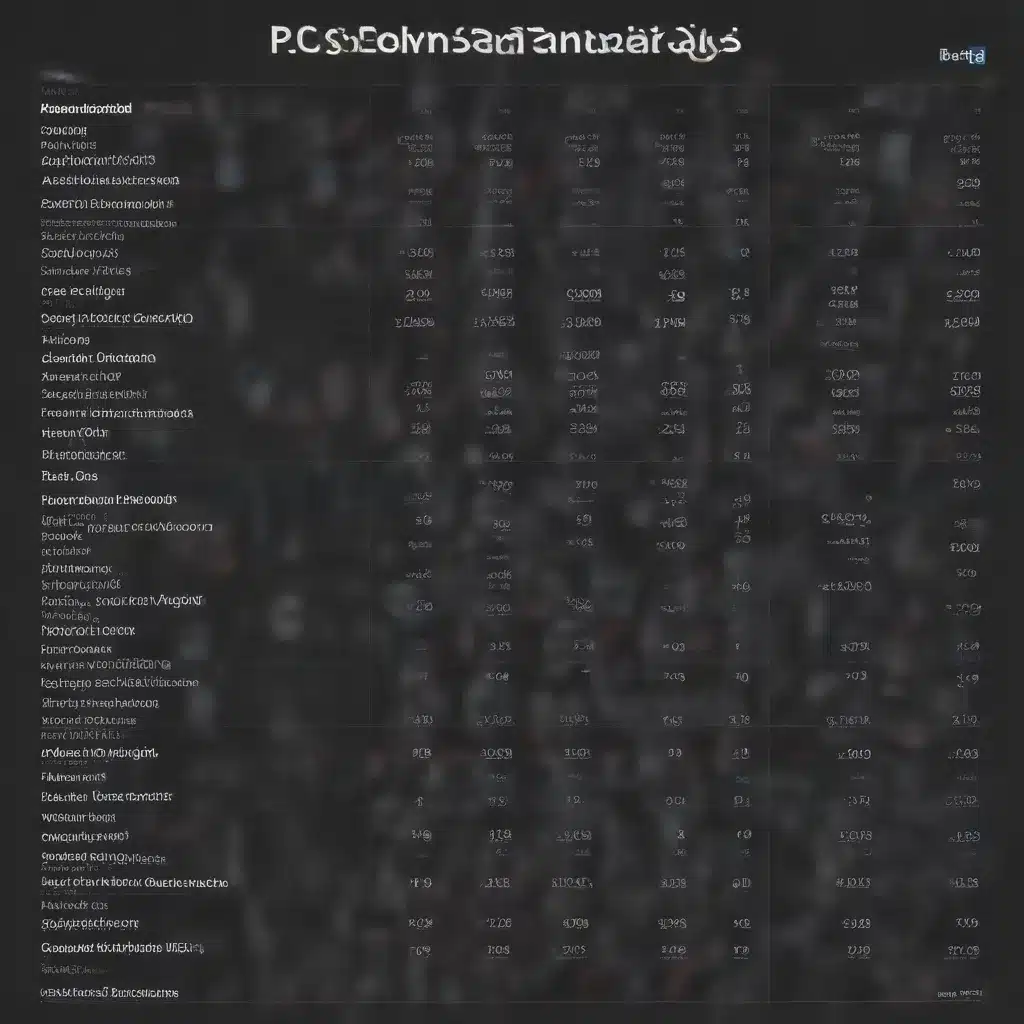
As an experienced IT specialist, I’ve had the privilege of working with a wide range of computer systems, from budget-friendly builds to high-end powerhouses. Over the years, I’ve learned that the key to unlocking the true potential of a PC lies in striking the right balance between performance, security, and cost-effectiveness. In this article, I’ll share my personal insights and best practices to help you navigate the ever-evolving world of computer maintenance, cybersecurity strategies, and technological advancements in the IT industry.
Dissecting the Cost-Performance Equation
When it comes to building or upgrading a PC, one of the most common questions that arises is: “Is it cheaper to build a PC?” The answer is not a simple yes or no, as there are several factors to consider.
On the one hand, custom-building your own PC can offer a significant advantage in terms of cost-to-performance ratio. By carefully selecting each component based on your specific needs and preferences, you can optimize your system’s performance while potentially saving money in the long run. This is because you have the flexibility to upgrade individual parts as newer technologies become available, rather than being locked into a pre-built system.
However, the initial investment required for a custom build can be higher than purchasing a pre-built PC. This is due to the need to acquire various components, such as the CPU, motherboard, RAM, storage, and graphics card, as well as the potential costs of tools, shipping, and any potential compatibility issues that may arise during the assembly process.
To provide a more detailed breakdown, let’s examine the typical cost distribution for the key components of a PC build:
| Component | Percentage of Total Budget |
|---|---|
| CPU | 20-30% |
| Motherboard | 10-15% |
| RAM | 5-10% |
| Storage (SSD/HDD) | 10-15% |
| Graphics Card | 20-30% |
| Power Supply | 5-10% |
| Case and Cooling | 5-10% |
As you can see, the CPU and graphics card typically account for the largest portions of the budget, often comprising 40-60% of the total cost. This is because these components play a crucial role in determining the overall performance of your system, particularly for tasks such as gaming, content creation, and intensive workloads.
The remaining components, such as the motherboard, RAM, storage, power supply, and case, are essential for ensuring compatibility, providing sufficient memory and storage, and maintaining system stability and cooling. While these may not have as significant an impact on raw performance, they are still vital to the overall functionality and longevity of your custom-built PC.
Navigating the Upgrade Path
One of the key advantages of building your own PC is the ability to upgrade individual components over time, as opposed to being locked into a pre-built system. This flexibility can lead to significant long-term savings, as you can incrementally enhance your system’s capabilities without having to replace the entire setup.
For example, let’s say you build a PC with a mid-range graphics card. As new, more powerful GPU models are released, you can easily upgrade the graphics card without needing to replace the rest of your system. This allows you to maintain a high level of performance while only investing in the component that needs an upgrade, rather than having to purchase an entirely new pre-built PC.
Similarly, if you find that your storage needs have outgrown your initial SSD or HDD configuration, you can simply add more storage or replace the existing drives without disrupting the rest of your system. This level of modularity and flexibility is often not as readily available with pre-built PCs, where the components may be more tightly integrated and less easily replaceable.
Optimizing for Performance and Reliability
When building a custom PC, it’s not just about achieving the highest possible performance numbers. It’s also crucial to ensure that your system is reliable, secure, and efficient. This requires a careful balance of component selection and system configuration.
One key aspect to consider is power management. Choosing a high-quality power supply unit (PSU) that can reliably deliver the required wattage to your components is essential. Opting for a PSU with a higher rating than your system’s minimum power requirements can provide a buffer for future upgrades and help maintain system stability during periods of peak power draw.
Additionally, selecting the right cooling solutions, whether it’s a robust CPU cooler or a well-designed case with ample airflow, can significantly impact the overall performance and longevity of your PC. By keeping your components cool and well-ventilated, you can mitigate the risk of thermal throttling, which can lead to reduced performance and, in severe cases, hardware failure.
Cybersecurity Strategies for the Modern PC
In today’s ever-evolving digital landscape, cybersecurity has become a critical concern for both individual users and IT professionals. As an experienced IT specialist, I’ve seen firsthand the devastating impact that cyber threats can have on personal and professional computing environments.
One of the foundational steps in securing your custom-built PC is to ensure that your operating system and all installed software are kept up-to-date. Software updates often include crucial security patches that address known vulnerabilities, and neglecting to apply these updates can leave your system exposed to potential attacks.
Beyond system updates, it’s essential to implement robust security practices, such as using strong and unique passwords, enabling two-factor authentication where available, and regularly backing up your data to mitigate the impact of ransomware or other data-compromising incidents.
For an added layer of protection, consider investing in a reliable antivirus or anti-malware solution. These tools can help detect and neutralize a wide range of cyber threats, including viruses, spyware, and malware, providing an essential safeguard for your custom-built PC.
Embracing Technological Advancements
The world of computing is constantly evolving, with new technologies and innovations emerging at a rapid pace. As an IT specialist, I’ve had the privilege of witnessing and experiencing these advancements firsthand, and I’m excited to share some of the most impactful developments that can enhance the performance and capabilities of your custom-built PC.
One area that has seen significant strides in recent years is the realm of storage solutions. Solid-state drives (SSDs) have become increasingly affordable and offer remarkable improvements in read/write speeds, boot times, and overall system responsiveness compared to traditional hard disk drives (HDDs). By incorporating a high-capacity SSD as your primary storage, you can enjoy a noticeable boost in your PC’s snappiness and efficiency.
Furthermore, the advancements in graphics processing units (GPUs) have been nothing short of remarkable. The latest generation of GPUs, from both AMD and NVIDIA, have brought about a quantum leap in rendering power, enabling breathtaking visuals, immersive gaming experiences, and seamless video editing workflows. If your workload involves tasks such as gaming, 3D modeling, or video production, investing in a cutting-edge graphics card can truly transform the capabilities of your custom-built PC.
Empowering Users and IT Professionals
As an IT specialist, my role extends beyond merely building and maintaining computer systems. I see it as my responsibility to empower both users and fellow IT professionals with the knowledge and tools they need to get the most out of their computing experiences.
For users, I believe in providing clear, easy-to-understand guidance on best practices for PC maintenance, troubleshooting common issues, and implementing effective cybersecurity measures. By equipping users with these skills, they can proactively maintain the health and security of their custom-built PCs, ensuring a seamless and productive computing experience.
On the other hand, for IT professionals, I aim to share my insights and expertise on the latest trends, technologies, and industry-wide best practices. By fostering a collaborative and knowledge-sharing environment, we can collectively push the boundaries of what’s possible in the world of computing, driving innovation and enhancing the overall quality of IT services.
Conclusion: The Customized Computing Advantage
In the ever-evolving world of computing, the decision to build a custom PC or opt for a pre-built system is not a simple one. However, as an experienced IT specialist, I firmly believe that the advantages of a custom-built PC far outweigh the potential drawbacks.
By carefully selecting and optimizing each component, you can create a system that not only delivers exceptional performance but also boasts enhanced security, reliability, and long-term cost-efficiency. The ability to upgrade individual parts as new technologies emerge, coupled with the freedom to tailor your system’s aesthetics and functionality, makes the custom-built approach a truly empowering and rewarding experience.
Moreover, by staying informed about the latest advancements in storage, graphics, and other critical components, you can ensure that your custom-built PC remains at the forefront of technological innovation, serving as a reliable and future-proof computing companion.
I invite you to explore the world of custom PC building and discover the transformative power of a system tailored to your unique needs. Whether you’re a seasoned enthusiast or a newcomer to the world of computer hardware, the journey of creating your own optimized PC is one that I’m confident will leave a lasting impact on your computing experience.
Remember, the key to unlocking the true potential of your custom-built PC lies in striking the perfect balance between performance, security, and cost-effectiveness. By heeding the insights and best practices I’ve shared, you can embark on a rewarding odyssey of building, maintaining, and upgrading a computer that truly reflects your computing aspirations.
So, what are you waiting for? Let’s dive into the exciting realm of custom PC building and unlock the full potential of your computing experience. Visit https://itfix.org.uk/ to explore more of our expert guidance and resources on all things IT.












