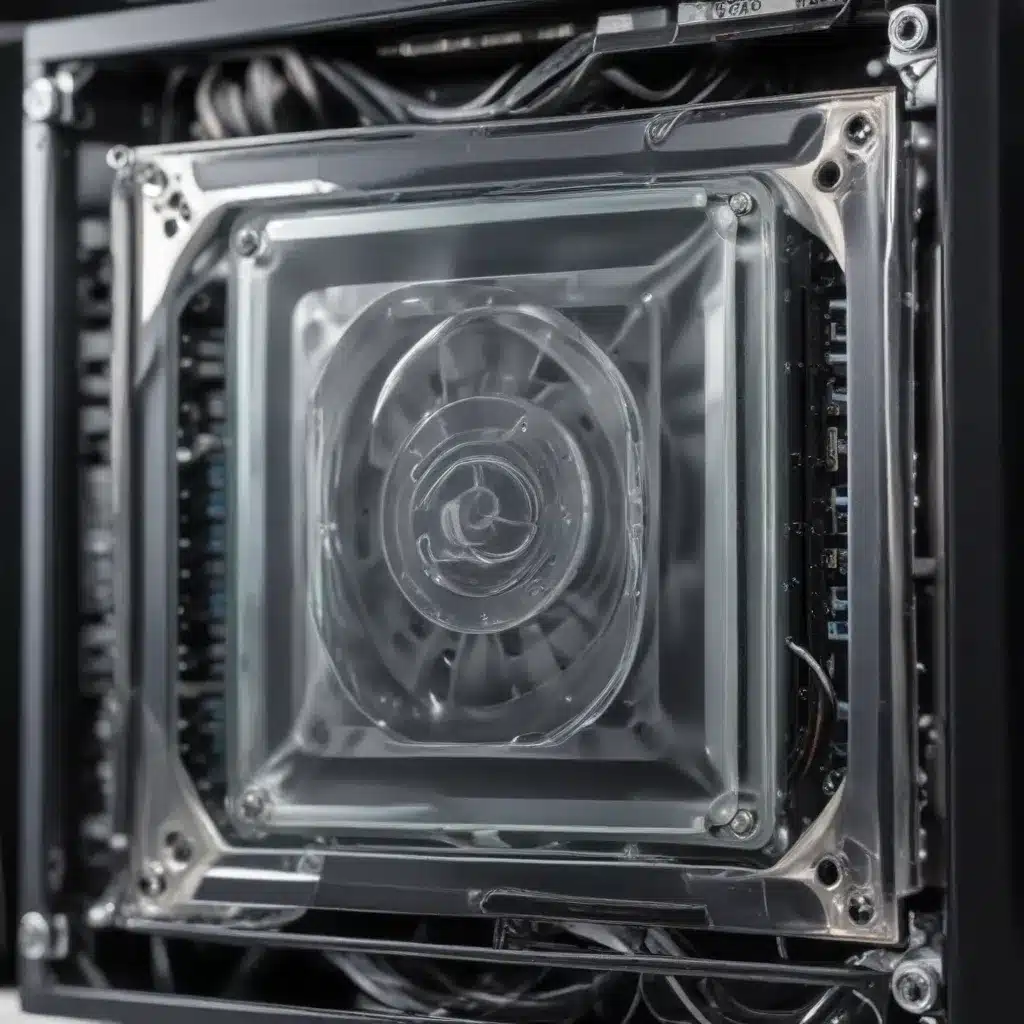
As an experienced IT specialist, I’ve seen my fair share of computer builds, and one thing I can say with certainty is that proper static protection is crucial to ensure the longevity and performance of your system. In this article, I’ll share my personal insights and best practices for mitigating the risks of electrostatic discharge (ESD) during the PC building process. Whether you’re a seasoned enthusiast or a first-time builder, these strategies will help you safeguard your precious components and enjoy a seamless, worry-free experience.
Understanding the Threat of Electrostatic Discharge
Electrostatic discharge is the bane of any computer enthusiast’s existence. This invisible enemy can wreak havoc on delicate electronic components, causing them to malfunction or, in the worst-case scenario, permanently damage them. The culprit behind ESD is the build-up of static electricity, a byproduct of the simple act of moving around, touching surfaces, or even just shuffling your feet on a carpeted floor.
Imagine this scenario: You’re carefully installing a brand-new, top-of-the-line graphics card into your freshly assembled PC. Suddenly, you feel a slight tingle in your fingers, and the card no longer powers on. The devastating realization hits you – your prized component has been fried by a mere static discharge. It’s a nightmare scenario that no one wants to experience, but one that can be easily avoided with the right precautions.
Grounding Techniques: Your First Line of Defense
The most effective way to combat ESD is to establish a proper grounding connection, which allows any static buildup to dissipate safely before it can harm your components. There are several tried-and-true methods you can employ to ensure a robust grounding solution.
The Anti-Static Wrist Strap
One of the most popular and convenient options is the anti-static wrist strap. This simple yet effective device secures around your wrist and connects to a grounded surface, such as the metal chassis of your computer case or a dedicated grounding point. By providing a conductive path for any static electricity, the wrist strap effectively neutralizes the threat and keeps your components safe.
The Grounding Mat
Another valuable tool in your static-fighting arsenal is the grounding mat. These specialized mats are designed to create a conductive surface upon which you can place your components during the build process. Just like the wrist strap, the mat is connected to a grounded point, ensuring a constant flow of static electricity away from your delicate parts.
Grounding Through the Power Supply
If you don’t have access to a wrist strap or grounding mat, you can still establish a solid grounding connection by utilizing your power supply. Simply ensure that the power supply is plugged into a grounded electrical outlet and turned on, but not powering the rest of the system. This creates a path for any static buildup to dissipate, protecting your components.
Combating Static in Your Environment
While grounding techniques are undoubtedly essential, the environment in which you’re working can also have a significant impact on static buildup. By being mindful of your surroundings and taking a few simple precautions, you can further reduce the risk of ESD during your PC building endeavor.
Choosing the Right Work Surface
The surface you choose to build your PC on can make a world of difference. Avoid carpeted floors or soft, fabric-covered surfaces, as these materials tend to generate and hold onto static electricity. Instead, opt for a hard, non-conductive surface like a clean, dry wooden table or a sturdy workbench. This minimizes the potential for static buildup and provides a stable foundation for your build.
Clothing and Footwear Considerations
The type of clothing and footwear you wear can also contribute to static electricity generation. Steer clear of synthetic fabrics, such as polyester or nylon, which are notorious for their static-cling properties. Instead, choose natural fibers like cotton, which are less prone to static buildup. When it comes to footwear, go for rubber-soled shoes or slippers, as they act as an insulator and prevent the transfer of static from your body to the floor.
Maintaining Humidity Levels
Static electricity thrives in dry environments, so maintaining proper humidity levels in your workspace can be a game-changer. Aim for a relative humidity of around 40-50%, which can be achieved by using a simple humidifier or by placing a bowl of water near a fan to increase the moisture in the air. This helps to dissipate static charges and create a more conducive environment for your PC build.
Handling Components with Care
While grounding and environmental factors play a crucial role in static protection, the way you handle your computer components is equally important. By adopting a meticulous approach, you can further safeguard your investment and ensure a successful build.
Avoiding Direct Contact
When working with sensitive components, such as the motherboard, CPU, or memory modules, it’s essential to avoid direct contact with the delicate circuitry. Instead, handle these parts by their edges or the non-conductive portions, keeping your fingers away from the exposed metal contacts or pins.
Leaving Components in Anti-Static Bags
Another best practice is to leave your components in their original anti-static bags until the very last moment before installation. These specialized bags are designed to shield the parts from static buildup, so keeping them sealed protects the components from any unwanted charges.
Discharging Static Before Touching Components
Even with grounding and environmental precautions in place, it’s a good idea to discharge any residual static electricity before directly handling your components. You can do this by touching a metal surface, such as the computer case or a grounded power supply, to create a conductive path and dissipate any static buildup.
Putting It All Together: A Seamless PC Build
By combining the grounding techniques, environmental considerations, and meticulous handling practices, you can create a comprehensive static protection strategy that will ensure a smooth and successful PC build. Remember, a little bit of preparation and vigilance can go a long way in safeguarding your precious components and saving you from the heartache of costly repairs or replacements.
As an experienced IT specialist, I’ve seen firsthand the difference that proper static protection can make. From the initial planning stages to the final assembly, each step you take to mitigate ESD will contribute to the overall reliability and longevity of your system. So, let’s dive in and explore how you can master the art of static-free PC building!
Leveraging Technology: Advanced Static Protection Solutions
While the tried-and-true methods we’ve discussed so far are highly effective, the world of technology is constantly evolving, and there are some exciting new developments in the realm of static protection. Let’s take a look at a few innovative solutions that can further enhance your PC building experience.
Static-Dissipative Work Surfaces
Gone are the days of relying solely on grounding mats. The latest generation of static-dissipative work surfaces takes this concept to the next level. These specialized surfaces are designed to actively dissipate static charges, creating a highly conductive environment that effectively neutralizes any potential ESD threats.
Ionizing Fans and Blowers
Another cutting-edge technology in the fight against static electricity is the use of ionizing fans and blowers. These devices emit a stream of positively and negatively charged ions, which help to neutralize static buildup in the surrounding air. By incorporating these tools into your PC building workspace, you can create a virtually static-free environment, further safeguarding your components.
Smart Grounding Systems
Moving beyond the traditional wrist strap and grounding mat, some manufacturers have developed highly sophisticated grounding systems that integrate seamlessly with your PC build. These advanced solutions often include smart features like automatic discharge detection and real-time monitoring, ensuring that your components are always protected, no matter the stage of the build process.
Troubleshooting and Problem-Solving
Even with the most comprehensive static protection measures in place, there may be times when unexpected issues arise during your PC build. As an experienced IT specialist, I’ve encountered my fair share of challenges, and I’m here to share some troubleshooting tips and problem-solving strategies to help you navigate these obstacles.
Identifying Static-Related Failures
One of the telltale signs of static-related damage is sudden, unexplained component failures. If you encounter issues with your motherboard, memory modules, or other critical parts, it’s essential to first rule out the possibility of ESD as the culprit. By carefully examining the symptoms and reviewing your static protection measures, you can often pinpoint the root cause and take appropriate action.
Isolating and Troubleshooting Components
In the event of a suspected static-related failure, it’s crucial to isolate the affected component and thoroughly test it. This may involve swapping out parts, using a spare system, or seeking professional assistance to accurately diagnose the problem. By methodically eliminating potential causes, you can often identify the specific component that has been compromised and take the necessary steps to address the issue.
Seeking Expert Guidance
If you find yourself stumped by a persistent static-related problem, don’t hesitate to reach out to experienced IT professionals or the support channels of your component manufacturers. These experts can provide invaluable guidance, helping you pinpoint the source of the issue and offering practical solutions to get your PC back up and running.
Conclusion: Embracing Static Protection for Lasting Success
In the dynamic world of computer technology, static electricity remains a formidable adversary, but with the right knowledge and strategies, you can emerge victorious. By embracing the principles of static protection, you’ll not only safeguard your precious components but also ensure a seamless and rewarding PC building experience.
As an IT specialist, I’ve witnessed the transformative power of these techniques firsthand. Time and time again, I’ve seen how a well-executed static protection plan can make the difference between a successful, long-lasting build and a heartbreaking failure. So, take these insights to heart, and embark on your next PC project with confidence, knowing that you have the tools and knowledge to overcome the challenges of electrostatic discharge.
Remember, a little bit of preparation and vigilance can go a long way in preserving the integrity of your system. By incorporating these strategies into your routine, you’ll not only protect your investment but also develop a deeper understanding and appreciation for the intricacies of computer hardware. Who knows, you might even become the go-to expert among your friends and colleagues!
So, what are you waiting for? Dive into the world of static-free PC building and unlock the full potential of your computing experience. Visit https://itfix.org.uk/ to explore more resources and connect with fellow enthusiasts who share your passion for technology. Together, we can conquer the challenges of electrostatic discharge and build machines that stand the test of time.












