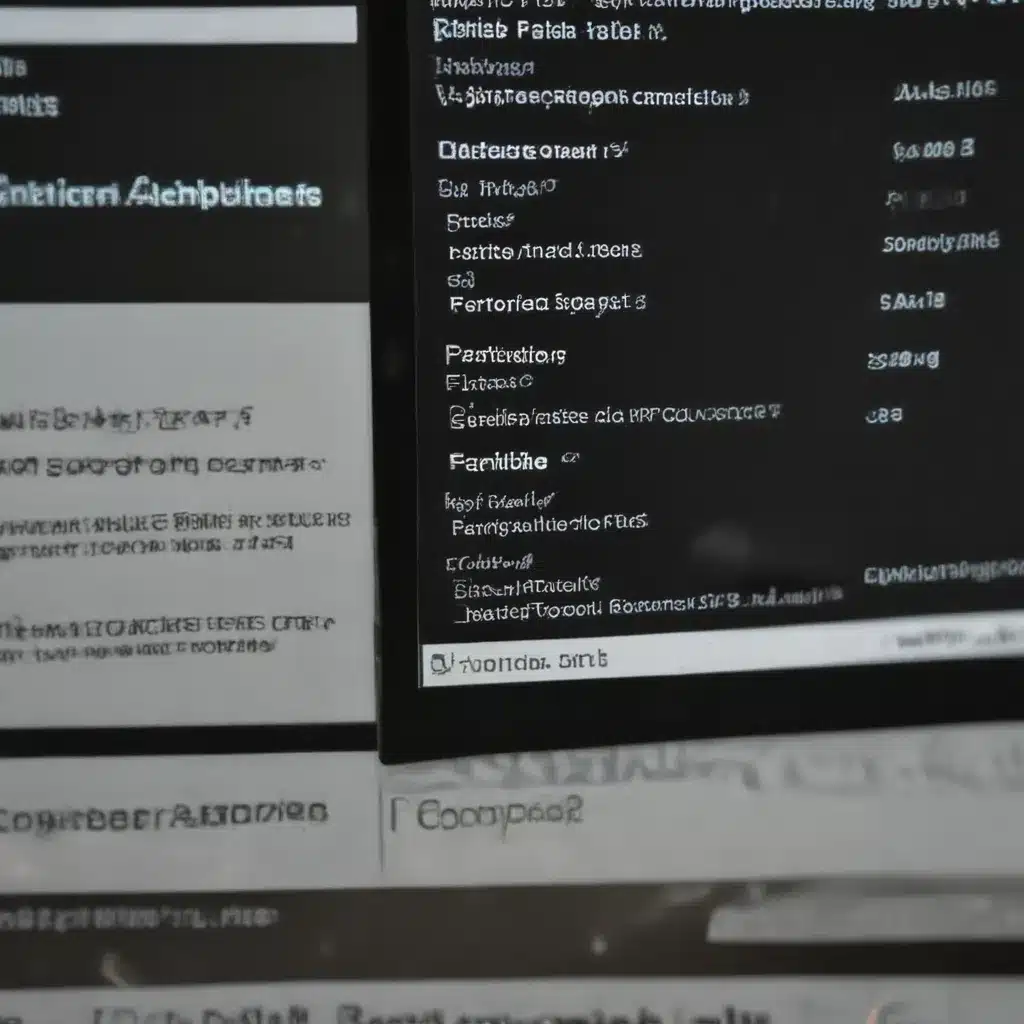The Curious Case of the Vanishing Recovery Partition
You know, there’s nothing quite like the feeling of smugness you get when you think you’ve got your computer all figured out. I mean, I’m no tech wizard, but I’ve had my fair share of run-ins with the digital demons that lurk within our beloved machines. So, when my buddy Dave came to me the other day, panicked about his computer’s recovery partition disappearing, I knew I was in for a real adventure.
“Dude, my computer’s gone bonkers!” Dave exclaimed, his voice laced with the kind of desperation that only a true tech-challenged individual can muster. “I can’t even boot it up anymore, and something about a ‘recovery partition’ being missing. What the heck is going on?”
Naturally, I couldn’t resist the urge to don my digital detective hat and dive headfirst into the rabbit hole of partition problems. After all, what’s the point of having a computer repair service blog if you can’t put your problem-solving skills to the test, right? [1]
Partitions and the Perils They Pose
As I started to dig into Dave’s issue, I quickly realized that partition problems are a lot like the annoying houseguest that just won’t leave – they can lurk in the shadows, causing all sorts of chaos, and if you don’t address them properly, they’ll only get worse.
You see, a partition is essentially a way of dividing up your computer’s hard drive into separate, manageable chunks. It’s like building a bunch of little rooms in your house, each with its own purpose. The recovery partition, for instance, is a special little room that’s designed to help you get your computer back to its factory settings if things go haywire. [2]
But just like that one guest who insists on rearranging your furniture, partitions can sometimes have a mind of their own. Whether it’s a faulty update, a wayward driver, or just plain old digital gremlins, there are all sorts of things that can cause a partition to go AWOL. And when that happens, it can lead to all kinds of problems – from boot loops to data loss, and everything in between.
Navigating the Partition Minefield
As I dug deeper into Dave’s issue, I quickly realized that the world of partition problems is a veritable minefield of potential pitfalls. For starters, there’s the whole business of resizing partitions, which can be a real tricky proposition. [3]
Apparently, Microsoft had this brilliant idea of pushing out an update (KB5034441) that was supposed to fix some Bitlocker vulnerability in the Windows Recovery Environment. But as it turns out, the update had a mind of its own and would often refuse to install, especially on devices that didn’t have a beefy enough recovery partition. [4]
And, of course, that’s exactly the problem Dave was facing – his recovery partition had somehow vanished, and the update was throwing a tantrum every time it tried to install. It was like watching a toddler trying to fit a square peg into a round hole, except the consequences were a bit more severe than a few tears and a timeout.
Battling the Partition Demons
As I continued to investigate, I came across all sorts of cautionary tales about the dangers of messing with partitions. Apparently, even something as simple as deleting a partition can lead to a veritable nightmare of boot problems, data loss, and GRUB rescue prompts that would make even the most seasoned tech support agent break out in a cold sweat. [5]
And let’s not forget about those pesky recovery discs that are supposed to save the day – turns out, they can be about as reliable as a politician’s campaign promise. Dave had been trying to use his trusty Dell recovery discs to no avail, with the system just stubbornly refusing to boot from them. [6]
It was like a digital version of a Shakespearean tragedy, complete with a cast of characters that included partitions, boot managers, and even a supporting role from the dreaded 0xc000000f error code. [7]
Conquering the Partition Pandemonium
But, as they say, where there’s a will, there’s a way. And after a fair bit of trial, error, and some creative cursing, I finally managed to get to the bottom of Dave’s partition problem. [8]
It turns out that the key to taming these digital demons lies in a delicate dance of partition resizing, manual reinstallations, and a healthy dose of patience. And, of course, always having a solid backup plan in place – because, let’s face it, partitions can be as fickle as a teenager’s mood.
So, if you ever find yourself in a similar situation, remember: don’t panic, don’t give up, and above all, don’t try to tackle it alone. Reach out to the experts, arm yourself with knowledge, and get ready to dive headfirst into the partition pandemonium. Who knows, you might even have a few laughs along the way.
[1] https://www.reddit.com/r/SCCM/comments/192uqku/beware_kb5034441_as_part_of_jan_2024_updates/
[2] https://answers.microsoft.com/en-us/windows/forum/all/disk-partition-problem/f9153703-8f35-4115-8fbd-ee10277f8d4a
[3] https://www.tenforums.com/drivers-hardware/209316-computer-disk-management-resize-partition-issue.html
[4] https://answers.microsoft.com/en-us/windows/forum/all/continuous-reboot-loop-after-trying-to-resize-the/60582da7-0089-4c49-b071-c78a07475158
[5] https://askubuntu.com/questions/493826/grub-rescue-problem-after-deleting-ubuntu-partition
[6] https://www.dell.com/community/en/conversations/windows-general/recovery-partition-problem/647f698df4ccf8a8de694abc
[7] https://techcommunity.microsoft.com/t5/windows-10/kb5034441-fails-to-install-with-error-code-0x80070643/td-p/4028519
[8] https://forums.fogproject.org/topic/12826/solved-partition-resizing-problem