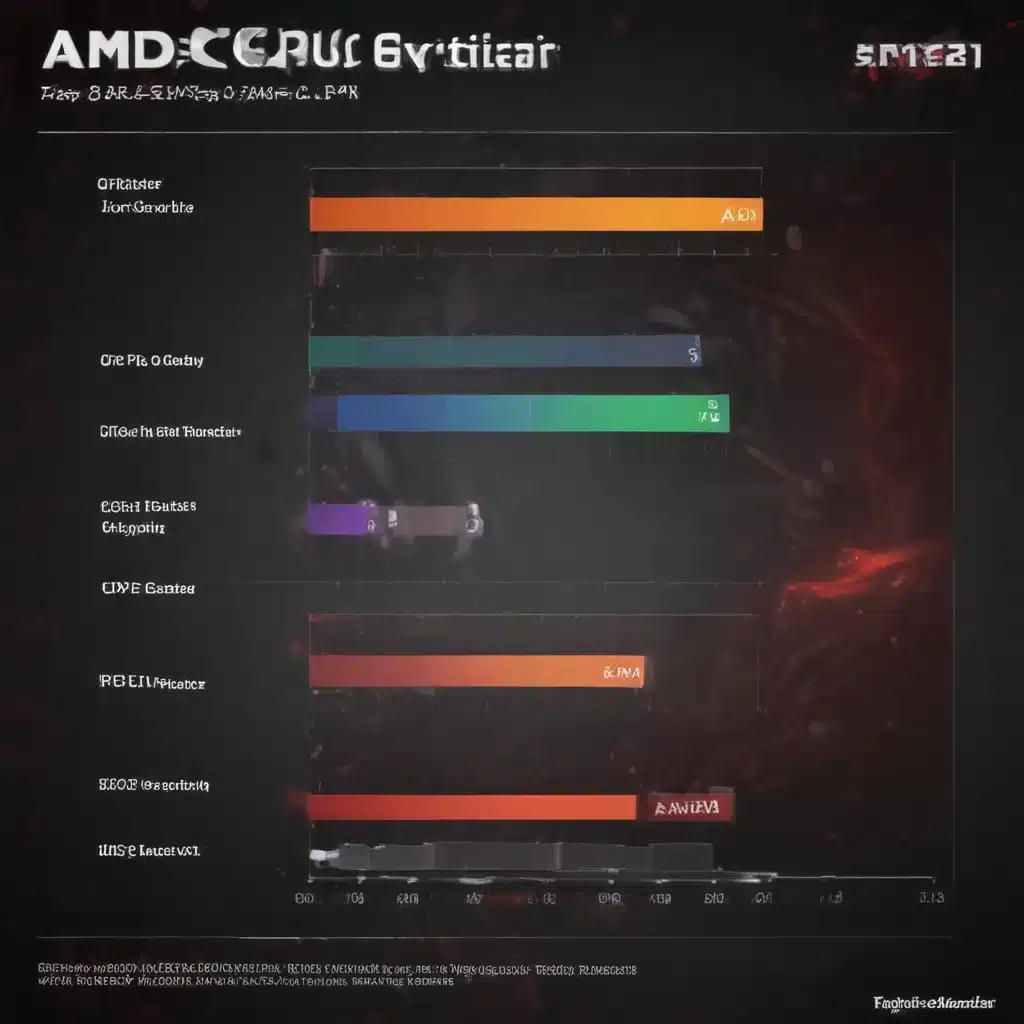
Understanding Overclocking
Overclocking your AMD CPU can be a thrilling and rewarding experience, but it’s crucial to approach it with caution and a deep understanding of the process. As an avid tech enthusiast, I’ve spent countless hours researching and experimenting with overclocking, and I’m excited to share my knowledge with you.
At its core, overclocking involves pushing your CPU beyond its factory-set limits to extract more performance. This can lead to a noticeable boost in speed and responsiveness, but it also comes with its fair share of risks. Improper overclocking can result in system instability, increased power consumption, and even permanent damage to your hardware.
That’s why it’s essential to understand the fundamentals of overclocking and the specific tools and techniques available for AMD CPUs. In this comprehensive guide, we’ll delve into the world of Precision Boost Overdrive (PBO) and Curve Optimizer, two powerful features that can help you overclock your AMD processor safely and effectively.
Precision Boost Overdrive (PBO)
Precision Boost Overdrive, or PBO, is a feature introduced by AMD that allows your CPU to dynamically adjust its clock speeds and voltages based on the workload and thermal conditions. Unlike traditional overclocking, where you manually set fixed values, PBO leverages your CPU’s built-in intelligence to maximize performance while maintaining stability and thermal limits.
By enabling PBO, your CPU can automatically push its clock speeds higher than the default Turbo Boost limits, providing a tangible performance boost without the need for manual tweaking. This is especially beneficial for heavily threaded workloads, such as video editing, 3D rendering, or scientific computing, where the extra performance can make a significant difference.
To get started with PBO, you’ll need to access your motherboard’s BIOS (Basic Input/Output System) and enable the feature. The exact steps may vary depending on your motherboard manufacturer, but the process is generally straightforward. Once enabled, your CPU will take advantage of the additional headroom provided by PBO, delivering improved performance without compromising stability.
It’s important to note that PBO is not a one-size-fits-all solution. The performance gains you’ll experience can vary depending on your specific CPU model, cooling solution, and other system components. Therefore, it’s crucial to monitor your system’s temperature and stability closely and make adjustments as needed to ensure optimal performance and reliability.
Curve Optimizer
While Precision Boost Overdrive provides a solid foundation for overclocking, the Curve Optimizer feature takes things a step further. Curve Optimizer allows you to fine-tune the voltage-frequency curve of your CPU, enabling even greater performance optimization.
The voltage-frequency curve is a critical aspect of CPU performance, as it determines the relationship between the voltage supplied to the CPU and the resulting clock speeds. By adjusting the Curve Optimizer settings, you can effectively “unlock” additional headroom for your CPU, allowing it to run at higher frequencies with lower voltages.
This optimization can lead to several benefits, including:
- Increased Performance: By reducing the voltage requirements at various frequency levels, your CPU can achieve higher clock speeds, resulting in tangible performance gains.
- Improved Efficiency: Lower voltages mean reduced power consumption and heat generation, leading to a more efficient and potentially cooler-running system.
- Enhanced Stability: Carefully tuning the Curve Optimizer can help stabilize your system, reducing the risk of crashes or other stability issues caused by excessive voltages or temperatures.
To utilize Curve Optimizer, you’ll need to access your motherboard’s BIOS and navigate to the relevant settings. The process may vary depending on your motherboard, but generally, you’ll be able to adjust individual core offsets or apply a global offset to the entire CPU.
It’s important to approach Curve Optimizer with caution, as improper adjustments can lead to system instability or even damage to your hardware. Always start with small, incremental changes and thoroughly test your system for stability before making further adjustments.
Real-World Examples and Considerations
To provide a more concrete understanding of the benefits and practical application of PBO and Curve Optimizer, let’s look at a few real-world examples.
Case Study: Ryzen 5 5600X
John is a PC enthusiast who recently built a new gaming rig featuring an AMD Ryzen 5 5600X processor. He’s heard about the potential performance gains from PBO and Curve Optimizer and decides to give it a try.
After enabling PBO in his BIOS, John notices an immediate improvement in his CPU’s performance, especially in heavily threaded workloads. His video rendering times decrease by 15%, and his gaming frame rates see a 5-7% boost.
Encouraged by these results, John decides to further optimize his system by tuning the Curve Optimizer. Through a process of trial and error, he finds that a -10 offset on all cores provides the best balance of performance and stability. This adjustment allows his Ryzen 5 5600X to reach higher boost clocks while maintaining safe temperatures and power consumption.
John’s real-world experience demonstrates the tangible benefits of leveraging PBO and Curve Optimizer to enhance the performance of his AMD CPU without compromising system stability or reliability.
Considerations and Potential Pitfalls
While PBO and Curve Optimizer can be powerful tools for overclocking your AMD CPU, it’s crucial to approach them with caution and a thorough understanding of the potential risks. Some key considerations and potential pitfalls to keep in mind include:
-
Thermal Management: Overclocking can lead to increased heat generation, so it’s essential to ensure that your CPU cooler is up to the task. Monitor your temperatures closely and be prepared to adjust your cooling solution or system airflow if necessary.
-
Power Delivery: Higher clock speeds and voltages can put a strain on your system’s power delivery components, such as the power supply and motherboard. Ensure that your hardware is capable of handling the increased power demands.
-
Stability Testing: Thoroughly test your system for stability after making any overclocking adjustments. Use stress testing tools like Prime95, Cinebench, and AIDA64 to identify any potential issues or crashes.
-
Silicon Lottery: Not all CPUs are created equal, and some may have more overclocking headroom than others. Be prepared for potential variations in the performance gains you can achieve, as the results may depend on the specific characteristics of your CPU.
-
Warranty Considerations: Overclocking can sometimes void the manufacturer’s warranty, so be sure to understand the risks and potential consequences before proceeding.
By keeping these considerations in mind and following a cautious, step-by-step approach, you can maximize the performance of your AMD CPU while maintaining system stability and reliability.
Conclusion
Overclocking your AMD CPU with Precision Boost Overdrive and Curve Optimizer can be an exciting and rewarding journey, but it requires a deep understanding of the process and a commitment to safe, responsible practices.
In this comprehensive guide, we’ve explored the fundamentals of PBO and Curve Optimizer, examined real-world examples, and discussed key considerations to ensure a successful and stable overclocking experience.
By leveraging these powerful features, you can unlock the full potential of your AMD processor, boosting performance in a wide range of workloads and applications. Remember to approach overclocking with caution, monitor your system’s behavior closely, and always prioritize stability and reliability.
I hope this guide has provided you with a solid foundation for safely overclocking your AMD CPU. Happy tweaking, and may your system reach new heights of performance!












