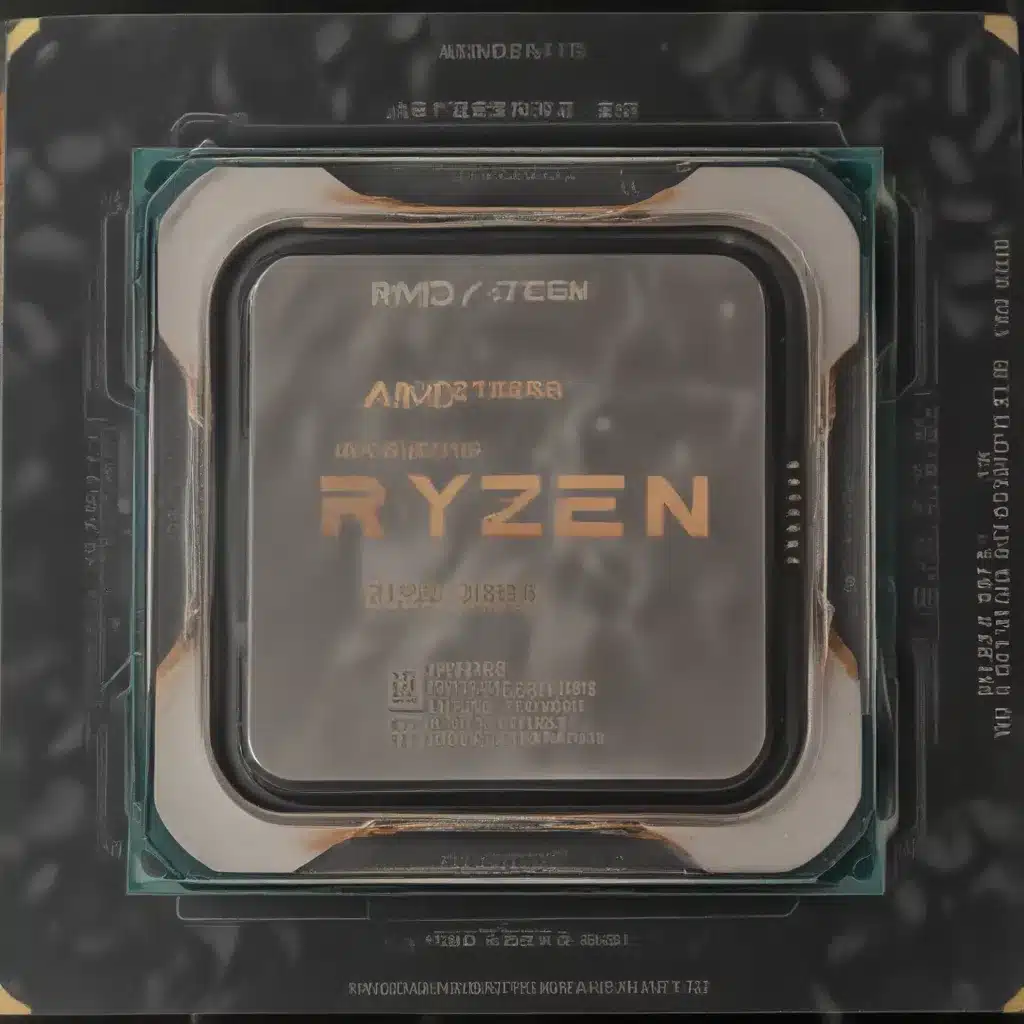
Unlocking the Full Potential of AMD’s Latest Processor Lineup
As an experienced IT professional, I’ve had the privilege of working extensively with the latest AMD Ryzen 7000 series processors. These Zen 4-based chips have been making waves in the tech community, and for good reason. With their impressive performance and overclocking capabilities, they offer enthusiasts and power users the opportunity to push the boundaries of what’s possible with modern desktop computing.
In this comprehensive guide, we’ll dive deep into the art of overclocking AMD Ryzen 7000 CPUs, exploring the techniques, tools, and considerations necessary to extract every last drop of performance from these cutting-edge processors.
Understanding Zen 4 Architecture
The Ryzen 7000 series is built on AMD’s Zen 4 microarchitecture, which introduces several key enhancements over the previous Zen 3 design. Zen 4 boasts improved instructions per clock (IPC), higher clock speeds, and more efficient power delivery, making it an enticing platform for overclockers and performance-seekers alike.
One of the standout features of Zen 4 is its Infinity Fabric, the interconnect that links the CPU’s various components. As revealed by the renowned overclocker Buildzoid, the Infinity Fabric in Ryzen 7000 CPUs can be pushed to its limits, unlocking even greater performance potential.
Overclocking Considerations
Before we dive into the overclocking process, it’s crucial to understand the key factors that can impact the success and stability of your overclock. These include:
-
Cooling Efficiency: Ryzen 7000 CPUs run hotter than their predecessors, with a stock temperature limit of 95°C. Ensuring you have a robust cooling solution, whether it’s a high-end air cooler or a top-tier liquid cooling system, is essential for maintaining stability and preventing thermal throttling.
-
Power Delivery: The power delivery system of your motherboard plays a crucial role in supporting high-frequency overclocks. Invest in a quality motherboard with robust VRM (voltage regulator module) design and sufficient power phases to handle the increased power demands.
-
Memory Compatibility: The Infinity Fabric is closely tied to the system’s memory performance. Ensuring your memory kit is compatible and can run at high frequencies is crucial for achieving optimal overclocking results.
-
Voltage Adjustments: Carefully tuning the CPU core voltage, SoC (system-on-chip) voltage, and other related voltages is essential for finding the sweet spot between performance and stability.
Overclocking Ryzen 7000 CPUs
Now, let’s dive into the step-by-step process of overclocking your Ryzen 7000 CPU:
Step 1: Establish a Stable Baseline
Begin by ensuring your system is running at stock settings, with all power management features enabled. This will provide a solid foundation for your overclocking efforts.
Step 2: Monitor Temperatures and Power Consumption
Utilize software like HWiNFO64 or Ryzen Master to closely monitor your CPU’s temperatures, clock speeds, and power consumption during the overclocking process. This will help you identify any potential bottlenecks or thermal issues.
Step 3: Adjust the CPU Ratio
In your motherboard’s BIOS, locate the CPU ratio or multiplier settings. Gradually increase the ratio in small increments (e.g., 0.25x or 0.5x) and test the system’s stability with a benchmark like Cinebench R23 or Prime95.
Step 4: Tune the CPU Core Voltage
Incrementally increase the CPU core voltage (Vcore) to support the higher clock speeds. Be cautious, as excessive voltage can lead to increased temperatures and potential damage to the CPU. Aim for the lowest voltage that maintains system stability.
Step 5: Optimize the Infinity Fabric
As mentioned earlier, the Infinity Fabric can be pushed to its limits for even greater performance gains. Adjust the Infinity Fabric clock (FCLK) in sync with your memory frequency to maintain a 1:1 ratio for optimal stability.
Step 6: Fine-tune Memory Timings
Experiment with tighter memory timings and higher memory frequencies to further enhance system performance. Keep in mind that memory stability is crucial, as any instability can lead to data corruption or system crashes.
Step 7: Monitor System Stability
Thoroughly test your overclocked system using a variety of stress tests, including Cinebench, Prime95, and AIDA64. Monitor for any crashes, freezes, or unusual behavior that may indicate instability.
Step 8: Create a Stable Overclock Profile
Once you’ve found the optimal balance of clock speeds, voltages, and memory settings, save your overclock profile in the BIOS for easy retrieval and future use.
Pushing the Limits: Ryzen 7000 Overclocking Potential
As we’ve explored, the AMD Ryzen 7000 series offers impressive overclocking potential, allowing enthusiasts to extract every last bit of performance from their systems. However, it’s crucial to approach overclocking with caution and respect the hardware’s limits.
While the stock temperature limit of 95°C may seem high, it’s important to remember that prolonged operation at such temperatures can lead to degradation and potential damage to the CPU over time. Diligent monitoring and effective cooling solutions are essential to ensure the long-term reliability of your overclocked system.
Conclusion
Overclocking AMD Ryzen 7000 CPUs is a thrilling and rewarding endeavor for those who seek to push the boundaries of their hardware. By understanding the Zen 4 architecture, optimizing cooling and power delivery, and carefully tuning the various overclocking parameters, you can unlock remarkable performance gains.
Remember, the key to successful overclocking lies in patience, diligence, and a deep understanding of your system’s capabilities. With the right approach and a keen eye for stability, you can truly unleash the full potential of your Ryzen 7000 processor.
For more in-depth guides, troubleshooting tips, and the latest news on PC hardware and technology, be sure to visit https://itfix.org.uk/. Our team of experienced IT professionals is dedicated to providing practical, actionable insights to help you make the most of your computing experience.












