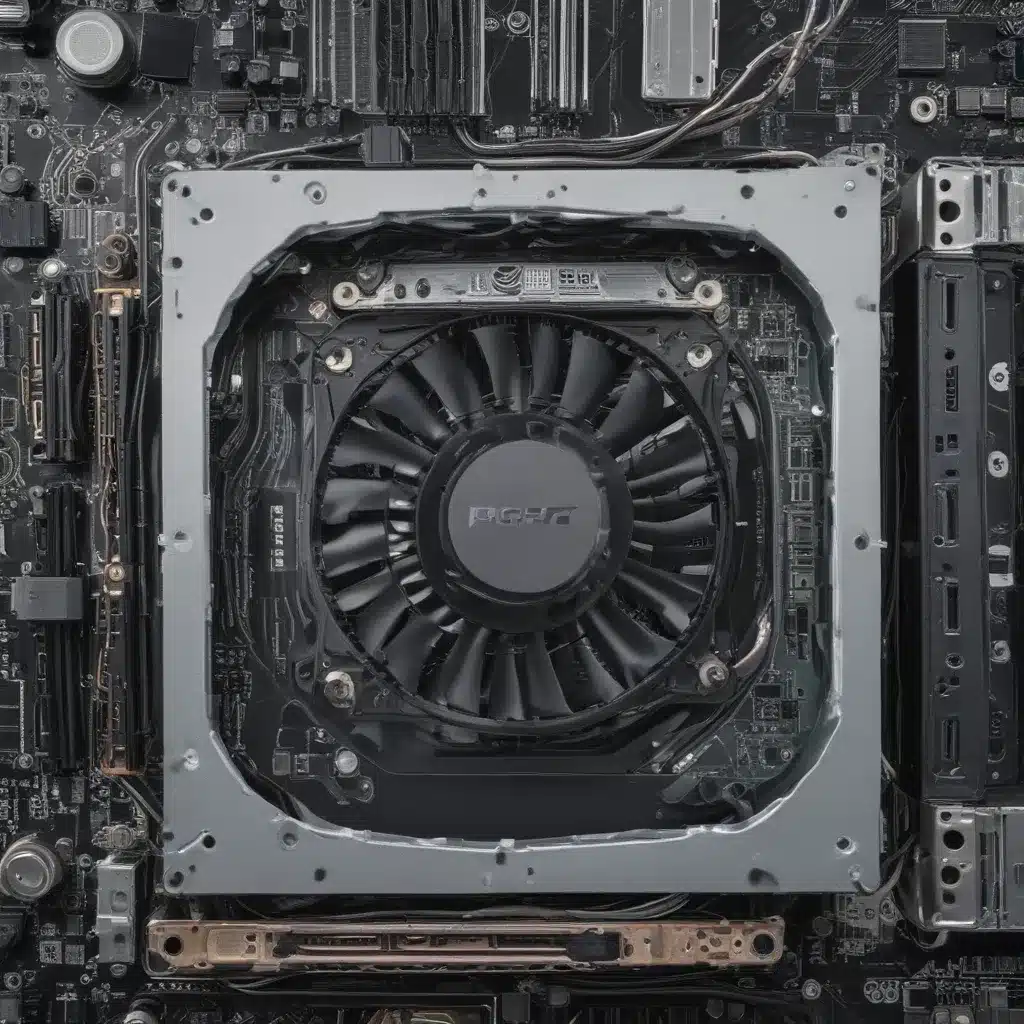The Temptation of Shiny New Tech
Ah, the allure of a brand spankin’ new computer! The sleek design, the lightning-fast processing power, the vibrant display – it’s enough to make any tech enthusiast’s heart skip a beat. But before you go throwing your trusty old rig out the window, let’s take a step back and really examine when it’s the right time to upgrade your personal computer.
I’ll be the first to admit, I’m a sucker for the latest and greatest gadgets. My desk is a veritable graveyard of outdated hardware, each upgrade scratching an itch for novelty and performance. But as I’ve grown older (and wiser, if I do say so myself), I’ve learned that upgrades aren’t always the answer. In fact, throwing money at the problem can sometimes do more harm than good. [1]
The Balancing Act: Performance vs. Longevity
There’s a delicate balance to strike when it comes to PC upgrades. On one hand, you want to ensure your machine can keep up with the demands of modern software and gaming. Nobody wants to be the poor soul still rocking a Pentium 4 in 2023. But on the other hand, constantly chasing the newest tech can get expensive – not to mention, the environmental impact of all that hardware waste. [2]
The way I see it, the optimal upgrade strategy is to strike a balance between performance and longevity. You want a rig that can handle your day-to-day needs without breaking the bank or ending up in a landfill prematurely. It’s all about finding that sweet spot where your components are still relevant and functional, but not so outdated that they’re holding you back.
Signs It’s Time to Upgrade
So, how do you know when it’s the right time to upgrade your PC? Here are a few telltale signs that your trusty old machine might be due for a refresh:
Sluggish Performance
If you find yourself waiting ages for your computer to boot up, applications to open, or files to load, it’s a clear sign that your hardware is struggling to keep up. This could be due to aging components, insufficient RAM, or a hard drive that’s on its last legs.
Incompatibility Issues
As software and operating systems evolve, older hardware can become increasingly incompatible. You might find that your favorite programs no longer work, or that you can’t install the latest security updates. This is a surefire indicator that an upgrade is in order.
Excessive Noise and Heat
If your computer sounds like a jet engine taking off and feels like it’s about to spontaneously combust, it’s a good bet that the internal components are straining to keep up. Excessive noise and heat are often a sign of overworked hardware that’s nearing the end of its lifespan.
Inability to Run Modern Software
Perhaps the most obvious sign that it’s time to upgrade is when your computer simply can’t handle the demands of the latest software and games. If you’re finding that your machine struggles to run even basic apps, it’s probably time to start shopping for a new rig.
The Upgrade Conundrum: Part by Part or Entirely New?
Now, the big question: when you decide it’s time to upgrade, do you go the piecemeal route or bite the bullet and build an entirely new system? It’s a dilemma that’s plagued PC enthusiasts for ages, and there are valid arguments on both sides.
The part-by-part approach has its advantages. It allows you to spread out the cost of the upgrade over time, and you can cherry-pick the components that need the most attention. Want a blazing-fast SSD but your GPU is still kicking? Swap out the storage and leave the graphics card for later. This can be a great way to extend the life of your existing setup without breaking the bank.
However, the part-by-part method does come with its own set of challenges. Compatibility can be a real headache, as you need to ensure that each new component plays nicely with the rest of your system. [3] And let’s be honest, it’s easy to get sidetracked and end up with a mismatched Frankenstein’s monster of a PC.
The alternative is to bite the bullet and build an entirely new system from scratch. This approach has the advantage of giving you a clean slate to work with, allowing you to optimize every component for maximum performance and compatibility. Plus, you get the added benefit of that new computer smell (you know the one).
The downside, of course, is the upfront cost. Building a high-performance PC from the ground up can be a significant investment, and it’s not a decision to be made lightly. But if you’re the type who likes to future-proof their setup, this might be the way to go.
The Upgrade Checklist
So, you’ve decided it’s time to upgrade your PC – now what? Here’s a handy checklist to help guide you through the process:
-
Assess Your Needs: Take a hard look at the way you use your computer. Are you a hardcore gamer, a professional content creator, or just a casual web surfer? Knowing your specific requirements will help you prioritize which components need the most attention.
-
Evaluate Your Current Hardware: Dig into the specs of your existing machine and identify any weak links. Is your CPU struggling to keep up? Is your graphics card showing its age? Make a note of the components that need the most attention.
-
Research and Compare: Once you’ve identified your pain points, start researching the latest and greatest hardware options. Compare benchmarks, read reviews, and determine which upgrades will give you the biggest performance boost for your budget.
-
Plan Your Upgrade Path: Decide whether you’re going to upgrade piecemeal or build an entirely new system. Mapping out your upgrade plan will help you avoid compatibility issues and ensure a smooth transition.
-
Back Up Your Data: Before you start swapping out components, make sure to back up all your important data. You don’t want to risk losing precious files, photos, or other valuable information in the process.
-
Execute the Upgrade: Whether it’s a simple GPU swap or a complete system overhaul, follow best practices for hardware installation and configuration. Take your time, double-check your work, and don’t be afraid to seek help from the pros if you get stuck.
-
Enjoy the Fruits of Your Labor: Once the upgrade is complete, sit back, relax, and bask in the glory of your shiny new (or newly rejuvenated) machine. Just don’t forget to recycle or donate that old hardware – we don’t want it ending up in a landfill!
The Bottom Line
Upgrading your PC is a delicate dance between performance, longevity, and cost. It’s easy to get caught up in the hype of the latest and greatest tech, but the truth is, not every upgrade is worth the investment. The key is to strike a balance that meets your needs without breaking the bank or damaging the environment.
So, the next time you find yourself drooling over the latest and greatest PC components, take a step back and really consider whether an upgrade is the right move. With a little planning and a lot of self-control, you can keep your trusty old rig humming along for years to come. And who knows, maybe you’ll even save enough to treat yourself to a well-deserved gaming session or two. [4] [5] [6] [7] [8]